Asset Management Software Freeware: What It Is and Which Tools to Try
Asset management software freeware helps startups track IT assets like laptops and licenses for free. Perfect for startups and small businesses.
Keeping track of IT assets like laptops, servers, and software licenses can feel like juggling flaming torches while riding a unicycle, especially when your budget is tighter than a startup's snack drawer. That's where asset management software freeware steps in, offering small businesses and startups a way to manage IT chaos without spending a cent. These free tools help you monitor devices and licenses, saving you from lost assets or compliance headaches. Sound too good to be true?
In this post, we'll explain what asset management software freeware is, why it's a lifesaver for lean teams, and highlight five tools you can try: Snipe-IT, GLPI, AssetTiger, Odoo, and Shelf. We'll also share tips to choose the right one for your needs and when to consider a robust solution like AssetLoom. Ready to organize your IT assets without emptying your wallet? Let's get started!
What Is Asset Management Software Freeware?
Asset management software helps IT teams track and manage hardware like laptops and servers, plus software licenses, to keep everything organized and compliant. It replaces chaotic spreadsheets with tools for device tracking, license management, and reporting, saving time and headaches. But what if your budget is tighter than a startup’s coffee fund? That’s where asset management software freeware comes in.
So, what exactly is asset management software freeware? It's software you can use completely free, with no upfront costs or hidden fees. Unlike free trials that expire faster than your favorite streaming show's free month, freeware is yours to keep indefinitely. These tools tackle essential IT asset management (ITAM) tasks like device tracking to monitor laptops and servers, software license management to stay compliant, and basic reporting to keep everything organized. Think of freeware as your digital inventory assistant, working tirelessly for zero dollars. While it might not offer the advanced features of paid solutions, asset management software freeware is perfect for small teams or startups needing a straightforward way to manage assets without breaking the budget. It's a practical starting point to bring order to your IT world.
Related Blog: Asset Management Software
Why Choose Freeware for IT Asset Management?
Why pick asset management software freeware for your IT needs? It’s a cost-effective lifesaver for startups and small businesses scraping by on budgets tighter than a hipster’s jeans. Freeware lets you track laptops, servers, and software licenses without spending a penny, freeing up cash for essentials like coffee or, you know, actual business growth. It’s a breeze to set up, so even non-techy teams can start managing assets faster than you can say “spreadsheet meltdown.”
Think of freeware as borrowing a friend’s toolbox: it gets the job done for small-scale IT environments, even if it lacks the shiny extras of paid tools. For a startup with a dozen devices or a non-profit juggling a few licenses, freeware offers just enough flexibility to keep things organized without overwhelming complexity. You can test the ITAM waters risk-free, avoiding the chaos of lost assets or compliance fines. While it’s not a long-term fix for growing teams, freeware is a smart starting point before leveling up to solutions like AssetLoom.
Top 5 Asset Management Software Freeware Tools to Try
Choosing asset management software freeware is like picking the perfect snack from a vending machine: you want something quick, free, and satisfying. These tools help small businesses and startups track IT assets like laptops and licenses without spending a dime. We’ve picked five top asset management software freeware options for 2025, Snipe-IT, GLPI, AssetTiger, Odoo, and Shelf, to keep your IT chaos in check. Each has unique strengths, so let’s break down what they offer, their ups and downs, and who they’re best for, making it easy to find your fit.
1. Snipe-IT
Snipe-IT is a free, open-source tool you host yourself to track hardware and software licenses. It offers device tracking, software license management, and barcode scanning for quick checks. G2 users rate it 4.6/5 for its flexibility, based on 23 reviews. It’s like a trusty backpack: roomy and reliable, but you’ll need to pack it yourself. Great for small teams with some tech skills.
Key Features: Device tracking, software license management, barcode scanning, and custom reports.
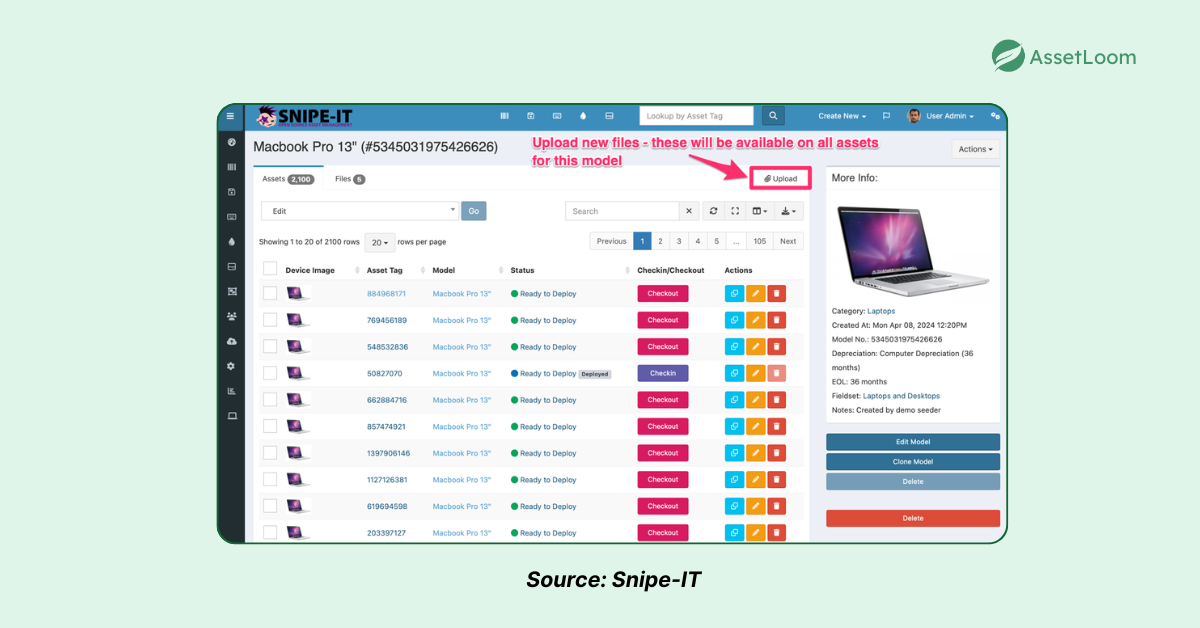
Pros:
- Easy-to-use interface with lots of options.
- Strong community help for fixes.
- Completely free, no hidden costs.
Cons:
- Needs tech know-how for setup.
- Limited support from forums only.
Slows down with big asset lists.
- Ideal Users: Startups or small businesses with IT skills managing up to 500 assets.
2. GLPI
GLPI is a free, open-source tool that mixes asset management software freeware with helpdesk features. It handles device tracking, software license management, and supports multiple languages for global teams. Capterra gives it 4.5/5 for its robust features. Think of it as a buffet: plenty to choose from, but it might overwhelm simple eaters. Perfect for teams needing more than basic tracking.
Key Features: Device tracking, software license management, helpdesk tools, and multilingual support.

Pros:
- Packed with features for varied IT needs.
- Great for teams working in multiple languages.
- Solid reports and add-on options.
Cons:
- Tricky setup for non-tech folks.
- Limited support through community forums.
- Overkill for basic asset tracking.
Ideal Users: Small to mid-sized teams with global or complex IT setups who can handle setup.
3. AssetTiger
AssetTiger is a cloud-based, free tool that’s as simple as your favorite app. Its free plan covers device tracking, software license management, and warranty tracking for up to 250 assets. G2 users love its ease of use, rating it highly for simplicity. It’s like a cozy bike ride: fun and easy, but not built for marathons. Ideal for small teams wanting no hassle.
Key Features: Device tracking, software license management, warranty tracking, and mobile access.
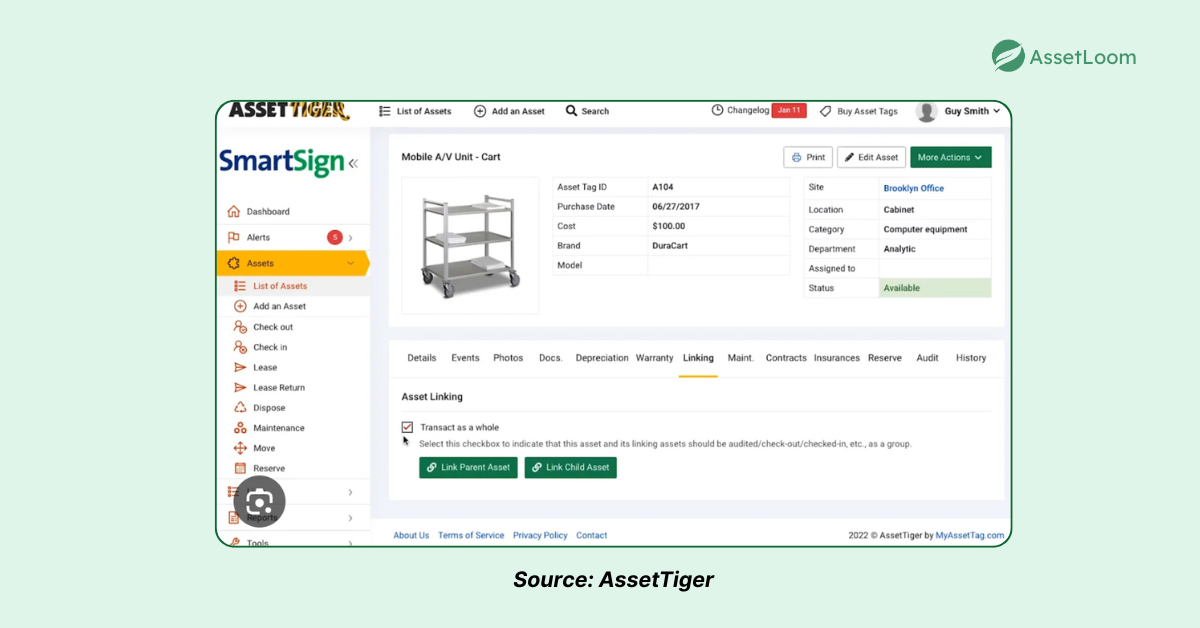
Pros:
- Super simple, no setup stress.
- Mobile app for managing on the go.
- Free plan includes all main features.
Cons:
- Caps at 250 assets in the free plan.
- Few connections to other tools.
- Limited support for free users.
Ideal Users: Solo IT admins or small businesses with under 250 assets, prioritizing ease.
4. Odoo
AssetTiger is a free, open-source ERP with a no-cost asset management module for tracking hardware and software. It offers device tracking, software license management, and basic reports, but setup can be a puzzle. Capterra rates it 4.2/5 for its flexibility. It’s like a Lego kit: build what you need, but it takes some effort. Best for teams already using Odoo’s other tools.
Key Features: Device tracking, software license management, reports, and ERP integration.
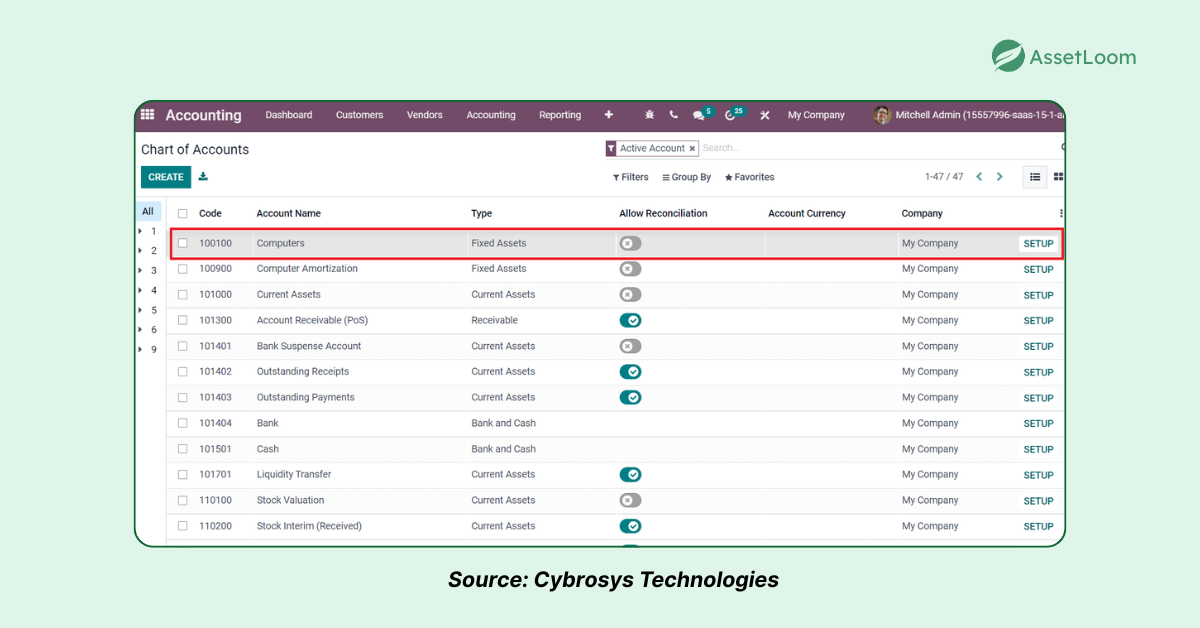
Pros:
- Free module with no asset limits.
- Works well with Odoo’s other apps.
- Flexible for custom needs.
Cons:
- Setup can be tough without tech skills.
- Limited support via community help.
- Struggles with large-scale setups.
Ideal Users: Small businesses using Odoo’s ERP, okay with technical setup.
5. Shelf
Shelf is a cloud-based, free tool for tracking physical and digital assets like servers and licenses. Its free plan includes device tracking, software license management, and a clean, simple interface. Capterra users praise its straightforward design but note its basic scope. It’s like a minimalist wallet: holds the essentials, but don’t expect extra pockets. Great for startups needing a quick, easy solution.
Key Features: Device tracking, software license management, and cloud-based access.
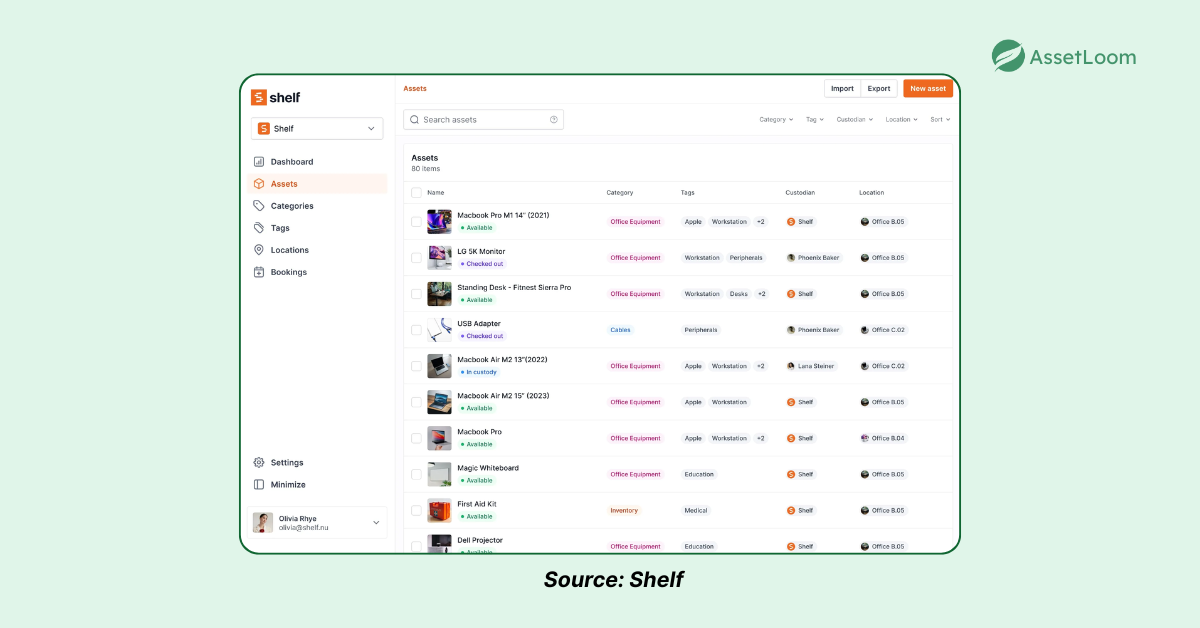
Pros:
- Very easy to use, no learning curve.
- Cloud-based, no server needed.
- Free plan works for small asset lists.
Cons:
- Missing advanced features like automation.
- Limited support for free users.
- Not suited for complex IT setups.
Ideal Users: Startups or small IT teams with under 100 assets, valuing simplicity.
6. AssetLoom
AssetLoom is a cloud-based IT asset management tool launched in 2025, designed for ease of use and efficiency. Its free plan offers full their solution, offering small businesses and IT teams a streamlined solution for tracking hardware and software. Praised on platforms like G2 and SourceForge for its intuitive interface and automation, AssetLoom is like a trusty scooter; simple, fast, and perfect for not only short trips but also built for heavy-duty enterprise needs.
Key Features: Real-time asset tracking, maintenance alerts, software license management, SaaS integration, Automation.
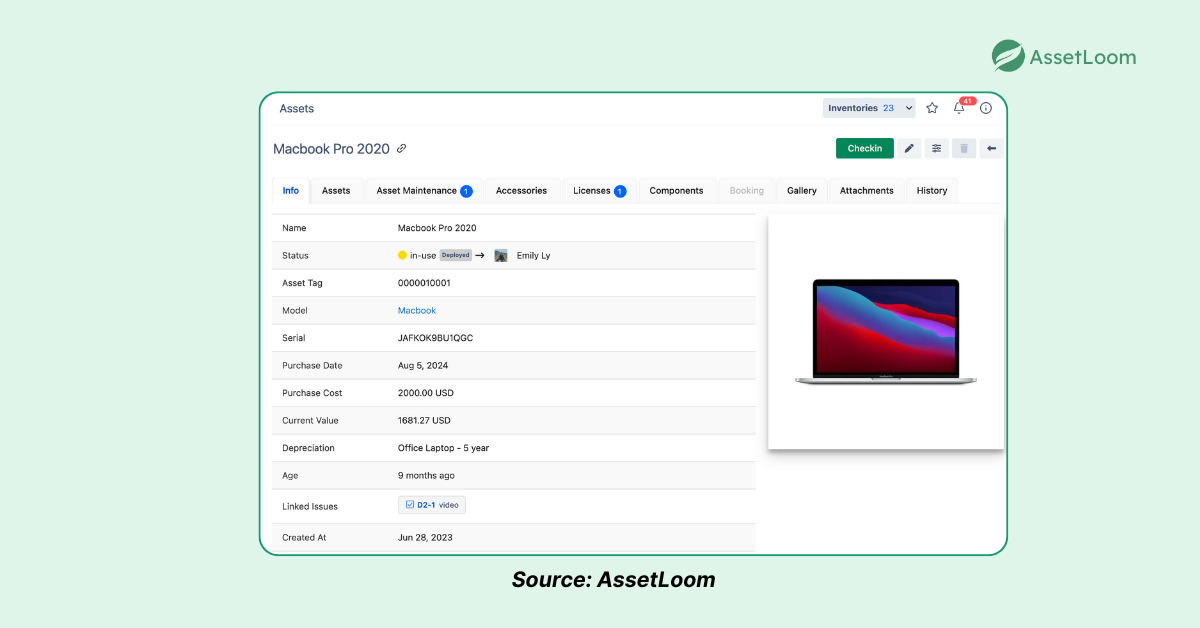
Pros:
- User-friendly interface with minimal setup time, ideal for non-technical users.
- AI automation for predictive maintenance and license optimization.
- Offer free trials of their full solution. This allows you to test enterprise-level features before deciding whether to invest in a paid plan.
Cons:
- Free plan has limited time.
- Support for free users is responsive but lacks priority compared to paid plans.
Ideal Users: All sized businesses or solo IT admins managing, prioritizing simplicity, automation, and cost-effective solutions.
How to Choose the Right Freeware for Your Needs
Picking the right asset management software freeware doesn’t have to feel like choosing a snack from a packed vending machine. Start by sizing up your company: a startup with 20 laptops needs simpler tools like AssetTiger or Shelf, while a mid-sized team might lean toward GLPI’s robust features. Think about what assets you’re tracking; hardware like servers, software licenses, or both and match the tool to those needs. Check if the software fits your team’s tech skills; cloud-based options like AssetTiger are a breeze, but Snipe-IT or Odoo need setup know-how. Finally, peek at the tool’s reports and community support to avoid headaches later.
Here’s a quick checklist to nail your choice:
- Count your assets: Small teams (under 100 assets) can use Shelf; bigger setups might need GLPI.
- Know your needs: Prioritize device tracking for hardware or software license management for compliance.
- Check ease of use: Pick cloud-based tools like AssetTiger for quick starts.
- Look for help: Ensure forums or guides (like Snipe-IT’s community) are active. Wondering when to go beyond freeware? See why a paid tool like AssetLoom might be your next step.
Limitations of Freeware: What to Watch Out For
Asset management software freeware is a budget-friendly start, but it’s not perfect for every IT challenge. Think of it like a free bicycle: great for short rides, but it wobbles on long journeys. Tools like Snipe-IT and GLPI lean on community forums for limited support, so you’re often fixing issues solo. They skip advanced features like automation or slick integrations, leaving you with a basic toolkit.
Scaling up can be tricky too. AssetTiger’s free plan stops at 250 assets, and Odoo gets messy for bigger setups. Shelf’s simple design lacks the power for complex IT needs, and freeware often skimps on top-notch security, risking data hiccups. For growing teams, a paid tool like AssetLoom brings the extra strength and support freeware can’t offer. Here’s what to watch for:
- Limited support: Community forums (Snipe-IT, GLPI) mean DIY troubleshooting.
- Scalability issues: AssetTiger caps at 250 assets; Odoo struggles with large setups.
- Missing features: No automation or integrations in tools like Shelf.
- Security risks: Weaker protections could expose data.
When to Upgrade to a Paid Solution Like AssetLoom
Asset management software freeware is great for small teams, but it can feel like outgrowing a kid’s bike when your IT needs get bigger. Tools like Shelf or AssetTiger are simple, but they lack advanced features like automation or tight integrations for complex setups. If you’re managing hundreds of assets or need real-time reports to dodge compliance fines, freeware like Odoo or GLPI might start to creak. Security gaps in free tools can also leave you sweating over data risks.
For growing businesses, a paid solution like AssetLoom brings dedicated support, powerful features, and scalability to handle your expanding IT world with ease. Try freeware first to get your feet wet, but when your team grows, AssetLoom’s got your back.
Conclusion
Asset management software freeware is a game changer for startups and small businesses looking to tame IT chaos without spending a dime. Tools like Snipe-IT, GLPI, AssetTiger, Odoo, and Shelf offer practical ways to track laptops, servers, and software licenses, keeping your team organized and compliant on a tight budget. Whether you need a simple solution like Shelf or a feature packed option like GLPI, there’s a freeware tool to fit your needs.
However, freeware has its limits; think basic features, limited support, and scalability hiccups. As your business grows, a robust paid solution like AssetLoom can provide the advanced tools and reliability you need to stay ahead. Start with freeware to get organized, but keep an eye on when it’s time to upgrade for seamless IT management.

Subscribe for Expert Tips and Updates
Receive the latest news from AssetLoom, right in your inbox.


