Free Asset Management Template Excel to Organize Your IT Inventory
Download free asset management template Excel files to easily track and organize IT assets, software, hardware, and subscriptions.
If you're spending too much time trying to keep track of laptops, monitors, software licenses, or who has what device, you're not alone. Managing IT assets can quickly become messy, especially if everything is scattered across different spreadsheets or not documented at all.
The good news is you don’t need complex tools to get organized. A simple Excel template can help you start managing assets in a more structured way. In this post, you’ll find a set of free, easy-to-use templates that cover different types of asset tracking—from hardware and software to licenses and fixed assets.
If you're looking for a broader guide on setting up a full system, check out our IT asset management tool. Otherwise, scroll down and grab the templates that match what you need.
IT Asset Management Template (Excel)
IT asset management is all about knowing what devices your organization owns, where they are, and who’s using them. If that information lives in scattered documents or emails, it’s easy to lose track of things. That’s where this Excel template comes in.
This template helps you organize your IT inventory in one simple sheet. You can track details like asset type, serial number, purchase date, warranty status, assigned user, and current location. It works for everything from laptops and monitors to phones, routers, and printers.
Having this information in one place makes it easier to avoid duplicate purchases, identify outdated hardware, and plan for replacements. You’ll also save time when responding to audits or support requests because the data is already laid out clearly.

📥 Download IT Asset Management Template Google Sheets
Software Asset Management Template
The Software Asset Management sheet helps you track all the software and digital tools your organization is paying for. This includes everything from productivity apps and design tools to subscriptions for communication platforms and enterprise systems.
It’s easy to lose track of licenses, especially when different teams are using different tools, and renewals happen automatically. This template helps you stay organized by showing what software is in use, how many licenses are assigned, when they expire, and how much you're spending.
You can list each software license by name, type (subscription or one-time), the team or person it’s assigned to, the number of users, and the cost per license. It also includes fields for vendor names, purchase and renewal dates, and notes for anything that needs special attention, like auto-renewal settings or shared team access.
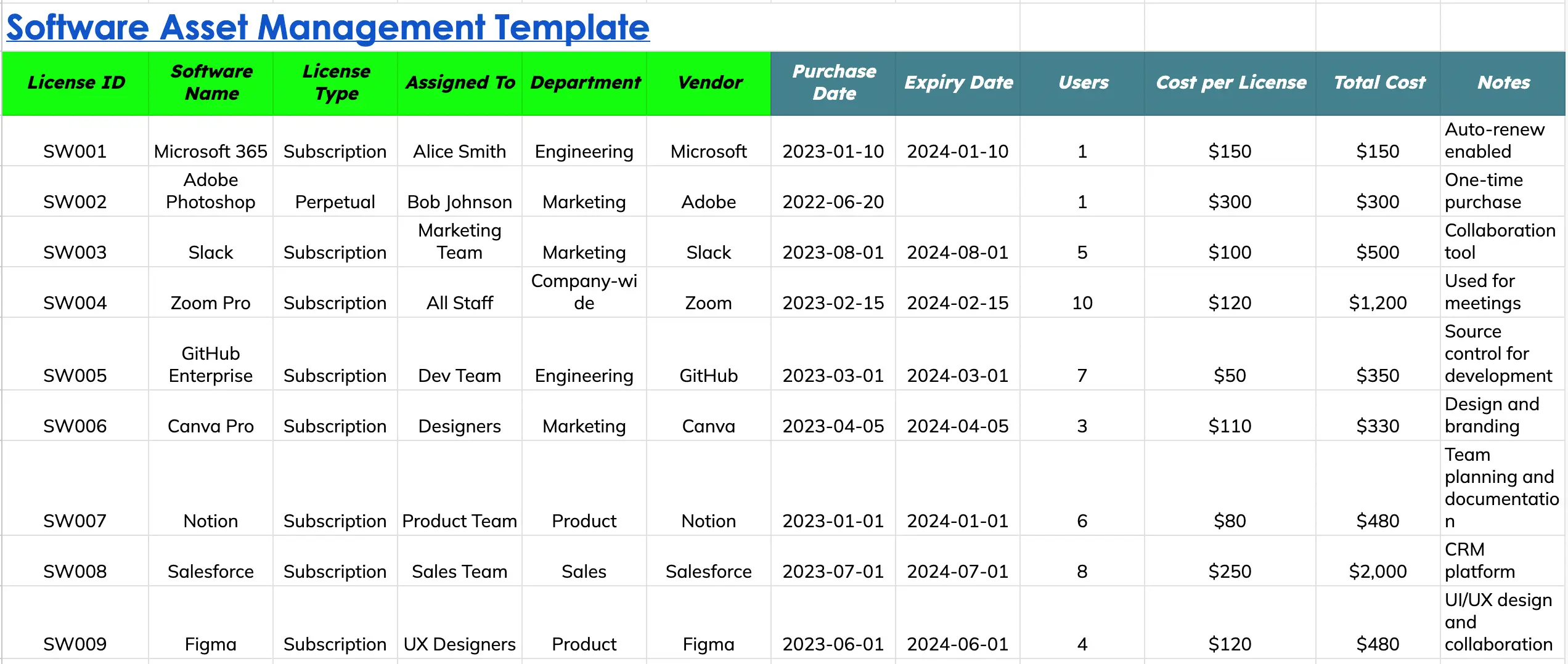
📥 Download Software Asset Management Template Google Sheets
Fixed Asset Management Template
The Fixed Asset Management sheet is designed to help you track long-term physical assets owned by your organization—things like office furniture, equipment, company vehicles, and infrastructure. These are assets that don’t move often, have a high value, and are used over several years.
This template lets you monitor key information such as purchase dates, locations, conditions, and the expected useful life of each asset. It also includes depreciation details so you can calculate how much value an asset has lost over time, which is useful for accounting and financial reporting.
Each row represents a fixed asset with important details like category, current value, depreciation method, and notes for tracking inspections, maintenance, or replacements.
📥 Download Fixed Asset Management Template Google Sheets
License & Subscription Tracking Template
The License & Subscription Tracking sheet is useful for managing recurring services your organization pays for. These can include cloud software (like Google Workspace or Salesforce), professional tools (like Adobe or Figma), and other digital subscriptions such as website hosting, email platforms, or domain renewals.
Without a tracking system, it’s easy to miss renewals, overpay for unused licenses, or lose track of who is using what. This template helps you stay in control by showing what subscriptions are active, when they expire, how much they cost, and who is responsible for them.
The sheet includes fields for the license or subscription name, vendor, start and end dates, assigned department or owner, cost, renewal settings, and usage notes. You can also use it to track whether auto-renew is enabled, so you’re not caught off guard by surprise charges.
📥 Download License & Subscription Tracking Template Google Sheets
Hardware Inventory Template
The Hardware Inventory Template helps you keep a detailed record of all IT-related hardware in your organization—everything from laptops and desktops to printers, docking stations, and peripherals. It’s especially useful for IT teams that issue and manage physical devices across departments or locations.
This sheet focuses on item-level tracking. You can record technical details, assign assets to individuals or teams, and monitor usage, availability, and condition. Unlike the broader IT Asset Management template, this sheet is more focused on managing high-volume hardware inventories where multiple units of the same item type are issued or stored.
You can track information such as item category, manufacturer, model, serial number, asset tag, purchase info, and current status. It's also helpful for logging maintenance needs or planning replacements.
📥 Download Hardware Inventory Template Google Sheets
Asset Checkout Template
The Asset Checkout Template helps you track items that are temporarily issued to employees, contractors, or teams—such as laptops, projectors, cameras, or tools. This is especially useful in environments where equipment is frequently borrowed, moved between departments, or shared among staff.
Without a checkout system, it’s easy to lose track of who has what, when it’s due back, or whether the item is in good condition. This template gives you a clear view of all borrowed items, helping you hold users accountable and manage returns efficiently.
The sheet includes key fields like asset ID, item name, who it was checked out to, checkout and due dates, return status, and condition upon return. It also includes space for notes in case of damage or delays.
📥 Download Asset Checkout Template Google Sheets
Asset Depreciation Tracking Template
The Asset Depreciation Tracking Template is designed to help you monitor how the value of your physical assets decreases over time. This is especially important for accounting, tax reporting, and budgeting. Assets like laptops, furniture, equipment, and vehicles lose value each year, and tracking that depreciation helps you understand their current worth and plan for replacements.
This sheet includes fields for the original purchase cost, purchase date, useful life (in years), depreciation method, and the asset’s current value based on time passed. It uses simple formulas, typically straight-line depreciation, which spreads the cost of the asset evenly over its useful life.
You can also include extra details like serial numbers, assigned department, and condition to keep everything in one place.
📥 Download Asset Depreciation Tracking Template Google Sheets
Summary Table (Optional Visual Aid)
Summary Table: Asset Management Templates at a Glance
| Template Name | Purpose | Example Assets Tracked | Best For |
|---|---|---|---|
| IT Asset Management Template | Track detailed information about IT hardware | Laptops, monitors, phones, routers | IT teams, office managers |
| Software Asset Management Template | Manage software licenses, users, and renewal dates | Microsoft 365, Adobe, Slack, Zoom | License admins, finance, IT |
| Fixed Asset Management Template | Track long-term physical assets and their depreciation | Furniture, projectors, vehicles, servers | Accounting, operations, finance teams |
| License & Subscription Template | Monitor recurring digital service subscriptions | Google Workspace, domains, cloud tools | Admin, IT, operations |
| Hardware Inventory Template | Log inventory-level hardware and peripheral details | Mice, monitors, docking stations, accessories | IT storerooms, asset dispatch |
| Asset Checkout Template | Record temporary asset loans to staff or teams | Laptops, projectors, cameras, tablets | Offices, field teams, shared devices |
| Asset Depreciation Template | Calculate current value of assets using depreciation logic | Desks, printers, company cars, AC units | Finance, auditors, controllers |
Managing your organization's assets doesn’t have to be complicated. With the right templates in place, you can stay organized, reduce waste, and make better decisions about budgeting, replacements, and renewals. Whether you're tracking IT hardware, software licenses, fixed equipment, or subscriptions, having everything in one place gives you clarity and control.
You can start with these Excel-based templates and customize them to fit your team’s workflow. As your needs grow, you might explore automated tools or integrated platforms—but a solid spreadsheet system is often the best first step.
These templates are a great starting point, but if you're ready for a smarter way to manage your IT assets, take a look at AssetLoom.
AssetLoom is the #1 quality and cost-effective IT asset management platform. Explore AssetLoom and see how easy it is to take control of your IT inventory.

Related Blogs
Subscribe for Expert Tips and Updates
Receive the latest news from AssetLoom. right in your inbox


