How to Audit Your Inventory Without Disrupting Operations
Inventory audits simplified: Audit IT assets without disrupting operations using cycle counting, smart scheduling, and AssetLoom for accuracy and efficiency
Inventory audits are very essential for all industries. Especially in IT, it keeps your IT assets, like hardware, software, and licenses, accurate and compliant; help your business avoid costly mistakes, ensure regulatory compliance, and boost operational efficiency. But let’s be honest: the thought of an audit often sparks dread about disrupting daily operations. A poorly planned audit can slow down workflows, frustrate your team, and create unnecessary chaos. The good news? You can audit your IT inventory without bringing your business to a standstill.
This blog will walk you through practical strategies to make audits, from cycle counting to smart scheduling and using powerful tools like AssetLoom. We’ll show you how to maintain accuracy, stay compliant, and keep your operations running smoothly, all while avoiding common pitfalls. Ready to transform your audits into a stress-free process that supports your business goals? Let’s dive into how to make it happen with confidence and ease!
What Is an Inventory Audit and Why Does It Matter?
An inventory audit is a systematic process of verifying your IT assets, including hardware like laptops and servers, software, and licenses, to ensure your records match reality. Think of it like checking your bank account to confirm your balance: it prevents surprises and keeps everything in order. Audits are critical for compliance with regulations like GDPR or HIPAA, helping you avoid hefty fines. They also ensure you’re not overspending on unused licenses or missing critical security updates, which can save your business thousands.
Skipping audits is a risky move. Inaccurate records can lead to financial losses from overpaying for software or hardware you don’t have. Non-compliance can result in penalties or failed regulatory checks, damaging your reputation. Plus, without audits, you might miss security gaps, like outdated software, leaving your systems vulnerable. Regular audits keep your IT Inventory Management accurate, efficient, and secure, supporting better decision-making and smoother operations.
Here’s why audits matter:
- Accurate records: Know exactly what assets you have and where they are.
- Cost savings: Avoid overpaying for licenses or replacing “missing” equipment.
- Compliance: Meet regulatory standards and avoid fines.
- Security: Identify outdated or unsecured assets before they become risks.
By conducting regular audits, you maintain control over your IT inventory, streamline operations, and protect your business from costly oversights. With the right approach, audits become a powerful tool for efficiency rather than a headache. Let’s explore why they can disrupt operations and how to avoid that next.
Why Inventory Audits Disrupt Operations
Inventory audits can feel like a wrench thrown into your IT operations. When not planned well, they slow down workflows, frustrate employees, and delay critical tasks. Imagine your team stuck counting devices while helpdesk tickets pile up or a software deployment stalls. These disruptions often stem from outdated methods, poor timing, or lack of coordination, but understanding the causes can help you avoid them.
Manual processes, like tracking assets with spreadsheets, are time-consuming and error-prone, pulling staff away from their regular duties. Scheduling audits during peak hours, such as a busy Monday morning, can halt productivity as employees scramble to assist. Without clear communication, teams may duplicate efforts or miss key assets, creating confusion and delays. These hiccups don’t just waste time; they can erode morale and derail projects.
Here’s a breakdown of why audits disrupt operations:
Common disruptions: Delayed IT support, paused deployments, and frustrated staff.
Root causes:
- Manual methods that require excessive time and focus.
- Audits scheduled during high-activity periods.
- Poor team coordination leading to missteps or overlooked assets.
However, disruptions aren’t inevitable. With thoughtful planning and the right tools, you can conduct audits without slowing your business down. By addressing these challenges head-on, you’ll keep operations running smoothly while ensuring your inventory is accurate and compliant. In the next section, we’ll share practical strategies to audit your IT inventory efficiently, keeping disruptions to a minimum.
How to Audit Your Inventory Without Disrupting Operations
Auditing your IT inventory doesn’t have to bring your operations to a screeching halt. With the right strategies, you can verify your assets hardware, software, and licenses while keeping your team productive and your systems running smoothly. The key is to plan smart, leverage technology, and integrate audits into your existing workflows. Here’s how to make it happen without the chaos.
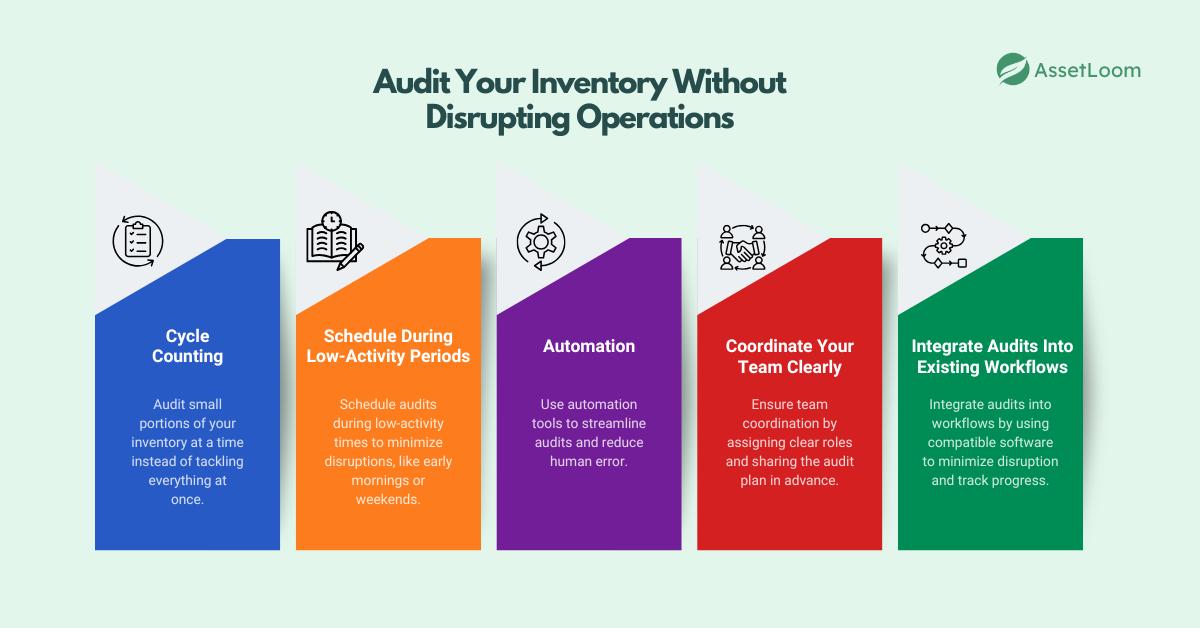
1. Cycle Counting
Start with cycle counting, a method where you audit small portions of your inventory at a time instead of tackling everything at once.
For example, audit one department’s laptops this week and servers the next. This spreads the workload, prevents overwhelm, and lets your team focus on regular tasks. One company used cycle counting to audit 10% of their assets weekly, wrapping up in two months without a single operational hiccup. It’s like eating a large meal in small bites; manageable and stress-free.
2. Schedule During Low-Activity Periods
Next, schedule audits during low-activity periods. Think early mornings, late evenings, or weekends when IT demands are lighter.
For instance, a retail company might audit after store hours to avoid impacting customer-facing systems. Check your team’s calendar to find quiet windows, and communicate the schedule clearly to avoid surprises. This ensures your audit doesn’t clash with critical tasks like software updates or helpdesk support.
3. Use Automation to Save Time and Reduce Errors
Automation is your secret weapon for audits. Tools like AssetLoom track assets in real time, so you’re not starting from scratch. Barcode scanners and RFID tags speed up physical counts, letting you scan a device in seconds instead of manually logging it. For software, automated discovery tools can identify installed applications and licenses across your network. These tools reduce human error and cut audit time significantly, keeping your team free for other priorities.
4. Coordinate Your Team Clearly
Team coordination is just as crucial. Assign clear roles say, one person handles hardware scans while another verifies software licenses. Share the audit plan with your team well in advance, outlining tasks and deadlines. A quick pre-audit meeting can align everyone and prevent duplicated efforts.
For example, an IT manager might designate a “point person” to oversee progress and answer questions, ensuring the process stays smooth.
5. Integrate Audits Into Existing Workflows
Integrating audits into existing workflows also minimizes disruption. If your team already uses an IT service management platform, choose audit software that syncs with it. This lets you track assets alongside routine tasks like ticket resolution. Set up dashboards to monitor audit progress in real time, so you can spot issues without stopping operations. It’s like adding a new app to your phone; it works best when it fits into your routine.
Here are some tips for success:
- Prioritize high-value assets like servers or critical software first.
- Use dashboards to track audit progress without manual check-ins.
- Train staff on audit tools to boost confidence and reduce errors.
- Test your process with a small pilot audit to iron out kinks.
By combining cycle counting, smart scheduling, automation, and clear coordination, you can audit your inventory without disrupting your business. These strategies keep your team focused, your systems online, and your asset records accurate. Next, we’ll explore how technology, like AssetLoom, can take your audits to the next level with even greater efficiency and precision.
The Role of Technology in Streamlined Audits
Technology transforms inventory audits into a disruption-free process. IT Asset Management tool like AssetLoom, or IT asset tagging software, turn manual, error-prone audits into efficient workflows. Instead of wrestling with spreadsheets, these tools centralize your asset data, automate tracking, and integrate with existing systems.
AssetLoom, a robust ITAM platform, offers features like real-time data centralization, asset booking, automation, and integrations with IT service management tools. It also supports asset tagging, making it easy to track hardware and software across your organization.
IT asset tagging software using barcode scanners logs assets instantly, while RFID systems enable contactless audits for large inventories. Network discovery tools automatically track software and licenses, ensuring nothing is missed.
These technologies save time, reduce errors, and keep your team focused on core tasks. With AssetLoom’s real-time dashboards, you get instant insights into audit progress, and its integrations ensure audits fit into daily workflows. This means accurate records, compliance-ready reports, and no operational hiccups.
Benefits:
- Faster audits: Complete checks quickly with minimal manual effort.
- Real-time insights: Access up-to-date data for confident decision-making.
- Compliance-ready reports: Generate accurate reports to meet regulatory standards.
- Reduced errors: Automation and tagging minimize mistakes in asset tracking.
By embracing AssetLoom and IT asset tagging software, your audits become a natural part of your IT strategy, keeping operations smooth and records precise. Next, we’ll address common audit challenges and how to overcome them.
Overcoming Common Audit Challenges
Inventory audits can stumble over a few common hurdles, but with careful planning, you can avoid these issues and keep your operations humming. Problems like poor data quality, lack of team coordination, and unexpected downtime often disrupt audits. Here’s how to tackle each challenge with clear, pra ctical solutions to ensure a smooth process.
1. Poor data quality
Think outdated spreadsheets or missing asset details; can lead to inaccurate audits and wasted time. To fix this, standardize your data entry process before the audit begins. For example, check that all hardware serial numbers and software licenses are up-to-date in your ITAM tool like AssetLoom. A clean, organized dataset ensures your audit starts on solid ground, reducing errors and rework.
2. Lack of team coordination
It creates confusion, with staff unsure of who’s doing what. Avoid this by creating a detailed audit plan and sharing it early. Assign clear roles; one person might handle hardware scans, another verifies licenses and hold a brief pre-audit meeting to align everyone. Clear communication keeps your team focused and prevents duplicated efforts or missed assets.
3. Unexpected downtime
Unexpected downtime can stall operations if audits are poorly timed. To prevent this, schedule audits during low-activity periods, like early mornings or weekends, when IT demands are minimal. Using cycle counting, where you audit small batches of assets over time, also spreads the workload and avoids disrupting critical tasks like software deployments or helpdesk support.
Tips to avoid common pitfalls:
- Test with a pilot audit: Audit a small group of assets first to identify and fix issues early, ensuring a smoother full audit.
- Follow an audit checklist: Use a clear checklist to track every step, keeping the process organized and thorough.
- Update records immediately: Refresh your asset database right after the audit to maintain accurate, reliable data for future use.
By addressing these challenges proactively, you’ll ensure your audits are efficient and disruption-free. Next, we’ll wrap up with how to integrate audits into your IT strategy using tools like AssetLoom for long-term success.
Conclusion
Inventory audits don’t have to be a headache that disrupts your operations. By using smart strategies like cycle counting, scheduling during low-activity periods, and leveraging ITAM tools like AssetLoom, you can keep your IT assets accurate, ensure compliance, and boost efficiency without slowing down your business. These approaches, along with clear team coordination, make audits a part of your workflow. The result? Accurate records, cost savings, and peace of mind; no chaos required. Start small by testing a pilot audit or adopting one new tool to see the difference. With AssetLoom’s real-time tracking and automation, you’ll turn audits into a strength, not a stressor. Say goodbye to audit-induced headaches and hello to a smoother, more efficient IT operation that keeps your business running like a well-oiled machine!

Related Blogs
Subscribe for Expert Tips and Updates
Receive the latest news from AssetLoom, right in your inbox.


