CMDB Discovery Tools: What They Are and Why Your IT Team Needs One
Discover CMDB discovery tools, their key features, and why they’re essential for efficient IT asset management.
Imagine walking into a control room filled with blinking lights, switches, and cables—but no labels. Everything’s connected… somehow. If something breaks, good luck figuring out where to start.
That’s what managing a modern IT environment feels like without discovery.
Sure, your CMDB might have a list of assets—but without knowing what’s talking to what, or what depends on what, it’s just that: a list. And in complex, fast-moving systems, that’s not nearly enough.
This is where CMDB discovery tools flip the script. In this post, we’ll break down what they are, how they work, and why they’re quickly becoming the unsung heroes of smart IT operations.
Why Visibility Gaps Hurt IT Teams
Picture this: a key business app goes down. Support tickets flood in. Leadership wants answers. You check the CMDB, hoping it points you in the right direction.
It doesn’t.
The server is listed—but not the database it relies on, which moved to the cloud two weeks ago. Now you're scrambling, trying to piece things together mid-crisis.
This isn’t rare. It’s a daily reality for IT teams working with outdated or incomplete data.
The problem? You can’t fix what you can’t see. And when your CMDB isn’t up to date, everything from troubleshooting to change planning becomes a guessing game.
This is where discovery tools make a real difference. They scan your environment and update your CMDB automatically—so it reflects what’s actually out there, not what someone remembered to enter last month.
With accurate, real-time data, your team can move faster, make better decisions, and avoid costly surprises.
What Is a CMDB Discovery Tool?
If you’ve ever looked at your CMDB and thought, “This doesn’t tell me the full story,” you’re probably right.
A CMDB discovery tool helps change that. It scans your IT environment automatically to find devices, apps, and systems—and shows how they’re connected. No more relying on manual updates or guesswork.
That’s important because IT environments don’t sit still. New devices get added. Cloud services spin up. Things change. Fast.
Without a tool to track those changes, your CMDB falls out of sync. A discovery tool keeps it up to date by spotting what’s new, what’s different, and how it all fits together. If you're curious about how this process works, check out our guide on how discovery works in CMDB.
In short, it helps you:
- Know what’s in your environment
- Understand how everything connects
- Respond faster when something breaks
It’s not just about having a list. It’s about having clarity and staying in control.
CMDB Discovery vs. IT Asset Discovery: What's the Difference?
At a glance, CMDB discovery and IT asset discovery sound like the same thing. Both scan your environment and identify what’s there. But they serve different purposes, and understanding the difference can save you a lot of confusion down the line.
IT asset discovery focuses on what you own. It builds an inventory: laptops, servers, printers, software licenses—along with who’s using them, where they are, and what they cost. It’s great for things like audits, budgeting, and lifecycle tracking.
CMDB discovery, on the other hand, focuses on how things work together. It digs into configuration data and maps relationships—like which applications run on which servers, which components talk to each other, and what systems would be affected if one piece went down.
For example, asset discovery might tell you that you have a payroll server running in your data center. CMDB discovery, on the other hand, shows that this server runs the payroll app, which relies on a database hosted elsewhere, and all of it breaks if one specific switch goes down.
Both types of discovery are useful and often work best together. Asset discovery gives you the list. CMDB discovery shows you the story behind it.

How CMDB Discovery Fits into the Bigger Picture
It’s easy to think of CMDB discovery as just a backend task—something that keeps your records clean and your tools updated. But in practice, it plays a much bigger role.
When done right, discovery becomes the backbone of how your IT team operates.
Let’s say you’re planning a system upgrade. Without accurate relationship mapping, it’s hard to know what else might be affected. A well-maintained CMDB, powered by automated discovery, can surface that impact right away. That means fewer surprises, fewer rollbacks, and smoother change approvals.
Or think about incident response. When a critical app goes down, the clock is ticking. If you can trace exactly which systems support that app and what they’re connected to, you’re not just reacting—you’re resolving.
Discovery also helps with:
- Preparing for audits without scrambling
- Validating compliance across systems
- Making smarter decisions about scaling or decommissioning assets
In short, CMDB discovery isn’t just about “knowing what you have.” It’s about making your operations more informed, more confident, and less reactive.
It’s not a feature—it’s a foundation.
What to Look for in a Good Discovery Tool
Not every discovery tool will suit the way your team works—and not all of them do what they promise. The best ones don’t just “find assets.” They help your team move faster, plan smarter, and spend less time second-guessing.
Here’s what really makes a difference:
1. Discovery That Never Sleeps
Your environment changes constantly. New devices join. Apps shift around. Someone spins up a cloud instance and forgets to tell anyone. A solid tool won’t wait for a manual scan—it picks up changes on its own, all the time.
Look for tools that run in the background and update your CMDB automatically. Even better if it shows what changed, when, and how.
Why it matters: You can’t make decisions based on old data. If the discovery isn’t current, neither is your CMDB.
2. More Than Just a List
Some tools stop at “Here’s what’s out there.” That’s not enough. You need something that connects the dots—showing which systems rely on which services, and how everything ties together.
This is where relationship mapping comes in. It gives you the context behind the asset, not just the label.
Why it matters: Without this, planning a simple change can feel like walking through a minefield.
3. A CMDB That Stays Clean
Discovery tools are supposed to improve your CMDB, not overwhelm it. The good ones feed in accurate, well-organized data that complements what you already have, instead of flooding it with duplicates or messy records.
It should recognize existing assets, avoid overwrites, and help clean things up, not make them worse.
Why it matters: A cluttered CMDB is just as bad as an empty one. Integration should make life easier, not messier.
4. Visibility Everywhere (Not Just On-Prem)
These days, “your infrastructure” doesn’t just mean servers in a rack. It includes cloud services, remote devices, containers, SaaS platforms—you name it.
Your discovery tool should see across all of it. Not just what's inside your firewall, but the full ecosystem.
Why it matters: Partial discovery gives you partial answers. And that’s not good enough.
5. Something Your Team Will Actually Use
Some tools are powerful—but only if you have three weeks to configure them and a certification to make sense of the dashboard.
You want something intuitive. A tool that gives your team clarity without complexity, and gets them the information they need fast.
Why it matters: A discovery tool doesn’t help if no one touches it. The easier it is to use, the more value you’ll get from it, every day.
Want a quick takeaway? The best discovery tools feel less like software and more like an extra team member keeping an eye on everything.
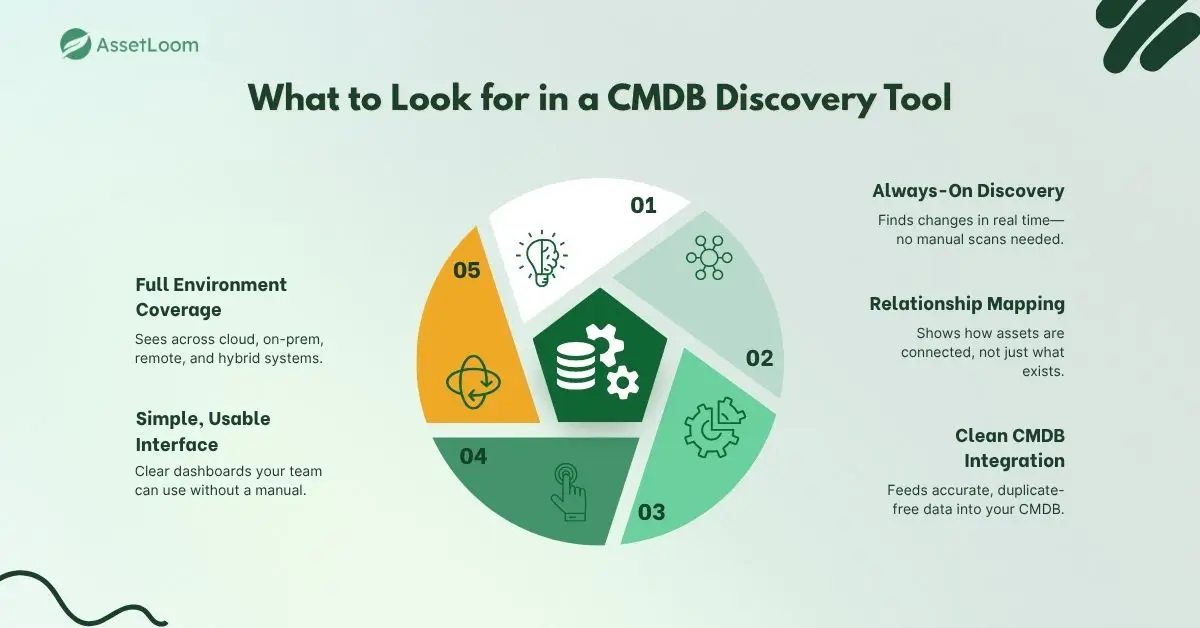
Final Thoughts: The Discovery That Keeps You Ahead
Modern IT environments move fast. Assets come and go. Dependencies shift. And without the right visibility, even well-run teams find themselves reacting instead of leading.
That’s where a good discovery tool changes everything. It’s not just about populating your CMDB—it’s about giving your team the awareness to act with confidence, not guesswork.
The right tool won’t just show you what’s there. It will show you how things connect, what’s at risk, and what needs attention—before it becomes a problem.
So if your team is tired of surprises, delays, or flying blind, it might be time to rethink how you approach discovery. Because when you can see the full picture, everything else gets easier.

Subscribe for Expert Tips and Updates
Receive the latest news from AssetLoom, right in your inbox.

