IT Asset Allocation Models Explained
IT asset allocation models explain how to distribute IT resources efficiently, covering types, key processes, and best practices for effective management.
Unused laptops are sitting in a storage room while another team waits for new devices. Software licenses are being paid for but never used. These are common problems when IT assets are not allocated properly.
IT asset allocation is more than keeping a list of what your organization owns. It is about making sure the right resources reach the right people at the right time. Without a clear approach, businesses often deal with wasted assets, higher costs, and security risks. In this article, we explain what IT asset allocation is, how different allocation models work, the key processes involved, and the best practices to follow.
What Is IT Asset Allocation?
IT asset allocation is the process of deciding how technology resources are shared and used across an organization. These resources can include physical devices such as laptops, desktops, and servers, as well as software licenses, cloud subscriptions, and other digital tools.
The main purpose of asset allocation is to ensure that every team and individual has the tools they need to do their work without wasting resources. It is about balancing availability and efficiency. For example, a design team might need high-performance computers and specific software, while the finance team may only require standard desktops and accounting tools.
Without proper allocation, organizations often face two big problems. The first is underutilization, where assets sit unused because they were given to the wrong person or department. The second is a shortage, where people cannot work effectively because they do not have the resources they need. Both situations increase costs and reduce productivity.
Asset allocation also plays a key role in security and compliance. When you know exactly who has access to what device or software, it becomes easier to prevent data breaches, track license usage, and meet regulatory requirements.
To manage all this effectively, organizations rely on structured approaches called IT Asset Allocation Models. These models provide a clear way to assign resources based on roles, projects, departments, or even real-time usage data.
What Are IT Asset Allocation Models?
An IT Asset Allocation Model is a structured method that organizations use to decide how to distribute technology resources. Instead of making random or one-time decisions, these models provide a consistent approach for assigning assets based on specific rules and priorities.
The main goal of these models is to make sure resources are used where they add the most value. This includes matching assets to job roles, project needs, department size, or real-time usage patterns. By following a model, organizations can avoid waste, reduce unnecessary purchases, and keep costs predictable.
For example, imagine a company without an allocation model. A department might order extra laptops “just in case,” while another team waits weeks for new devices. Or the company might buy more software licenses than needed, leading to unused subscriptions and wasted money. An allocation model solves these issues by setting clear rules on who gets what, when, and why.
These models also support other important goals:
- Better Visibility: Knowing which assets are assigned, where they are, and who is using them.
- Cost Control: Preventing overspending on unused or duplicate resources.
- Security and Compliance: Ensuring proper tracking of assets for audits and regulatory requirements.
- Efficiency: Making sure resources move quickly to where they are needed most.
Common IT Asset Allocation Models
Organizations use different models to decide how to distribute IT assets. Each model has its own approach, and the choice depends on business size, structure, and needs. Below are the most common IT asset allocation models:
1. Role-Based Allocation
In this model, IT assets are assigned based on job roles. Each role has a standard set of tools to match its work requirements.
Examples:
- Developers: High-performance laptops and coding software.
- Sales: Lightweight laptops and CRM tools.
- Designers: Devices with strong graphics and design software.
Benefits:
- Consistent setup for similar roles.
- Easier onboarding and budgeting.
Drawback:
- May not fit individual needs or changes in tasks.
2. Project-Based Allocation
In this model, IT assets are allocated for specific projects or temporary tasks. Once the project ends, the resources are returned or reassigned.
Examples:
- A product launch team gets extra laptops and design tools for three months.
- Temporary staff for an event use shared devices during the project period.
Benefits:
- Efficient use of resources for short-term needs.
- Prevents long-term waste of assets.
Drawback:
- Requires close tracking to ensure assets are returned on time.
3. Department-Based Allocation
In this model, IT assets are distributed to departments based on their size, budget, or function. Each department manages its own resources according to internal needs.
Examples:
- The IT department receives more high-performance equipment for technical tasks.
- The marketing team gets devices with design and media software for content creation.
Benefits:
- Gives departments control over their resources.
- Allows customization based on department priorities.
Drawback:
- Can lead to unequal distribution if one department holds unused assets while others face shortages.
4. Dynamic Allocation
In this model, IT assets are reassigned based on real-time usage and changing needs. It often relies on automation and asset tracking tools to identify underused resources and reallocate them efficiently.
Examples:
- A laptop that has not been used for weeks is flagged and reassigned to another employee.
- Software licenses are automatically released when not in use and assigned to users who need them.
Benefits:
- Maximizes asset utilization.
- Reduces waste and unnecessary purchases.
Drawback:
- Requires advanced IT asset management tools and regular monitoring.
5. Cost-Optimization Model
In this model, IT assets are allocated with a focus on minimizing costs while meeting essential requirements. It prioritizes reusing existing resources and controlling expenses before making new purchases.
Examples:
- Reassigning laptops from employees who have left the company instead of buying new ones.
- Using shared or cloud-based software solutions instead of individual licenses.
Benefits:
- Reduces unnecessary spending.
- Encourages efficient use of existing resources.
Drawback:
- May limit access to high-end or specialized tools when budgets are tight.
Each of these models can be used on its own or combined, depending on how an organization operates. The next section will explain the key components and processes that make these models work effectively.
Key Components and Processes
Effective IT asset allocation relies on several core processes. These help ensure resources are tracked, used efficiently, and remain secure throughout their lifecycle.
1. IT Asset Inventory Management
IT Asset inventory management is the foundation of any IT asset allocation process. It involves keeping an accurate and updated list of all IT assets within the organization, including hardware devices, software applications, and licenses.
What it includes:
- Device details such as model numbers, purchase dates, and warranty status.
- Software and license information, including expiration dates.
- Assigned users and their department or role.
Why it matters:
- Provides complete visibility into what the organization owns.
- Helps avoid duplicate purchases and unused resources.
- Makes it easier to plan allocation based on real data.
Best practice: Use automated discovery tools to maintain a real-time inventory instead of relying on manual spreadsheets. Automated systems reduce errors and save time.
2. IT Asset Lifecycle Management
IT Asset Lifecycle Management covers every stage of an IT asset’s life, from purchase to retirement. It ensures that assets are properly managed and maintained throughout their use.
What it includes:
- Procurement: Choosing and purchasing the right assets based on organizational needs.
- Deployment: Assigning assets to users and configuring them correctly.
- Maintenance: Regular updates, repairs, and performance checks.
- Retirement: Securely decommissioning and disposing of old or broken equipment.
Why it matters:
- Keeps assets in good condition for longer.
- Reduces security risks from outdated devices.
- Improves cost planning by tracking total lifecycle costs.
Best practice: Set clear policies for when assets should be replaced or retired. Use tracking systems to monitor asset age and condition.
3. Optimization
Optimization focuses on making the best use of existing IT assets. It involves identifying underused or redundant resources and reallocating them to where they are needed most.
What it includes:
- Monitoring asset usage to spot idle or low-use devices.
- Reassigning hardware and software to active users.
- Consolidating licenses to reduce waste.
Why it matters:
- Improves asset utilization.
- Reduces unnecessary spending on new purchases.
- Extends the lifespan of existing resources.
Best practice: Run regular usage audits and use automated ITAM tools to track activity. This makes it easier to detect and fix inefficiencies.
4. Security and Compliance
Security and compliance ensure that IT assets are protected from threats and meet all regulatory and licensing requirements.
What it includes:
- Applying security measures like encryption and access controls.
- Tracking software licenses to avoid violations.
- Performing regular audits to check compliance with company policies and legal standards.
Why it matters:
- Protects sensitive business and customer data from breaches.
- Prevents fines or penalties for non-compliance.
- Builds trust by maintaining strong security practices.
Best practice: Integrate ITAM processes with security monitoring tools. Schedule regular compliance checks and maintain updated license records.
5. Cost Management
Cost management is about tracking and controlling all expenses related to IT assets. This includes hardware purchases, software licenses, maintenance, and cloud services.
What it includes:
- Monitoring spending on new assets and upgrades.
- Identifying unused licenses or underutilized equipment.
- Forecasting future costs for budgeting purposes.
Why it matters:
- Helps avoid overspending on unnecessary tools.
- Improves financial planning and cost efficiency.
- Supports better decision-making for future investments.
Best practice: Use detailed reports and analytics to track costs. Review software and hardware usage regularly to cancel or reassign unused resources.
6. Automation and Analytics
Automation and analytics make IT asset allocation faster and more accurate by reducing manual work and providing useful insights.
What it includes:
- Automating tasks like asset discovery, license tracking, and reporting.
- Using analytics to monitor performance, detect anomalies, and predict maintenance needs.
- Leveraging AI or machine learning for smarter allocation decisions.
Why it matters:
- Saves time by eliminating repetitive manual processes.
- Reduces errors and improves data accuracy.
- Helps organizations plan proactively instead of reacting to problems.
Best practice: Choose ITAM tools that offer automated discovery and analytics features. Regularly review reports to spot trends and opportunities for optimization.
Standards and Best Practices
IT asset allocation works best when it follows recognized standards and proven practices. These help organizations maintain consistency, improve efficiency, and stay compliant.
Key Standards
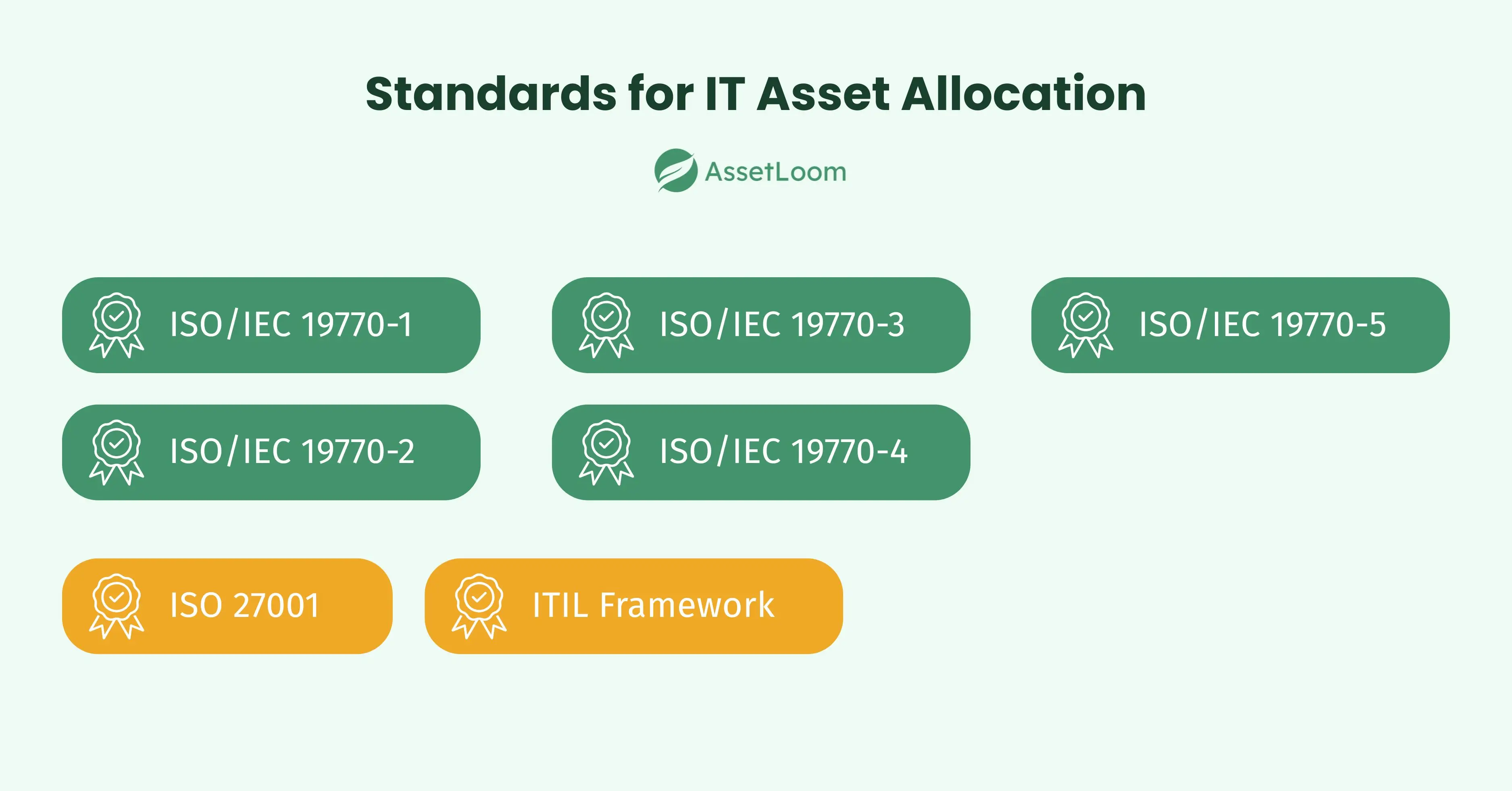
Standards provide a common framework for managing IT assets effectively and ensuring compliance. The most widely recognized set of guidelines for IT asset management comes from the ISO/IEC 19770 family:
- ISO/IEC 19770-1: Best practices for ITAM processes.
- ISO/IEC 19770-2: Software identification tags.
- ISO/IEC 19770-3: License entitlements and rights management.
- ISO/IEC 19770-4: Resource usage reporting.
- ISO/IEC 19770-5: Overview and vocabulary for ITAM.
Other important standards include:
- ISO 27001: Information security management, ensuring data protection.
- ITIL Framework: Aligning ITAM with IT service management for better integration.
Best Practices for 2025
- Maintain real-time asset inventory: Use automated discovery tools to keep accurate records.
- Standardize lifecycle workflows: Define clear steps for procurement, deployment, and retirement.
- Use tracking technology: Apply RFID tags or barcodes for precise it asset tracking.
- Leverage AI and analytics: Detect anomalies, predict maintenance, and optimize allocation.
- Integrate ITAM with ITSM: Connect asset management with service management for seamless operations.
- Apply clear retirement policies: Remove obsolete assets to avoid security risks and reduce costs.
Conclusion
Managing IT assets is more than just keeping a list of what your organization owns. It is about making sure the right resources are in the right place at the right time. IT asset allocation models provide a structured way to achieve this, helping organizations reduce waste, control costs, and improve security.
Every organization is different, so the best approach may combine several models. Whether you use role-based, project-based, or dynamic allocation, the goal is the same: get the most value out of your IT resources while keeping risks and costs under control.

Related Blogs
Subscribe for Expert Tips and Updates
Receive the latest news from AssetLoom. right in your inbox


