Key Use Cases of Asset Management Software for Schools
Asset management software for schools helps streamline the management of student laptops, classroom furniture, library books, transportation fleets, laboratory equipment, and sports gear.
Managing school assets like student laptops, classroom furniture, books, and even school buses can be tricky. With so many things to keep track of, it’s easy for items to get lost, damaged, or misplaced. This creates a lot of unnecessary stress for teachers, staff, and students.
When there’s no organized system in place, staff spend too much time searching for equipment or dealing with maintenance issues instead of focusing on teaching and learning. This not only wastes time but can also lead to higher costs for the school.
This is where asset management software comes in. It helps schools stay organized by automatically tracking and managing all kinds of assets. From computers to sports equipment, this software ensures everything is accounted for, well-maintained, and ready for use.
We’ll explore how asset management software can help with the most common challenges schools face. We’ll look at:
- Managing Student Laptops and Tablets
- Managing Classroom Furniture and Equipment
- Managing Library Books and Educational Resources
- Maintaining School Buses and Transportation Fleets
- Tracking Laboratory Equipment
- Managing Sports Equipment and Uniforms
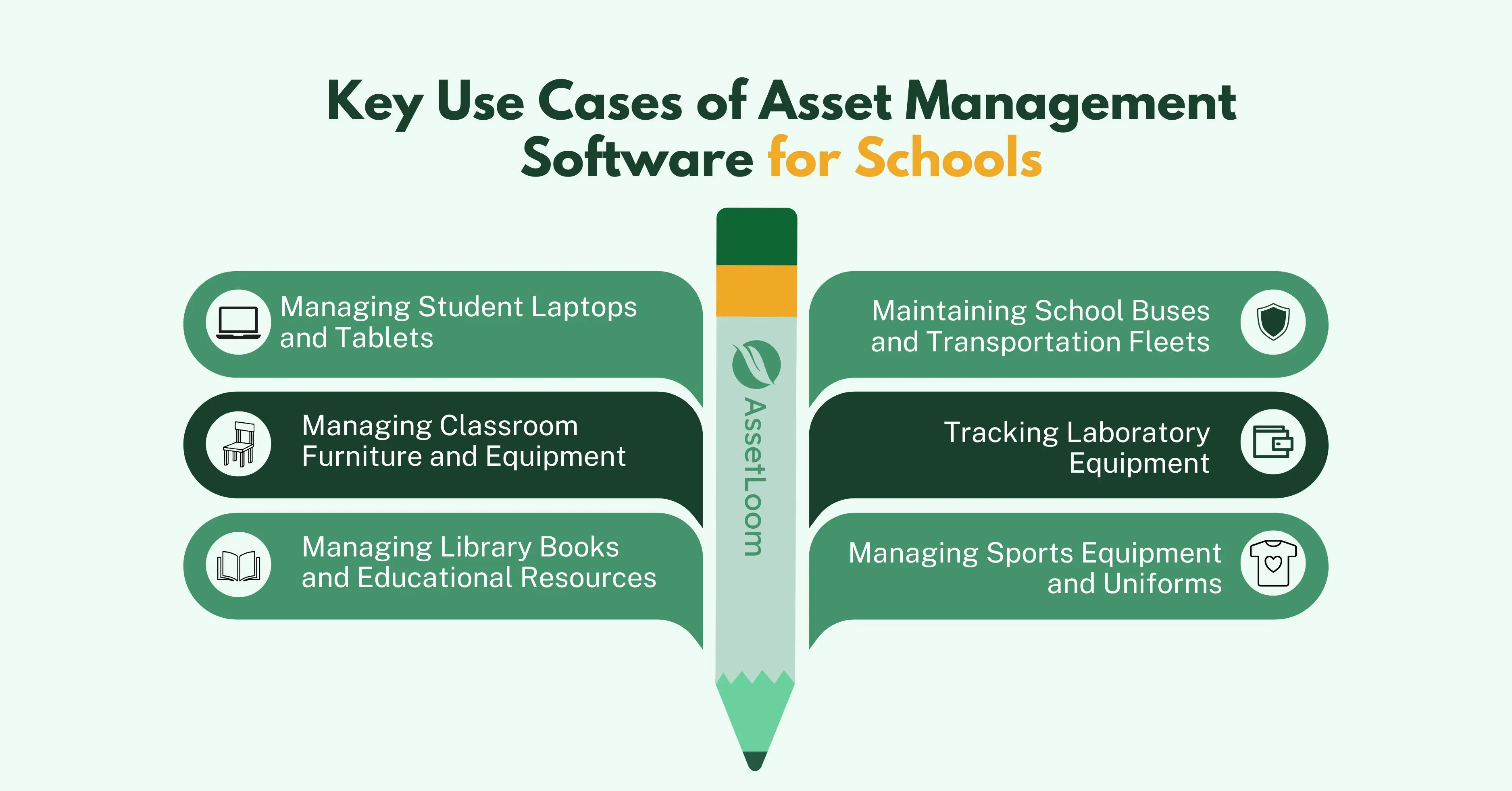
Read also: Checklist for Choosing the Right Software for IT Asset Management.
Managing Student Laptops and Tablets
Laptops and tablets are essential tools for students to complete assignments, access learning materials, and engage in online classes. But managing these devices can quickly become a challenge for schools. For example, it’s difficult to track which student has which laptop, ensure the devices are in good condition, and make sure they aren’t lost or damaged. When there are hundreds or even thousands of devices in circulation, this task can become overwhelming for teachers and staff.
Tracking the location and condition of each device manually can lead to errors. Devices might get misplaced, not returned on time, or even damaged. This creates extra work for school staff and results in a lot of wasted time and frustration.
How Asset Management Software Helps:
Tracking Devices:
Asset management software makes it easy to know exactly where each device is and who is using it. For example, imagine a student named Sarah checks out a tablet. The software logs the tablet’s ID and connects it to Sarah’s name, along with the date she received it. If Sarah later forgets to return the tablet, staff can quickly check the system and see that Sarah still has it, making it much easier to follow up.
Preventing Loss or Theft:
With asset management software, schools can track the location of every device in real time. Imagine a situation where a student forgets to return a laptop after school hours. The software could alert staff that the laptop hasn't been returned by its due date and let them know which student has it. If a laptop or tablet is misplaced, the system provides a detailed log of who was last responsible for it.
Let’s say a tablet is reported missing. The software’s tracking system shows that it was checked out by a student named Jake. The teacher can then immediately contact Jake and, if needed, retrieve the tablet quickly rather than searching through piles of paperwork or relying on a student’s memory.
Maintaining Devices:
Keeping track of repairs and updates is simple with asset management software. Let’s say a laptop is due for a software update or has a cracked screen. The software automatically notifies IT staff when a device is approaching its maintenance date or needs attention. This helps prevent larger issues like devices breaking down during class.
Imagine a school laptop is showing signs of a hardware issue. The system logs the device’s condition when it’s checked out and alerts the staff that the laptop is due for a repair after the next check-in. The staff can arrange for repairs early, avoiding any interruptions to the student's learning experience.
Simple Check-In/Check-Out Process:
The software makes the process of distributing and collecting devices simple. When a student like Emma needs to check out a laptop for a semester, the teacher can scan the barcode, and the software instantly updates the system to show Emma is now responsible for that device. When Emma returns the laptop, the system automatically updates the record, confirming that the device is back in inventory.
During the first week of school, the teacher distributes tablets to all students. Instead of spending time writing down names and serial numbers manually, the teacher simply scans the barcode on each tablet. The software immediately logs the device to the student’s profile, saving a lot of time and ensuring there’s no confusion later.
Benefits for schools
Asset management software offers several benefits for schools, including reducing the risk of lost or stolen devices by tracking their location and ownership. It ensures better maintenance by sending alerts for necessary repairs or software updates, extending the lifespan of equipment. With clear accountability, the software helps schools know exactly which student is responsible for each device, minimizing misuse or damage. Additionally, it saves time by automating check-in/check-out processes, allowing staff to focus on more important tasks while keeping track of all devices efficiently and accurately.
Managing Classroom Furniture and Equipment
Classroom furniture and equipment—such as desks, chairs, projectors, whiteboards, and teaching tools—are essential for creating a functional learning environment. However, managing these items across multiple classrooms can be challenging. For example, it’s difficult to track which classroom has which piece of furniture, ensure everything is in good condition, and make sure items aren’t lost or damaged. With many classrooms, each with different needs, this task can quickly become overwhelming for school staff.
Tracking the location and condition of each piece of furniture manually can lead to mistakes. Items may be moved without proper documentation, misplaced, or damaged without anyone noticing. This creates extra work for staff and wastes valuable time that could be spent on more important tasks.
How Asset Management Software Helps:
Tracking Furniture and Equipment:
Asset management software makes it easy to know where every piece of furniture or classroom equipment is located. For example, let’s say a teacher is searching for a specific projector that’s needed for a class presentation. The software can provide real-time data on where that projector is located and whether it’s being used by another classroom. This way, staff can quickly locate items without needing to track them manually across various rooms.
Preventing Loss or Misplacement:
Since classrooms often move furniture or equipment around for different activities, keeping track of everything can be tricky. With asset management software, each piece of furniture or equipment is assigned a barcode or RFID tag. When items are moved, the system is updated with the new location, making it easier to track where things are. For example, if a desk is moved from one room to another, the software will immediately record the new location, ensuring the inventory stays accurate.
Maintaining Equipment:
Classroom furniture and equipment require regular maintenance, whether it’s ensuring chairs are properly aligned, desks are sturdy, or projectors are working correctly. The software keeps track of when items were last inspected or repaired, and it sends reminders for any upcoming maintenance needs. For instance, a projector that has been used heavily may be due for a lamp replacement. The software can automatically remind staff when it’s time for maintenance or repairs, preventing unexpected breakdowns during important lessons.
Simple Check-In/Check-Out Process:
In schools, classroom furniture and equipment often need to be borrowed or shared between classrooms. Instead of relying on manual records, asset management software makes the process easy by scanning the barcode or RFID tag of an item when it’s borrowed. For example, if a teacher needs extra chairs or a projector for a special class, they can simply check out the item in the software, which updates the inventory automatically.
Example: Imagine a school planning a science fair. Teachers need to borrow extra chairs, tables, and projectors for the event. By scanning each item’s barcode, the software quickly updates the inventory, making sure everything is recorded. Once the event is over, items are checked back in, and the system automatically reflects that the equipment has been returned, keeping the inventory up to date.
Benefits for Schools
Asset management software offers several benefits for managing classroom furniture and equipment. It helps prevent loss or misplacement by tracking the location of each item. The software ensures items are regularly maintained by sending alerts for scheduled repairs or inspections, which can extend the lifespan of furniture and equipment. By tracking who is responsible for each item, the software increases accountability and reduces the chances of misuse or damage. Furthermore, it saves time by automating the check-in/check-out process, allowing staff to focus on other important tasks while keeping track of classroom resources efficiently.
Read also: Top 7 Best IT Asset Management Software.
Managing Library Books and Educational Resources
Managing a library and the wide variety of educational resources within a school can be a complex task. With hundreds or even thousands of books, textbooks, digital materials, and educational tools in circulation, it can be difficult for school staff to keep track of who has which materials, whether items are in good condition, and when they are due for return. Books can easily get misplaced, damaged, or not returned on time, creating unnecessary work for librarians and teachers.
The process of manually tracking books and educational resources can be time-consuming and prone to error. Keeping track of overdue materials, handling missing or damaged books, and ensuring the proper maintenance of educational resources are constant challenges.
How Asset Management Software Helps:
Tracking Books and Educational Resources:
Asset management software helps libraries keep track of books and other resources by assigning a unique barcode or RFID tag to each item. For example, when a student checks out a book, the software logs the book's ID, the student's information, and the due date for return. This automated tracking eliminates the need for handwritten records or spreadsheets, making it much easier to monitor who has which materials and when they’re due.
Preventing Loss or Damage:
Asset management software reduces the risk of lost or damaged books by keeping a detailed log of who has checked out each item. If a book is overdue, the software will send automatic reminders to both students and librarians, ensuring that materials are returned on time. If a book is reported missing, the software quickly shows who last checked it out, allowing librarians to follow up with the responsible person right away.
Maintaining Educational Resources:
Books and educational resources need regular maintenance and careful handling to extend their lifespan. Asset management software helps track the condition of each resource, flagging items that need repair or replacement. For instance, a library book with torn pages or a textbook with a broken cover can be logged for repair, and the software will send reminders to staff when it’s time to fix or replace the damaged materials. Additionally, the software can track the age and usage of materials, helping libraries prioritize which resources need updating or replacement.
Simplified Check-In/Check-Out Process:
Asset management software streamlines the process of checking books and resources in and out. With a simple scan of a barcode or RFID tag, librarians can quickly check materials in and out, reducing wait times for students and staff. The system automatically updates the library’s inventory, ensuring accurate records of what’s been borrowed and returned.
Example: During the start of the school year, students check out textbooks for their courses. The librarian scans each book’s barcode, and the system instantly logs the student’s name, the book’s ID, and the due date for return. When students return the books at the end of the semester, the librarian simply scans each item again, and the software automatically updates the inventory to show the books are back in stock, ready for the next student.
Benefits for Schools
Asset management software offers several benefits for managing library books and educational resources. It ensures accurate tracking of materials, reducing the risk of lost or damaged items. The software sends reminders for overdue books and alerts staff when resources need maintenance or replacement, ensuring materials are always in good condition. With clear accountability, the system helps track which student has which resource, making it easier to recover lost items. Moreover, it simplifies the check-in/check-out process, saving time and reducing errors while keeping the library organized and efficient.
By automating inventory management, asset management software helps libraries provide better service to students and staff while maintaining the integrity of their valuable resources.
Maintaining School Buses and Transportation Fleet
Managing a school transportation fleet, including buses and other vehicles, is a critical task that ensures students get to school and back safely and on time. However, maintaining these vehicles requires careful tracking of their condition, scheduling regular maintenance, and managing their usage across different routes. Without an organized system, it’s easy to overlook necessary repairs, maintenance schedules, and even vehicle location, leading to costly repairs or delays.
How Asset Management Software Helps:
Tracking Vehicles and Usage:
Asset management software can track each bus or vehicle in the fleet by assigning a unique ID or registration number. For example, when a bus is assigned a route, the software logs the bus’s details, including its current mileage, the route it's assigned to, and its maintenance history. This makes it easy to know the status of each bus in real-time.
Preventing Breakdowns:
Regular maintenance is essential for keeping school buses running smoothly. Asset management software can track each bus’s maintenance schedule based on mileage or time, sending automatic reminders for routine maintenance like oil changes, brake inspections, or tire rotations. If a bus is due for service, the system will alert the transportation manager, helping prevent unexpected breakdowns during school hours.
Location Tracking and Security:
The software can also integrate with GPS tracking systems to monitor the real-time location of each vehicle. This helps track buses on their routes, ensuring they are running on time and safely transporting students. In case of an emergency or delay, administrators can immediately access the location of the bus and respond accordingly.
Example: If a bus is due for an oil change, the software will send an alert to the transportation department, ensuring the bus gets serviced before it causes an issue. If a bus is late for a pickup, the GPS feature allows the transportation manager to track its real-time location and notify parents of the delay.
Benefits for Schools
Asset management software helps keep track of school buses and their maintenance schedules, ensuring vehicles are always in good working condition and reducing the risk of breakdowns. It also provides real-time tracking and alerts for overdue maintenance, improving safety and reducing downtime. By automating maintenance and tracking, schools can save on costly repairs and ensure buses are always ready for their next route.
Tracking and Maintaining Laboratory Equipment
Schools with science labs and technology departments rely heavily on specialized equipment such as microscopes, lab tools, and computers. These tools need to be well-maintained to ensure safety and functionality. However, managing the maintenance and condition of such equipment can be a challenge, especially in large schools or districts with multiple labs.
How Asset Management Software Helps:
Tracking Equipment Condition:
Each piece of laboratory equipment can be assigned a unique barcode or RFID tag. When the equipment is used or moved, staff can scan the barcode to update its status in the software. For example, a microscope used in a biology lab can be checked in and out by teachers and students, with the software logging its condition each time it’s used. If there’s any damage, the system can immediately flag it for repair.
Scheduling Maintenance and Calibration:
Lab equipment requires regular maintenance to stay in working condition. Asset management software helps track when each item needs to be serviced, calibrated, or repaired. For example, if a laboratory scale needs calibration every six months, the software will send an alert to the lab manager, ensuring the equipment stays accurate and safe to use.
Preventing Loss and Damage:
By tracking each piece of equipment and its condition, the software helps reduce the risk of loss or damage. For example, if a student accidentally damages a lab tool, the software can easily identify who was using it at the time, making it easier to address the issue.
Example: A microscope in a science lab is used regularly, and the software logs the date it was last serviced. When it’s time for the next scheduled maintenance, the software automatically sends a reminder to the lab manager, ensuring that it is properly maintained before further use.
Benefits for Schools
Asset management software ensures laboratory equipment is properly maintained, reducing the risk of malfunction or safety hazards. It helps track the condition of each item, schedules necessary maintenance, and provides easy access to equipment history. By keeping the equipment in good working order, schools can improve the quality of science education and ensure safety in the lab.
Managing Sports Equipment and Uniforms
Schools with athletic programs need to keep track of a wide variety of sports equipment and uniforms, including basketballs, footballs, jerseys, helmets, and more. Managing these assets across different sports teams, keeping track of who has what, and ensuring items are returned in good condition can be a logistical challenge.
How Asset Management Software Helps:
Tracking Equipment and Uniforms:
Asset management software helps track sports equipment and uniforms by assigning each item a unique barcode or RFID tag. When a student checks out a uniform or piece of equipment, the system logs the transaction, including the student's name, the item they received, and the due date for return. This reduces confusion about who has what and ensures that everything is accounted for.
Condition Tracking:
Just like with other types of school assets, sports equipment needs to be regularly inspected for wear and tear. The software allows coaches and athletic staff to track the condition of uniforms and equipment, sending alerts for items that need repair or replacement. For example, a football helmet that has been used for several seasons might need to be replaced due to safety standards, and the software can flag it for review.
Inventory Management:
The software makes it easy to manage inventory levels of sports equipment. If a team needs new jerseys or equipment for an upcoming season, the software can show exactly what is in stock and help staff make purchasing decisions based on real-time data. This prevents over-purchasing and ensures that teams have what they need.
Example: When a student checks out a jersey, the software logs it to their name, and when the season ends, it will send a reminder to return the jersey. If the jersey is not returned on time, the software sends an automatic alert to the coach or athletic director, helping recover missing items.
Benefits for Schools
Asset management software helps schools track sports equipment and uniforms, ensuring items are checked in and out efficiently. It provides clear accountability, making it easier to manage the use of equipment across different sports teams. The software also helps maintain the quality of uniforms and gear by sending reminders for maintenance or replacement, ultimately saving money by preventing over-purchasing and ensuring students have access to safe and quality equipment.
Conclusion
Asset management software is a powerful tool that helps schools streamline the management of their various assets, from student laptops and classroom furniture to sports equipment and school buses. By automating the tracking, maintenance, and check-in/check-out processes, schools can save time, reduce administrative burdens, and ensure that resources are well-maintained and readily available when needed.
The software’s ability to track the condition, location, and usage of assets not only helps prevent loss or damage but also improves accountability and enhances overall efficiency. Whether it’s keeping buses running smoothly, ensuring laboratory equipment is calibrated, or maintaining sports gear, asset management software provides schools with the insights and tools necessary to optimize their operations and resources.
Ultimately, adopting asset management software allows schools to focus more on their core mission: providing a quality education for students. By improving the management of assets, schools can create a more organized, efficient, and cost-effective environment that benefits students, staff, and the community as a whole.

Related Blogs
Subscribe for Expert Tips and Updates
Receive the latest news from AssetLoom. right in your inbox


