How to Transition to an Automated Asset Inventory System with Ease
Discover how to transition to an automated asset inventory system, boosting efficiency, accuracy, and scalability in IT asset management.
Managing assets across multiple locations can feel like a juggling act. Imagine having everything at your fingertips—real-time updates, fewer errors, and the ability to track everything from machinery to office supplies, no matter where they are.
Transitioning to an automated asset inventory system can give you all this and more. But it’s not a one-size-fits-all solution. For larger businesses with diverse inventories, automation offers clear advantages. However, there are still times when manual systems might make sense, especially for smaller-scale operations or specific asset types.
In this guide, we’ll walk you through how to make the switch to automation with ease—and help you figure out when sticking to manual methods might still be the best choice for your business.
Manual vs. Automated Asset Inventory Systems
When it comes to managing assets, businesses often face the critical decision of whether to stick with manual systems or adopt automation. While both options have their place, the right choice depends on the size, complexity, and future growth of your business. Let’s break down both systems to help you make an informed decision.
Manual Systems: Simple, but Limited
For small businesses with a straightforward asset inventory, manual systems can be an effective and low-cost option. These systems typically rely on spreadsheets or paper records to track assets. They’re easy to implement and require little upfront investment, making them ideal for companies just starting out or those with limited resources.
However, manual systems are prone to human error, are time-consuming, and become increasingly difficult to manage as the business grows. As your inventory expands, manually updating records, tracking asset movement, and performing audits can quickly become overwhelming. What worked for a small inventory may not scale well as your business grows, especially if you have multiple locations or need real-time data.
Automated Systems: Efficiency and Scalability
Automated asset inventory systems, on the other hand, provide significant advantages, particularly for larger enterprises. These systems use specialized software to track and manage assets in real-time, offering key benefits like:
- Real-Time Tracking: Automation allows for instant updates, providing you with up-to-the-minute visibility into asset locations, status, and usage.
- Error Reduction: Automated systems reduce human error by eliminating manual data entry, ensuring that asset records are accurate and up-to-date at all times.
- Scalability: As your business grows, an automated system can easily scale to accommodate more assets and locations without the need for a complete overhaul.
- Integration: Automated systems often integrate with other business software, like ERP or CRM systems, ensuring a seamless flow of data across departments.
For businesses managing a wide range of assets, from IT equipment to machinery, across multiple locations, automation provides the efficiency, accuracy, and scalability needed to stay competitive.
When to Choose Each System
- Manual Systems: Best suited for small businesses with a limited number of assets or locations. If you’re a startup or a small operation that doesn’t need real-time tracking or complex reporting, a manual system might still be sufficient.
- Automated Systems: Ideal for larger enterprises or growing businesses with multiple locations and diverse types of assets. If your company is scaling, managing assets across different sites, or needs to track assets in real time, automation is a better option.
The Benefits of an Automated Asset Inventory System for Large Enterprises
When your business has assets spread across multiple locations, managing them can get complicated fast. That’s where an automated asset inventory system steps in. It’s not just a luxury for big businesses; it’s something that can really change the game, making everything easier and more efficient.
1. Multi-Location Management
With automated systems, all asset data is centralized, allowing real-time tracking across locations. This helps allocate resources efficiently and conduct audits easily—all from one dashboard.
Example: A global retailer can view stock levels across every warehouse instantly, streamlining inventory management.
2. Scalability for Growing Businesses
As your business expands, so does your inventory. Automated systems scale effortlessly, accommodating new assets, locations, and users without disruption.
Example: A manufacturing company can add new machines without reconfiguring the entire system.
3. Real-Time Data and Tracking
Automated systems provide live updates on asset status, ensuring you always know where your assets are and what condition they’re in.
Example: A logistics company can monitor its fleet in real time, ensuring smooth deliveries without waiting for manual reports.
4. Integration with Other Business Systems
Automation integrates seamlessly with other tools like ERP and CRM systems, ensuring accurate, up-to-date information across departments. Example: New equipment purchases are automatically updated in financial records and maintenance schedules, eliminating the need for manual data entry.
5. Better Compliance and Reporting
Automated systems track asset lifecycles, making it easy to stay compliant and generate reports for audits. Example: A pharmaceutical company tracks lab equipment to meet regulatory standards, with automated reports making audits smooth and hassle-free.
Preparing for the Transition
Making the leap to an automated asset inventory system is easier with some careful preparation. Here's how to get ready:
- Assess Your Current System: Review your current processes for bottlenecks or errors. Clean up outdated or inaccurate data before migrating to the new system, ensuring a smooth transition.
- Set Clear Goals: Decide what you want to achieve with automation—whether it’s reducing errors, speeding up inventory audits, or improving visibility. Set measurable goals to track your progress.
- Involve Your Team: Get buy-in from key stakeholders like IT and operations. Define clear roles for tasks like data migration, testing, and training to ensure a smooth transition.

Read also: IT Inventory Management: Best Practices for IT, Finance, Security
Steps to Transition to an Automated Asset Inventory System
Making the switch to an automated asset inventory system is a big step, but with the right approach, it can be smooth and rewarding. Here are the key steps to help guide your transition:
Step 1: Data Collection and Cleanup
Before you implement an automated system, the first and most crucial step is ensuring that your existing asset data is accurate and well-organized. This means gathering all asset-related information from various sources, whether it’s spreadsheets, legacy software, or even paper records. This is the foundation of the entire process, so make sure the data is complete.
For example, if you’re tracking laptops, verify that each asset’s serial number, purchase date, model details, and maintenance history are all documented correctly. Any missing or incorrect data needs to be cleaned up before transferring it to the new system. Duplicate entries should be removed, and outdated or unused assets should be marked for removal.
This thorough cleanup ensures that your automated system begins with accurate, reliable data, which will ultimately reduce the risk of errors and inefficiencies in the future.
Step 2: Choose the Right Automated System
Once your data is in order, the next step is selecting the right asset management system for your needs. The market offers a variety of automated systems, and it’s important to choose one that fits the size and complexity of your business.
If you need real-time tracking for equipment across multiple locations, look for a system that offers GPS integration or mobile access. A system with these features can help you track assets at all times, whether they’re in use or in transit. If your business is growing or planning to expand, scalability should be a top priority. Choose a solution that can handle an increasing number of assets without requiring a complete system overhaul.
Additionally, the system should seamlessly integrate with your existing software, like ERP or CRM systems. This integration ensures that asset data flows automatically between systems, saving you time and reducing the potential for errors.
Step 3: Plan the Transition Timeline
A successful transition requires careful planning and a realistic timeline. You don’t want to rush the process, but you also want to avoid dragging it out unnecessarily. Start by setting clear milestones for each phase of the transition.
For example, in the first week, focus on migrating all your asset data into the new system. Make sure everything is accurate and formatted correctly. In the second week, dedicate time for system testing—check that the new system accurately tracks your assets and integrates properly with other software. By week three, it’s time to focus on training your team to use the system effectively.
By breaking down the transition into manageable tasks and assigning specific deadlines, you’ll stay organized and ensure that each phase of the migration is completed properly. Additionally, be sure to leave buffer time for troubleshooting or addressing any unexpected issues.
Step 4: Test and Validate the System
Before fully implementing the automated asset inventory system, it's essential to test its functionality. Running tests will help identify any bugs or issues and allow you to resolve them before the system is live.
For example, verify that assets are being updated correctly in the system when they are moved from one location to another. Check that alerts are triggered on time for scheduled maintenance or if an asset reaches its end of life. Ensure that reports are generated accurately and reflect real-time data.
This testing phase is crucial because it gives you a chance to make adjustments and ensure that the system will perform as expected once fully implemented.
Step 5: Train Your Team
Once the system is ready to go live, training your team is the next critical step. Without proper training, even the best automated system can become a source of frustration rather than efficiency. Ensure that your team understands how to use the system effectively, whether it's logging new assets, updating their status, or generating reports.
For example, if your team is responsible for logging new IT equipment, provide them with hands-on training on how to input data correctly into the system. This will help ensure that asset information is consistently accurate from the beginning.
You may want to bring in external experts or leverage vendor-provided resources for training sessions. In addition, offer ongoing support post-implementation to address any questions or issues that arise. The more comfortable your team is with the system, the smoother the transition will be, and the quicker they will be able to leverage the system’s full capabilities.
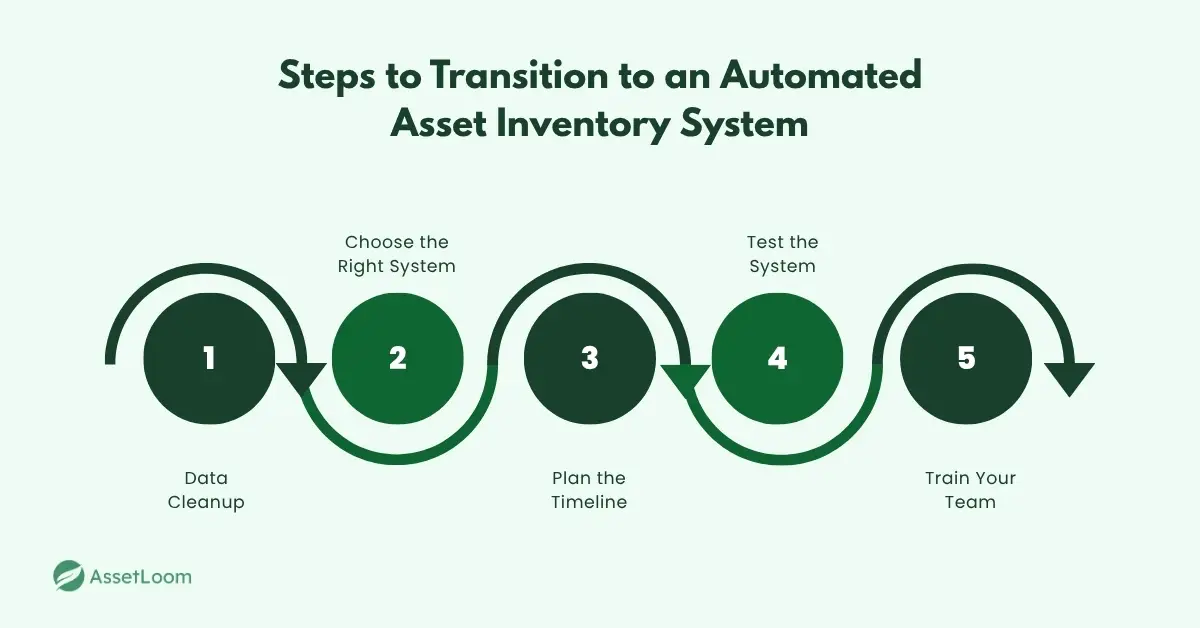
Conclusion
Switching to an automated asset inventory system isn’t just about using new tech—it’s about making your business smarter, faster, and more organized. By centralizing your data, tracking assets in real-time, and integrating smoothly with other systems, automation frees up your team to focus on what really matters.
Sure, the transition takes some work, but the payoff is huge. Imagine having better control, fewer errors, and more time to drive growth. With the right steps, you can make the leap to automation and transform how your business manages its assets for years to come.

Related Blogs
Subscribe for Expert Tips and Updates
Receive the latest news from AssetLoom, right in your inbox.

