Automated User Provisioning: A Solution for Managing Temporary and Seasonal Workers
Streamline onboarding and offboarding for temps and seasonal staff with automated user provisioning. Boost security, save time, and reduce IT workload.
Bringing on temporary or seasonal workers shouldn’t be a hassle, but for many teams, it is. Every time a new wave of hires comes in, IT and HR scramble to set up accounts, assign permissions, and later clean everything up when the contracts end.
Doing this manually is time-consuming, error-prone, and risky. It often leads to delayed access, leftover accounts, and security or compliance issues.
If that sounds familiar, it might be time to switch to automation. In this blog, we’ll look at how automated user provisioning can help you handle short-term workers more efficiently, securely, and without the usual stress.
The Challenges of Managing Temporary and Seasonal Workers
Managing short-term workers isn’t just about onboarding them quickly. It's about doing so securely, consistently, and at scale. Here's what makes it complex and why automation matters:
- High turnover and short timelines: Temporary workers are often hired in bulk with little notice. IT teams must provision user accounts, assign devices, and configure access within a very short window. Any delay impacts team productivity, customer service, and project timelines.
- Inconsistent access control: Without a clear, repeatable process, access is often assigned manually based on guesswork or outdated templates. This increases the risk of granting inappropriate access, which can lead to accidental data exposure or system misuse.
- Orphaned and forgotten accounts: When contracts end, there is often no automated way to deactivate or clean up user accounts. These orphaned accounts can stay active for weeks or months, becoming prime targets for misuse or external attacks.
- IT team overload: Provisioning and deprovisioning users manually, especially during peak hiring seasons, creates a heavy workload for IT. This diverts resources from strategic tasks and increases the likelihood of human error.
- Compliance and audit challenges: Regulatory standards require tight control over user access. When access is managed manually, it is difficult to prove compliance or produce accurate audit logs, especially for short-term users who are easily overlooked.
What Is Automated User Provisioning?
Automated user provisioning is a way to set up and manage user accounts without doing everything manually. It uses rules and workflows to give people the right access when they start and take it away when they leave.
Instead of creating accounts one by one, the system handles it for you based on job roles, departments, or contract dates. This is especially helpful when you're dealing with short-term or seasonal staff.
Modern cloud-based user provisioning solutions make it even easier by letting you manage access to all your apps and systems from one place, whether they're in the cloud or on-premise.
Here’s what it usually includes:
- Account setup: Automatically creates accounts for tools like email, file storage, apps, and internal systems as soon as someone is hired.
- Role-based access: Gives users access based on their role (for example, “Seasonal Support Agent” or “Contractor – IT”) so permissions are consistent and secure.
- HR system integration: Connects with your HR or staffing software to automatically trigger provisioning when a new hire is added or a contract ends.
- Automatic deprovisioning: Removes or disables access when someone leaves, reducing the chances of forgotten or unused accounts.
- Audit logs: Keep a record of every change for security and compliance purposes.
Benefits of Automation for Temporary and Seasonal Workers
Automating user provisioning isn't just about saving time. It's about improving operations, security, and cost-efficiency when managing a fast-moving workforce. Here's how it makes a real impact:
1. Faster Onboarding
With automation, new users are granted access immediately based on their role or department. For example, a retail chain onboarding 150 seasonal sales associates during the holidays can automatically provision accounts for POS systems, email, and training platforms the moment the HR system registers them. No IT tickets are needed.
2. More Secure and Consistent Access
Role-based access ensures that every user only gets what they need. A seasonal warehouse worker, for instance, might only need access to inventory management system and shift scheduling tools, not company-wide systems. This minimizes the risk of over-permissioned accounts and keeps sensitive data protected.
3. Effortless Offboarding
When a worker’s contract ends, their access is automatically disabled based on their end date in the HR system. Think of a summer intern whose account is deactivated at midnight on their last day. No one has to remember or manually remove access, which reduces security risks.
4. Reduced IT Workload
For IT teams managing hundreds of short-term workers across locations, manual provisioning is a huge time sink. By using automated workflows, an IT admin at a logistics company can avoid repetitive tasks and reduce provisioning time by up to 70%. This frees up hours for more critical support issues.
5. Easier Compliance and Auditing
Every change is logged, including who received access, when, and to which systems. During an audit, a healthcare provider using automation can easily pull reports showing that all temporary contractors had limited access and were deprovisioned on schedule. There is no need to scramble through spreadsheets or email chains.
6. Cost Savings
When licenses and assets are automatically reclaimed, it cuts unnecessary spending. A call center using automated provisioning may reclaim and reassign 300 software licenses from departing seasonal agents within hours. This can save thousands in license renewals each quarter.
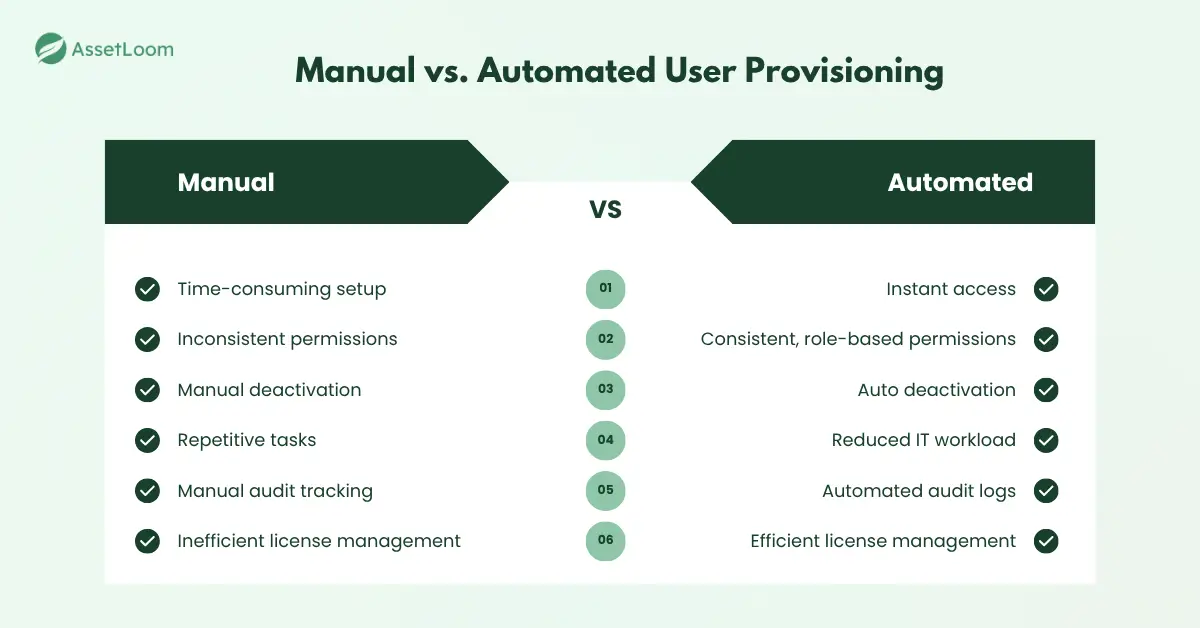
How to Implement Automated Provisioning for Temporary Workers
Automating user provisioning can significantly streamline the way you manage short-term staff. Here's a clear and actionable process to get started effectively:
1. Connect Your HR System to Your Provisioning Platform
Why it matters: Automates the trigger for account creation and deactivation.
How to implement:
- Integrate your HRIS (e.g., BambooHR, Workday) or contractor platform with your identity provider or ITAM tool.
- Sync employee fields such as start date, end date, role, and department.
- Use these fields to initiate automated workflows for provisioning and deprovisioning.
Example: A retail company adds 50 seasonal hires to BambooHR. Each entry triggers the provisioning of email, POS access, and training tools within minutes.
2. Create Role-Based Access Profiles
Why it matters: Standardizes access levels and reduces over-provisioning.
How to implement:
- Identify common temporary roles like “Seasonal Support Rep” or “Warehouse Loader.”
- Define which systems, permissions, and licenses each role should receive.
- Create reusable templates for each role.
Example: A “Seasonal Support Rep” role template provisions Zendesk, Gmail, and Slack access automatically and consistently.
3. Automate Time-Based Access Control
Why it matters: Ensures timely deactivation of accounts and reduces security risks.
How to implement:
- Use end dates from HR records to schedule automatic account deactivation.
- Configure triggers to revoke software access, disable accounts, and notify managers.
Example: Intern accounts are scheduled to deactivate at 11:59 p.m. on their final day. IT doesn't need to take manual action.
4. Link Asset Assignment to User Provisioning
Why it matters: Ensures devices and software are tracked and reassigned properly.
How to implement:
- Connect your IT asset management tool (e.g., AssetLoom) to the provisioning workflow.
- Automatically assign hardware, licenses, and accessories during onboarding.
- Record assets against the user for recovery at contract end.
Example: A logistics company provisions Chromebooks and barcode scanners to temp workers automatically through AssetLoom when their accounts are created.
5. Set Up Monitoring and Audit Trails
Why it matters: Improves visibility and supports regulatory compliance.
How to implement:
- Monitor active and scheduled accounts with a real-time dashboard.
- Log every access change and system assignment.
- Use scheduled reports to verify provisioning accuracy and audit readiness.
Example: A healthcare provider pulls weekly audit reports to confirm all temporary staff had only approved access during their contract period.
6. Pilot, Refine, and Scale
Why it matters: Helps identify and fix issues before full deployment.
How to implement:
- Run a small pilot with one team or department.
- Collect feedback from IT and HR stakeholders.
- Refine templates, access scopes, and deprovisioning triggers based on real-world results.
Example: A customer service team pilot reveals that new agents need access to training platforms. That system is added to the provisioning template before company-wide rollout.
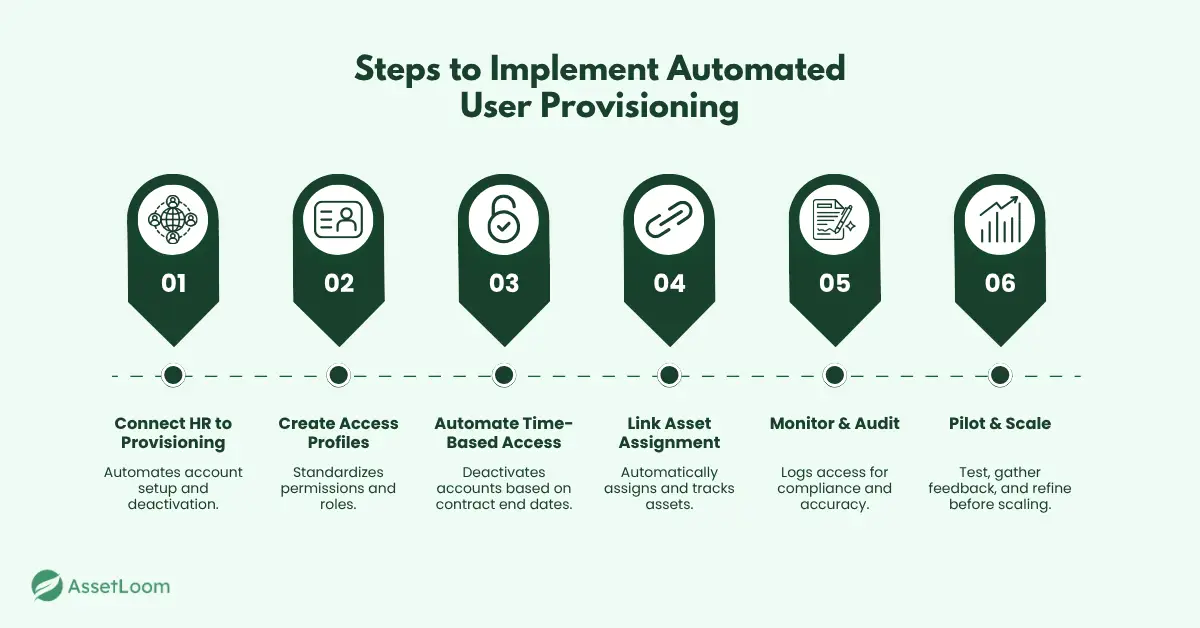
Conclusion
Handling temporary and seasonal workers doesn’t have to be a headache. With automated user provisioning, you can quickly onboard new hires, ensure they have the right access, and easily deactivate accounts when contracts end. This helps saving time, reducing security risks, and cutting costs.
By automating these processes, you can focus on what really matters, keeping your teams productive and your operations smooth. It’s the smarter way to manage your workforce, especially during peak seasons.

Related Blogs
Subscribe for Expert Tips and Updates
Receive the latest news from AssetLoom. right in your inbox

