What is Cloud Cost Management?
Discover what cloud cost management is and key strategies to optimize your cloud spend, reduce waste, and make smarter financial decisions.
As more businesses move to the cloud, managing cloud costs has become a growing challenge. While the cloud offers incredible flexibility, it can also lead to unexpected bills if not properly managed. Cloud Cost Management is the solution to keeping those costs in check.
Cloud cost management is all about keeping track of your cloud expenses, finding ways to save, and making sure you’re not overspending on unnecessary resources. In this blog, we’ll break down what cloud cost management is, why it’s so important, and share some practical strategies to help you optimize your cloud spend and avoid surprise costs.
What is Cloud Cost Management?
Cloud Cost Management is simply the process of keeping track of how much you’re spending on cloud services and making sure you’re getting the most value out of them. As businesses rely more on the cloud, it can be easy to lose sight of costs, especially when cloud resources grow and change quickly. Without proper management, it’s easy for expenses to get out of hand.
In simple terms, cloud cost management involves three key steps:
- Monitoring: Keeping an eye on your cloud usage and expenses so you can catch any surprises early.
- Optimization: Adjusting your cloud resources to match what you actually need, cutting out any waste.
- Forecasting: Looking ahead to predict future cloud costs, so you can plan your budget accordingly.
Effective cloud cost management is closely tied to Cloud Asset Management, ensuring that both your cloud resources and financial resources are being used efficiently. By managing your cloud costs effectively, you ensure you’re only paying for what you truly need, which helps your business stay on track financially.
Cloud Cost Management Pricing Models
Cloud service providers offer a variety of pricing models that determine how businesses are charged for cloud resources. Each model has its own strengths, depending on your needs. By understanding these models, you can make informed decisions that help optimize your cloud spend.
Pay-As-You-Go (PAYG)
With Pay-As-You-Go (PAYG), you only pay for the resources you actually use, with no long-term commitments. Charges are based on things like compute hours, storage, and data transfer. This model is perfect for businesses with fluctuating needs, such as seasonal traffic or short-term projects.
For example, if your business experiences high traffic during specific periods like holidays, PAYG lets you scale up resources when needed, and scale them down afterward, without being locked into a contract. To avoid overspending, regularly review your cloud services and set up usage alerts to ensure you're not paying for unused resources.
Reserved Instances (RIs) and Savings Plans
Reserved Instances (RIs) and Savings Plans let you commit to using certain cloud resources for a fixed period (usually 1 to 3 years) in exchange for discounted pricing. These plans are ideal for businesses with steady, predictable workloads, such as running web servers or databases that need to stay up and running.
For instance, if your web application is always online, you can lock in a discounted rate for a year or more by reserving the necessary compute capacity. Before committing, be sure to assess your actual needs to avoid reserving more than you’ll use. Tools like AWS or Azure can help you right-size your instances to match your usage.
Spot Instances
Spot Instances offer unused cloud resources at a deep discount, sometimes up to 90% off the regular price. The downside is that these instances can be interrupted by the cloud provider if they need to reclaim the resources, so they’re best suited for tasks that can handle interruptions.
For example, if you're running a data analysis task that can pause and resume, Spot Instances can save you a lot of money. To make the most of Spot Instances, use auto-scaling to automatically launch new instances as needed, ensuring your work can continue if a spot instance gets interrupted.
Volume-Based Discounts
As your usage of cloud resources increases, many providers offer volume-based discounts, meaning the more you use, the lower your price per unit becomes. This is beneficial for businesses that need large-scale cloud usage over time, such as those with heavy data storage or frequent compute tasks.
For instance, if you store large amounts of data in the cloud, you’ll receive lower rates as your storage needs grow. To optimize this, make sure you're keeping track of your usage and ensuring you’re benefiting from the discounts. For businesses with large-scale needs, negotiating custom pricing with your provider might also help you get even better rates.
Hybrid Cloud Pricing
Hybrid Cloud Pricing is designed for businesses that use both on-premises infrastructure and cloud resources. This model helps you optimize costs by leveraging both environments, keeping sensitive data or certain workloads on-premises, while taking advantage of the cloud’s scalability for other tasks.
For example, a financial institution might store sensitive customer data on-premises for security reasons but run customer support or analytics in the cloud. To save costs, businesses can use cloud bursting, where core workloads remain on-premises, and the cloud is used during peak demand times to avoid maintaining excess capacity all year round.
Choosing the Right Model for Your Business
Each cloud pricing model is designed to suit different needs. The best model for your business depends on factors like:
- The predictability of your workloads.
- The scale of your resource usage.
- The flexibility you need in scaling resources up or down.
By understanding these pricing models, your business can make an informed choice that optimizes your cloud spend and ensures you only pay for what you truly need.
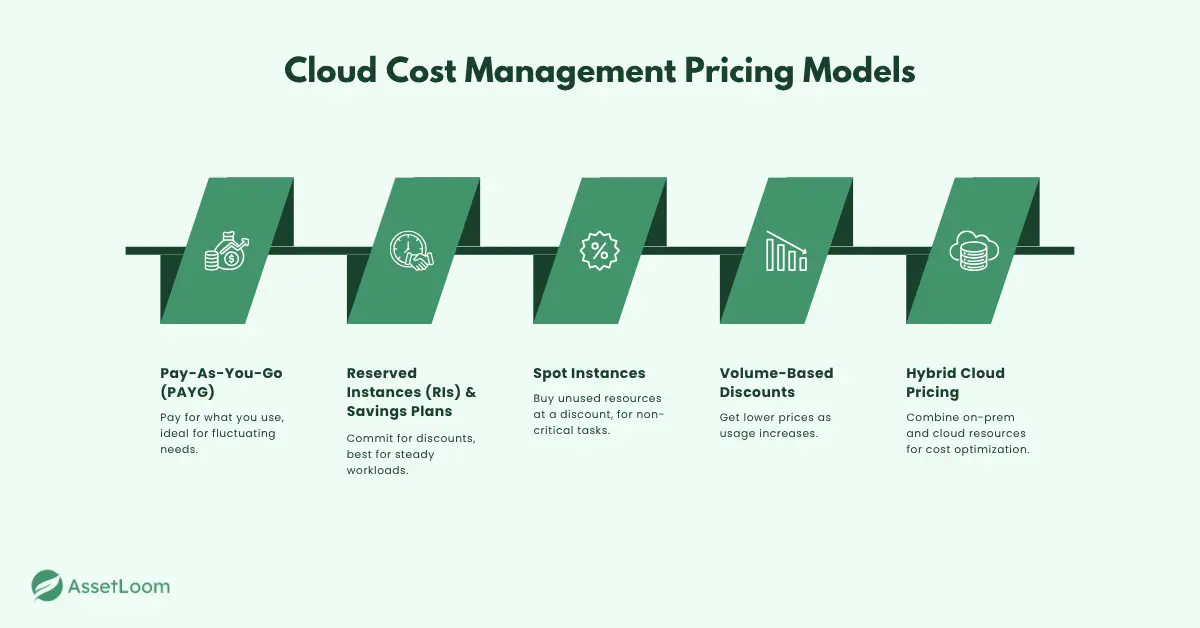
Key Cloud Cost Management Strategies to Optimize Cloud Spend
Once you've chosen the right pricing model, the next step is to optimize your cloud spend. Here are the key strategies to help you keep costs under control and maximize your cloud resources:
- Monitor Your Cloud Usage: Regular monitoring is essential to avoid surprise costs. Use tools like AWS Cost Explorer or Azure Cost Management to track usage and set alerts for any spending spikes.
- Right-Size Your Resources: Ensure your resources align with actual usage. Many businesses over-provision, leading to unnecessary costs. Use tools like AWS Trusted Advisor to recommend appropriate resource sizes.
- Leverage Reserved Instances and Savings Plans: For predictable workloads, Reserved Instances or Savings Plans offer substantial discounts. But be sure to right-size first to avoid paying for more than you need.
- Use Auto-Scaling: Auto-scaling adjusts resources automatically based on demand. This ensures you’re only paying for resources when you need them, reducing costs during off-peak times.
- Optimize Storage Costs: Move infrequently accessed data to cold storage or lower-cost tiers. Implement automated lifecycle policies to reduce storage expenses over time.
- Set Budgets and Alerts: Set clear budgets for projects or teams, and use alerts to notify you when you're nearing or exceeding your limits. This helps prevent unexpected overages.
Advantages of Effective Cloud Cost Management
Implementing effective cloud cost management strategies offers several key advantages for businesses:
- Cost Savings: By monitoring usage, right-sizing resources, and selecting the right pricing model, businesses can significantly reduce waste and ensure they're only paying for what they need.
- Improved Budgeting: With proper cost management, you can predict your cloud expenses more accurately, helping you stay within budget and avoid surprises.
- Increased Efficiency: Cloud cost management helps optimize resource allocation, ensuring your team isn’t over-provisioning or under-utilizing resources, which can enhance performance and reduce inefficiency.
- Scalability without Overspending: As your business grows, cloud cost management ensures that you can scale efficiently, adding resources as needed without spiraling costs.
- Better Resource Allocation: With clear insights into cloud usage, businesses can allocate resources more effectively, ensuring each department or project is using their share without exceeding budget constraints.
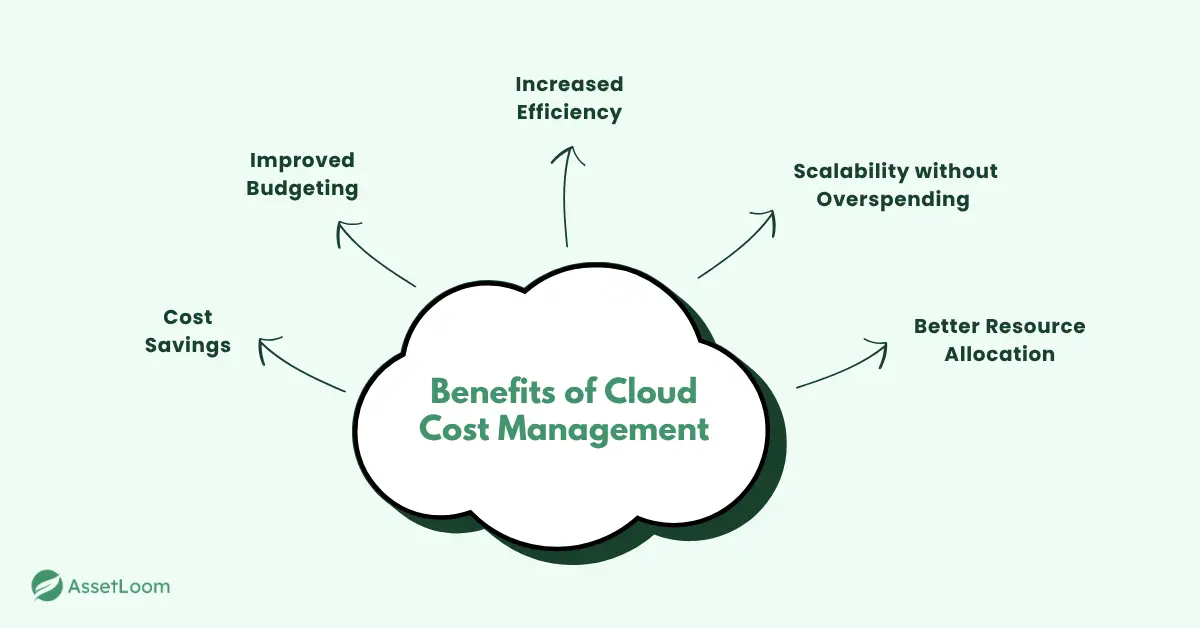
Conclusion
Cloud cost management is all about making informed decisions and staying proactive. By choosing the right pricing model, adjusting your resources to fit your needs, and regularly monitoring usage, you can avoid unnecessary spending and get the most value out of your cloud investment.
While it’s an ongoing process, effective cloud cost management ensures you stay efficient, cost-effective, and ready for growth.

Related Blogs
Subscribe for Expert Tips and Updates
Receive the latest news from AssetLoom. right in your inbox

