Application Management in the Age of AI and Automation
Discover how AI and automation simplify application management and boost IT efficiency.
Application management has quietly gone through a revolution. What used to be a behind-the-scenes chore — patching, updating, troubleshooting — is now a frontline strategy powered by AI and automation.
We’re no longer waiting for things to break. We’re predicting, adapting, and responding in real time. Apps can now heal themselves, scale on demand, and optimize performance without a human lifting a finger.
This isn’t a glimpse into the future — it’s already happening. And for IT teams ready to move faster, do more, and stress less, this shift isn’t just exciting. It’s game-changing.
What AI and Automation Are Really Changing in Application Management
AI and automation aren’t just improving how we manage applications — they’re quietly rewriting the rules of what application management actually means. This shift is less about efficiency and more about elevating IT’s role in business decision-making, user experience, and long-term strategy.
1. The Shift from Maintenance to Strategy
For years, IT teams were stuck in maintenance mode — patching, updating, and troubleshooting. Today, automation is offloading those repetitive tasks, allowing teams to step into a strategic role. Now, IT isn’t just keeping the lights on — it’s actively shaping how the business grows, responds, and competes.
Example:
A hospital network uses AI to analyze when and where clinical applications are most used, ensuring optimal performance during peak patient hours, directly improving care delivery and staff productivity.
2. Complexity Becomes Invisible
The modern application stack is sprawling — dozens of apps across cloud, on-prem, and hybrid environments. Instead of adding more dashboards, AI distills complex, multi-source data into one clear insight. It’s not about having more information; it’s about seeing what actually matters — instantly.
Example:
A banking operations team receives a single alert stating, “Customer loan processing slowed due to backend API congestion,” instead of having to dig through dozens of logs across different systems.
3. Application Behavior Is Now a Business Metric
Performance issues used to be IT's problem. Now, they're business problems. AI connects application behavior with real-world impact — customer drop-off, lost revenue, operational slowdowns — and gives IT teams the leverage to make decisions that affect the bottom line, not just uptime.
Example:
An online retailer discovers that a 2-second delay during checkout during a major sale led to a measurable drop in conversion rates. AI now forecasts demand spikes and auto-scales infrastructure to prevent revenue loss.
4. Your Stack Learns from Itself
Unlike static systems, AI-driven environments evolve. As your applications generate more usage data, machine learning models adapt, identifying patterns, predicting bottlenecks, and tuning performance automatically. Over time, your infrastructure becomes smarter without additional human effort.
Example:
A university’s learning platform detects traffic surges before exam periods and automatically scales its video services while notifying IT — no manual prep required.
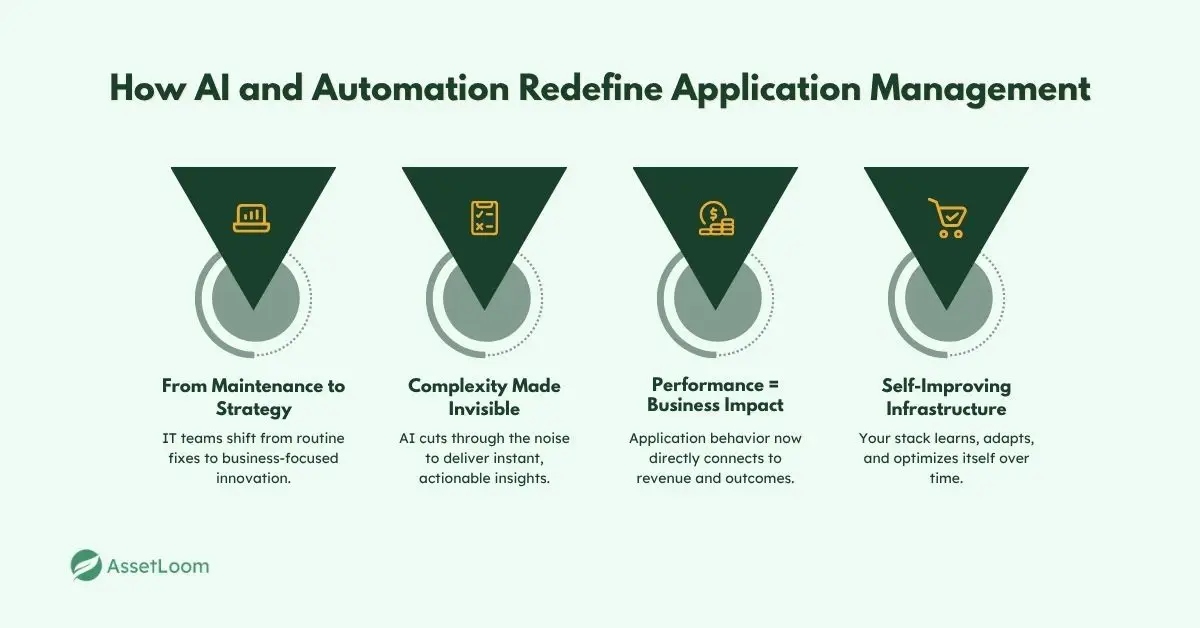
Real Business Benefits of Smarter Application Management
Application management used to be about stability. Now, it’s about speed, strategy, and scale. With AI and automation in the mix, organizations aren’t just improving how they manage applications — they’re transforming the impact those applications have on the business.
1. Downtime Becomes Predictable
No one likes surprises in IT, especially the kind that knock your systems offline. AI changes the game by analyzing behavior across infrastructure, users, and app components to identify early warning signs before they escalate.
Instead of reacting to alerts after something crashes, you get real-time signals that help you act fast — or better yet, automation kicks in to resolve the issue before anyone notices. Whether it’s memory leaks, overloaded APIs, or subtle traffic anomalies, these systems are designed to think ahead.
Why it matters:
You reduce costly outages, keep service levels consistent, and maintain trust with users and customers. Proactive support isn’t a luxury anymore — it’s the new baseline.
2. IT Moves Beyond Support
When automation handles repetitive tasks — system checks, patches, monitoring, scaling — your IT team is no longer stuck in reactive mode. That space creates room for something more valuable: thinking strategically.
Instead of spending hours keeping things running, your team can now focus on what’s next, like improving user experience, launching internal tools, or integrating new technologies that actually move the needle for the business.
Why it matters:
You shift IT from a cost center to a value driver. Tech becomes a growth engine — not just a helpdesk.
3. Performance Without Waste
You don’t need more infrastructure — you need smarter infrastructure. AI helps uncover where resources are being wasted: underused servers, licenses no one’s touched in months, or environments that are always running “just in case.”
Then automation steps in to right-size everything. It scales services based on live demand, reclaims unused resources, and streamlines how tools are deployed and maintained. You stop paying for things you don’t need, and make sure you always have what you do.
Why it matters:
You cut costs without cutting corners. Efficiency becomes built-in, not an ongoing effort.
4. Decisions Get Sharper, Faster
AI doesn’t just give you dashboards — it gives you clarity. Instead of sifting through logs or waiting for end-of-month reports, you’re getting real-time context: what’s happening, why it matters, and what you should do next.
Whether it’s a spike in application latency or a dip in usage across a team, the system offers suggestions and automates actions where possible. And for leadership, that means faster, more informed decisions — not just about IT, but across operations.
Why it matters:
Data becomes something you act on, not just report on. You respond quickly, reduce lag time, and move from insight to action in a fraction of the time.
Best Practices to Actually Make AI and Automation Work
Let’s be honest — adding AI and automation to your application management sounds great in theory. But if you want it to actually work in the real world, you’ll need more than just the right software. These are the habits and choices that make the difference:
- Make sure your tools aren’t working in isolation.
If your systems can’t communicate with each other, automation doesn’t stand a chance. You don’t need a perfectly unified stack, but the more your platforms can share data and respond to each other, the more powerful your automation becomes. Disconnected tools slow everything down.
For example, if your monitoring tool flags a performance dip but your orchestration platform can’t act on it, you’re still stuck manually connecting the dots.
- Clean up your data before you expect smart results.
AI feeds on data. If that data is messy, incomplete, or stuck in five different places, you’re not going to get much out of it. Take the time to standardize how you track performance, usage, and behavior. And don’t forget about overlooked areas like Software License Management— a surprising number of automation efforts fall apart because of outdated or inconsistent license info.
If your system thinks you’re over-licensed because of stale records, it may end up recommending cuts that cause real issues later.
- Support your team, not just your tech.
Smart systems don’t replace skilled people — they free them up to focus on more meaningful work. But that only happens if your team has room to grow into those new roles. Offer training, encourage experimentation, and let them step out of constant firefighting mode.
When your IT team isn’t stuck troubleshooting the same ticket for the tenth time, they can start working on things like automation logic or system-wide improvements.
- Don’t try to automate everything at once.
It’s tempting to go big from day one, but starting small is usually smarter. Pick a few simple, high-impact tasks — like automated patching or performance alerts — and build momentum from there. It’s about progress, not perfection.
One company we spoke to started with just auto-scaling a single web app, and within weeks, they had reduced downtime and saved on unnecessary compute costs.
- Keep things flexible. Automation isn’t “set it and forget it.”
Your apps evolve. So do your users, your workloads, and your priorities. What worked great six months ago might need a tweak today. Check in regularly, update what’s being automated, and make sure the system is still aligned with what matters most.
You might find that a rule written for normal business hours doesn’t make sense now that half your team is working across time zones.
Read also: Eliminate Manual Errors with Software Asset Management Automation
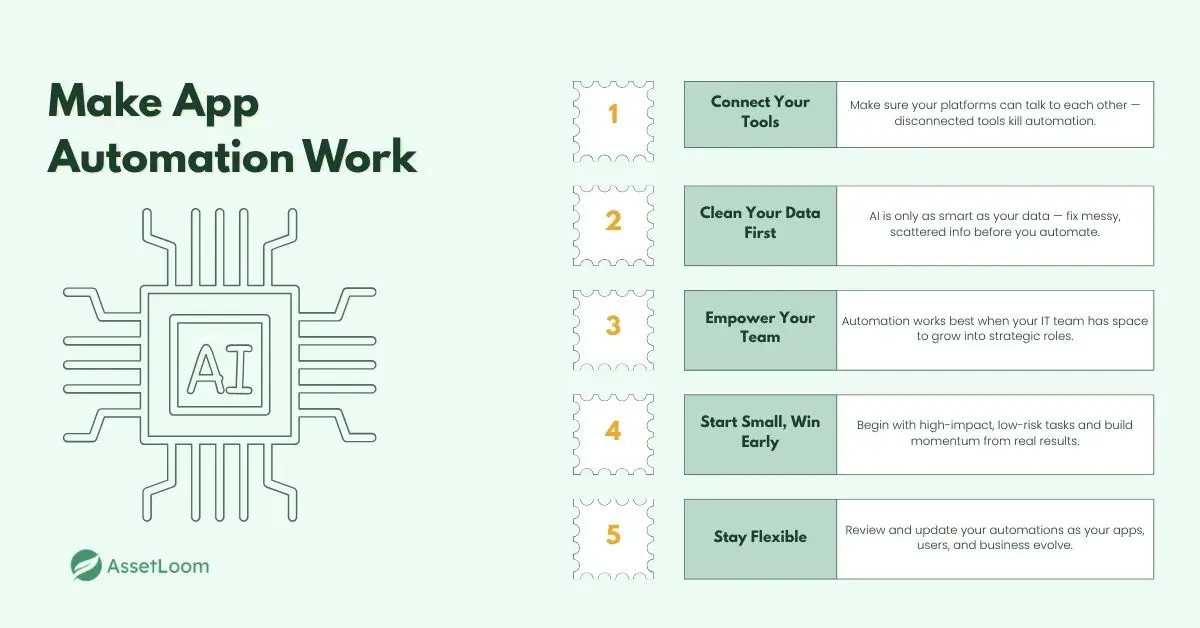
Conclusion
Application management has come a long way — from manual patchwork to intelligent, self-adjusting systems that actually learn. AI and automation aren’t just buzzwords anymore; they’re changing the way IT operates and how businesses stay competitive.
But here’s the thing: tools alone won’t get you there. The real value comes when you align the tech with the right structure, data, and mindset. That means cleaner systems, smarter workflows, and teams that are ready to grow with the tools they use.
If you're still managing applications the old way — putting out fires, jumping between dashboards, chasing down software issues — now’s the time to rethink what “management” really means. The future isn’t about doing more work. It’s about doing the right work, with systems that support you every step of the way.

Subscribe for Expert Tips and Updates
Receive the latest news from AssetLoom, right in your inbox.

