Free vs Paid IT Hardware Asset Management Software
Compare free vs. paid IT hardware asset management software. Learn what you gain, what you risk, and how to choose the right tool for your team.
Keeping track of your organization's devices can be a challenging mission. Although free tools seem like an easy-to-use and convenient solution, they are likely to affect the visibility, control, and accountability.
Therefore, make sure you understand the potential benefits and drawbacks of a free solution to your business before choosing one. In this guide, we'll provide the real advantages and risks of free IT hardware asset management software to support your business's buying decision.
What Is IT Hardware Asset Management?
IT hardware asset management is the process of keeping track of all the physical tech used by your organization, including laptops, desktops, phones, routers, scanners, etc.
By practicing IT hardware asset management, you need to know not only the assets you've bought, but also their location, owner, condition, and status. It helps you avoid unnecessary purchases, stay on top of maintenance, and proceed with auditing smoothly without the usual panic. Proper practices also allow you to track and manage devices using barcode scanning or QR code technology for quick identification.
If you're curious how this practice has changed over the years, check out the timeline of its evolution, from spreadsheets to smarter, automated systems.

Real-Life Example: Healthcare IT
Let’s say you manage IT for a healthcare group with several clinics, where staff rely on laptops and barcode scanners every day. One day, a scanner goes missing, and no one knows where it is or who last used it. Now, there’s a compliance audit coming up.
Without clear records, you waste time chasing people down, checking closets, and hoping it appears. This is what you never wish to occur in your organization.
But with a proper hardware asset management system, you’d already know where it was last checked in, who had it, and whether it needed replacing. No guesswork or scrambling.
That kind of clarity is critical and helpful for fast-paced environments like healthcare.
What You Gain from Free IT Hardware Asset Management Software
Free tools can be beneficial if you're just trying to track and manage your company's hardware without being willing to spend extra budget. Although they have limited features, you still can get the most out of them to bring some order to your business.
Here’s what you can expect to gain when you go the free route:
1. A No-Cost Way to Get Organized (Fast)
Free tools are great for getting started quickly. No contracts. No demos. No waiting on budget approvals. You just sign up, upload your assets, and suddenly your hardware doesn’t feel like a black hole anymore.
For small teams or startups, that kind of visibility is a huge step up from scattered spreadsheets.
Example:
A tech startup onboarding five new developers a month was losing track of which MacBook. After switching to a free open source solution, the team instantly saw which devices were deployed, and to whom, without touching their budget.
2. The Basics - But in a Way That Actually Works
You probably won’t get advanced automation or integrations, but most free platforms cover the essentials, including software license tracking.:
- Who has what device
- When it was assigned
- Whether it’s still in use, under repair, or missing
That alone can save you from the back-and-forth emails and “Has anyone seen this laptop?” conversations.
Example:
An IT admin at a retail chain used a free tool to track barcode scanners across multiple stores. Before that, devices would disappear during shift changes with no paper trail. Just using basic check-in/check-out features helped reduce loss and confusion.
3. A Low-Stakes Way to Figure Out What You Need
Free software gives you room to explore without pressure. Maybe you realize you need bulk import features. Maybe you want to create custom reports or seamlessly integrate with other IT tools. Or maybe you find out that your team just needs better check-in/check-out logging.
Using a free tool first helps you figure out your real needs before committing to something more robust, like a more complete IT asset management solution.
Example:
An education nonprofit managing tablets across learning centers started with a free tool. Within weeks, they realized they needed multi-site tracking and automated reminders, insights that helped them justify the move to a more complete solution.
4. Help - If You’re Willing to Dig
Support is usually DIY. That means browsing help docs, reading forum threads, or finding answers from other users who’ve run into the same issue.
It’s not always convenient, but it works, especially if your setup is fairly simple.
Example:
A small healthcare clinic used an open-source platform to track workstations and printers. When they hit a syncing bug, a forum thread pointed them to a quick fix. Not ideal, but much better than going back to guesswork.
What You Risk by Relying on Free Tools
Free asset management software can be a helpful starting point, but it’s not built for long-term growth or complexity. As your hardware inventory expands, so do the cracks in a free system. What felt like “good enough” early on can quickly become frustrating, risky, or even costly.
Here’s what you might be giving up when you stick with a free tool:
1. Limited Scalability
Free tools often struggle when your asset list grows from dozens to hundreds, or when you need to manage multiple locations, teams, or departments. You may hit usage caps, clunky workflows, or missing features that slow your team down.
Example:
A mid-sized logistics company started with a free tool to manage tablets in the warehouse. As they scaled to multiple distribution centers, the tool couldn’t support role-based access or location filtering, leading to confusion and lost time.
2. No Automation or Integrations
Most free platforms don’t connect with your other systems, like helpdesk software, procurement tools, or MDM (mobile device management). That means more manual work, duplicate data entry, and a higher chance of errors.
Example:
An IT manager at a growing ed-tech company had to manually update asset status every time a device was repaired. With no integration between their ticketing system and asset tool, things were constantly out of sync, and audits were a nightmare.
3. Weaker Security and Permissions
Free tools rarely offer fine-tuned user roles or advanced security settings. That may be fine when only one person is managing assets, but it is risky when multiple team members are involved. You can’t always control who sees what or what they can change.
Example:
A healthcare support org used a free asset tracker with no permission controls. A junior staffer accidentally deleted half the asset records while updating their assigned equipment, forcing the team to scramble and rebuild data from scratch.
4. No Formal Support When It Matters
When things go wrong, which eventually they will, free tools leave you on your own. There’s no dedicated support team to call, no service-level guarantees, and no one accountable for fixing your issue quickly.
Example:
A nonprofit lost access to its free asset platform just before a funding audit. With no support contact and no way to recover the system fast, they spent hours rebuilding asset data manually to meet the deadline.
5. Hidden Costs Over Time
Free tools can seem like a smart choice until you count the time spent fixing broken records, chasing device histories, or trying to piece together reports from multiple sources. In the long run, these “invisible” costs can outweigh what you would’ve paid for a more reliable solution.
Example:
An IT coordinator at a school district realized they were spending 10+ hours a month cleaning up asset spreadsheets and reconciling inventory by hand. A paid tool would’ve cost less than the time they were already losing.
What Paid IT Hardware Asset Management Software Offers
Paid solutions aren’t just “more features”, they’re built for teams that need control, efficiency, and room to grow. When free tools start holding you back, investing in a purpose-built system can save time, reduce risk, and make life a whole lot easier.
Here’s what you typically get with a paid IT hardware asset management platform:
1. Scalable Tools Built for Growth
Paid systems could be an ideal choice for handling your company's IT hardware asset management, despite the number of assets, teams, locations, and roles. You can feel free to set up user permissions, keep track of data by department or site, and avoid delays when your business grows.
Example:
A regional healthcare network upgraded to a paid platform after outgrowing a free tool. With location-based filtering and role-based access, they could finally manage devices across 12 clinics, without stepping on each other’s toes.
2. Automation That Saves Time (and Headaches)
From automated alerts for warranty expirations to bulk check-in/check-out workflows, paid tools take repetitive tasks off your plate. Some even integrate with helpdesk or procurement platforms, so your data stays in sync and can tie into your service desk.
This cuts down on errors and frees up IT staff for more strategic work, not spreadsheet cleanup.
3. Better Visibility and Reporting
Need to know how many devices are due for replacement next quarter? Or which assets haven’t been checked in for 6 months? Paid tools give you dashboards, filters, and reports that answer these questions in seconds, not hours.
It’s the kind of visibility that helps with forecasting, budgeting, and decision-making.
4. Stronger Security and Control
Paid platforms often include audit logs, encryption, user roles, and access controls that protect sensitive devices and software assets. That’s a big deal if you’re managing sensitive equipment, or if your organization has compliance requirements.
Example:
A tech company handling client data needed to lock down asset access by the team. Their paid tool lets them restrict views by department while logging every change for audit compliance.
5. Reliable Support When You Need It
When you hit a snag, paid platforms usually come with dedicated support like live chat, email, or even a success manager. That kind of backup is critical when downtime or errors can slow down your entire team.
And unlike forums, you won’t spend hours searching for answers.
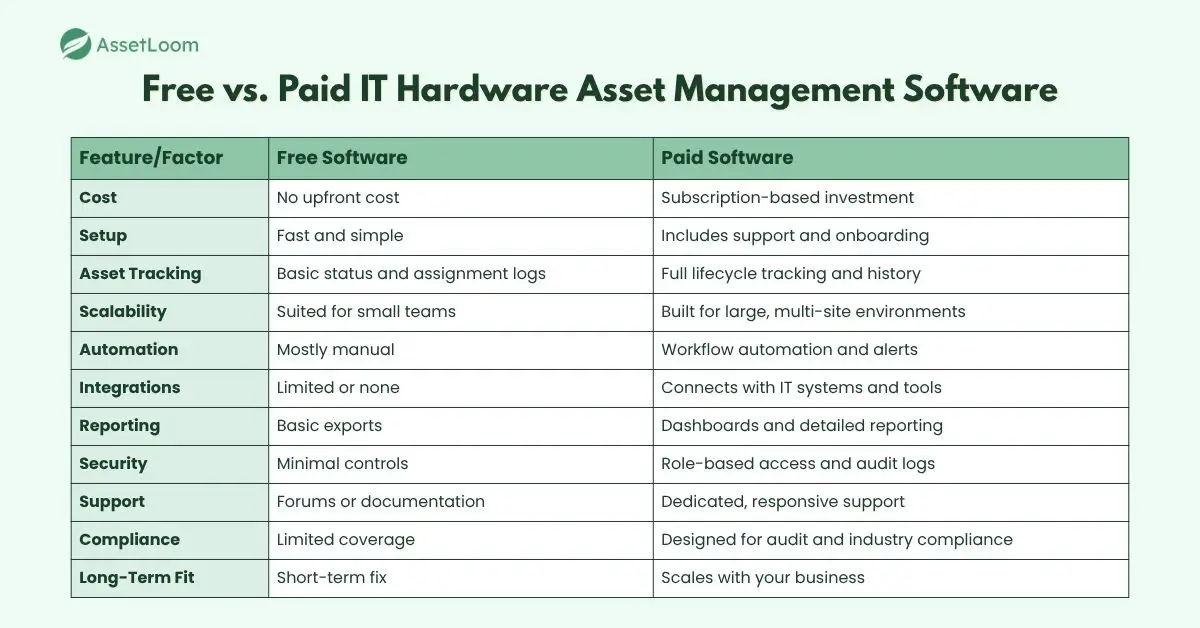
How to Decide: Free vs. Paid
Despite working well in the early stages, free tools are not flexible and can hardly adapt to every situation. Depending on your asset volume, workflow complexity, and the necessary control level, you can make the right choice for your business. Here's how to evaluate your current situation:
1. How many devices are you managing?
A free tool might be enough if you're only tracking a small number of assets, ranging from 50 to 100, across one team or location. However, once your asset lists start expanding, the complexity also does. Then, you might need better search, filtering, and reporting to stay organized. Moreover, scalability could become a real issue if you're managing devices across multiple teams, departments, or sites.
2. Are your workflows manual or messy?
It's a time-wasting and inefficient way to assign devices, update status, and run reports by relying on spreadsheets or switching between tools. Free platforms often lack automation and integrations, which require more manual work and lead to human error. The more movements in your workflow, the more probable it is that you will need something stronger.
3. Do you need to meet compliance or audit standards?
If your organization has to follow strict compliance rules like HIPAA, SOC 2, or donor reporting, then audit trails, permission controls, and secure data handling are unavoidable. Mostly, these features aren't supported appropriately in free tools, which can put you at risk during audits or evaluations.
4. How much is downtime or missing data costing you?
People tend to ignore the downsides of a "free" tool. The wasted effort of regularly chasing down asset histories, fixing broken records, or struggling to produce reports on time usually adds up. At some point, the cost of the subscription wouldn't bother you that much, given the time and stress saved by a paid platform.
Conclusion
Free IT hardware asset management tools can work, until they don’t. As your organization grows, so do the risks: lost devices, manual errors, and limited visibility.
Paid solutions offer more control, better tracking, and fewer headaches. The right time to upgrade? When the tools you started with stop helping you move forward.
Looking for a smarter way to manage your hardware? AssetLoom is here when you're ready.
Frequently Asked Questions
1. Can a free tool handle a growing IT inventory?
When you have a small team or a limited number of devices, using free tools is enough. However, as your inventory starts growing across multiple locations or departments, free solutions often struggle with scalability, reporting, and workflow complexity. Thus, paid tools are more ideal in handling larger inventories and more advanced setups.
2. Will free software keep my IT assets secure?
Free platforms typically offer basic protection, but advanced security features, like user permissions, audit logs, and encryption, are usually limited or missing. On the other hand, paid solutions provide stronger controls to protect sensitive devices and data.
3. How do I know if it’s time to switch to a paid solution?
It would be helpful to look for signs like frequent errors, manual tracking problems, limited reporting, or compliance needs. If your asset management process is slowing down your organization's operations or increasing risks, upgrading to a paid platform can help save time, improve visibility, and reduce costs.

Related Blogs
Subscribe for Expert Tips and Updates
Receive the latest news from AssetLoom, right in your inbox.

