What is An Asset Check In Check Out System?
Discover how an asset check in check out system streamlines asset management. Learn its benefits, features, and real-world use cases.
Managing IT assets is like trying to keep track of a toddler in a candy store. One minute everything’s in place, the next, a laptop’s gone missing, and you’re left wondering how it happened. That’s why every business needs an asset check in check out system.
Managing assets can feel overwhelming, but an asset check in check out system simplifies everything. This tool tracks your equipment, boosts efficiency, and prevents losses. Whether you run a small office or a large warehouse, understanding this system is key. Let’s break down what an asset check-in check-out system is, how it works, and dive into detailed use cases to show why it’s a must-have for businesses of all sizes in this article.
What Is an Asset Check In Check Out System?
An asset check in check out system tracks physical assets like tools, laptops, or vehicles. It records when someone takes an asset (checks out) and when they return it (checks in). Think of it like a library system, but for your business equipment. This ensures you always know where your assets are and who’s using them.
Most systems are digital, using software or apps for real-time tracking. Smaller businesses might use spreadsheets, but digital tools save time. An asset check in check out system improves accountability, reduces losses, and optimizes resources.
The terms "check in" and "check out" refer to the processes of recording the movement of assets as they are used or returned within an organization. Here’s a clear and simple explanation of each:
Check Out
Checking out an asset means recording when an asset is taken or borrowed by an individual or department for use. It’s the process of marking the asset as "in use" or "unavailable" in the system. The user (e.g., an employee) identifies the asset they need, often by scanning a barcode, QR code, or RFID tag, or manually entering details into the system. The system logs who took the asset, when it was taken, and sometimes the purpose or expected return time.
For example,an employee needs a laptop for a meeting. They scan the laptop’s barcode using a mobile app, and the system records that the laptop is now checked out to them. The laptop’s status changes to "unavailable" until it’s returned.
Check In
Checking in an asset means recording when the asset is returned to its storage location or made available again after use. It’s the process of updating the system to show the asset is back and ready for others to use. When the user returns the asset, they scan its barcode, QR code, or RFID tag, or manually log the return in the system. The system updates the asset’s status to "available" and notes the return time.
For instance,after the meeting, the employee returns the laptop and scans its barcode. The system logs the return, changes the laptop’s status to "available," and confirms it’s ready for the next user.
How Does an Asset Check In Check Out System Work?
An asset check in check out system follows a clear process. Here’s how it works:
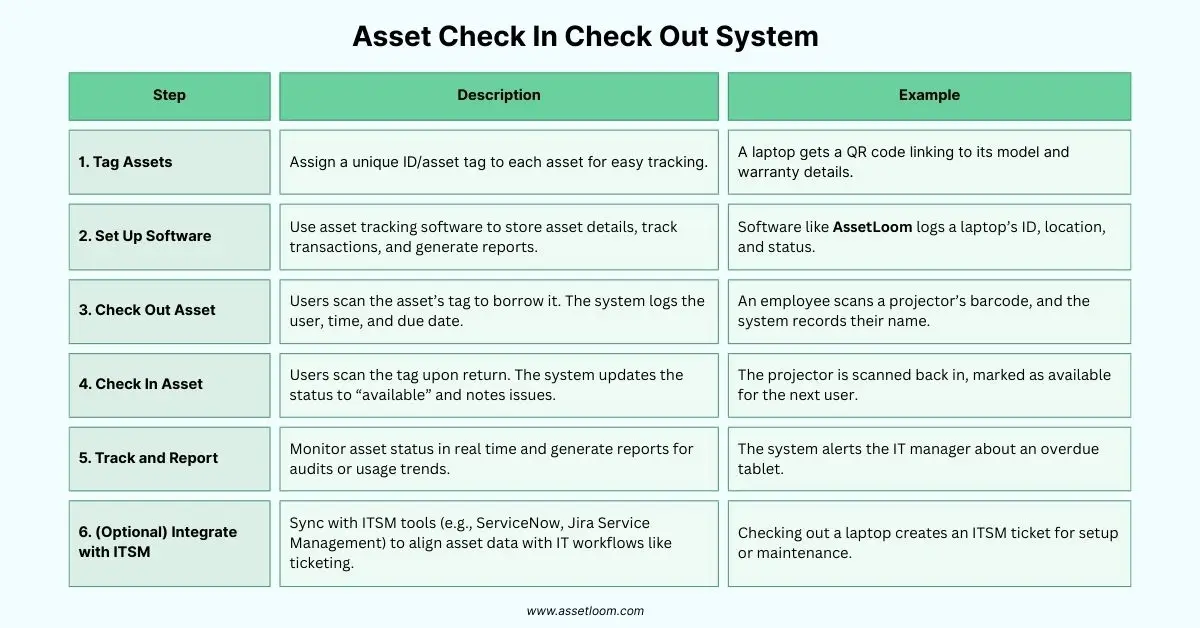
1. Tagging Assets
Every IT asset, laptops, monitors, routers, you name it, gets a unique identifier, like an asset tag. This could be:
- Barcodes: Cheap, striped labels scanned with a handheld reader.
- QR Codes: Square patterns scanned by smartphones, holding more data like serial numbers.
- RFID Tags: Wireless chips read from a distance, perfect for bulk tracking.
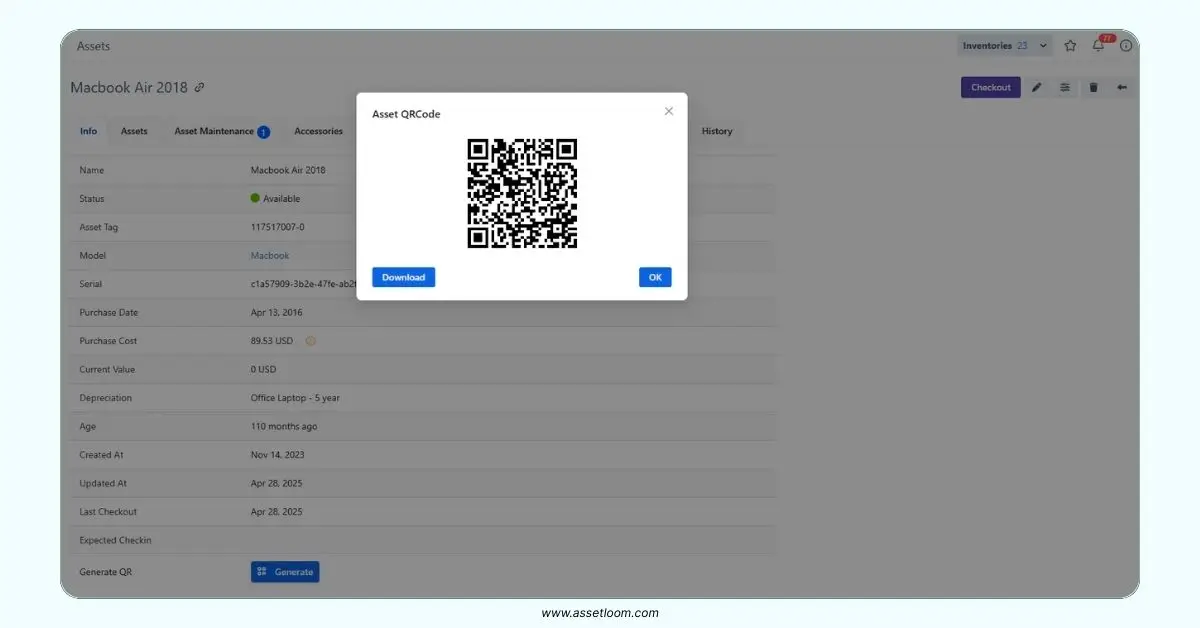
AssetLoom generates QR codes based on asset tags
For example, a company might slap a QR code on every laptop, linking to a database entry with details like model, purchase date, and warranty.
2. Setting Up the Software
The heart of the system is a robust IT asset tracking software, like AssetLoom, Asset Panda, ServiceNow ITAM etc. This software:
- Stores asset details (ID, location, status).
- Tracks check-in/check-out transactions.
- Generates reports for audits or compliance.
You input each asset’s info into the software, often by scanning its tag. The system then knows, say, “Laptop #123 is in the marketing department.”
3. Checking Out Assets
- When someone needs an asset, the check-out process kicks in:
- An employee requests a device (e.g., a projector for a presentation).
- The IT team scans the asset’s tag using a scanner or smartphone app.
- The software logs who took it, when, and for how long (if there’s a due date).
For instance, Jane in sales checks out a laptop for a client demo. The system records “Jane, Laptop #123, checked out 10/10, due back 10/12.”
4. Checking In Assets
When the asset is returned:
- The IT team scans the tag again.
- The software updates the status to “available” or reassigns it to another user.
- Any issues (e.g., a cracked screen) can be noted for maintenance.
Continuing the example, Jane returns the laptop on 10/12. The scan confirms it’s back, and the system flags it as ready for the next user.
5. Tracking and Reporting
The system keeps a real-time log of all transactions, letting you:
- See which assets are in use, returned, or overdue.
- Run reports for audits or budgeting (e.g., “We have 50 laptops, 40 in use”).
- Get alerts for missing or overdue items.
For example, if a tablet’s overdue, the system might email the IT manager: “Reminder: Tablet #456, checked out by Bob, due yesterday.”
Why Use an Asset Check In Check Out System?
If you’re thinking, “Sounds neat, but do I really need this?”—let’s talk benefits. These systems save time, cut costs, and keep your IT operation humming. Here’s why they’re a big deal:
- Accuracy: No more manual errors from scribbled notes or outdated spreadsheets.
- Efficiency: Checking assets in/out takes seconds, not hours.
- Loss Prevention: Knowing who has what reduces theft or misplacement.
- Compliance: Detailed logs help meet regulatory requirements.
- Scalability: Works for 10 assets or 10,000, from startups to enterprises.
The biggest win is peace of mind—you’ll always know where your stuff is, without playing detective.
Use Cases: Asset Check In Check Out Systems in Action
To show how these systems shine in real life, let’s explore four use cases across different organizations. Each highlights how the system solves specific IT asset tracking challenges.
Use Case 1: Small Business Managing Laptops
Scenario: A 20-person marketing agency has 30 laptops shared among employees and freelancers. Devices often get misplaced during client visits, and manual tracking via spreadsheets is a mess.
How It Works:
- The agency tags each laptop with a QR code linked to AssetLoom software.
- When a freelancer needs a laptop, they scan the QR code with a smartphone app, logging the check-out with their name and return date.
- Upon return, the IT admin scans the QR code to check it in, noting any damage (e.g., a sticky keyboard).
- The software sends reminders if a laptop’s overdue, like “Freelancer Alex, return Laptop #15 by 5 PM.”
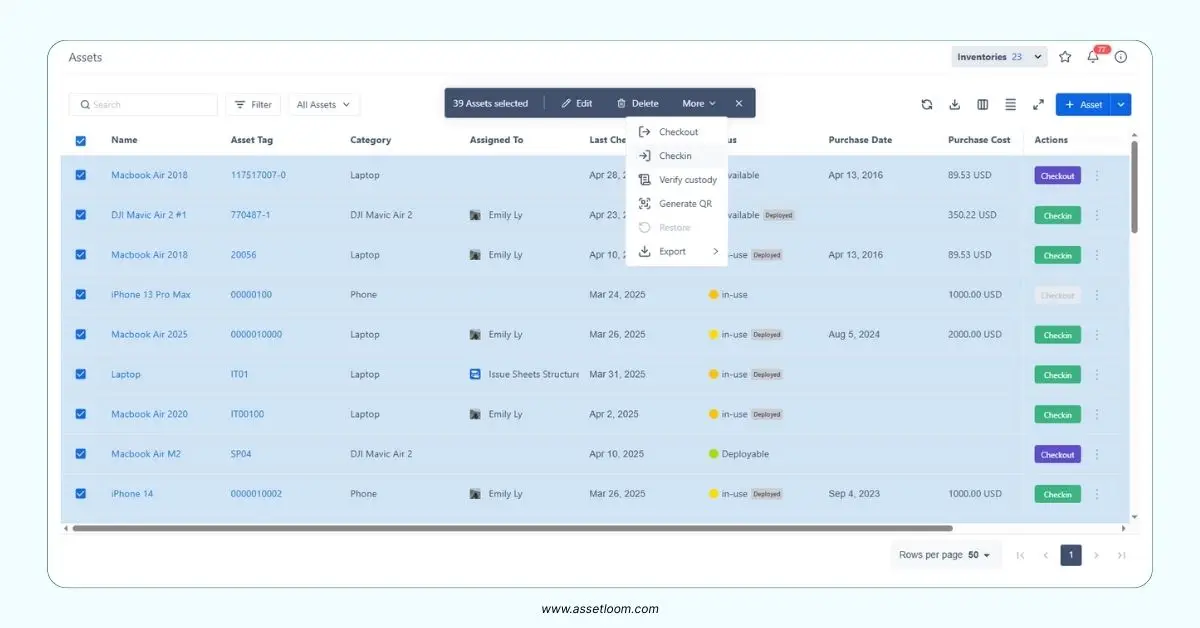
Bulk check in function in AssetLoom
Impact:
- Time Saved: Check-in/check-out takes 10 seconds per device, vs. 5 minutes updating spreadsheets.
- Loss Reduced: Misplaced laptops drop from 5 per year to zero, saving $5,000 annually.
Use Case 2: University Tracking Classroom Equipment
Scenario: A community college with 2,000 students manages 500 projectors, tablets, and monitors across 50 classrooms. Equipment gets borrowed by faculty, but returns are inconsistent, and audits are a nightmare.
How It Works:
- Each asset gets a barcode label, scanned with handheld readers tied to Lansweeper software.
- Faculty scan barcodes to check out projectors for classes, logging their ID and expected return date.
- Returns are scanned to check in, with the system flagging overdue items (e.g., “Professor Smith, Projector #78 overdue”).
- During audits, IT staff scan barcodes to verify assets, generating reports in minutes.
Impact:
- Audit Speed: Annual audits drop from 3 days to 4 hours, freeing IT staff for other tasks.
- Accountability: Faculty return 95% of equipment on time, up from 70%, reducing replacements.
Use Case 3: Enterprise Managing Data Center Servers
Scenario: A global tech firm with 10,000 servers in multiple data centers needs to track which servers are assigned to teams for projects, ensuring no unauthorized access or downtime.
How It Works:
- Servers are tagged with RFID chips, read by fixed doorway readers and handheld scanners, integrated with ServiceNow ITAM.
- When a team needs a server, they scan the RFID tag to check it out, logging the project and duration.
- Returns are scanned to check in, with the system updating availability and maintenance needs.
- Fixed readers at data center exits alert if a server leaves without approval, enhancing security.
Impact:
- Security Boost: Unauthorized server removals drop to zero, protecting sensitive data.
- Efficiency: Bulk RFID scanning checks 1,000 servers in an hour, vs. days with manual logs.
Getting Started with an Asset Check In Check Out System
Ready to bring this magic to your IT asset tracking? Here’s a roadmap to set up your system:
-
Assess Your Needs:
- Count your assets (e.g., 50 laptops or 5,000 servers).
- Identify priorities: budget, speed, compliance, or security.
-
Choose Your Tech: Pick software like AssetLoom (affordable) or ServiceNow ITAM (enterprise-grade) which offers QR code or barcode generation from those assets.
-
Tag and Log Assets:
- Label each asset with your chosen tag.
- Enter details (serial number, location) into the software.
-
Train Your Team: Teach staff to scan tags and use the software—takes 10–60 minutes for most systems.
-
Pilot and Scale:
- Start with one department (e.g., IT team laptops).
- Expand to all assets once you’re comfortable.
- Use reports to spot issues, like overdue devices, and refine processes.
-
Integrate with ITSM: Connect the system to your IT Service Management (ITSM) tools for better workflows. ITSM platforms like ServiceNow or Jira manage IT services, tickets, and assets. Integration syncs asset data with ITSM records, streamlining IT requests.
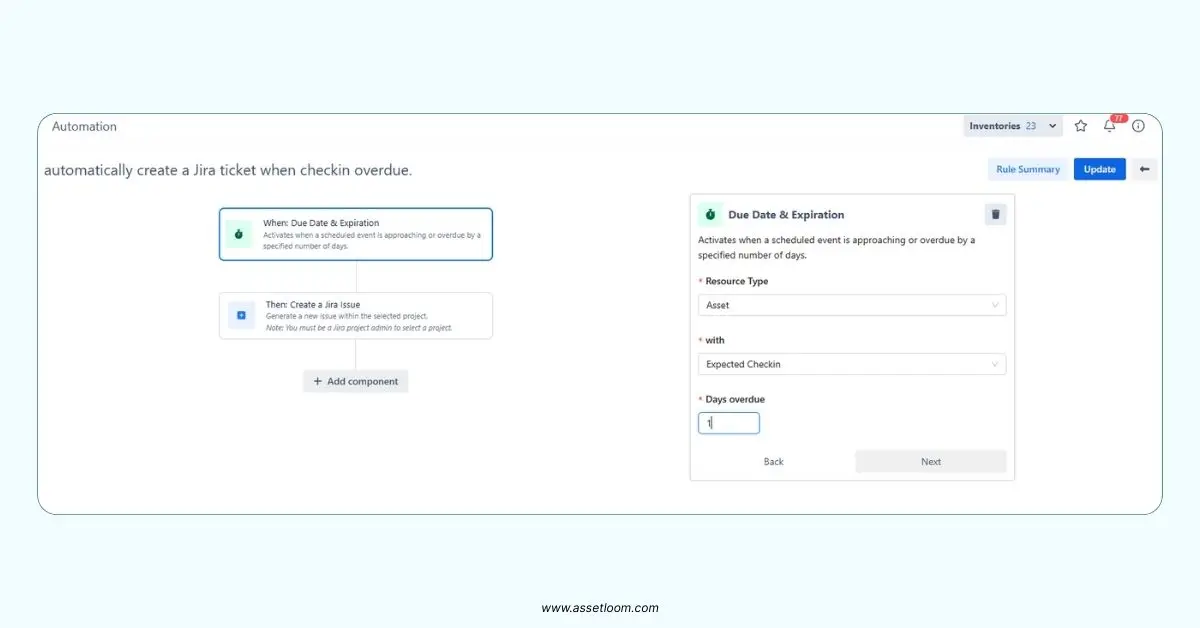
Common Pitfalls and How to Avoid Them
Even the best systems can trip you up if you’re not careful. Here are some common pitfalls and how to fix them:
-
Pitfall: Forgetting to scan returns, leaving assets “checked out” forever.
- Fix: Set up overdue alerts and train staff to scan every return.
-
Pitfall: Damaged tags causing scan failures.
- Fix: Use durable labels and inspect tags during check-ins.
-
Pitfall: Overcomplicating the system with unused features.
- Fix: Start simple (e.g., basic check-in/check-out) and add features like geolocation later.
Conclusion
An asset check in check out system is like a trusty sidekick for IT asset tracking, making sure your laptops, servers, and tablets are always where they’re supposed to be. By tagging assets, logging transactions, and generating real-time reports, it cuts chaos, saves money, and keeps you compliant. Pick your tech (barcodes, QR codes, or RFID), pair it with user-friendly software, and you’re off to the races.

Subscribe for Expert Tips and Updates
Receive the latest news from AssetLoom. right in your inbox

