How to Track a Stolen Laptop with Serial Number: Step-by-Step Guide
Lost your laptop? Learn how to track a stolen laptop with its serial number using simple, practical steps anyone can follow. Protect your device today!
Losing your laptop isn’t just annoying—it’s personal. Maybe it holds years of photos, work documents you can't replace, or sensitive information you wouldn’t want in anyone else’s hands. The moment you realize it’s missing, your mind races: Can I get it back?
Here’s the good news: if you have your laptop’s serial number, you’re not completely powerless. That little code, often overlooked, can help you report the theft, alert the right people, and even increase your chances of tracking it down.
In this guide, we’ll walk you through exactly how to use your serial number to take action. No tech jargon, no confusing steps—just clear, practical advice you can follow right now.
1. Locate the Serial Number
This is your laptop’s fingerprint—no two are the same. The serial number is a unique identifier that helps prove ownership and track the device through manufacturers, authorities, and third-party services.
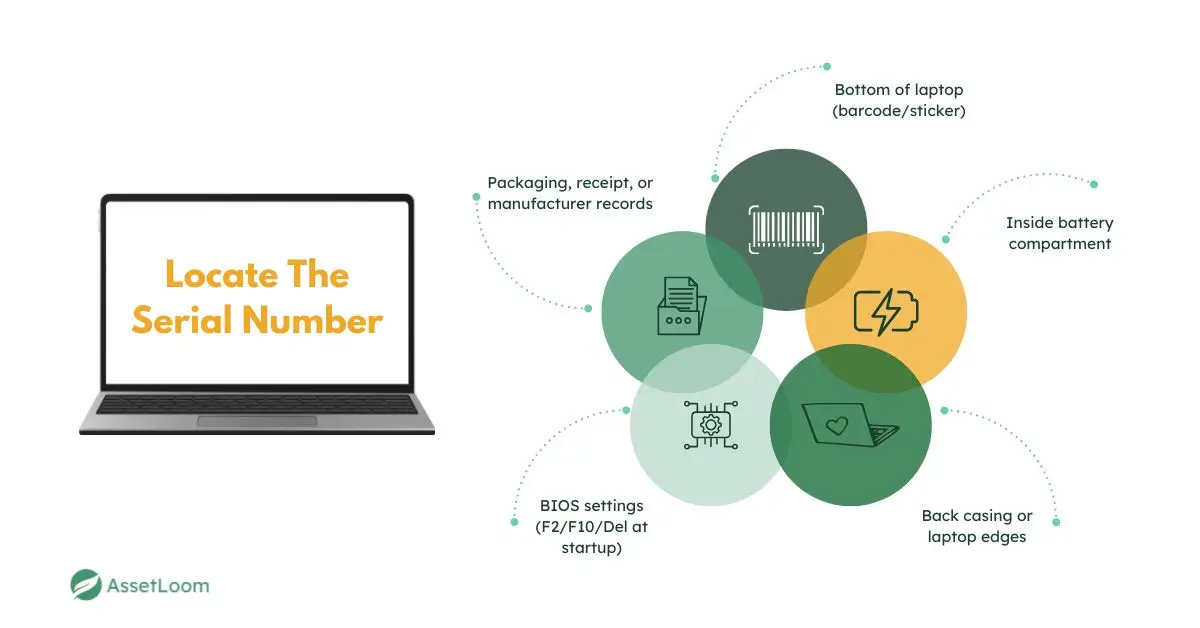
Where to find it:
- Look on the bottom of the laptop—you’ll often find a sticker with the number printed near a barcode.
- Check inside the battery compartment if it’s removable.
- Inspect the back of the casing or the laptop's edges, especially for thin or lightweight models.
- Access your BIOS settings by restarting the laptop and pressing F2, F10, or Del during boot-up.
- Can’t access the device? Try checking the original packaging, receipt, or email confirmation from your purchase. If all else fails, contact the manufacturer with your account or order details—they may have it on record.
This step lays the foundation for everything else that follows. Without the serial number, most official channels can’t verify the device or take further action.
2. Report the Theft to the Authorities
Filing a police report may feel like a formality, but it’s a critical step in documenting the theft and starting an official recovery process.
Be sure to include:
- The make and model of your laptop (e.g., Dell XPS 13, HP Envy X360).
- The serial number.
- Any identifying marks or customizations, like stickers, dents, or engravings.
- The date, time, and location where it was stolen.
- Whether you had tracking software installed.
A detailed report gives law enforcement something to act on. Even if local authorities can’t actively track the device, having it on file means they may match it if the device turns up later, especially if it’s sold or pawned.
3. Notify the Manufacturer and Retailer
Manufacturers take theft seriously. Most offer internal systems for flagging lost or stolen devices.
What to do:
- Contact the laptop’s manufacturer (e.g., Apple, HP, Dell) and provide the serial number.
- Ask them to flag the device as stolen in their system. If it’s ever sent in for repair or support, they may be able to intercept it.
- Some companies (like Dell) have stolen device databases — you can check or submit your serial number there.
Also, if you bought the laptop from a major retailer (like Best Buy or Amazon), notify them too. Some stores keep purchase records linked to device serial numbers, which can support your claim or help flag the item if it's returned or resold.
4. Check Online Stolen Device Databases
Several platforms maintain searchable databases where people can report and look up stolen laptops using the serial number.
Places to check:
- Manufacturer-specific databases (like Dell’s stolen laptop tool)
- Prey Project – known for device tracking, but also helpful for logging theft
- Regional or local databases (check with your area’s police department website or tech community forums)
Even if there’s no match right away, registering your device increases the chances that someone, like a buyer or repair tech, will find it later.
5. Use Tracking Software (If Installed)
If laptop tracking software was installed before the theft, you’re in a much stronger position. Tools like AssetLoom, Prey, and MoniVisor can help you see where your device is, lock it remotely, or even wipe the data.
Options include:
- AssetLoom – Helps IT teams monitor device activity, check asset status, and potentially locate lost or stolen laptops through real-time inventory visibility.
- Prey – Offers location history, device locking, geofencing, and data-wipe features. Even takes pictures via webcam if someone logs in.
- MoniVisor by ClevGuard – Allows for GPS monitoring and activity tracking, but it must have been installed before the theft.
- Windows Find My Device – Available through your Microsoft account, can show the last known location.
- macOS Find My Mac – Tracks your Mac via iCloud and allows you to lock or erase it remotely.
If the device goes online and the software is running, you may be able to see its current or last known location, take screenshots, or even wipe sensitive data.
This is one of the most effective ways to recover a stolen laptop - but it only works if it was set up beforehand.
6. Monitor Online Marketplaces
Thieves often try to flip stolen laptops for quick cash, and online marketplaces are their go-to.
Where to look:
- eBay
- Craigslist
- Facebook Marketplace
- Local pawn shop listings or forums
Search for your laptop’s brand, model, and specs, and scan photos closely for familiar details. If your serial number is visible (or you can ask the seller for it), compare it to yours.
If you spot a match:
- Take screenshots of the listing.
- Don’t engage the seller directly.
- Share the info with the police and reference your existing report.
Also, consider setting up keyword alerts for your laptop’s model—it’s an easy way to stay in the loop.
7. (Optional) Contact Internet Service Providers
This step only applies if you know your laptop’s MAC address (a unique network identifier).
If you had that info saved and can provide it, some ISPs or network administrators may be able to detect if the laptop connects to their services. But this method:
- Requires cooperation from the Internet Service Provider (ISP),
- Works best with corporate-managed devices, and
- It isn’t guaranteed for personal laptops.
It’s worth trying if you have technical support from your workplace or school IT team.
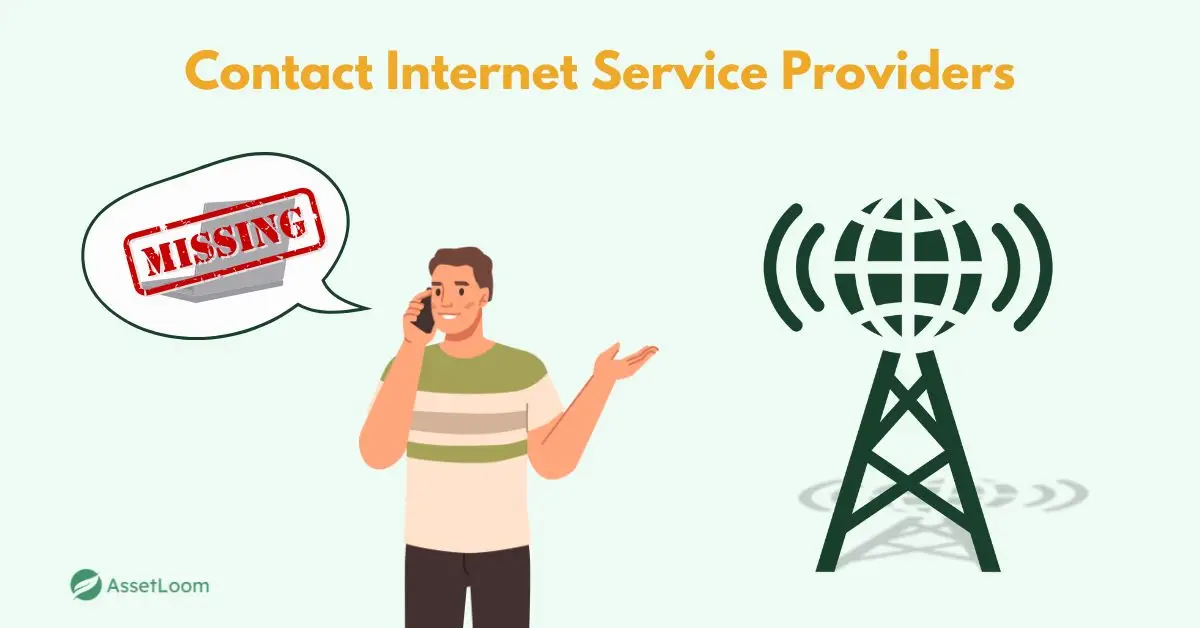
8. Offer a Reward
Offering a reward can encourage honest people, like someone who unknowingly bought the stolen laptop, to come forward.
You don’t have to offer a huge amount. Just enough to make returning the device feel worthwhile.
Ways to spread the word:
- Post in local Facebook groups or online forums
- Put up flyers in community centers or on campuses
- Share your story on social media, including clear photos and a reward offer
Keep the tone respectful and avoid accusations. The goal is to encourage safe and honest returns.
9. Stay Vigilant
Recovering a stolen laptop doesn’t always happen overnight. Stay on top of updates, and don’t ignore small clues.
Keep doing this:
- Check databases and marketplaces regularly
- Monitor tracking software dashboards
- Watch for emails from manufacturers, retailers, or anyone you contacted earlier
If your laptop is recovered in a public place or by someone you trust, great. If it shows up in a risky location or with an unknown person, contact the authorities with all your records—police report, tracking data, and anything else that can help.
Final Thoughts
Losing a laptop is stressful, but if you have the serial number, you’re not out of options. From filing a police report to checking online databases and using tracking tools, every step increases your chances of getting it back.
If your laptop’s still safe, take a moment now to save the serial number and install tracking software. It’s a quick move that can make a big difference down the line.
And if this guide helped you, consider sharing it with someone who might need it too.

Related Blogs
Subscribe for Expert Tips and Updates
Receive the latest news from AssetLoom, right in your inbox.

