Top Features to Look for in Laptop Location Tracking Software
Laptop Location Tracking Software helps enterprises monitor, secure, and manage devices across locations. Learn the top features IT teams should look for.
As an IT manager for an enterprise, keeping track of all your laptops can be challenging, especially with remote work becoming more common. Laptops are essential for your business, but they’re also vulnerable to loss, theft, or damage. Keeping track of company laptops is one of the hardest parts of hardware asset management, especially when devices are constantly on the move across offices, remote setups, and business trips.
Laptop location tracking software can solve these issues by providing real-time visibility into the location of your laptops. This allows you to prevent unauthorized access and protect sensitive data. However, not all tracking software offers the same level of functionality, so choosing the right one is essential.
We’ll explore the top features to look for in laptop location tracking software for enterprises. These features will help you select the best solution to meet your needs, ensuring better asset management, security, and overall efficiency.
When selecting laptop location tracking software for your enterprise, it’s important to focus on the features that will best meet your needs. Here are the key functionalities to consider:
1. Real-Time Location Tracking
Real-time location tracking is the core feature that sets laptop location tracking software apart. It provides immediate insight into the location of your laptops, no matter if employees are working remotely, traveling for business, or working from a company office. This feature ensures that no matter where your devices are, you can always know exactly where they are.
![]()
Most software uses a combination of tags (barcode/QR Code), GPS, Wi-Fi, or IP-based tracking to give accurate location data. The advantage of real-time tracking is that you can take quick action if a laptop goes missing or is moved outside of a designated area.
For example, if an employee’s laptop is lost or stolen during travel, real-time tracking allows you to pinpoint its exact location and, if necessary, take steps to recover it or protect the data. In a situation where a device is being used by someone unauthorized, this feature lets you quickly intervene to secure the asset and prevent data breaches.
Real-time tracking also helps IT teams monitor laptop usage across different locations, making it easier to identify unusual patterns or behaviors that might indicate a security risk or device mismanagement. With this level of visibility, enterprises can be proactive about asset management and security, rather than reacting after a problem arises.
2. Geofencing & Movement Alerts
Geofencing allows you to create virtual boundaries around specific locations, such as office spaces, warehouses, or regions where your devices should remain. Once you set these boundaries, the software will monitor the movement of your laptops and notify you if a device enters or exits a designated area.

This feature is particularly useful for businesses that need to manage devices across multiple locations or for organizations that need extra security when employees are traveling. For example, if a laptop is taken outside an approved area, like an employee's home or a designated office, you’ll receive an alert immediately.
Movement alerts also help you track the movement of laptops in real time. If an asset is moved unexpectedly, you can be alerted to the potential for theft, loss, or misuse. These alerts allow IT managers to act quickly to retrieve the device or lock it before any sensitive data is exposed.
By using geofencing and movement alerts, enterprises can prevent unauthorized use, stay informed about the whereabouts of critical devices, and ensure that laptops are used within secure, approved locations.
3. Integration with ITAM or MDM Tools
Integration with your existing IT Asset Management (ITAM) or Mobile Device Management (MDM) systems is essential for effectively managing your laptops and other devices. When laptop location tracking software connects with these tools, it allows your IT team to manage all aspects of your devices from one place.
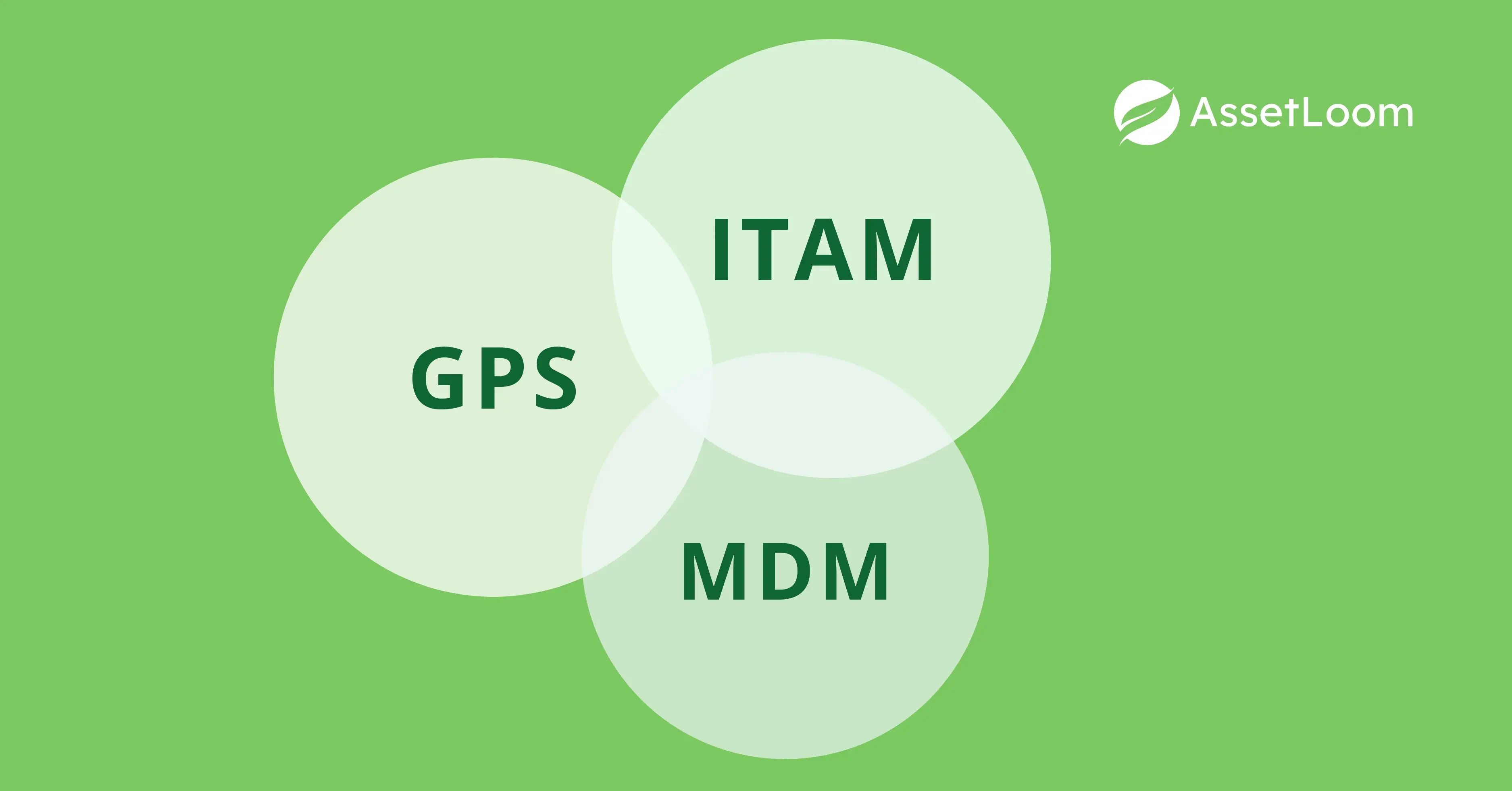
With ITAM integration, you can track your laptops throughout their entire lifecycle from purchase and deployment to maintenance and eventual decommissioning. This gives you a clear picture of each device’s history, ownership, and status, all alongside its real-time location. This connection helps ensure that asset records are always up to date and that your devices are accounted for.
MDM integration lets you manage the security settings, configurations, and app deployments on your laptops. For example, if a laptop is marked as missing or stolen, the software can automatically lock or wipe the device, following your security procedures. This makes it easier to enforce security policies and ensure your devices are properly managed.
By integrating laptop location tracking with ITAM or MDM tools, you can keep all device management in one system, making it easier to monitor and control your laptops and other assets.
4. Remote Lock & Wipe Capabilities
If a laptop is lost or stolen, immediate action is crucial to protect sensitive data and prevent unauthorized access. Remote lock and wipe features are vital for ensuring the security of your devices, especially when they contain important business information.
With remote lock capabilities, you can instantly lock a laptop, preventing anyone from accessing it without authorization. This is particularly useful when you suspect that a device has been stolen or misplaced, as it ensures that the data remains secure until it is recovered.
The remote wipe feature goes a step further. If a laptop cannot be recovered, you can remotely erase all data stored on the device, preventing it from being accessed by unauthorized parties. This is essential for maintaining data privacy and complying with security regulations, especially when dealing with personal or financial information.
Together, remote lock and wipe features offer a powerful way to protect your enterprise’s data in case of theft or loss. These tools give IT teams the ability to secure laptops quickly, even when they are out of reach, reducing the risk of data breaches and protecting your company’s reputation.
5. Role-Based Access & Audit Logs
Ensuring that only authorized personnel can access sensitive device data is a critical component of laptop location tracking software. Role-based access allows you to assign specific permissions based on job roles, ensuring that only the right people can view or manage device locations and security settings.
For example, a security administrator may have full access to all device data, while a support technician might only be able to view basic information like the laptop's location. This ensures that sensitive information remains protected and that only those who need to make changes can do so.
Audit logs further enhance security by providing a record of who accessed the system, when, and what actions they took. These logs help you track changes and monitor activity, which is valuable for compliance purposes. If there’s ever a question about device access or management, you can refer to the audit logs to get a clear picture of who made each decision and why.

Together, role-based access and audit logs improve the security of your tracking system and provide greater control over who can access and modify sensitive data.
6. Scalability & Multi-Site Support
Enterprises often have a large number of devices spread across multiple locations, both nationally and internationally. To effectively manage and track all these laptops, it’s important to choose laptop location tracking software that can scale with your organization’s growth and handle the complexities of managing devices at different sites.
Scalability ensures that the software can accommodate an increasing number of devices as your company grows. Whether you add a few more laptops or expand your operations globally, the tracking system should be able to handle additional devices without sacrificing performance or accuracy.
Multi-site support is another key feature. It allows IT teams to track and manage laptops at various locations, from different office branches to remote teams. For global enterprises, this means you can monitor devices from different regions or even countries through a centralized dashboard. This level of visibility is essential for keeping track of devices in large or distributed teams.
With scalability and multi-site support, laptop location tracking software can grow alongside your business, providing consistent and reliable management across all your devices, no matter where they are located.
7. Reporting & Analytics
Having clear insights into the status and usage of your laptops is crucial for making informed decisions about asset management and security. Reporting and analytics features in laptop location tracking software provide valuable data that can help you optimize operations and ensure that devices are being used properly.
The software should be able to generate detailed reports on various aspects of your laptops, including their location history, usage patterns, and movement trends. These reports allow IT teams to identify inefficiencies, track compliance with security policies, and detect potential issues before they become major problems.
For example, you might notice that certain laptops are frequently moved between locations or are rarely used, which could signal a need for reallocation or further investigation. You can also track the health of devices and spot trends that help you manage your assets more effectively.
Conclusion
Choosing the right laptop location tracking software for your enterprise is essential for managing your devices securely and efficiently. The key features like real-time location tracking, geofencing, remote lock and wipe, integration with ITAM or MDM tools, role-based access, scalability, and robust reporting are all crucial elements that will help your IT team protect sensitive data, maintain compliance, and reduce costs related to lost or stolen devices.
By carefully evaluating these features, you can select a solution that fits the unique needs of your organization and supports your security and asset management goals. Whether you manage a small fleet of laptops or devices spread across multiple locations, the right tracking software can provide the visibility and control you need to keep your enterprise secure and running smoothly.

Related Blogs
Subscribe for Expert Tips and Updates
Receive the latest news from AssetLoom. right in your inbox


