How to Tag and Categorize Assets for Maximum Visibility
Effective IT asset management relies on proper tagging and categorization. Streamline your processes, improve visibility, and save time with best practices and strategies for organizing your assets efficiently.
Managing IT assets shouldn't be complicated. But without a clear system, it's easy to lose track of devices, mix up equipment, or spend hours looking for something that should be easy to find.
Tagging and categorizing your assets is one of the simplest ways to stay organized. It helps you know exactly what you have, where it is, and how it's being used. This means quicker audits, better decisions, and fewer surprises.
In this guide, we’ll walk through how to tag and categorize IT assets in a way that’s practical, efficient, and easy to manage using Assetloom.
What Is Asset Tagging and Categorization (and Why You Should Care)
Before you can manage your assets, you need to identify them. That’s where tagging and categorization come in.
Asset tagging means assigning a unique identifier to each item in your inventory. This could be a number, a code, or a combination that makes it easy to track. In Assetloom, you can also generate a asset tag for any asset, making it simple to track asset details on the spot.
Categorization is the process of grouping assets based on shared characteristics. This could be by type (like laptops or printers), by location (like HQ or branch office), or by department. You can even combine these based on how your organization works.
Together, tagging and categorization give you a clear picture of what you own and where everything is. It’s not just about being organized; it’s about being efficient. When assets are easy to find and understand, your team spends less time tracking things down and more time getting work done.
Here’s what this looks like in action:
- Need to run an audit? Filter by location.
- Want to replace old equipment? Sort by category and lifecycle stage.
- Looking for devices assigned to a team? Check tags linked to departments.
It’s simple, but powerful. And it sets the foundation for smarter IT asset management.
Tagging Best Practices for IT Assets
Now that we understand why asset tagging is so important, let’s dive into the best practices for making it as effective and efficient as possible. Here are a few key tips to help you tag your assets like a pro:
1. Use a Clear, Consistent Format
Consistency is key when it comes to asset tagging. You want to create a naming convention that’s clear and easy to understand. For example, an asset tag for a laptop might look something like this: LTP-HQ-2025-001.
- LTP stands for "laptop."
- HQ tells you it's at the headquarters.
- 2025 is the year it was purchased.
- 001 is a unique identifier for that specific laptop.
A format like this is simple, clear, and easy to follow. It helps anyone looking at the asset tag to immediately understand key information about the asset.
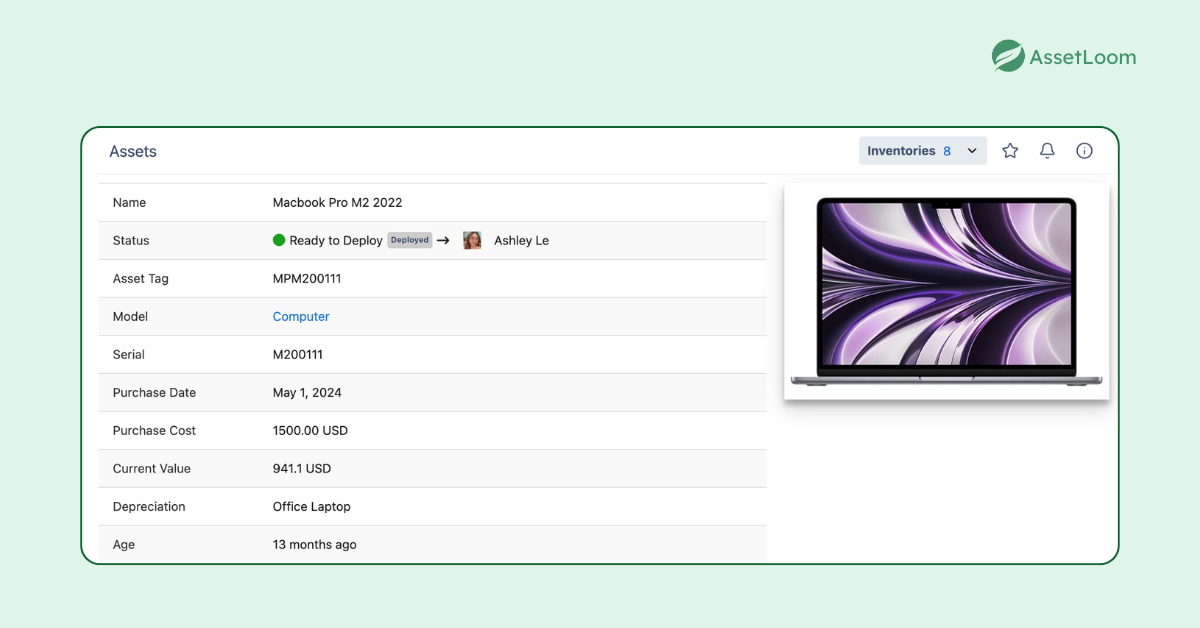
2. Include Key Metadata
When tagging assets, don't just include the serial number add key metadata as well. This could include:
- Purchase date: Helps track the asset’s age.
- Assigned user: Makes it easy to know who has the asset.
- Warranty status: Crucial for managing maintenance and repairs.
By including this information in your asset tags, you make it easier to stay on top of important asset details, such as expiration dates or warranty claims.
3. Avoid Overcomplication
While it’s tempting to add a lot of detailed information, remember that tags should be readable and usable. Don’t turn your asset tags into complex puzzles. Keep them simple, standardized, and easy to understand.
4. Standardize Across the Organization
Establish clear naming conventions for your entire team or organization. Having a standardized approach to tagging ensures that everyone is on the same page and can quickly locate any asset, no matter who’s managing it.
Categorization Strategies for Maximum Visibility
Properly categorizing assets is the backbone of effective IT Asset Management. A well-organized asset inventory makes it easier to track, report, and plan for future procurement, repairs, and upgrades. When deciding how to categorize your assets, you need a system that not only makes sense today but is also scalable for the future. Let's take a closer look at categorization strategies that will maximize your asset visibility.

1. Pick a Logical Framework
The first step in creating a categorization system is choosing a logical framework that works for your organization. While each company has unique needs, these strategies are the foundation of a solid categorization system:
- By Location: If your company operates across multiple sites or offices, organizing assets by location is essential. Categories like “Headquarters,” “New York Office,” or “Remote Work Locations” help you pinpoint the exact location of each asset, making it easier to track and maintain them.
- By Department: Many organizations organize assets by department, especially if different teams are responsible for various assets. This could mean categories like “IT,” “HR,” or “Finance.” By grouping assets this way, you can clearly see which department holds responsibility for which assets.
- By Asset Type: Categorizing by asset type is one of the most intuitive ways to organize your inventory. Group your assets into categories like “Laptops,” “Servers,” “Printers,” or “Monitors.” This structure ensures that you can quickly identify the type of asset you are managing, whether you need to run reports, handle maintenance, or identify assets for disposal.
- By Lifecycle Stage: An often-overlooked but crucial categorization strategy is organizing assets by their lifecycle stage. Categories such as “New,” “In Use,” “In Maintenance,” or “Decommissioned” give you visibility into where each asset stands in its lifecycle. This strategy is critical for maintenance planning, replacements, and staying on top of warranty periods.
You can combine these frameworks to create a multi-layered categorization system. For example, your “Laptops” category could have subcategories like “Windows Laptops” or “Mac Laptops”, and you can break those down even further into departments (e.g., “IT Laptops” or “HR Laptops”). This makes it easy to drill down to exactly the asset you need without losing sight of the broader picture.
2. Use Nested Categories for Greater Precision
As your inventory grows, you'll need more detailed categorization to avoid confusion. Nested categories allow you to group assets within subcategories for better precision and tracking.
For instance, within a general category like “Servers,” you might have:
- Servers > Data Center 1 > Dell Servers
- Servers > Branch Office > HP Servers
Nested categories allow you to group assets not only by their broader category but also by specific characteristics, such as brand, location, or usage. This additional layer of detail ensures that your it asset management system remains organized and efficient as your inventory expands.
3. Balance Specificity with Simplicity
While it’s tempting to create a category for every type of asset or department, it’s important to strike a balance between specificity and simplicity. Over-categorizing can lead to confusion, duplication, and inefficiencies. You don't want a system that becomes so granular that it takes longer to manage than it saves in organization.
Instead of creating categories for each individual team or asset, try to keep your categories broad enough to avoid redundancy. For example, instead of having separate categories for “Sales Laptops” and “Sales Computers,” you could simply use a category like “Sales Devices” and have subcategories that include laptops, desktops, tablets, and so on.
This way, your categorization system remains intuitive, simple, and scalable. It’s better to have a few well-thought-out categories than hundreds of nearly identical ones.
4. Make Categorization Scalable for the Future
Your categorization system should not only work for your current needs but should also be future-proof. As your business grows, your asset inventory will likely expand too, and your categories should be able to scale without becoming too cumbersome.
For example, creating broad categories like “IT Assets” or “Employee Equipment” allows you to add subcategories as your company expands. You can add new departments, locations, or asset types without having to overhaul your entire system.
If you’re using Assetloom, this scalability is built into the platform. It helps you easily adjust categories as your business grows and new asset types or departments are introduced.
How Assetloom Makes Tag and Categorization Easy
With Assetloom, creating asset tags and categories has never been easier. Assetloom provides the tools to set up a custom, scalable system that can grow with your business, and it simplifies the whole process to save you time and reduce the chance of errors.
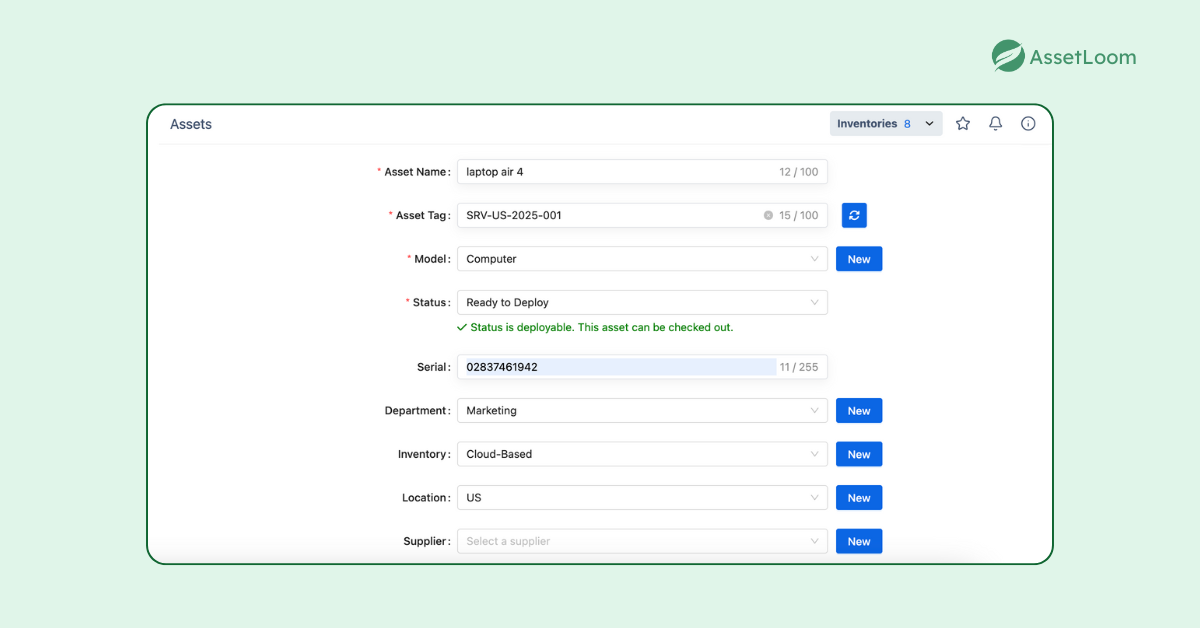
Creating Asset Tags in Assetloom
Assetloom allows you to create custom asset tags that are designed to suit a wide variety of assets. Whether you’re managing laptops, monitors, servers, or any other type of asset, you can create a tag format that works for you. Here’s how you can create custom asset tags in Assetloom:
- Log into Assetloom: Start by logging into your dashboard.
- Select Asset Type: Choose the type of asset you want to tag (e.g., laptops, servers, printers, etc.).
- Enter Asset Details: Input key details such as the asset type, purchase date, department, and location.
- Generate Tag: Assetloom will generate a custom asset tag that you can attach to your physical asset. You can also modify the tag format if you need to adjust it for specific purposes.
- Reusable Tags: Asset tags can be reused or edited if the asset is moved, sold, or decommissioned, ensuring that your system remains accurate and up to date.
Setting Up Asset Categories in Assetloom
Categorizing assets in Assetloom is simple. The platform allows you to set up categories tailored to your organization’s needs. Here’s how you can create and apply categories to your assets:
- Create New Categories: In your Assetloom dashboard, you can quickly create new categories based on location, department, or asset type. You can also add nested categories for a more detailed classification system.
- Assign Categories to Assets: Once categories are set up, simply assign them to individual assets as you tag them. This ensures every asset is properly categorized in a way that makes sense for your business.
- Easy Filtering: Assetloom’s filtering tools let you easily search and sort your assets by category, so you can quickly find what you need for reports, audits, or troubleshooting.
By using Assetloom’s powerful categorization tools, you ensure that every asset is properly tagged and categorized, making your entire asset management process faster, more accurate, and more efficient.
Common Pitfalls to Avoid
While tagging and categorizing can make your life easier, there are a few common pitfalls to watch out for:
- Inconsistent Naming Conventions: Inconsistent naming conventions can lead to confusion and errors. Make sure your organization agrees on a clear and consistent tagging system from the start.
- Overlapping or Redundant Categories: Avoid creating redundant categories that overlap in meaning. This can make it hard to find what you're looking for and lead to confusion down the line.
- Not Updating Tags Post-Maintenance or Relocation: If an asset undergoes maintenance or is relocated, make sure the tags and categories are updated accordingly. Failing to do so can lead to missed information when you need it most.
- Failure to Train Staff on Tagging Standards: It’s important that everyone involved in asset management is trained on how to properly tag and categorize assets. Without proper training, your system may break down, leading to inefficiencies.
- Skipping Physical Labeling for Physical Assets: While digital records are important, don’t forget to physically label assets as well. A good asset tag on the device itself is crucial for easy identification.
Conclusion
Effective asset tagging and categorization are fundamental to streamlining your IT asset management processes. With the right strategies and tools in place, you can gain greater visibility into your assets, reduce wasted time, and make smarter decisions about procurement, maintenance, and asset recovery.
By following the strategies outlined in this blog and leveraging Assetloom’s easy to use tools, you’ll be able to organize and manage your assets more efficiently than ever before. Start with small steps; such as categorizing your laptops or office equipment and watch your system grow as your needs evolve.

Subscribe for Expert Tips and Updates
Receive the latest news from AssetLoom. right in your inbox


