Why You Need Both Hardware and Software Inventory — Not One or the Other
Tracking both hardware and software inventory enhances security by identifying risks, optimizes resources by preventing unnecessary purchases, and improves support efficiency.
Tracking both hardware and software inventories is essential for any organization looking to run a smooth and secure IT environment. Whether you’re managing servers, computers, or software licenses, knowing exactly what you have and where it’s being used; helps optimize resources, reduce risks, and ensure compliance with regulatory standards.
Too often, businesses focus only on tracking hardware or software, but both are equally important. By maintaining a detailed inventory of both, you gain full visibility into your IT infrastructure, allowing for more effective decision-making.
In this blog, we’ll explain why managing both inventories is crucial for improving security, optimizing IT resources, streamlining support processes, and staying compliant with industry regulations. We’ll also show you how to manage these inventories effectively to unlock their full value.
What Is Hardware and Software Inventory? Why Does It Matter?
1. What is Hardware Inventory?
Hardware inventory refers to the detailed record of all the physical devices within your organization. This includes computers, servers, printers, routers, networking devices, and any other technology infrastructure. The inventory should include key details like the device’s model, manufacturer, serial number, location, warranty status, and its current usage or assignment within the organization.
Having an effective hardware asset management with up-to-date hardware inventory allows you to track and manage each device throughout its lifecycle, from purchase to disposal. This means you’ll know exactly what equipment is being used, what needs replacement or upgrading, and which devices are potentially underutilized.
Example: Let’s say your company has 100 desktop computers across various departments. By maintaining a hardware inventory, you can track which computers are assigned to which employees, when they were purchased, and when they’re due for replacement. For example, if one computer is showing signs of failure, the hardware inventory can provide the information you need to either replace the device or repair it.
2. What is Software Inventory?
Software inventory, on the other hand, tracks all the applications and operating systems installed on your devices. It includes details like software versions, installation dates, licensing information, and patch or update status. Software License management means having a comprehensive understanding of what software is in use across your organization, who is using it, and when updates or renewals are required.
A detailed software inventory helps ensure that all systems are running the correct versions, avoiding compatibility issues, and reducing security risks from outdated software. It also ensures that you’re not overpaying for unused licenses or running unauthorized or unlicensed software.
Example: Consider your team uses a specific version of a productivity software suite, such as Microsoft Office. If one user is running an outdated version while others have updated to the latest release, it can cause compatibility issues. A software inventory would flag this, enabling you to ensure everyone is on the same page with the software they’re using. It would also allow you to track when licenses are up for renewal, so you never find yourself running on expired licenses.
Why Are Both Crucial?
It’s easy to think that focusing on one aspect; whether hardware or software might be enough, but the reality is, you need both to manage your IT environment effectively. Hardware gives you insight into the physical assets you own, while software reveals how those devices are being utilized.
- Hardware without software inventory leaves you unaware of the compatibility between your devices and the software running on them, which can lead to performance issues or security vulnerabilities.
- Software without hardware inventory doesn’t give you context about the device it’s running on. For example, an outdated software version on an old, underpowered laptop might cause problems that wouldn’t be apparent from just looking at the software.
By managing both, you gain a full, integrated view of your IT environment, making it easier to optimize resources, plan upgrades, and ensure a secure, compliant network.
Why Do You Need Both Hardware and Software Inventory? What’s the Real Value?
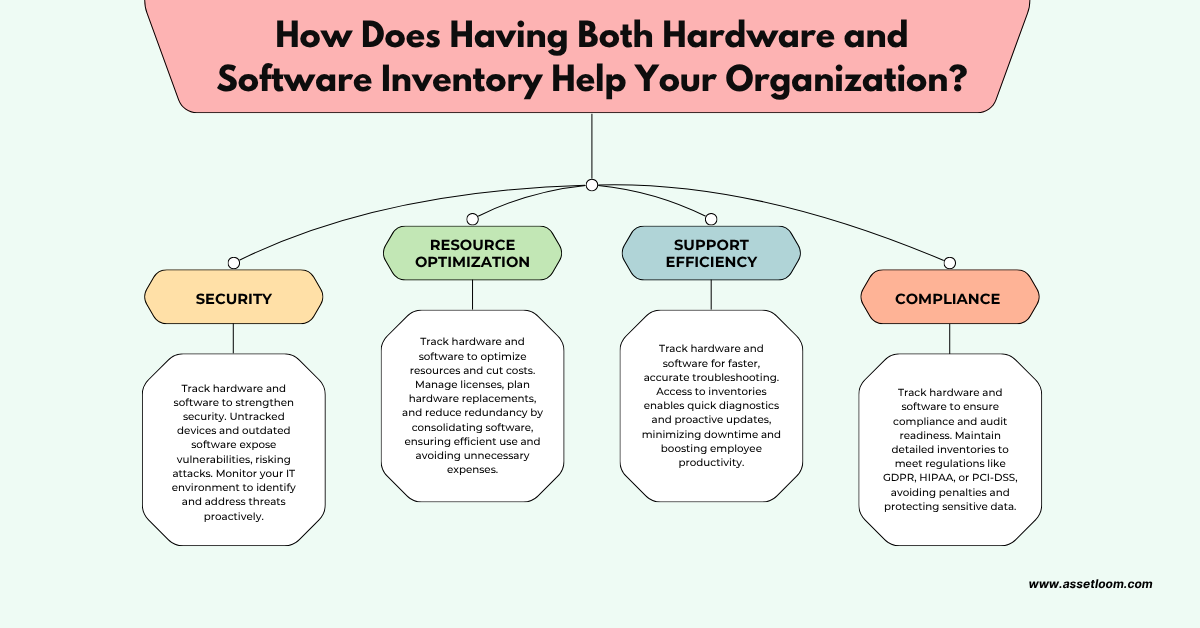
1. Security: Protect Your Organization from Hidden Risks
One of the most critical reasons to track both hardware and software is to strengthen your security posture.
- Hardware Risks: Untracked or unauthorized devices connected to your network can become weak points for attackers. For example, if an employee connects an unapproved personal device to the network, it may not be up to date with security patches, making it a potential target for malicious activity.
- Software Risks: Outdated software poses similar risks. Running unsupported software versions can expose your network to attacks. For instance, if certain devices are running older versions of operating systems or applications, known vulnerabilities may be exploited by cybercriminals.
- Overview: By keeping track of both your hardware and software, you get an overview of your IT environment. This visibility helps identify potential vulnerabilities that might otherwise go unnoticed. You can spot issues early and address them proactively, ultimately improving your network security.
2. Resource Optimization: Streamline and Save
When you track both hardware and software, you gain the ability to optimize resources, leading to significant cost savings.
- License Management: An up to date software inventory helps you manage software licenses more effectively, ensuring you're not paying for unused or unnecessary licenses. For example, if you're purchasing software for 100 employees but only 80 are using it, your inventory will show this discrepancy, allowing you to redistribute licenses and reduce costs.
- Hardware Lifecycle Management: Tracking hardware devices also lets you manage their lifecycle. Knowing when equipment is nearing the end of its useful life means you can plan for replacements ahead of time, preventing sudden and costly replacements when devices fail unexpectedly.
- Reducing Redundancy: A complete inventory helps you avoid duplication. For example, if multiple departments are using different software to achieve the same task, you can streamline processes and reduce unnecessary spending by consolidating software licenses.
In short, a detailed inventory allows you to save money by ensuring you’re only using what’s necessary and avoiding duplicate purchases.
3. Support Efficiency: Troubleshooting Made Easy
Another benefit of maintaining both hardware and software inventories is improved support efficiency.
- Faster Diagnostics: When support teams have access to both hardware and software inventories, troubleshooting becomes faster and more accurate. If an employee reports a performance issue, the IT support team can immediately check the system’s specs and the software version to identify if there’s a hardware issue (e.g., insufficient RAM) or a software issue (e.g., outdated operating system).
- Proactive Support: An up to date inventory also allows support teams to be more proactive. For example, if software updates or hardware upgrades are due, the team can take action before issues arise. This reduces the likelihood of unexpected failures and keeps employees productive.
By tracking both hardware and software, you enable faster resolutions and reduce downtime, ensuring your employees stay productive and focused on their tasks.
4. Compliance: Meet Regulations and Be Audit-Ready
Finally, both hardware and software inventories are crucial for ensuring compliance with industry regulations and being ready for audits.
- Audit Preparedness: Many industries require detailed records of the hardware and software used within an organization. Maintaining both inventories means you can easily demonstrate compliance during audits, whether it’s ensuring your devices meet security standards or your software is licensed correctly.
- Regulatory Compliance: Certain regulations, such as GDPR, HIPAA, or PCI-DSS, require organizations to keep track of the devices and software that store or process sensitive data. With both hardware and software inventories, you can ensure that only authorized devices have access to sensitive information and that your software meets regulatory standards.
Having a clear inventory helps you stay compliant, avoid penalties, and maintain the necessary protections for sensitive data, ensuring that you meet industry requirements and are always prepared for audits.
Tracking both hardware and software inventories is crucial for ensuring your IT environment is secure, efficient, and compliant. It enhances security by identifying risks, optimizes resources by preventing unnecessary purchases, and improves support efficiency by enabling quicker troubleshooting. Additionally, it keeps your organization audit-ready and compliant with regulatory requirements. In short, managing both inventories provides a complete view, helping you make smarter, more strategic decisions.
How Can You Manage Both Hardware and Software Inventories Effectively?
Now that we’ve established why managing both hardware and software inventories is essential, the next step is to understand how to do it effectively. Proper inventory management requires the right tools, processes, and strategies to ensure that your data is accurate, up to date, and useful for decision-making. Here’s how you can manage both inventories efficiently:
- Use an Integrated System: Adopt a centralized system that tracks both hardware and software in one place. This ensures you have a complete, updated view of your IT assets. AssetLoom offers a unified platform that supports both hardware and software management, streamlining the process.
- Conduct Regular Audits: Perform regular audits to ensure your records match actual devices and software. This keeps your inventory accurate and helps identify outdated items.
- Categorize and Organize: Organize your inventory by categories like hardware type, software, or department. This makes it easy to search and ensures you capture all necessary details.
- Assign Ownership: Designate responsibility for inventory management to specific team members or departments. This ensures accountability and timely updates.
- Integrate with IT Tools: Integrate your inventory system with IT support and security tools. This helps support teams troubleshoot faster and allows security teams to monitor for vulnerabilities. AssetLoom integrates seamlessly with other IT tools, making it easier to manage both inventories and respond to potential issues.
Conclusion
Maintaining both hardware and software inventories is essential for efficient operations, security, and compliance. Tracking both allows you to proactively address security risks, optimize resources, enhance support efficiency, and stay prepared for audits.
By following best practices such as using an integrated system, conducting regular audits, organizing your inventory clearly, assigning ownership, and integrating with IT tools, you can manage your IT assets effectively. Platforms like AssetLoom provide a seamless way to track both hardware and software in one place, ensuring that your organization has the full visibility needed to make informed decisions and maintain a secure, efficient IT environment.
Ultimately, a well-managed inventory system is not just a tool; it’s a strategic asset that helps your organization stay secure, optimize resources, and remain compliant. Start building a comprehensive inventory today, and your IT operations will be more streamlined, secure, and future ready.

Related Blogs
Subscribe for Expert Tips and Updates
Receive the latest news from AssetLoom. right in your inbox


