The Importance of Software License Management for Businesses
Software License Management helps businesses track, optimize, and stay compliant with software usage while reducing costs, preventing legal risks, and improving IT efficiency.
Managing software licenses is a crucial part of IT Asset Management (ITAM). Businesses rely on software for daily operations, but without proper tracking, they can overspend, face compliance issues, or expose themselves to security risks.
Software License Management (SLM) helps organizations keep track of their software, ensure compliance with vendor agreements, and avoid unnecessary costs. When integrated with ITAM, it provides better control, improves budgeting, and reduces compliance risks.
What is a software license?
A software license is a legal agreement that outlines how software can be used, shared, and modified. It ensures businesses follow vendor rules, preventing unauthorized use, security risks, and legal penalties. In IT Asset Management (ITAM), tracking and managing software licenses is essential to control costs, maintain compliance, and improve efficiency.
Types of Software Licenses in ITAM
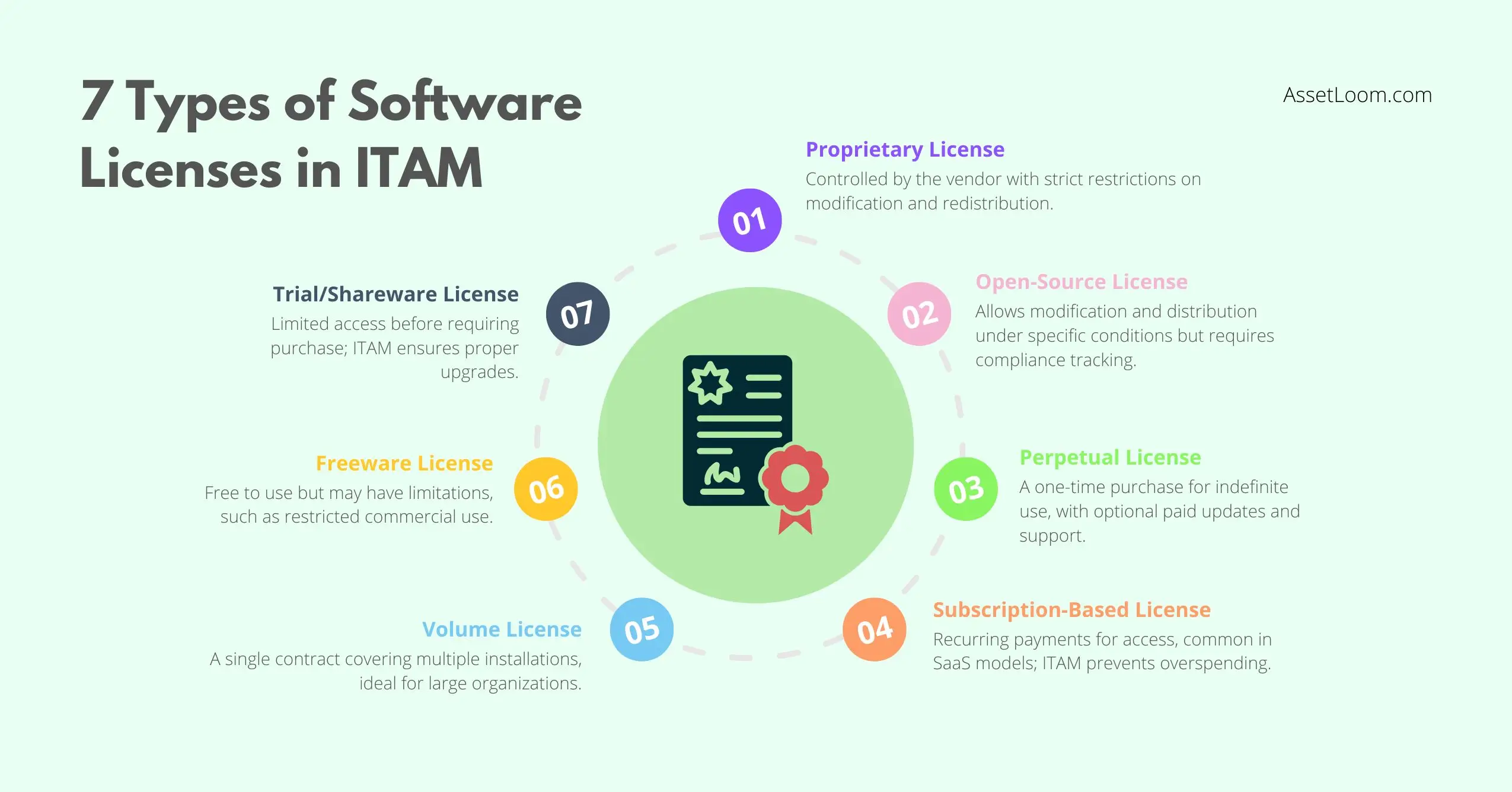
Proprietary License – Owned and controlled by the vendor, with strict usage restrictions. Users cannot modify or redistribute the software (e.g., Microsoft Windows, Adobe Photoshop).
Open-Source License – The software code is available for modification and redistribution under specific conditions (e.g., Linux, Apache). ITAM ensures compliance with open-source licensing terms to avoid violations.
Perpetual License – A one-time purchase grants indefinite use of the software, common in traditional enterprise applications. ITAM helps track renewal needs for support and updates.
Subscription-Based License – Users pay a recurring fee (monthly or yearly) to access the software, often seen in SaaS applications (e.g., Microsoft 365, Salesforce). ITAM monitors usage to optimize costs and prevent unnecessary spending.
Volume License – A single agreement allows businesses to install multiple copies under one contract, ideal for large organizations (e.g., Microsoft Volume Licensing). ITAM helps ensure all deployments comply with licensing terms.
Freeware License – Software is free to use but may have limitations, such as restricted commercial use or missing advanced features (e.g., Zoom Free). ITAM helps differentiate between free and paid versions in asset tracking.
Trial/Shareware License – Allows users to try software for free before purchasing the full version (e.g., WinRAR). ITAM tracks trial software to ensure only approved versions are upgraded to paid licenses.
What is Software License Management?
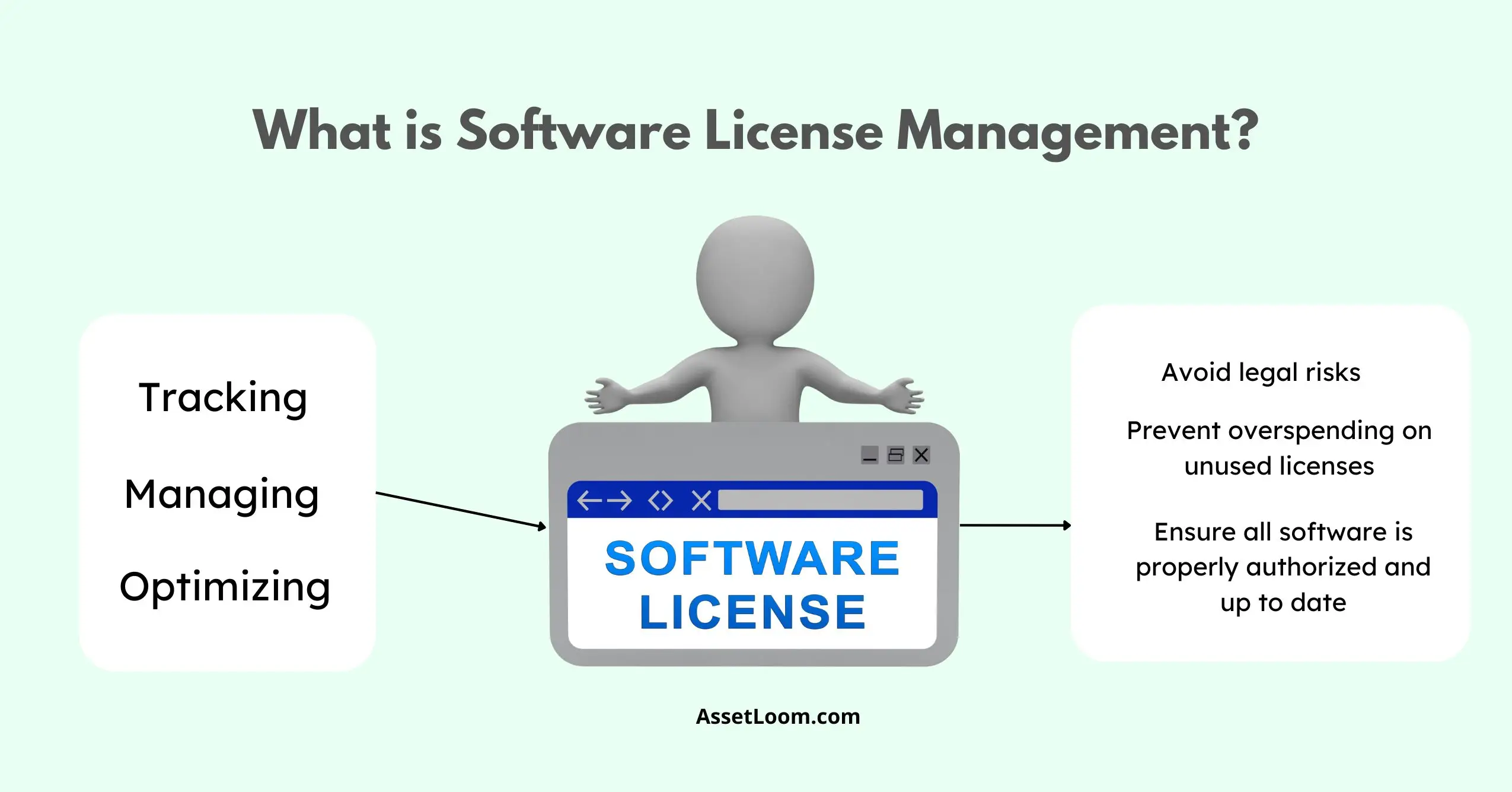
Software License Management (SLM) is the process of tracking, managing, and optimizing software licenses to ensure compliance, reduce costs, and improve efficiency. It is a critical part of IT Asset Management (ITAM), which focuses on managing all IT assets, including hardware, software, and cloud resources.
SLM helps businesses avoid legal risks, prevent overspending on unused licenses, and ensure all software is properly authorized and up to date. Without proper license management, organizations may face compliance violations, security risks, and unexpected expenses from software audits.
Why Businesses Need Software License Management?
Software is essential for business operations, but without proper management, companies can face unnecessary costs, compliance issues, and security risks. Software License Management (SLM) helps businesses track, control, and optimize software usage, ensuring they only pay for what they need while staying compliant with vendor agreements.
1. Cost Savings and Budget Control
Many businesses overspend on unused or duplicate software licenses without realizing it. Some continue paying for software even when it’s no longer in use. SLM helps businesses:
- Identify underused or unnecessary software and cut costs.
- Track SaaS subscriptions and automatic renewals to avoid surprise expenses.
- Ensure budget-friendly software procurement and usage.
2. Ensuring Compliance and Avoiding Fines
Software vendors conduct audits to check for unauthorized software usage. Without proper tracking, businesses risk using software beyond their license agreements, leading to hefty fines and legal penalties. SLM helps by:
- Keeping track of all software licenses and their usage limits.
- Maintaining audit-ready records to avoid compliance issues.
- Preventing unexpected expenses from non-compliance penalties.
Microsoft Licensing Compliance Guide
3. Strengthening Security and Reducing IT Risks
Unlicensed or outdated software can create security vulnerabilities that expose businesses to cyber threats. Proper software management ensures:
- Only approved and secure software is used in the organization.
- Regular patching and updates to prevent security risks.
- Protection from data breaches and malware attacks.
Cybersecurity Risks of Unlicensed Software – BSA
4. Improving IT Efficiency and Productivity
Without proper tracking, IT teams waste time handling expired or mismanaged licenses. Employees may also face delays if they lack access to the tools they need. SLM helps by:
- Automating software tracking and renewal reminders.
- Ensuring employees have the right software without delays.
- Reducing IT workload by simplifying software management.
5. Managing Cloud and Hybrid Software Environments
Many businesses use a mix of on-premise, cloud, and SaaS software, making license management more complex. SLM provides a centralized system for tracking all software assets, ensuring:
- Clear visibility into all software usage.
- Optimized license management across different platforms.
- Cost-effective cloud software procurement.
How Businesses Can Implement Software License Management?
Centralizing Software Asset Tracking
Many businesses struggle to keep track of their software licenses across multiple departments, leading to unnecessary costs and compliance risks. A centralized system allows IT teams to see which software is in use, who is using it, and whether it’s still needed.
This visibility helps identify expired, duplicate, or underutilized licenses, reducing waste and ensuring resources are properly allocated. Keeping all license details in one place also makes audits and renewals much easier to manage, saving time and avoiding last-minute compliance issues.
Automating License Management with ITAM Tools
Manually tracking licenses is time-consuming and prone to errors, especially as businesses scale their IT operations. Using IT Asset Management (ITAM) tools automates the process, ensuring real-time updates on software usage, compliance, and expiration dates.
These tools can send alerts for upcoming renewals, track software installations, and prevent licensing violations. Automation reduces administrative work for IT teams while ensuring the organization remains compliant and cost-efficient.
Monitoring Software Usage to Reduce Costs
Businesses often pay for software they don’t fully use, leading to unnecessary expenses. Regularly reviewing software usage helps identify licenses that are underutilized, redundant, or no longer needed.
By optimizing software subscriptions and eliminating waste, businesses can significantly cut costs without impacting productivity. This is particularly important for SaaS applications and cloud-based software, where licenses can quickly accumulate if not monitored. Keeping an eye on software usage ensures that companies only pay for the tools they truly need.
Ensuring Compliance with Vendor Agreements
Software vendors conduct audits to ensure businesses follow licensing agreements. If a company is found to be using software beyond its permitted limits, it can face fines, legal penalties, or contract terminations.
To stay compliant, businesses must keep accurate records of all software purchases, licenses, and user allocations. Regular internal compliance checks help identify and correct any issues before an official audit takes place. IT teams should also stay updated on vendor policies to prevent unintentional violations and maintain a smooth working relationship with software providers.
Establishing a Software Procurement Policy
Without a structured purchasing process, businesses may end up with duplicate software purchases, unnecessary licenses, or incompatible tools. A clear software procurement policy ensures that all software acquisitions go through proper approval channels, preventing waste and ensuring standardization across the organization.
Requiring IT and finance approval before purchasing new software helps control spending and ensures the business only invests in software that aligns with its needs. Standardizing procurement also improves vendor negotiations, allowing businesses to secure better pricing and terms.
Training Employees on Software Usage and Policies
Employees may install unauthorized software without realizing the risks, which can lead to security vulnerabilities and compliance violations. Training on proper software usage, licensing policies, and security best practices can help prevent these issues.
IT teams should restrict unauthorized software installations and guide employees on how to request and use licensed software properly. Raising awareness about software compliance reduces the chances of legal risks and helps maintain a secure IT environment.
Planning for Vendor Audits and Renewals
Software vendors regularly audit businesses to check for compliance. Failing an audit can result in unexpected fines and disruptions. Keeping up-to-date documentation of all software assets, including purchase records and license agreements, helps businesses stay audit-ready. Regular internal audits allow companies to fix any discrepancies before an official vendor audit occurs.
Additionally, planning for license renewals in advance helps businesses negotiate better contract terms and avoid last-minute renewal costs. A proactive approach to audits and renewals ensures smooth operations and prevents financial surprises.
Software License Management in ITAM FAQs
1. What happens if a business fails a software license audit?
Failing a software audit can lead to significant fines, legal penalties, and forced software purchases at premium prices. Companies may also face restrictions on future licensing agreements. To avoid this, businesses should maintain up-to-date records of all software licenses, conduct regular internal audits, and ensure they comply with vendor agreements.
2. How can businesses reduce software licensing costs?
Many companies overspend on unused or underutilized software. Businesses can cut costs by:
- Identifying unused licenses and reassigning or canceling them.
- Optimizing SaaS subscriptions based on actual usage.
- Negotiating better terms with vendors for bulk or long-term contracts.
- Using open-source alternatives where possible to reduce licensing fees.
3. How do ITAM tools help with Software License Management?
ITAM tools automate software tracking, renewal alerts, and compliance monitoring, making it easier to manage large-scale software environments. They provide real-time data on software usage, helping businesses eliminate unnecessary spending and prepare for vendor audits. With ITAM tools, businesses gain full control over their software assets.
4. What’s the best way to manage SaaS (Software-as-a-Service) licenses?
SaaS licenses are subscription-based and often billed per user or feature, making it easy for costs to get out of control. Businesses should:
- Monitor SaaS usage regularly to eliminate unused accounts.
- Track auto-renewals to avoid unexpected charges.
- Adjust plans based on business needs instead of paying for unnecessary features.
5. How often should businesses review their software licenses?
Companies should audit their software licenses at least every 3-6 months to ensure they remain compliant, optimize costs, and prepare for vendor audits. Regular reviews help businesses adjust their licensing needs, preventing unnecessary spending and compliance risks.
6. How can businesses prevent unauthorized software installations?
Businesses can prevent unauthorized software by implementing IT security policies, restricting administrative access, and using ITAM tools to monitor and block unapproved installations. Automated license tracking ensures that only approved and properly licensed software is installed.
7. What role do audits play in Software License Management?
Software audits verify whether a company is complying with licensing agreements. Failing an audit can result in fines, forced purchases, and reputational damage. Regular internal audits using ITAM tools help businesses stay prepared and compliant.
Conclusion
Software License Management (SLM) is essential for cost control, compliance, and security in IT Asset Management (ITAM). Without it, businesses risk overspending, legal penalties, and security vulnerabilities. A well-structured SLM strategy helps track software usage, automate license management, and optimize costs, ensuring businesses stay efficient and audit-ready.
As software environments grow, managing licenses becomes more complex. Investing in the right tools simplifies the process, prevents unnecessary expenses, and strengthens IT operations.
Take control of your software licenses with AssetLoom. Optimize costs, ensure compliance, and streamline IT asset management today!

Related Blogs
Subscribe for Expert Tips and Updates
Receive the latest news from AssetLoom, right in your inbox.


