Asset Allocation Models by Age: The Secret to ITAM Success
Maximize IT asset performance and security by understanding and managing their lifecycle stages: early-life, mid-life, and end-of-life.
What worked in the early stages might not be enough as needs change. As IT assets age, their performance, reliability, and cost-effectiveness also change. Organizations must adapt their IT asset management strategies to account for the age and lifecycle of their assets. This blog will explore how the age of IT assets influences allocation models, ensuring that resources are optimized, security risks are minimized, and costs are controlled.
Understanding IT Asset Allocation by Age
IT assets, like any physical resource, have a lifecycle. Over time, these assets age, and their value, reliability, and functionality change. Proper IT asset allocation by age involves adjusting your strategy to match the needs of your assets at each stage of their life, ensuring you get the most out of them while minimizing risks and costs.
When managing IT assets, it’s important to understand the different stages an asset goes through and how those stages impact how you allocate resources for maintenance, upgrades, and replacements. Here’s a breakdown of the key stages:
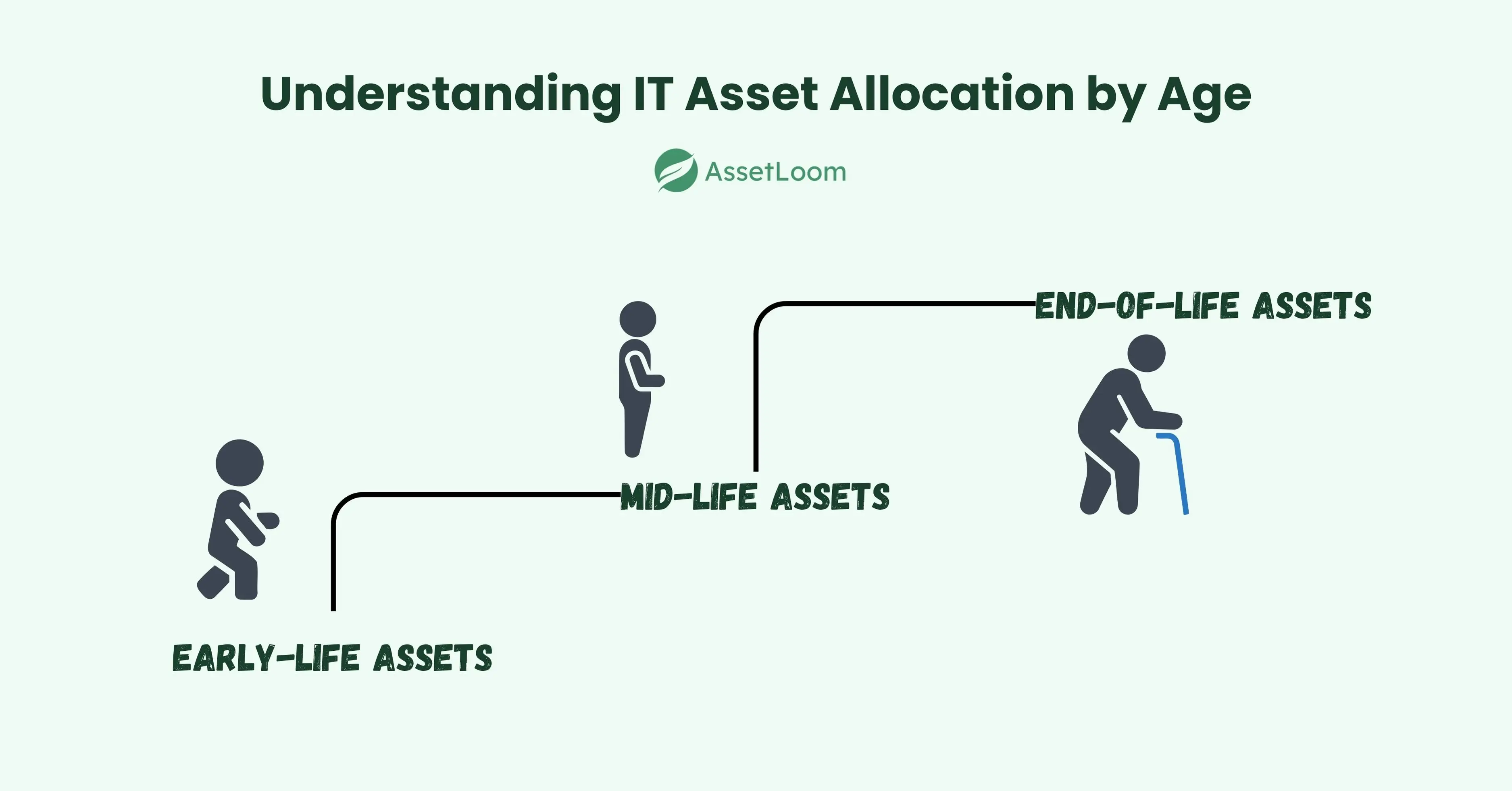
1. Early-Life Assets (New or Recently Acquired)
When IT assets are newly acquired, they are in their prime. These assets are typically the most reliable, with minimal issues and high performance. At this stage, the focus should be on maximizing their potential and ensuring they are properly deployed and maintained.
- ITAM Focus: The primary focus during this stage is proper deployment and monitoring. Ensuring that assets are installed correctly, configured for optimal performance, and that warranties or service contracts are in place for future support is key. It’s also important to monitor the asset for performance issues early on to ensure it operates smoothly throughout its lifecycle.
- Example: A new server might be installed with the latest security patches, monitored for any hardware or software issues, and covered under a service contract for immediate repairs if needed. Similarly, newly purchased laptops or desktops may be set up with necessary software, security updates, and inventory tracking to maintain visibility.
- Why It Works: New assets are at their most efficient and cost-effective. By focusing on proper setup and monitoring, you can ensure these assets perform at their best and reduce the risk of early failures. Keeping them under warranty also allows you to get the most value before they start to age.
2. Mid-Life Assets (Aging but Still Useful)
As IT assets age, they may not perform at the same level as when they were new, but they can still offer value to the organization. At this stage, the focus shifts from merely maintaining high performance to ensuring that the asset continues to meet the company’s needs efficiently. While these assets may show some signs of wear, with the right attention, they can still operate effectively for a while longer.
- ITAM Focus: The main priorities during this stage are maintenance, minor upgrades, and extending the asset's life. Routine maintenance such as cleaning, software updates, and hardware checks help keep the asset functioning. Additionally, deciding whether to upgrade or replace components (like adding memory, upgrading hard drives, or updating software) can extend the asset’s useful life and improve performance.
- Example: An aging desktop may need additional RAM or a new hard drive to keep up with the demands of modern software. A mid-life server might require software patches, firmware updates, or additional storage to ensure it continues to run efficiently. These assets might not be suitable for high-demand tasks anymore, but they are still valuable for less intensive operations.
- Why It Works: Mid-life assets are often still performing well enough to be useful but may not justify the expense of an immediate replacement. With proper upgrades and maintenance, they can continue to support business operations, providing a cost-effective solution until a full replacement is necessary.
3. End-of-Life Assets (Aged and Near or Past Prime)
As IT assets reach the end of their lifecycle, they become less reliable, harder to maintain, and more prone to failures. These assets may still work, but they often come with increased risks. The focus for these assets is on making informed decisions about replacement, secure decommissioning, and proper disposal.
- ITAM Focus: The priority now shifts to replacing outdated assets, ensuring secure decommissioning, and managing IT asset disposition (ITAD). This includes ensuring that data is securely erased to protect sensitive information and that the assets are properly disposed of, either through recycling, resale, or donation. It’s also a good time to reassess whether certain assets can still serve a purpose in the business or if they need to be replaced with more reliable, efficient technology.
- Example: A server that has been in service for several years may be showing signs of age, with slower processing speeds and frequent maintenance issues. It’s likely time to replace it with a more modern solution. For assets like hard drives, they need to be securely wiped to ensure no sensitive data remains before being disposed of or recycled.
- Why It Works: Holding on to end-of-life assets can lead to higher maintenance costs, potential security risks, and inefficiencies. Replacing or decommissioning them on time helps prevent these issues and allows the organization to invest in newer, more efficient technology that can better support current business needs.
Read Also: IT Asset Allocation Models Explained
How Asset Age Affects IT Asset Management (ITAM)
Over time, older equipment and software start to cause more problems than they’re worth. These issues can quickly impact your team’s productivity, raise costs, and even expose your business to security risks. Let’s dive into how asset age can affect your IT asset management (ITAM) and what to keep in mind.
1. Performance Drops Over Time
As assets get older, they generally start to slow down. Older computers, for example, may take longer to boot up, struggle with running modern software, or experience frequent crashes. This can lead to more downtime and frustrations for your team, ultimately affecting productivity. The same applies to software that no longer receives updates, making it harder to keep up with new features or fix bugs.
When managing assets, it's important to check how age affects the overall performance. If devices or software aren’t keeping up, it might be time for an upgrade or replacement.
2. Rising Maintenance and Repair Costs
Older assets usually require more maintenance. As parts wear out, the cost of repairing them goes up, and replacement parts can be harder to find. You may end up spending more on repairs than it would cost to replace the equipment entirely.
While fixing up an old asset can seem cheaper at first, it can often lead to more headaches and expenses in the long run. Knowing when to replace an asset before it becomes too costly to maintain is key.
3. Increased Security Risks
Security is a huge concern with aging technology. Older devices or software often stop getting security updates, leaving them vulnerable to cyberattacks. If you’re still running outdated systems, hackers may have an easier time exploiting weaknesses, potentially putting your business at risk.
As assets get older, it becomes harder to ensure they meet current security standards. Regular checks and updates are necessary to keep everything secure, but sometimes, replacing old systems is the safest option.
4. Data Loss or Corruption
Older hardware, especially hard drives or storage devices, is more prone to failure. As they age, they may become unreliable, and the risk of data loss increases. If critical business data is stored on outdated devices, the consequences of a failure can be severe.
Regular backups and monitoring are essential to safeguard your data, but aging systems make this task much harder. It’s a good idea to assess the age of your devices and move critical data to newer, more reliable equipment.
5. Software Licensing and Support Issues
Older assets may still be running outdated software, which can lead to compatibility issues and inefficiencies. Many software vendors stop offering support for older versions, which means you may struggle to get help if something goes wrong. In addition, older versions might not work well with newer software or systems.
You could end up paying for software that you’re not fully using, or the software might no longer be compatible with the tools your team needs to succeed. Regularly reviewing the software running on older hardware can help avoid these issues.
6. Depreciation and Financial Impact
From a financial standpoint, older assets lose value over time. You might be able to write off some of these costs, but continuing to use outdated assets can prevent your business from taking advantage of more efficient and cost-effective technologies.
On the other hand, relying too long on depreciating assets might end up costing more in repairs and inefficiencies. It’s important to track asset depreciation to make the right financial decisions about when to replace equipment.
The Secret to Managing IT Assets by Age
Successfully managing IT assets throughout their lifecycle requires more than just tracking when they were purchased. The real key to effective IT asset management (ITAM) lies in aligning your asset management strategies with the age and condition of your IT resources. By doing so, you can ensure that your organization gets the maximum value from each asset while minimizing risk, reducing costs, and enhancing overall efficiency.
Visibility is Key
To manage IT assets effectively by age, you need to have complete visibility into the status and condition of your assets at all times. This means keeping track of when they were purchased, their expected lifespan, and when they’re due for an upgrade, replacement, or decommissioning. A centralized asset tracking system allows you to monitor and assess the condition of each asset in real-time.
- Example: Using ITAM tools like AssetLoom, you can keep a comprehensive, real-time inventory of all your IT assets, making it easier to plan for upgrades, replacements, or secure disposal.
Automation for Efficiency
Automation is an essential part of managing IT assets by age. Automating key ITAM tasks like asset discovery, usage tracking, and reporting can save time and reduce errors. Automated systems can alert IT teams when assets are reaching the end of their lifecycle or when maintenance is needed, helping ensure timely actions are taken.
- Example: Automated software license tracking tools can alert you when a software asset is nearing its end of life or when you need to renew a license, helping you stay compliant and avoid unnecessary costs.
Proactive Planning
Rather than waiting for an asset to fail, proactive planning allows you to replace, upgrade, or decommission assets before they become problematic. This approach helps prevent unexpected downtime, reduce emergency repair costs, and keep your organization’s IT systems running smoothly.
- Example: By reviewing the expected lifespan of servers or workstations regularly, you can proactively plan for replacements or upgrades, ensuring the transition happens smoothly without disruption to business operations.
Security and Compliance
As assets age, they become more vulnerable to security risks and may no longer meet compliance standards. Managing IT assets by age includes ensuring that older devices or software are updated or replaced to meet modern security standards. For end-of-life assets, proper data destruction and secure disposal are essential to prevent data breaches.
- Example: Before decommissioning old hardware, it’s crucial to securely wipe all data to ensure that sensitive information isn’t exposed. This can be done through tools like DBAN (Darik’s Boot and Nuke) or certified ITAD services.
Age-Based Asset Allocation Models: A Breakdown
Age-based asset allocation helps ensure that your IT infrastructure remains efficient, secure, and cost-effective. Here's a breakdown of how you can approach asset allocation based on the age of your assets.
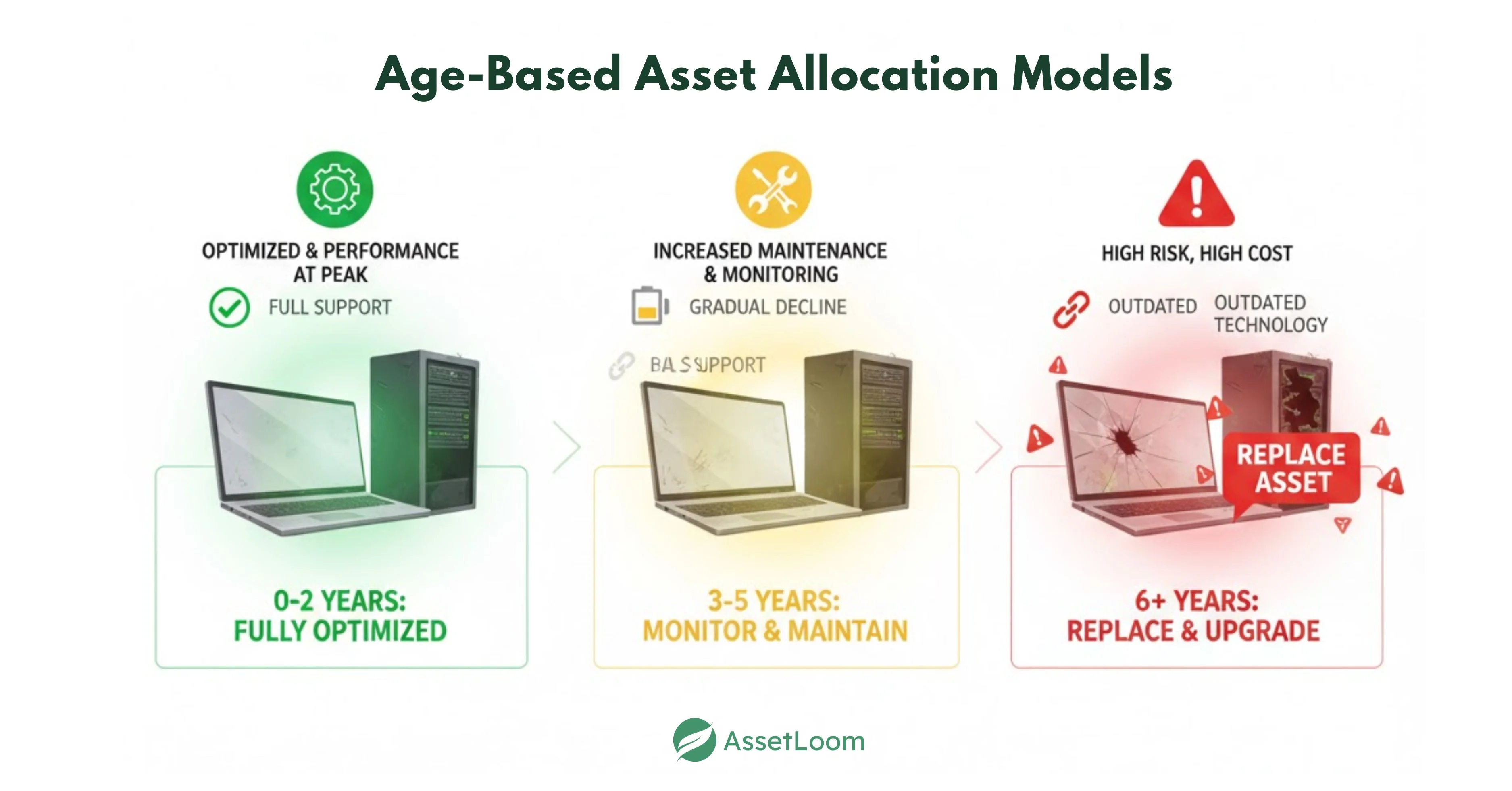
1. 0-2 Years: New and Optimized
In the early years of an asset's life, it’s typically performing at its best. Newer assets tend to be faster, more efficient, and more secure. These assets usually come with full manufacturer support, including software updates and security patches.
Key Focus:
- Maximize performance: Make sure you're using the full capabilities of the asset. This is when you want to install and configure everything to ensure efficiency.
- Support: Take full advantage of vendor support for both hardware and software. Regular updates and patches should be applied to keep the system secure.
- Cost efficiency: Newer assets usually require fewer repairs or maintenance, so this is the most cost-efficient period.
Example: A brand-new laptop or server in this phase should be running smoothly, with minimal downtime or repair costs. The focus should be on ensuring the device stays updated and continues to perform at peak levels.
2. 3-5 Years: Growing Maintenance Needs
As assets reach the 3-5 year mark, they begin to show signs of aging. While they may still perform well, this is when you start to see a rise in maintenance costs. Parts may start to wear out, and software updates may no longer be available for older versions.
Key Focus:
- Monitor performance: Regular checks are important to catch any minor issues before they become bigger problems. Slowdowns and small malfunctions might start cropping up.
- Begin planning for replacement: While these assets may still serve you well, it’s important to start budgeting for their replacement or upgrading.
- Maintenance: Keep an eye on hardware failures and software incompatibilities. You may need to replace parts or pay for third-party support if the manufacturer’s warranty has expired.
Example: A laptop that’s been in use for 4 years might show a noticeable decline in battery life and performance. Repair costs are likely to start increasing, and the software might need upgrades that are no longer supported on the older system.
3. 6+ Years: High Risk, High Cost
Once assets are over 6 years old, they are likely to experience significant performance issues and may no longer meet security or functionality standards. At this point, these assets often become liabilities, with increasing downtime, compatibility issues, and higher repair costs.
Key Focus:
- Replacement is crucial: By this point, it’s generally more cost-effective to replace the asset rather than continue to invest in repairs. Newer models offer better performance, energy efficiency, and security features.
- Security risks: Older assets may no longer receive updates, making them more vulnerable to security breaches. If they contain sensitive data, the risk of data loss or breach becomes higher.
- Regulatory compliance: Certain industries require up-to-date technology for compliance reasons. Older equipment may no longer meet these standards, and continued use could lead to compliance violations.
Example: A server that’s been running for 7 years might require frequent repairs, be slow to process requests, and be vulnerable to security risks. At this stage, replacing the server is the best option to avoid disruptions.
4. The Importance of Regular Audits
To make the most of these age-based asset allocation models, regular audits of your IT assets are essential. These audits help track when assets are due for replacement, monitor performance, and identify emerging issues.
During these audits, take into account:
- Asset age and condition: How old is the asset, and how well is it performing?
- Warranty and support status: Is the asset still under warranty? Does it receive software updates and security patches?
- Maintenance history: Has the asset required frequent repairs? Are costs increasing?
5. Tailoring the Model to Your Needs
While the 0-2, 3-5, and 6+ years categories provide a general guide, it’s important to adjust these models based on your organization’s specific needs and the type of assets you're managing. For instance:
- Software: Some software might remain useful for a longer period, especially if it’s cloud-based and regularly updated.
- Hardware: Hardware like desktops, servers, and network devices tend to show clear signs of aging, while peripherals like keyboards or mice may last longer.
Practical Recommendations for Managing IT Assets by Age
Effectively managing IT assets throughout their lifecycle requires a thoughtful approach. Here are some practical steps you can take to ensure that your organization’s IT assets are efficiently maintained, upgraded, and replaced at the right time:
1. Track Asset Age and Condition
The first step to managing IT assets by age is keeping track of the age and condition of each asset in your organization. Having a clear inventory of when each asset was purchased and its current condition will help you determine when upgrades or replacements are necessary.
- Recommendation: Use ITAM software like AssetLoom to maintain a real-time inventory of all IT assets, including their age and condition. These tools can automatically track the lifecycle of assets and help you stay on top of maintenance and replacement needs.
2. Conduct Regular Audits
Regular audits are essential for assessing the current status of your assets and ensuring that your records are up to date. Auditing helps identify underused or obsolete assets, which can lead to unnecessary costs if not properly managed. It also helps ensure that any assets approaching the end of their lifecycle are replaced in time.
- Recommendation: Schedule annual or semi-annual IT asset audits to identify aging or underperforming assets. These audits will provide the information needed to plan for upgrades or replacements and prevent overprovisioning.
3. Develop a Lifecycle Management Plan
Having a lifecycle management plan in place is key to managing IT assets by age. This plan should outline when assets should be replaced, upgraded, or retired, and it should align with your organization’s IT strategy and budget.
- Recommendation: Create a detailed lifecycle management plan for all major IT assets, including servers, computers, and software. This plan should include expected replacement schedules and criteria for deciding when an asset should be retired or replaced.
4. Automate Asset Management Tasks
Automating asset management tasks can save time, reduce human error, and ensure that actions like software updates, audits, and decommissioning happen on time. Automation tools can also alert your team when assets are nearing their end of life, allowing you to take action before problems arise.
- Recommendation: Invest in automation tools that allow for the seamless tracking of assets, automated software license renewals, and scheduled maintenance tasks. Tools like Lansweeper or SolarWinds can automate asset discovery and lifecycle management, saving valuable time for your IT team.
5. Securely Dispose of End-of-Life Assets
As IT assets reach the end of their lifecycle, it’s important to dispose of them properly to avoid data breaches and ensure that your organization remains compliant with data protection laws. Securely wiping data and recycling or selling assets can also help recover some value from obsolete equipment.
- Recommendation: Before disposing of any asset, use data wiping software like DBAN or rely on certified IT Asset Disposition (ITAD) providers to securely erase sensitive data. Once the data is securely wiped, the asset can be recycled or resold through certified channels.
6. Plan for Future IT Needs
As your IT assets age, your organization’s needs will likely evolve as well. Developing a forward-looking plan for IT upgrades or replacements can help you prepare for future demands, such as increased storage or more powerful hardware to meet growing business needs.
- Recommendation: Regularly assess your company’s IT growth projections and plan for future asset needs accordingly. Forecasting future needs based on growth trends will help ensure your IT infrastructure is always ready to support the business without delays or unexpected costs.
Conclusion
Managing IT assets by age is a crucial strategy for any organization looking to optimize its IT infrastructure and reduce costs. As assets go through different stages, your approach to managing them must evolve to maintain efficiency, security, and cost-effectiveness
By tracking the age and condition of your assets, conducting regular audits, and proactively planning for upgrades or replacements, you ensure that your IT resources continue to meet the needs of the business.

Related Blogs
Subscribe for Expert Tips and Updates
Receive the latest news from AssetLoom, right in your inbox.


