Top IT Asset Management Strategies for Large Organizations
Explore top IT asset management strategies for large organizations to improve efficiency, reduce costs, and ensure better control over your IT assets.
Large organizations manage thousands of devices, applications, and software licenses every day. Keeping track of them all can be challenging. Equipment moves between teams, software gets updated or replaced, and new tools are added before the old ones are retired.
As systems grow, visibility often fades. Assets slip through the cracks, licenses go unused, and no one is completely sure what’s still active or what needs replacing. The result is higher costs, wasted resources, and more work for already busy IT teams.
IT asset management helps solve these problems by giving companies a clear view of everything they own and use. It brings order to complex environments and helps teams make decisions based on accurate data.
Read also: What is IT Asset Management (ITAM)?
The Current State of IT Asset Management in Large Organizations
Many large organizations today still struggle to manage their growing number of IT assets. As technology expands, so does the complexity. Remote work, cloud adoption, and global operations have made tracking assets harder than ever.
In many cases, asset information is scattered across different systems or spreadsheets. Some data sits in finance, some in IT, and some with individual departments. This makes it difficult to see the full picture of what the company owns or how those assets are being used.
Research also shows that IT asset management still lacks maturity in many large enterprises. According to an EY survey, only 60% of organizations are developing an asset management strategy, while 70% do not meet the maturity requirements outlined in the ISO 55001 standard — the international benchmark for effective asset management practices. (Source: EY Enterprise Asset Management Survey)
Another global study from Flexera found that 46% of ITAM teams now report directly to CIOs or CTOs, showing that large companies are starting to take asset management more seriously. However, 22% of enterprises have paid over $5 million in software audit penalties in the past three years, proving that compliance and visibility still have a long way to go. (Source: Flexera 2024 State of ITAM Report)
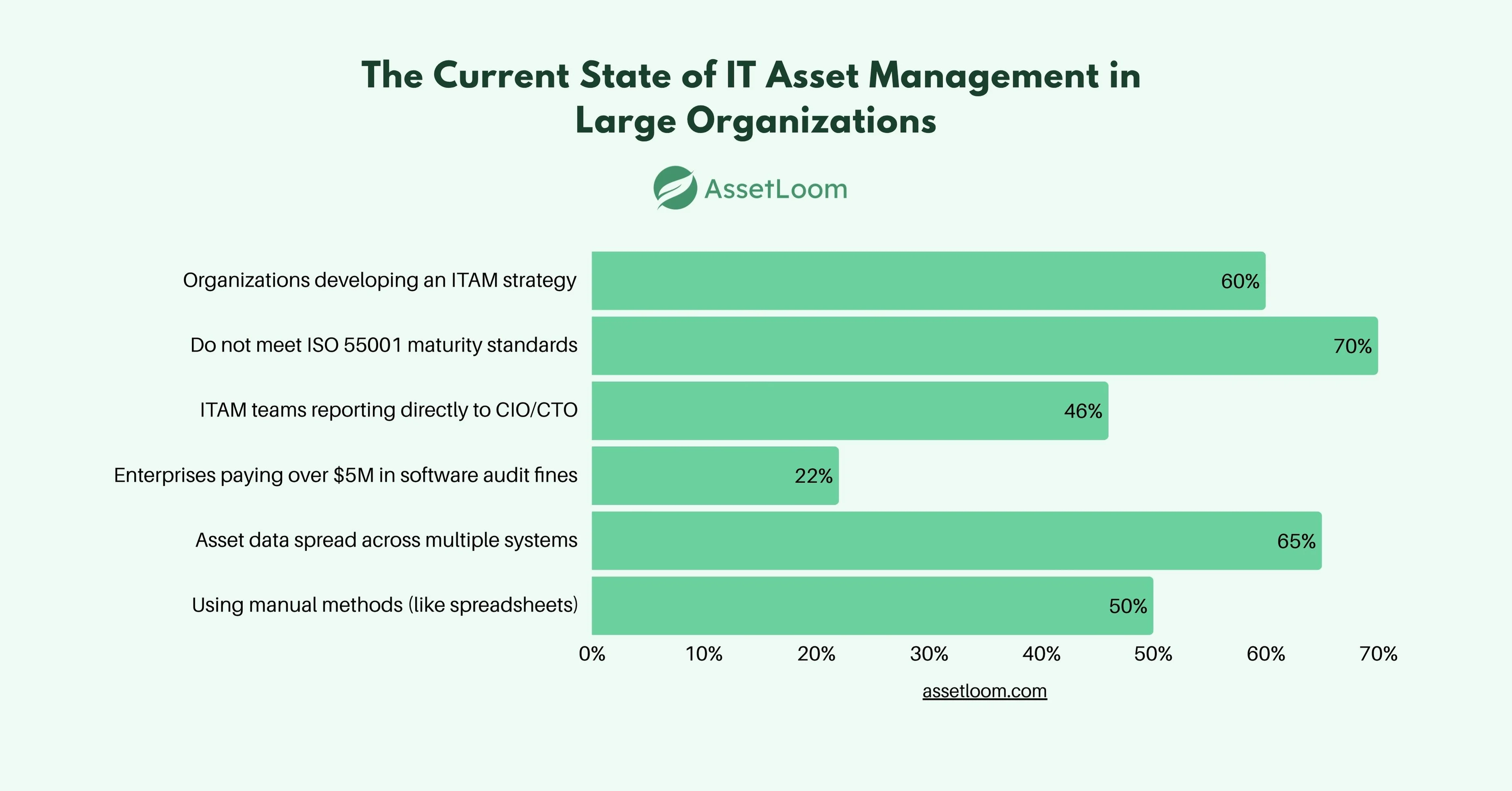
These numbers highlight a clear trend: while awareness of ITAM is growing, many large organizations are still in the early stages of managing assets efficiently. The next step is moving beyond spreadsheets and siloed data toward centralized, automated systems that provide real-time insight and control.
Strategic Approaches to Enterprise IT Asset Management
Managing IT assets in a large organization takes more than keeping an inventory. It requires a clear plan that connects people, processes, and technology. A strong IT asset management strategy helps large companies stay organized, reduce waste, and stay compliant with internal and external standards.
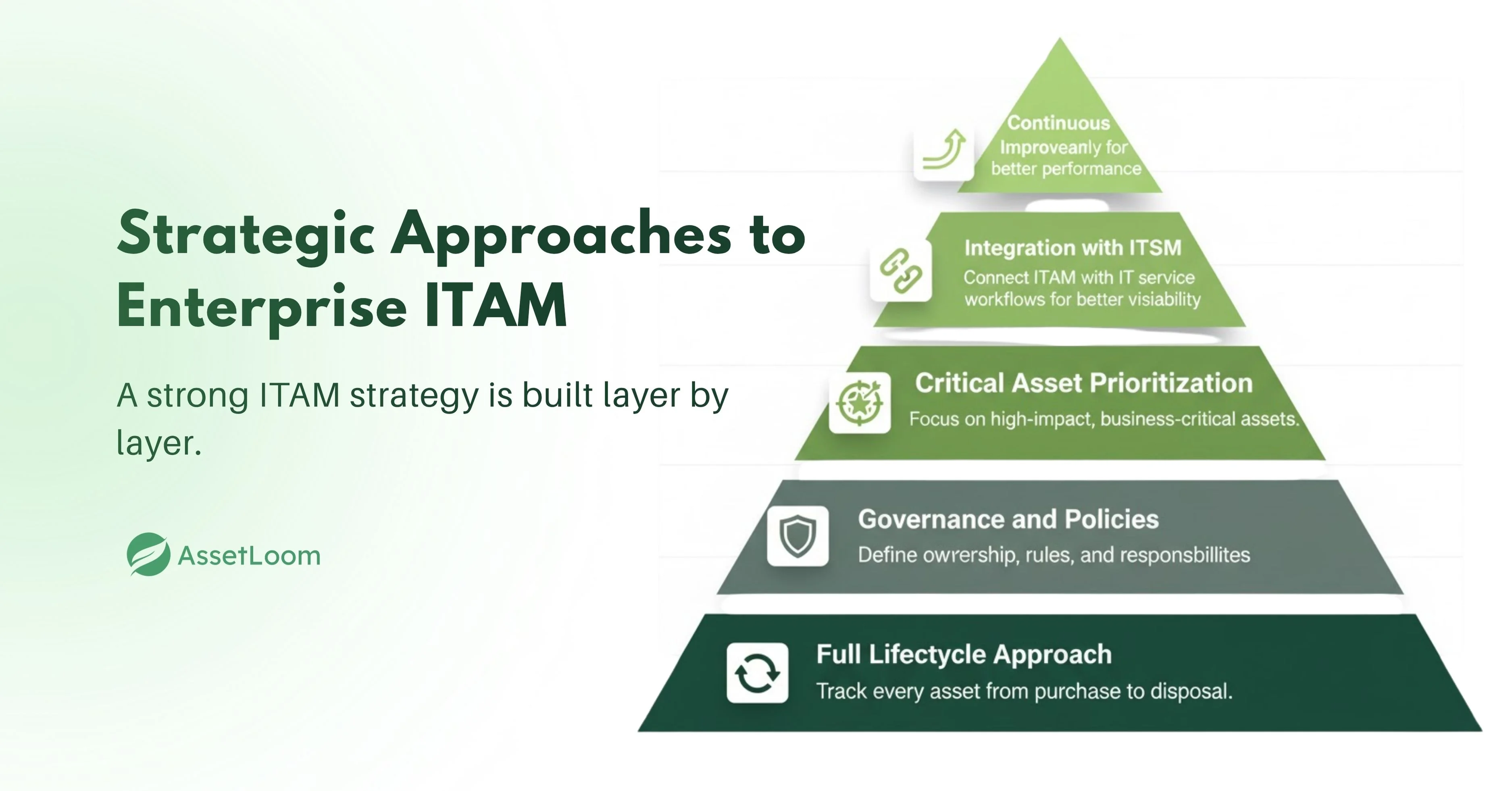
1. Adopt a Full Lifecycle Approach
In large organizations, IT assets are always moving. New laptops arrive, servers are upgraded, and older equipment is replaced. Without a clear process, it’s easy to lose track of what’s new, what’s in use, and what’s ready for retirement.
A lifecycle approach helps you manage every asset from start to finish. It begins with planning and purchasing, continues through deployment and maintenance, and ends with secure disposal or recycling. Each step is documented so you always know an asset’s current status.
Here’s what it looks like in practice:
- During acquisition: Record key details such as serial numbers, purchase cost, and assigned department.
- During use: Track who is using the asset, where it’s located, and its maintenance history.
- Before disposal: Make sure all company data is securely wiped. Retire the asset responsibly through recycling or donation programs.
This process helps large organizations in simple but powerful ways. IT teams can plan replacements ahead of time instead of reacting to sudden failures. Finance teams can forecast budgets more accurately. Security teams can ensure no sensitive data leaves the organization.
For example, a global company might use barcode, QR code or RFID tagging to automatically update the system when a laptop changes hands. When the same laptop reaches the end of its warranty, the ITAM tool sends a reminder for review or replacement.
Managing assets this way turns chaos into order. It saves time, prevents waste, and gives everyone a clear view of what’s happening across the organization.
2. Establish Clear Governance and Policies
In large organizations, IT asset management often involves multiple departments — IT, finance, procurement, and operations. Without clear rules, each team might follow its own process, leading to confusion and inconsistent data.
Good governance keeps everyone on the same page. It defines who is responsible for each part of the asset’s journey and sets clear policies for how assets should be purchased, used, maintained, and retired.
Here’s how it works in practice:
- Define ownership: Assign specific people or teams to manage assets in each department. This helps avoid duplication and ensures accountability.
- Create standard procedures: Set simple steps for how assets are requested, approved, and recorded in your ITAM system.
- Control access: Limit who can add, edit, or remove asset data to keep your records accurate.
- Review policies regularly: Update your rules as the company grows or as technology changes.
For example, a large company might require every new laptop purchase to go through a standard request form. Once approved, the procurement team records it in the ITAM system, and the device is automatically linked to the employee who receives it. When the employee leaves, the same process ensures the asset is returned and reassigned.
Clear governance doesn’t have to be complicated. It’s about creating structure and making sure everyone follows it. When roles, rules, and responsibilities are clearly defined, managing thousands of assets becomes much simpler and far less stressful.
3. Define and Prioritize Critical Assets
Not every IT asset is equally important. Some are essential for keeping the business running, while others support smaller, less critical tasks. Knowing the difference helps large organizations focus their time and budget where it matters most.
Start by identifying which assets are critical to your daily operations. These might include servers that run your main applications, network devices that connect global offices, or laptops used by key departments. If any of these stop working, business can slow down or even come to a halt.
Once you know what’s critical, give those assets extra attention. Here’s how:
- Track them closely: Monitor their performance, warranties, and support contracts.
- Plan ahead: Schedule regular maintenance and replacements before they fail.
- Keep backups: Have spare equipment or alternative systems ready in case of downtime.
- Set priority levels: Classify assets as high, medium, or low importance so IT teams know which ones need the fastest response.
For example, a financial company might mark its trading servers as high priority because even a few minutes of downtime could lead to big losses. On the other hand, test equipment in a lab could be considered lower priority and replaced as needed.
This simple classification helps teams focus on what’s most valuable to the business. It prevents wasted effort on low-impact assets and ensures that critical systems always get the support they need.
4. Integrate ITAM with IT Service Management (ITSM)
In large organizations, IT Asset Management (ITAM) and IT Service Management (ITSM) often run side by side but not always together. When these systems are separate, teams spend more time searching for information and less time solving problems. Integrating them makes everything work more smoothly.
ITAM focuses on tracking what assets you have, while ITSM manages how those assets are used to deliver IT services. When the two systems are connected, you get a clear view of how assets support day-to-day operations.
Here’s what this looks like in practice:
- Link assets to service tickets: When a user reports an issue, the system automatically pulls up the asset’s details such as model, purchase date, and repair history.
- Track maintenance automatically: If an asset is repaired or replaced, both ITAM and ITSM records update at the same time.
- Improve incident response: IT support teams can quickly identify which assets are affected and fix problems faster.
- Simplify audits: A connected system makes it easier to prove compliance and review asset usage history.
For example, imagine an employee reports that their laptop is overheating. In an integrated system, the IT helpdesk can instantly see the device’s warranty information, past issues, and assigned users. This helps them decide whether to repair or replace it without checking multiple systems.
Integration also builds better communication between IT and other departments like procurement or HR. When someone joins or leaves the company, asset records can be updated automatically across both systems, keeping everything accurate and up to date.
Connecting ITAM with ITSM doesn’t just save time — it helps large organizations work smarter by creating one clear picture of their entire IT environment.
5. Prioritize Continuous Improvement
IT asset management isn’t something you set up once and forget. Technology, people, and business needs are always changing. What works today might not be enough next year. That’s why continuous improvement is a key part of a successful ITAM strategy.
Regular reviews help you find what’s working well and what needs fixing. For example, you might notice that some assets are frequently breaking down or that software renewals are often missed. These patterns show where your process can be improved.
Here are a few practical ways to keep improving your ITAM system:
- Review data regularly: Check your asset records for errors or outdated information.
- Analyze trends: Look at which assets cost the most to maintain or which licenses are underused.
- Collect feedback: Ask IT staff and end users what challenges they face when managing or using assets.
- Update policies: Adjust your ITAM rules and workflows as your organization grows or adds new technologies.
A large organization, for example, might hold a quarterly ITAM review meeting. During this session, the IT and finance teams can look at reports together, spot areas of waste, and plan improvements for the next quarter.
Continuous improvement keeps your ITAM strategy healthy and relevant. It ensures your system doesn’t just record data but actually helps your organization make better decisions over time.
Implementation and Execution Strategies
Having a strategy is one thing, but putting it into action is what really matters. Many large organizations understand the value of IT asset management but struggle when it comes to execution. The key is to start small, stay consistent, and build processes that can grow with your business.
Below are practical steps to make IT asset management work effectively in real-world operations.
1. Implement Dedicated ITAM Software
Spreadsheets can work for small teams, but they quickly fall apart in large organizations. Using dedicated ITAM software makes tracking and reporting easier, faster, and more accurate.
With the right system, you can:
- Automatically discover and record new devices connected to the network.
- Keep all asset information in one centralized database.
- Generate real-time reports for audits or financial planning.
For example, a company with offices in multiple countries can manage all its devices in one platform, rather than relying on local spreadsheets or manual updates. This saves time and reduces the risk of missing data.
2. Automate Processes
Automation removes repetitive tasks and reduces human error. You can set up automated actions for:
- Asset discovery: Detect new devices as soon as they connect to the network.
- Maintenance alerts: Get reminders when assets need servicing or replacement.
- License tracking: Notify teams before a software license expires.
Automation ensures that updates happen in real time, even when your IT team is busy with other work.
3. Maintain a Centralized Asset Inventory
A single, up-to-date inventory is essential for large organizations. When every department uses different records, confusion and duplicate data become unavoidable.
Centralizing your inventory helps:
- Keep all asset data consistent and easy to access.
- Give departments like IT, finance, and procurement the same source of truth.
- Speed up decision-making during audits or system upgrades.
It’s helpful to use tags such as barcodes or QR codes on devices. This allows quick scanning and updating of records whenever assets move or change hands.
4. Perform Regular Audits
Audits help verify that your records match what’s actually in use. They also keep you compliant with licensing and data protection requirements.
Set a regular audit schedule — quarterly or twice a year — to:
- Identify missing, duplicate, or inactive assets.
- Check if licenses are still valid and used correctly.
- Ensure old or unused devices are retired securely.
Audits might seem time-consuming, but they save much bigger headaches later when compliance checks or security issues arise.
5. Manage Software Licenses Effectively
Software is one of the hardest areas to manage at scale. Licenses can expire, renew automatically, or be left unused. Keeping them organized helps avoid wasted spending and compliance risks.
Here’s how to stay on top of it:
- Record every software purchase, license key, and renewal date.
- Track usage to find underused or inactive licenses.
- Reassign or cancel what’s no longer needed.
For example, if an employee leaves and their software seat is still active, your ITAM system should flag it. That license can then be reassigned to another user instead of buying a new one.
6. Use Data and Analytics
Data collected through ITAM is valuable. It shows patterns that can help you make better decisions. You can use it to:
- Forecast when assets will need replacement.
- Plan budgets based on actual usage.
- Identify departments that use resources efficiently or inefficiently.
Regular reports and dashboards turn your ITAM data into insights that support smarter business planning.
7. Ensure Employee Training
Even the best ITAM system won’t work if people don’t use it correctly. Employees need to understand how to log asset information, follow policies, and handle equipment responsibly.
Provide short, clear training sessions to show staff why asset tracking matters and how it benefits everyone. Encourage them to report issues early — like missing devices or software problems — so your records stay accurate.
When people are involved and informed, ITAM becomes part of the company’s daily routine, not just an IT task.
How AssetLoom Supports Large-Scale ITAM
For large organizations, managing thousands of IT assets can quickly become overwhelming. That’s where a centralized IT Asset Management (ITAM) platform like AssetLoom makes a real difference. It simplifies complex processes and gives you full control over your assets in one place.
Here’s how AssetLoom helps streamline IT asset management for large organizations:
Centralized Platform for All Assets
- Keep all your asset data in one system, from hardware like laptops and servers to software licenses and cloud services.
- No more searching through different systems or spreadsheets.
Real-Time Tracking and Visibility
- Track assets in real time, with automatic updates whenever devices are added, moved, or repaired.
- Ensure everyone across departments has the most up-to-date information.
Automation to Save Time and Reduce Errors
- Automate repetitive tasks such as asset discovery, maintenance reminders, and updates.
- Minimize human error and free up IT teams to focus on critical tasks.
Easy Software License Management
- Keep track of software licenses and usage, ensuring you stay compliant and avoid over-purchasing.
- Get reminders for license renewals and easily reassign unused licenses.
Detailed Reporting and Analytics
- Generate customizable reports to track asset performance, costs, and usage.
- Gain actionable insights for better budgeting, forecasting, and decision-making.
Integration with Other Systems
- Seamlessly integrate with existing HR, procurement, and ITSM tools.
- Keep asset information updated across departments without manual entry.
Scalability for Growing Businesses
- AssetLoom scales with your business, handling thousands of assets across multiple locations and departments.
- Whether you’re managing 100 or 10,000 assets, the platform grows to meet your needs.
AssetLoom makes IT asset management easier, more efficient, and less time-consuming. It helps large organizations stay organized, save costs, and improve overall asset visibility and control.
Conclusion
Managing IT assets in large organizations can be complex and time-consuming. However, by implementing structured IT Asset Management (ITAM) strategies, businesses can reduce costs, improve efficiency, and ensure better control over their assets.
Key takeaways:
- Adopt a full lifecycle approach: Track assets from acquisition to disposal, ensuring proper maintenance and secure retirement.
- Establish clear governance and policies: Define roles, responsibilities, and processes to maintain consistency across departments.
- Prioritize critical assets: Focus resources on high-value items that are essential to your organization’s operations.
- Integrate ITAM with ITSM: Connect IT asset management with IT service management to improve incident response and asset tracking.
- Prioritize continuous improvement: Regularly review your ITAM strategy to adapt to new technology, business needs, and feedback.
By implementing these strategies, large organizations can not only stay organized but also make smarter decisions and avoid unnecessary costs. Platforms like AssetLoom can help by streamlining the ITAM process, automating key tasks, and providing real-time visibility into your assets.

Related Blogs
Subscribe for Expert Tips and Updates
Receive the latest news from AssetLoom, right in your inbox.


