How to Implement a Successful IT Equipment Refresh Policy
Learn how to create and apply an IT Equipment Refresh Policy to improve performance, strengthen security, and plan hardware upgrades effectively.
Old or broken IT equipment can cause big problems. Slow computers, unexpected crashes, and constant repairs take up time and money. If your business is using outdated hardware, you might be facing more issues than you know, from lower productivity to security risks.
An IT Equipment Refresh Policy is a simple plan to replace old equipment regularly. This ensures your team always has the right tools to work well and stay secure.
What is an IT Equipment Refresh Policy?
An IT Equipment Refresh Policy is a plan for regularly replacing old or outdated hardware in your organization. It involves setting a timeline for when specific devices, like laptops, desktops, and servers, should be replaced. The goal is to ensure that your team always has the most up-to-date and reliable tools to work with.
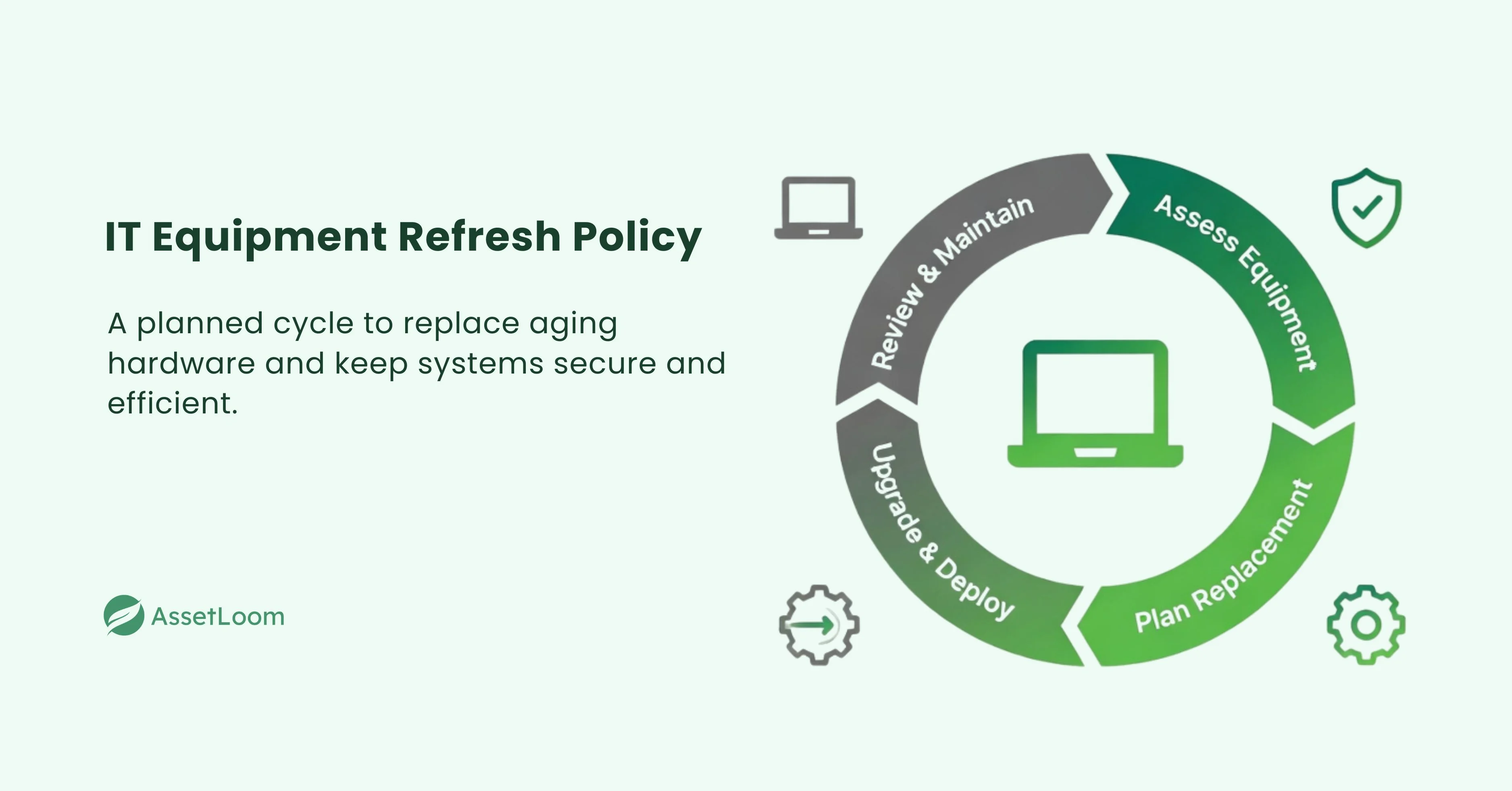
For example, let’s say your company has 50 laptops. These laptops are currently 4 years old, and you’re noticing they’re starting to run slower, causing delays in work and frustration for employees. An IT Equipment Refresh Policy would outline that these laptops need to be replaced within a certain time frame — say, every 4 years — to avoid this type of issue.
This policy typically includes:
- A scheduled refresh cycle: For example, laptops and desktops might be replaced every 3-5 years, while servers might have a longer refresh cycle of 5-7 years.
- A focus on performance and security: Regularly updating equipment helps avoid problems with performance and ensures that all devices have the latest security features to protect your business.
- Disposal and recycling plans: It also covers how to safely dispose of or recycle old hardware in a secure and environmentally responsible way.
Read also: Optimizing Medical Equipment with Equipment Management Software
Why Businesses Need a Refresh Policy
Old IT equipment can cause many problems. It slows down work, leads to frustration, and creates security risks. A Refresh Policy helps avoid these issues by replacing outdated hardware on a regular schedule.
Here’s why businesses need an IT Equipment Refresh Policy:
- Better Performance: Old equipment is slow and doesn’t work as well. Newer devices help employees work faster and more efficiently.
- Improved Security: Older devices may not get the latest security updates, leaving them open to cyberattacks. New equipment has better security features to protect your data.
- Lower Maintenance Costs: Older devices need more repairs. By refreshing equipment before it breaks, businesses can save on repair costs.
- Happier Employees: Employees work better with modern, reliable tools. Providing them with up-to-date equipment helps boost morale and job satisfaction.
- Easier Compliance: Some industries require certain technology standards. Refreshing equipment regularly helps businesses stay compliant with regulations.
- Long-Term Savings: While refreshing equipment costs money upfront, it saves in the long run. Fewer repairs and less downtime mean more productivity and fewer hidden costs.
A clear refresh policy helps avoid the risks of outdated equipment and keeps your business running smoothly.
Key Components of an IT Equipment Refresh Policy
An IT Equipment Refresh Policy ensures your business stays ahead of the curve with technology. It sets clear guidelines for replacing aging hardware before it causes issues. Here are the key components and purposes of such a policy:

Planned Replacement
A key part of an IT Equipment Refresh Policy is planned replacement. Instead of waiting for equipment to break down or fail unexpectedly, a refresh policy sets a regular schedule for replacing hardware before problems arise.
This approach ensures that:
- No Unexpected Disruptions: Regularly replacing aging equipment helps avoid surprises, like a computer crashing right before an important deadline. It gives businesses the chance to smoothly transition to newer hardware without facing downtime.
- Smoother Transitions: Planning ahead allows IT teams to manage replacements more efficiently. They can schedule upgrades during off-hours or slower periods, making the process less disruptive to everyday operations.
- Predictable Lifespan: With a scheduled refresh cycle, businesses can predict when certain equipment will need to be replaced, which helps with budgeting and resource planning. For example, laptops might be refreshed every 3-5 years, while servers could be on a 5-7 year cycle.
Enhanced Security
Regularly updating your hardware improves security. As technology changes, so do cyber threats. Older equipment may not have the latest security features, making it easier for hackers to attack your system.
Here’s how a refresh policy helps with security:
- Newer Security Features: Modern devices come with stronger security options, such as better encryption and biometric tools, that help protect your business data.
- Support for Latest Software: Old devices can’t always run the newest software or security updates. By replacing equipment, you ensure that all devices stay up to date with the latest protections.
- Less Risk of Attacks: Outdated hardware is more vulnerable to cyberattacks. New devices receive regular security patches, reducing the risk of threats and data breaches.
Improved Performance
Over time, older equipment becomes slow and inefficient. A refresh ensures employees have up-to-date technology that allows them to work more effectively and efficiently.
Cost-Efficiency
Although refreshing equipment requires an initial investment, it leads to long-term savings. New hardware reduces the need for frequent repairs and decreases support costs, making it more cost-effective in the long run.
Budgeting and Standardization
An IT refresh policy helps organizations plan for future IT expenses, making budgeting more predictable. It also encourages the standardization of equipment, which simplifies management, support, and troubleshooting across departments.
Asset Management
An IT Equipment Refresh Policy helps manage the entire lifecycle of IT assets, from purchase to disposal. This ensures that each device is tracked, maintained, and replaced in a structured way.
Here’s how it benefits asset management:
- Track Equipment: With a refresh policy, businesses can keep detailed records of all their IT assets. This helps track the age, condition, and usage of each device.
- Organized Maintenance: Regularly updating hardware allows for better planning of repairs, upgrades, and replacements. It ensures devices are maintained before they become problematic.
- Responsible Disposal: An asset management plan also includes guidelines for properly disposing of or recycling old devices. This ensures safe disposal of data and helps reduce environmental impact.
How to Create and Implement an IT Equipment Refresh Policy
Creating and implementing an IT Equipment Refresh Policy doesn’t have to be complicated. By following a few key steps, businesses can ensure their technology is always up-to-date and running smoothly.
1. Assess Your Current Equipment
Start by evaluating your current IT hardware to see which devices need replacement.
- Create an Inventory: List all IT equipment, including model, serial number, age, and condition.
- Check Equipment Age: Identify devices over 3-5 years old that may need replacement soon.
- Evaluate Performance: Look for slow or malfunctioning devices that cause delays or downtime.
- Identify Security Risks: Ensure all devices can support the latest security updates.
- Consider Usage: Prioritize high-use equipment, like laptops, for more frequent updates.
This assessment helps identify which equipment to replace and when, allowing for a more focused refresh strategy.
2. Define Refresh Cycles
Set a timeline for replacing different types of equipment. A refresh cycle ensures that hardware is updated regularly, preventing performance issues and security risks.
- Determine Replacement Intervals: For example, replace laptops every 3-5 years and servers every 5-7 years.
- Consider Usage and Role: High-use devices like laptops may need more frequent updates, while less critical equipment can be replaced less often.
- Plan for Flexibility: Adjust cycles based on performance, usage patterns, or specific needs within departments.
Defining clear refresh cycles helps you stay ahead of aging equipment and keeps your systems running smoothly.
3. Create a Budget
Plan how much to spend on hardware replacements and related costs.
- Estimate Costs: Include the cost of new devices, software, and any necessary training.
- Consider Financing Options: Look into leasing or Device-as-a-Service (DaaS) to spread out costs.
- Account for Maintenance: Budget for repairs and support during the refresh cycle.
A well-defined budget ensures you can replace equipment without unexpected financial strain.
4. Consult Key Stakeholders
Involve key teams in the planning process to ensure the refresh policy meets everyone’s needs.
- Get Input from IT: Ensure the IT team’s technical requirements are considered for hardware and software needs.
- Involve Finance: Work with the finance team to align the policy with budget constraints and financial planning.
- Understand Department Needs: Consult other departments to understand specific equipment requirements for different roles.
Collaborating with stakeholders ensures that the policy supports both business goals and user needs.
5. Set Disposal and Recycling Guidelines
Establish a plan for safely disposing of old equipment.
- Secure Data Wiping: Ensure all data is securely erased before disposal to prevent data breaches.
- Recycling: Partner with certified e-waste recycling companies to dispose of equipment in an environmentally responsible way.
- Follow Regulations: Ensure disposal practices comply with local laws and industry standards.
Clear disposal guidelines protect your business from security risks and support sustainability efforts.
6. Document the Policy
Write a clear, formal document outlining the refresh process.
- Outline Key Steps: Include refresh cycles, budgeting, roles, and responsibilities.
- Make it Accessible: Ensure the policy is easy to find and understand for all stakeholders.
- Update as Needed: Review and adjust the policy periodically to stay aligned with business needs.
Documenting the policy ensures everyone is on the same page and helps maintain consistency.
7. Implement the Policy
Put your refresh plan into action with a clear rollout.
- Start in Phases: Begin with critical equipment or departments before expanding to the rest.
- Schedule Refreshes: Plan replacements during off-peak hours to minimize disruptions.
- Prepare for Data Migration: Ensure smooth transfer of data to new devices with proper backups.
A phased implementation ensures a smooth transition and minimizes business disruptions.
8. Communicate the Plan
Make sure everyone is informed about the refresh process.
- Notify Employees: Share the refresh schedule and what they can expect, such as device swaps or downtime.
- Provide Clear Instructions: Offer guidance on how to prepare for the new equipment, including data backups or software setups.
- Offer Support: Set up a help desk or IT support for any questions or issues during the transition.
Clear communication ensures smooth transitions and reduces confusion or resistance.
9. Monitor and Evaluate
Track the effectiveness of the refresh policy after implementation.
- Monitor Device Performance: Check if new equipment is meeting performance expectations and improving productivity.
- Gather Feedback: Collect input from employees to identify any issues or improvements needed.
- Evaluate Against Goals: Review whether the refresh policy is meeting business goals, such as reducing downtime or improving security.
Regular evaluation helps ensure the policy remains effective and adaptable to changing needs.
Download this template, copy, and edit it as needed to fit your organization’s requirements.
You can download the free template here.
Conclusion
The IT Equipment Refresh Policy is essential for maintaining the reliability, security, and performance of an organization's technology. By establishing clear guidelines for equipment replacement, businesses can avoid unexpected disruptions, enhance productivity, and reduce security risks. Regular reviews and updates ensure that the policy stays aligned with changing needs and technological advancements.
Following this policy will help your organization stay ahead of IT challenges, ensuring employees have the tools they need to work effectively and securely.
Read also:

Related Blogs
Subscribe for Expert Tips and Updates
Receive the latest news from AssetLoom, right in your inbox.


