Software Dependencies Made Simple: A Beginner’s Guide
Learn what software dependencies are, their types, and real-world examples in this beginner-friendly guide.
Every app or website you use, from your favorite game to your online banking app, is built from more than just the code its developers wrote. Behind the scenes, most software relies on dependencies: ready-made pieces of code or services that handle common tasks so developers do not have to start from scratch.
These dependencies are the hidden helpers of modern software. They make apps faster to build, more reliable, and often more secure. But they can also create challenges if not managed properly.
In this blog, we will break down what software dependencies are, the different types you will come across, real-world examples, and some best practices for managing them, explained in plain language with no deep technical background required.
What Are Software Dependencies?
A software dependency is something your application needs from outside its own code in order to run correctly. Instead of writing every feature from scratch, developers include existing code that provides common functionality.
For example:
- A JavaScript project might depend on Moment.js to handle dates and time zones.
- A Python project could use Requests to make HTTP calls instead of writing low-level networking code.
- A Java project may rely on Hibernate to connect and interact with databases.
These are all dependencies. They save developers time, reduce errors, and make it easier to follow best practices.
Think of it like building a house. You could cut down your own trees and forge your own nails, but it is much faster and safer to use ready-made materials. Dependencies are those materials in software development.
Forms of Software Dependencies
Dependencies show up in different shapes. Here are the most common ones you will see:
1. Libraries
Small collections of code that solve specific problems.
- JavaScript: Lodash for data manipulation
- Python: NumPy for numerical computing
- Java: Gson for working with JSON
2. Frameworks
Large structures that guide how an app is built. They usually set rules and provide built-in patterns.
- Web: React (JavaScript) for building user interfaces
- Backend: Django (Python) or Spring Boot (Java)
- Mobile: Flutter for cross-platform apps
3. Modules or Packages
Bundles of code you install and reuse through package managers.
- Node.js: Express.js for web servers
- Python: Flask for lightweight apps
- Java: JUnit for testing
4. APIs (Application Programming Interfaces)
Gateways to connect with external services instead of coding everything yourself.
- Google Maps API to display maps
- Stripe API to handle payments
- Twitter API to fetch social media data
Types of Software Dependencies
Dependencies can play different roles in a project depending on how and when they are used. Here are the main types explained in more detail:
Direct Dependencies
These are the dependencies you explicitly add to your project. Your code calls them directly, and without them, the project would not work.
For example, if you build a Node.js app and install Express.js, your code will rely on Express functions to handle web requests. This makes Express a direct dependency.
Transitive Dependencies
Transitive dependencies are a level deeper. They are the dependencies of your dependencies. You may never write a single line of code that refers to them, but your project still needs them to run.
For example, when you install Express.js, it also pulls in smaller packages like body-parser or debug. Even though you did not install them yourself, your project depends on them indirectly.
Runtime Dependencies
These are dependencies that are required when the program is actually running. They may or may not be part of the code you installed.
For instance, a Java application often needs a specific version of the Java Runtime Environment (JRE) to execute. Without the right runtime, the program cannot even start.
Development Dependencies
Not all dependencies are meant for the final product. Some are only used while building and testing. These are development dependencies.
For example, you might use Jest to test your JavaScript code or PyTest to test Python projects. Once the application is deployed, the end user does not need these tools, but they are essential during development.
Optional Dependencies
Optional dependencies add extra functionality, but they are not strictly required. If they are missing, the application will still work, just with fewer features.
For example, an image processing app might include an optional graphics library to speed up performance. If that library is not installed, the app still runs, but processes images more slowly.
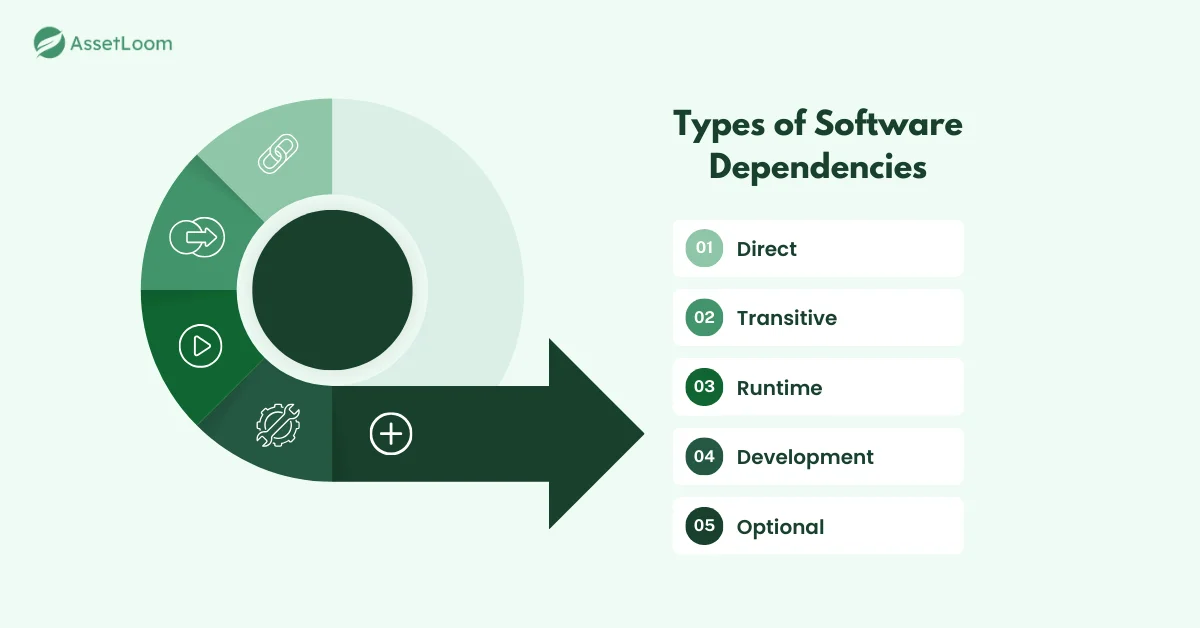
Real World Examples of Software Dependencies
If you look closely, almost every piece of software you use is leaning on dependencies in some way.
Take a weather app on your phone. The app itself does not generate forecasts, but it reaches out to a weather service through an API and displays the data it receives. Without that connection, the app would be little more than a blank shell.
Shopping online offers another example. When you check out, the store rarely builds its own payment system. Instead, it plugs into trusted services like Stripe or PayPal. These payment systems act as dependencies that handle the heavy lifting of security and compliance, while the shop focuses on the buying experience.
Games are also built on dependencies, though you might not notice. The smooth animations and realistic graphics are powered by graphics libraries that the developers integrate into the game engine. Without them, modern games would feel flat and unpolished.
Even the tools businesses rely on every day depend on external code. A company’s IT asset management tool might rely on various dependencies to track hardware, software, and licenses. Without these dependencies, managing and optimizing assets would be much harder and prone to errors.
These stories highlight a simple truth: dependencies are the invisible threads that tie modern software together. You do not see them, but without them, the apps we rely on would collapse.
Why Software Dependencies Matter
Dependencies play a big role in modern software. They are not just shortcuts for developers — they shape how quickly, safely, and cost-effectively software can be built and maintained. Here’s why they matter:
- Speed of development: Reusing proven code saves valuable time. Developers can solve problems in minutes with libraries like Moment.js for date handling or Hibernate for database access, instead of spending weeks building those features themselves.
- Quality and reliability: Dependencies are often refined and tested by thousands of developers across the world. This level of review usually makes them more stable, secure, and reliable than custom code written by a single team.
- Innovation: By offloading routine tasks to dependencies, developers can focus on building the unique parts of an application — the features that actually deliver value to users and set the product apart from competitors.
- Cost efficiency: Using existing code means fewer development hours, less maintenance, and faster delivery times. For businesses, this translates into lower costs and quicker returns on investment.
- Compliance and licensing: Every dependency comes with a license that defines how it can be used. Some licenses are very flexible, while others have strict conditions. Keeping track of these terms is part of software license management, which helps avoid legal and compliance risks.
How to Manage Software Dependencies
Managing software dependencies is not just about adding them and forgetting about them. It’s a continuous process that ensures your app stays secure, stable, and up-to-date throughout its life. Here are some key practices for managing your dependencies effectively:
1. Use a Package Manager
Package managers automate the process of installing, updating, and removing dependencies. They help you maintain consistency across different environments (like development and production) and resolve version conflicts automatically. For example, npm (for JavaScript) and pip (for Python) are commonly used package managers.
Why it matters:
Without a package manager, you'd be manually managing dependencies, which can get messy and error-prone. Package managers simplify the process and ensure that everything works as expected.
2. Pin Versions
When you add a dependency, make sure you specify the exact version you want to use. This is known as "pinning" a version. By doing this, you can avoid unexpected issues caused by automatic updates, which might introduce breaking changes.
Why it matters:
Pinned versions ensure that your app always works with the exact version of a dependency it was tested with. But remember to update these versions regularly to get bug fixes and security patches.
3. Scan for Vulnerabilities
Dependencies can sometimes have security vulnerabilities. Use tools to scan your project’s dependencies for any known vulnerabilities. Tools like Snyk or npm audit can automatically scan your project and flag any potential issues.
Why it matters:
Ignoring security flaws in dependencies can put your entire application at risk. Regularly scanning for vulnerabilities helps catch problems early and protects your project from potential attacks.
4. Keep Dependencies Up to Date
It’s important to update your dependencies regularly to get the latest bug fixes, features, and security patches. Tools like Dependabot can help automate this process by opening pull requests when new versions of dependencies are available.
Why it matters:
Outdated dependencies can create compatibility issues and security risks. By keeping your dependencies up to date, you ensure that your app stays secure and performs at its best.
5. Isolate Dependencies
Sometimes, different projects require different versions of the same dependency. To avoid conflicts, use virtual environments (like virtualenv for Python or nvm for Node.js) or containers (like Docker). These tools help you keep your dependencies isolated, so one project’s requirements don’t interfere with another’s.
Why it matters:
Without isolation, you risk version conflicts, which can break your app. By isolating dependencies, you ensure that each project works independently without interfering with others.
6. Remove Unused Dependencies
Over time, your project may accumulate dependencies that are no longer needed. These can add unnecessary bloat and potential security risks. Regularly audit your project and remove any unused dependencies using tools like depcheck (for JavaScript) or pip-check (for Python).
Why it matters:
Unused dependencies can make your project harder to maintain and increase the risk of security vulnerabilities. Keeping your dependencies lean and up-to-date helps maintain a clean, efficient project.
7. Document Dependencies
It’s important to document all the dependencies your project relies on, including their versions and any special configuration requirements. This helps your team understand what’s being used and ensures compliance with any licensing terms.
Why it matters:
Clear documentation makes it easier to troubleshoot issues and helps new developers understand your project’s structure. It also ensures you comply with licensing terms, which can avoid legal issues down the road.
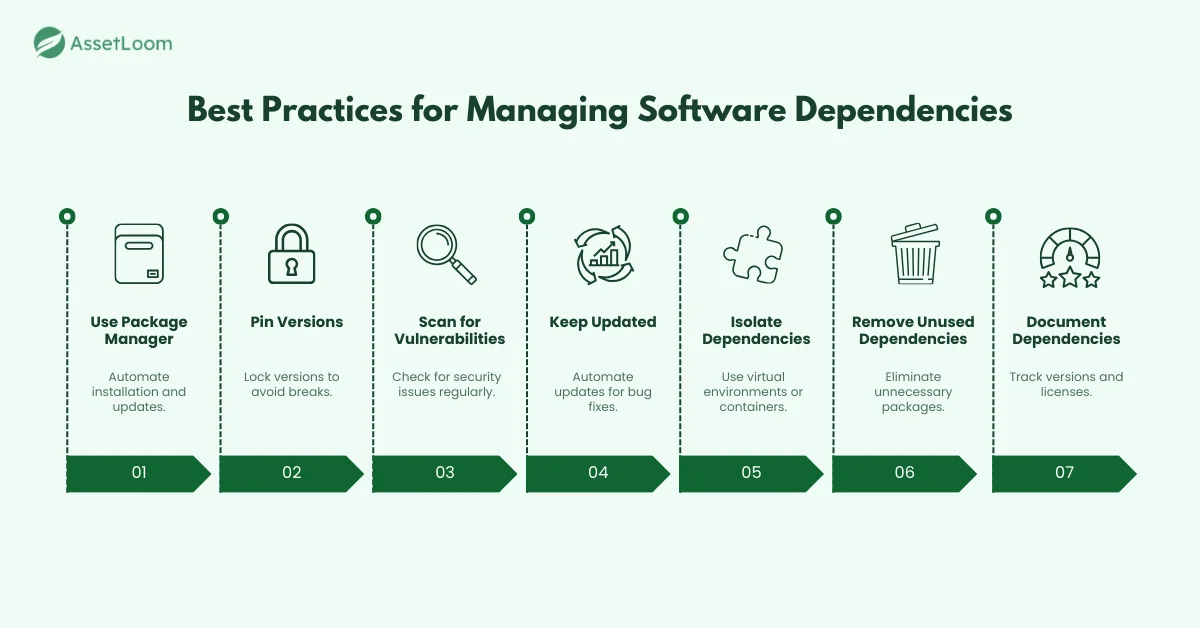
Conclusion
Software dependencies are crucial for efficient development, saving time and improving quality. However, managing them properly is key to maintaining security and stability.
By using package managers, pinning versions, regularly updating, and removing unused dependencies, you can reduce risks and keep your project clean and maintainable.
Effective dependency management ensures your software stays secure and performs well, helping you focus on building unique features instead of reinventing the wheel.

Subscribe for Expert Tips and Updates
Receive the latest news from AssetLoom, right in your inbox.

