Eliminate Manual Errors with Software Asset Management Automation
Software Asset Management Automation streamlines license tracking, ensures compliance, and reduces costs. Discover common challenges in SAM implementation and expert strategies.
Software Asset Management is about managing software licenses to ensure your organization uses them correctly, stays compliant, and saves money. Manual SAM, like tracking licenses by hand, often leads to mistakes like missing renewals or overpaying for unused software. Automating SAM means using tools to handle these tasks automatically, which can cut down on errors and free up time for more important work.
Automating SAM can reduce errors in tracking and reporting, save time by automating routine tasks, and help optimize costs by spotting unused licenses. It also improves compliance, reducing the risk of fines. However, setting up automation can be costly and complex, especially integrating with existing systems. You’ll need to ensure data is clean and train staff, but the long-term gains often outweigh these hurdles.
The Problem with Manual SAM: Common Errors
Software Asset Management (SAM) is all about keeping tabs on your software licenses making sure you’re using them legally, efficiently, and cost-effectively. It sounds simple, but doing it manually is a recipe for trouble
Incorrect License Tracking
Manually recording license purchases or assignments can lead to over-licensing (paying for unused licenses) or under-licensing (non-compliance due to insufficient licenses). This error can result in significant financial waste or legal risks, as manual tracking often lacks the precision of automated systems.
Missed Renewal Dates
Forgetting to renew licenses on time can disrupt services or lead to compliance issues, as manual tracking often lacks automated reminders. This can lead to service interruptions and potential fines, especially in large organizations with numerous licenses.
Overlooking Policy Changes
Vendor policies and license terms can change, and manual processes may miss these updates, risking violations. This is particularly problematic in dynamic environments where software vendors frequently update terms, and manual updates can be overlooked, leading to non-compliance.
Inaccurate Reporting
Manual data entry for audits or compliance reports can introduce errors, leading to penalties during software audits. Inaccurate reports can misrepresent usage, leading to overpayments or legal challenges during audits.
Time-Consuming Tasks
Manual reconciliation and data entry are inefficient, diverting IT staff from strategic tasks. This inefficiency can lead to delays in decision-making and increased operational costs, as staff spend hours on repetitive tasks rather than focusing on value-added activities.
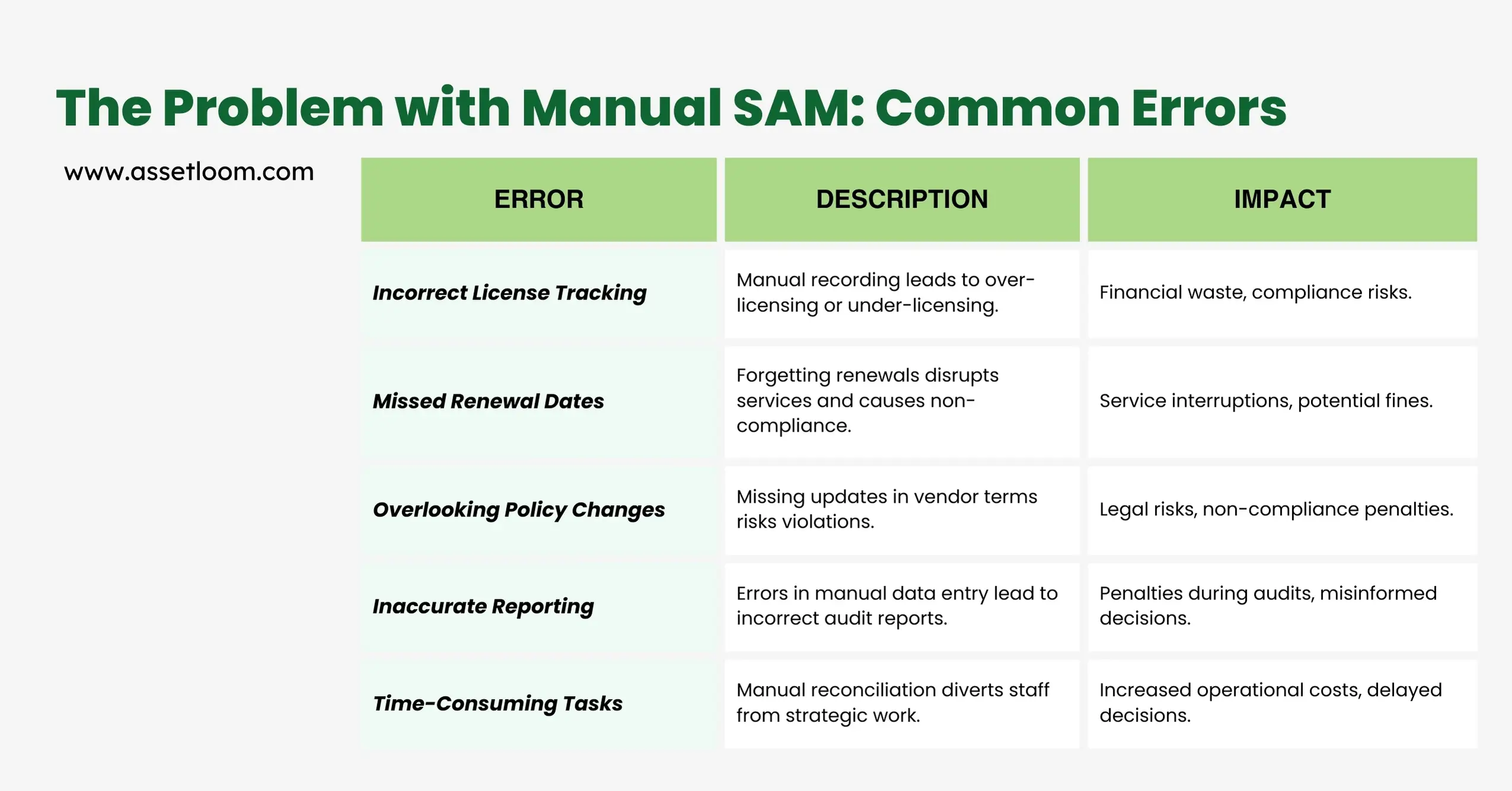
These errors can result in financial losses, legal risks, and operational inefficiencies, with
Gartner research suggesting organizations can overspend by up to 30% without proper SAM. The financial implications are significant, especially for large enterprises managing thousands of licenses, and the legal risks can include fines and reputational damage.
How Software Asset Management Automation Eliminates Errors
So, what’s the fix? Automation transforms Software Asset Management (SAM) by replacing error-prone manual processes with smart, efficient tools. Instead of relying on spreadsheets and manual tracking, businesses can leverage automation to streamline license management, ensure compliance, and reduce risks. Here’s how SAM automation eliminates errors:
Tracks Licenses in Real-Time
Manual tracking often leads to incomplete or outdated records, making it hard to know what licenses are active or being used. SAM automation tools monitor license purchases, assignments, and usage instantly, ensuring:
- Up-to-date visibility into all software assets.
- No more over- or under-licensing, eliminating unnecessary expenses and compliance risks.
- Accurate inventory tracking, reducing duplicate purchases and software waste.
With real-time tracking, businesses always know what software they have, who’s using it, and if they’re compliant without the guesswork.
Automates Renewals and Notifications
Missing a license renewal can result in service disruptions, security risks, or compliance violations. SAM automation eliminates these risks by:
- Sending automated alerts before renewal deadlines.
- Providing a centralized dashboard to track upcoming renewals.
- Ensuring uninterrupted service by flagging expiring licenses in advance.
No more last-minute scrambling or unexpected software shutdowns—automation keeps everything on track and up to date.
Ensures Compliance
Staying compliant with software licensing agreements and regulatory requirements can be overwhelming when handled manually. SAM automation:
- Continuously checks software usage against license agreements.
- Flags any non-compliance risks before they escalate into costly fines.
- Helps businesses pass audits with error-free compliance tracking.
By proactively managing compliance, companies avoid penalties and legal risks while maintaining a fully licensed IT environment.
Generates Accurate Reports
Need to prepare for an audit or internal review? SAM automation generates instant, error-free reports with:
- Real-time compliance insights, so IT teams know where they stand.
- Comprehensive audit trails, reducing stress during software audits.
- Detailed usage data, helping businesses make informed software purchasing decisions.
Instead of spending hours or days compiling reports manually, businesses get instant, reliable insights with just a few clicks.
Integrates Seamlessly with IT Systems
SAM automation is designed to work with your existing IT infrastructure, offering:
- Centralized software asset visibility, combining data from multiple sources.
- Seamless integration with IT asset management (ITAM), procurement, and security tools.
- Improved decision-making, with real-time data accessible across teams.
This means businesses don’t need to overhaul their entire system—they can enhance their current processes with automation-driven efficiency.
By swapping manual work for automation, you’re not just fixing errors—you’re building a system that’s faster, smarter, and more reliable.
The Big Wins of Automating Software Asset Management
Switching to Software Asset Management Automation isn’t just about dodging mistakes—it brings a pile of benefits that make your whole operation better. Here’s what you gain:
- Reduced Errors and Improved Accuracy: Automation eliminates human mistakes in tracking licenses and reporting. Tools monitor usage and assignments in real-time, ensuring data is always correct. This means no more over-licensing or compliance slip-ups due to outdated spreadsheets.
- Time Savings and Increased Efficiency: Routine tasks like checking license status or updating records are handled instantly by automation, freeing up IT staff for bigger projects. this can save hours each day, letting teams focus on strategy instead of grunt work.
- Cost Optimization: Automation spots unused licenses and prevents overpayments, cutting software costs significantly. Gartner estimates organizations can save up to 30% on software spend by optimizing with automated tools—money that can go back into the business.
- Better Compliance Management: Staying compliant is a breeze with automation. It checks usage against license terms in real-time and flags issues before they turn into fines. This is a lifesaver during audits or vendor reviews.
- Enhanced Reporting and Analytics: Need data fast? Automation delivers accurate, up-to-date reports at the click of a button, making audits and decision-making simpler. It also provides insights into usage trends, helping you plan better.
A table summarizing these benefits:
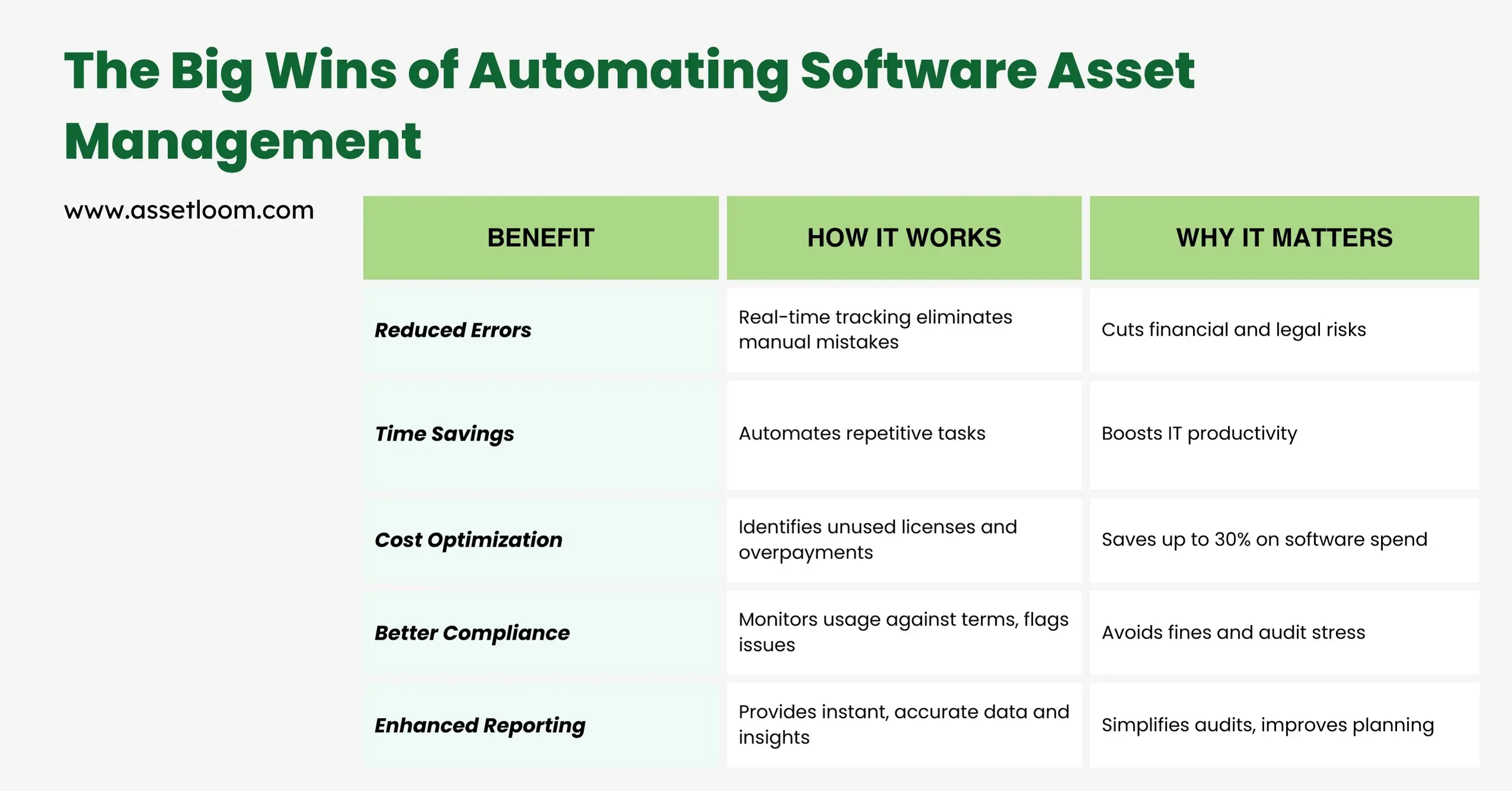
Real-World Impact of SAM Automation
These benefits aren’t just theory they play out in real life. For example, a company manually tracking 1,000 licenses might miss 50 renewals a year, costing downtime and penalties. With Software Asset Management Automation, those renewals are flagged automatically, saving time and money. Or take cost savings: spotting 100 unused licenses at $50 each adds up to $5,000 back in the budget.
Why These Benefits Matter in 2025
Today’s businesses run on software—cloud apps, subscriptions, remote tools—and keeping track of it all manually is a losing battle. Automation keeps you ahead by cutting waste, staying compliant, and giving you clear data to work with. It’s not just about fixing problems; it’s about setting your organization up to thrive. Plus, with tighter regulations and rising software costs, these benefits are more critical than ever.
Challenges You Might Face (And How to Beat Them)
Automation sounds great, but it’s not all smooth sailing. Implementing Software Asset Management (SAM) automation comes with its own set of hurdles. From upfront costs to integration issues, these challenges can slow down adoption if not handled properly. Let’s break down the common roadblocks and how to overcome them effectively.
Common Challenges in SAM Automation
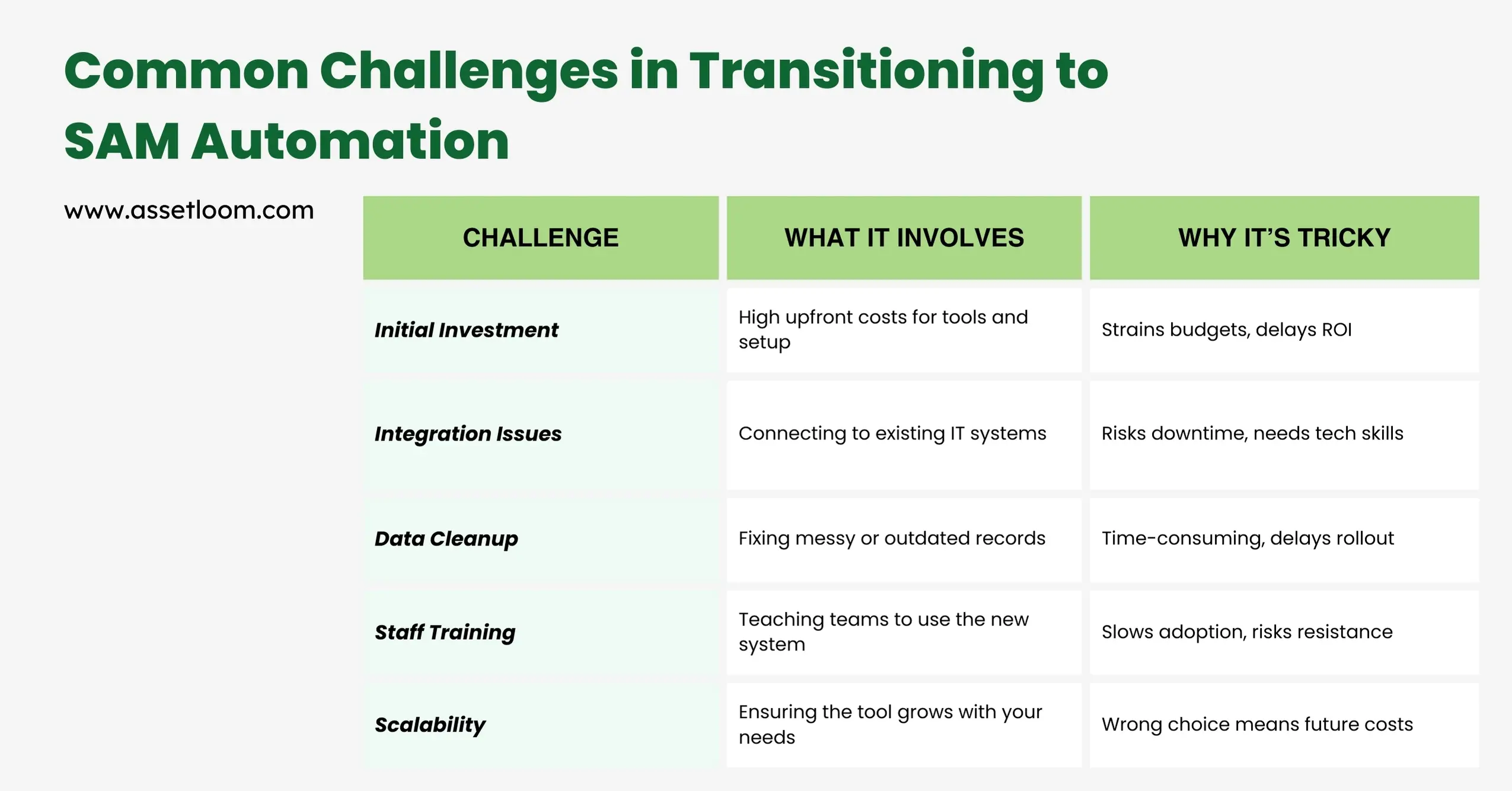
Considerations to Overcome These Challenges
These hurdles don’t have to stop you. With the right strategy, SAM automation can be implemented smoothly while maximizing long-term benefits. Here’s how to tackle each challenge head-on:
Challenge 1: Initial Investment and Setup Costs
The Problem
SAM automation requires an upfront investment in software, potential hardware, and implementation. For small businesses, this can strain budgets and make justifying the cost difficult.
How to Overcome It
- Plan Your Budget: Look at the long-term savings—such as cutting license waste, preventing fines, and reducing IT workload—to justify the upfront cost.
- Start Small: If funds are tight, begin with a pilot project and scale gradually. This minimizes risk while proving the value of automation.
- Leverage Cloud-Based Solutions: Cloud-based SAM automation reduces infrastructure costs, making it more cost-effective than on-premises solutions.
Challenge 2: Integration with Existing Systems
The Problem
Your existing IT infrastructure (ERP, ITSM, procurement systems) may not integrate seamlessly with your new SAM automation tool. This can lead to downtime, data silos, and technical issues.
How to Overcome It
- Choose Compatible Tools: Pick a SAM solution that integrates smoothly with your current systems. Test it in a controlled environment before full deployment.
- Use APIs & Middleware: If direct integration isn’t possible, connect your tools through APIs or middleware to ensure smooth data flow.
- Lean on Vendor Support: Work with your SAM provider (like AssetLoom) to customize integrations and avoid common pitfalls.
Challenge 3: Data Accuracy and Cleanliness
The Problem
Automation only works if your data is accurate. If your current software records are messy, outdated, or full of duplicates, automation will only amplify errors.
How to Overcome It
- Clean Your Data Early: Audit your software records before implementing SAM automation. Fix duplicate entries, update outdated records, and standardize naming conventions.
- Use AI-Driven Tools: Many modern SAM solutions (like Flexera) offer AI-powered tools to identify and fix data inconsistencies automatically.
- Set Data Governance Rules: Establish clear policies on how software data is entered, stored, and maintained to prevent future errors.
Challenge 4: Staff Training and Adoption
The Problem
Even the best SAM automation system won’t work if your team doesn’t know how to use it. Employees may resist change, leading to misuse, slow adoption, or reliance on outdated manual methods.
How to Overcome It
- Invest in Training: Set up hands-on training sessions, user guides, and workshops to ensure teams understand the system.
- Highlight Automation Benefits: Show your team how SAM automation saves time and reduces workload—like automated renewals and instant reporting to win them over.
- Assign Champions: Identify key employees to lead adoption efforts, help others, and provide ongoing support.
Challenge 5: Scalability and Future-Proofing
The Problem
Some SAM tools can’t scale as your business grows. If your tool can’t handle an expanding software portfolio, you might face another costly upgrade sooner than expected.
How to Overcome It
- Think Long-Term: Choose a SAM solution that scales with your business handling new software types, increasing users, and supporting multi-location operations.
- Check Case Studies: Look at how other businesses have successfully scaled their SAM automation, especially companies similar to yours. (AssetLoom has great examples!)
- Consider Artificial Intelligence (AI) & Machine Learning: AI-powered SAM solutions adapt and improve over time, making them more future-proof.
Why It’s Worth the Effort
Yes, there’s work involved, but the payoff is huge. Software Asset Management Automation cuts errors, saves money, and keeps you compliant. The challenges are just stepping stones to those benefits if you plan ahead.
Choosing the Right SAM Automation Solution
Software Asset Management (SAM) automation is essential in 2025, as businesses juggle cloud apps, hybrid setups, and growing software portfolios. With manual tracking no longer viable, choosing the right SAM automation solution is crucial for controlling costs, maintaining compliance, and staying audit-ready. But with so many options available, how do you pick the best one?
Here’s what to look for when selecting a Software Asset Management Automation solution that fits your business needs.
Key Factors in Choosing a SAM Automation Solution
1. Comprehensive License Tracking
Why It Matters: Managing software licenses is more complex than ever. Businesses deal with perpetual, subscription, and SaaS licenses, often across multiple platforms. A good SAM tool should:
- Track all license types, including cloud-based and on-premise software.
- Monitor software purchases, assignments, and real-time usage to avoid over-licensing (wasting money) or under-licensing (risking non-compliance).
- Helped with contract renewals by providing alerts and tracking software entitlements.
2. Real-Time Monitoring
Why It Matters: Without real-time insights, businesses risk unexpected software costs, security vulnerabilities, and compliance issues. A SAM automation solution should:
- Offer live tracking of license status and software usage.
- Identify shadow IT (unauthorized software installations) before they become a security risk.
- Provide automated alerts for expiring licenses or unusual usage spikes.
3. Robust Reporting & Analytics
Why It Matters: Strong reporting capabilities are non-negotiable for software audits and financial planning. The right SAM tool should:
- Generate customizable, audit-ready reports in just a few clicks.
- Offer trend analysis to identify cost-saving opportunities (e.g., eliminating unused software).
- Help with budget forecasting by tracking license costs, renewal schedules, and usage patterns.
4. Seamless Integration with IT Systems
Why It Matters: A SAM tool should work within your existing IT ecosystem, not create data silos. The best solutions:
- Integrate with ITSM, ERP, HR, procurement, and security tools.
- Automate license assignments and compliance checks across platforms.
- Ensure smooth data exchange between departments (e.g., Finance, IT, and Procurement).
5. Scalability for Future Growth
Why It Matters: Your SAM needs today might not match what you’ll need in a year or five years. Ensure your solution:
- Can scale from small teams to enterprise-level deployments.
- Supports multi-location, global operations.
- Adapts to emerging software licensing models.
6. Ease of Use & User Adoption
Why It Matters: A powerful tool is useless if your team struggles to use it. Choose a solution that:
- Has an intuitive interface and a short learning curve.
- Reduces training time by offering user-friendly dashboards and automation.
- Makes complex SAM tasks simple, like generating compliance reports or tracking usage trends.
7. Cost vs. Value (ROI)
Why It Matters: Not all SAM solutions offer the same value for their price. Consider:
- What features you truly need—some expensive tools overdeliver while others lack essential capabilities.
- The ROI potential—can the tool help cut costs by identifying unused licenses or avoiding fines?
- Subscription vs. perpetual pricing—does it fit your budget and growth plans?
8. Vendor Support & Community
Why It Matters: Even the best software requires support. When evaluating vendors, check for:
- Responsive customer support email, phone, or live chat availability.
- Training resources webinars, tutorials, and documentation.
- A strong user community forums, case studies, and peer support.
A table summarizing these factors:
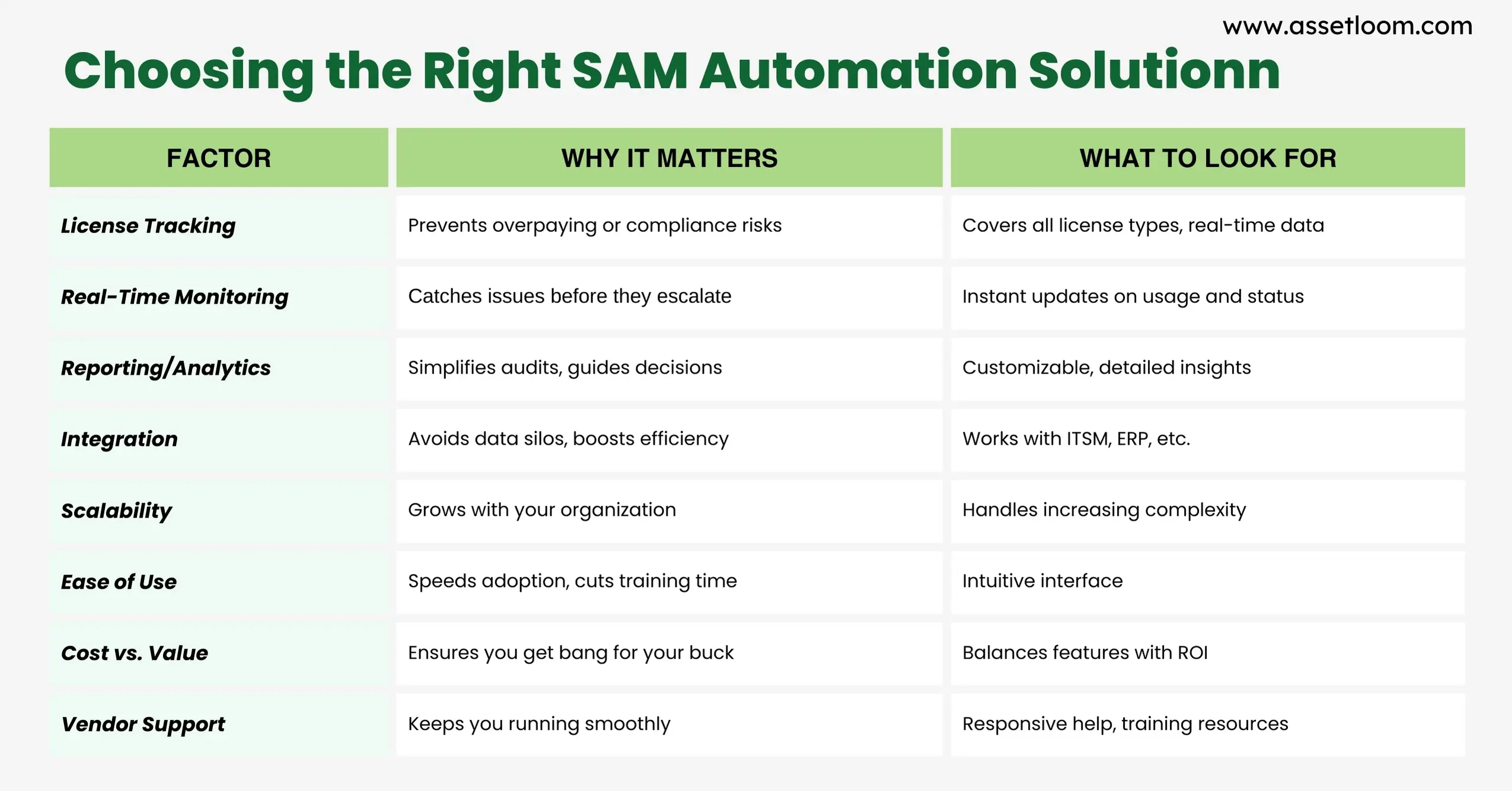
Steps to Choose the Right Solution
- Assess Your Needs: How many licenses do you manage? What’s your IT setup? Define your must-haves like compliance focus or cloud support before shopping.
- Research Options: Look at tools like those from AssetLoom, ServiceNow, or Flexera. Compare features against your list.
- Test and Demo: Don’t buy blind try demos or trials. See how it feels in action and if it fits your workflow.
- Check Reviews: Dig into user feedback on sites like Gartner Peer Insights or X posts for real-world pros and cons.
- Plan Implementation: Think about setup time, data migration, and training. A tool like AssetLoom might offer case studies to guide you.
Common Pitfalls to Avoid
- Ignoring Scalability: A tool that works now might choke as you grow.
- Overlooking Integration: If it doesn’t sync with your systems, you’ll waste time on workarounds.
- Focusing Only on Price: Cheap options might lack critical features, costing more in the long run.
Manual Software Asset Management is a relic error-prone, slow, and risky. Software Asset Management Automation flips the script, eliminating mistakes, saving money, and keeping you compliant with less effort. From real-time tracking to automated renewals, it’s the upgrade your organization needs in 2025. Sure, there are challenges like costs and setup, but the payoff—fewer errors, lower costs, happier IT teams—is worth it.
Ready to make the leap? Explore solutions at AssetLoom to find the right fit.

Related Blogs
Subscribe for Expert Tips and Updates
Receive the latest news from AssetLoom, right in your inbox.


