Best Inventory Management Software: Essential Features to Look for
Discover the essential features of the best inventory management software for 2025: real-time tracking, multi-channel integration, etc.
Inventory management software is a vital tool for businesses aiming to track stock, streamline operations, and improve efficiency. Selecting the best inventory management software can significantly impact your operations. With numerous options available, understanding the key features that define the best inventory management software is crucial for making an informed choice. This article explores the essential features that make the best inventory management software stand out.
Why Inventory Management Software Is Important
Best inventory management ensures businesses maintain accurate stock levels, fulfill orders promptly, and minimize costs. Manual methods, such as spreadsheets, are time-consuming and prone to errors, often leading to stockouts or excess inventory. Industry data suggests that poor inventory practices result in significant financial losses globally, with retailers losing billions annually due to mismanaged stock. IT asset inventory management automates these processes, providing real-time data to support decision-making and prevent costly mistakes. By focusing on key features, businesses can identify software that aligns with their operational needs and supports long-term growth.
Related article: What is Inventory Management? Definition, Scopes, Methods
Key Features of the Best Inventory Management Software
The best inventory management software offers a range of features to address the complexities of inventory control. Below, we outline the most critical features to consider when evaluating solutions, ensuring they meet the needs of various business types, from e-commerce to manufacturing.
1. Real-Time Inventory Tracking
Real-time inventory tracking allows businesses to monitor stock levels across multiple locations instantly. This feature updates stock data as sales, returns, or restocks occur, reducing the risk of overselling or running out of stock. For businesses operating across multiple sales channels or warehouses, real-time visibility ensures accurate data for decision-making. This is particularly valuable for fast-paced environments where stock levels change rapidly, helping businesses avoid disruptions and maintain customer satisfaction.
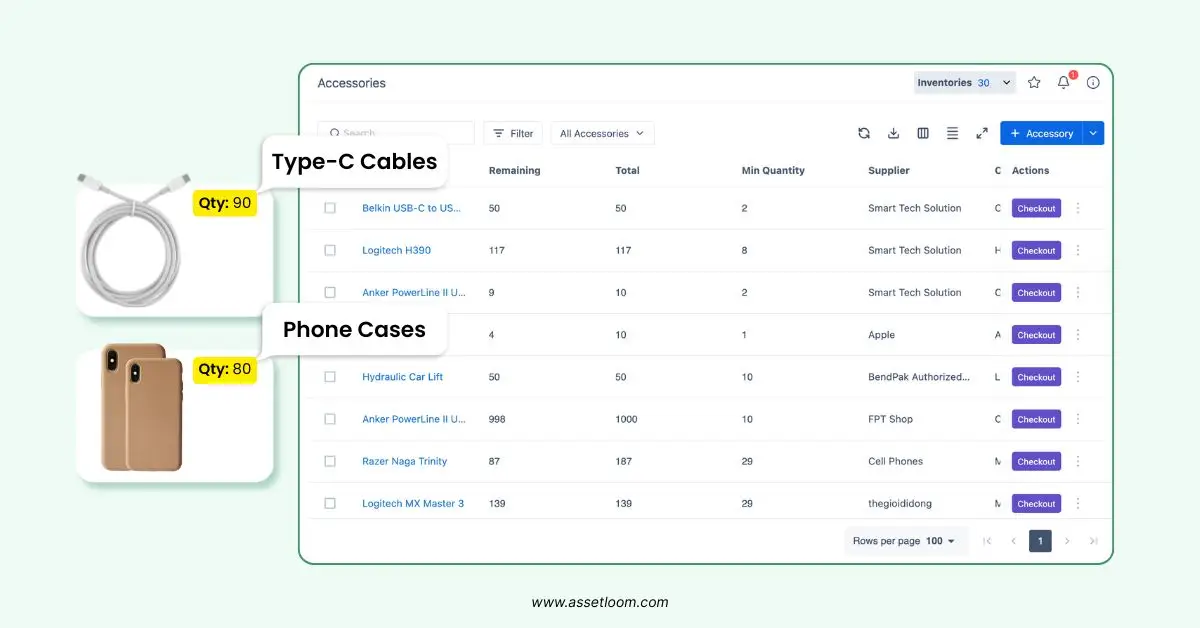
AssetLoom monitors stock levels, which makes it one of the best inventory management software
2. Multi-Channel Integration
For businesses selling through multiple channels, such as online stores, physical retail, and marketplaces, integration is essential. The best software connects with platforms like Shopify, WooCommerce, Amazon, and eBay to sync inventory, sales, and orders. Multi-channel integration syncs inventory, sales, and order data across platforms, ensuring consistency and preventing overselling. For example, when a product is sold on one channel, the software updates stock levels across all channels in real time. This feature is essential for businesses managing diverse sales environments, as it reduces manual work and minimizes errors.
3. Order Management
Efficient order management streamlines the process from order placement to fulfillment. The best software includes tools for creating sales orders, generating invoices, and tracking shipments. Features like bulk order processing or automated shipping label generation save time for businesses with high order volumes. For manufacturers, order management tools can also align inventory with production schedules, ensuring materials are available to meet customer demand without overstocking.
4. Warehouse Management
For businesses with multiple storage locations, warehouse management features are critical. These include tracking stock across different warehouses, managing transfers between locations, and supporting barcode scanning for faster inventory updates. Effective warehouse management ensures businesses can locate stock quickly, optimize storage space, and streamline picking and packing processes. This feature is particularly important for wholesalers, distributors, or retailers with complex logistics needs.
5. Reporting and Analytics
Detailed reporting and analytics provide insights into inventory performance, sales trends, and profitability. The best software generates reports on stock levels, slow-moving items, and demand patterns, helping businesses make data-driven decisions. For example, analytics can identify products that sell quickly, allowing businesses to adjust purchasing strategies. Customizable reports are also valuable, enabling businesses to focus on metrics relevant to their operations, such as inventory turnover or cost of goods sold.
6. Automated Reordering
Automated reordering helps businesses maintain optimal stock levels by setting reorder points based on sales data. When stock falls below a specified threshold, the software can generate purchase orders automatically. This feature reduces the risk of stockouts and minimizes manual effort, particularly for businesses with fast-moving inventory. It also supports better supplier management by ensuring timely reordering, which is critical for maintaining smooth operations.
7. Barcode, QR Code Scanning and Mobile Access
Barcode scanning simplifies inventory counts and reduces errors during stock updates. The best software supports barcode scanning through mobile apps or dedicated devices, allowing staff to update stock levels quickly and accurately. Mobile access also enables employees to manage inventory on the go, whether in a warehouse or at a retail location. This feature is especially useful for businesses with distributed teams or those needing flexibility in inventory management.
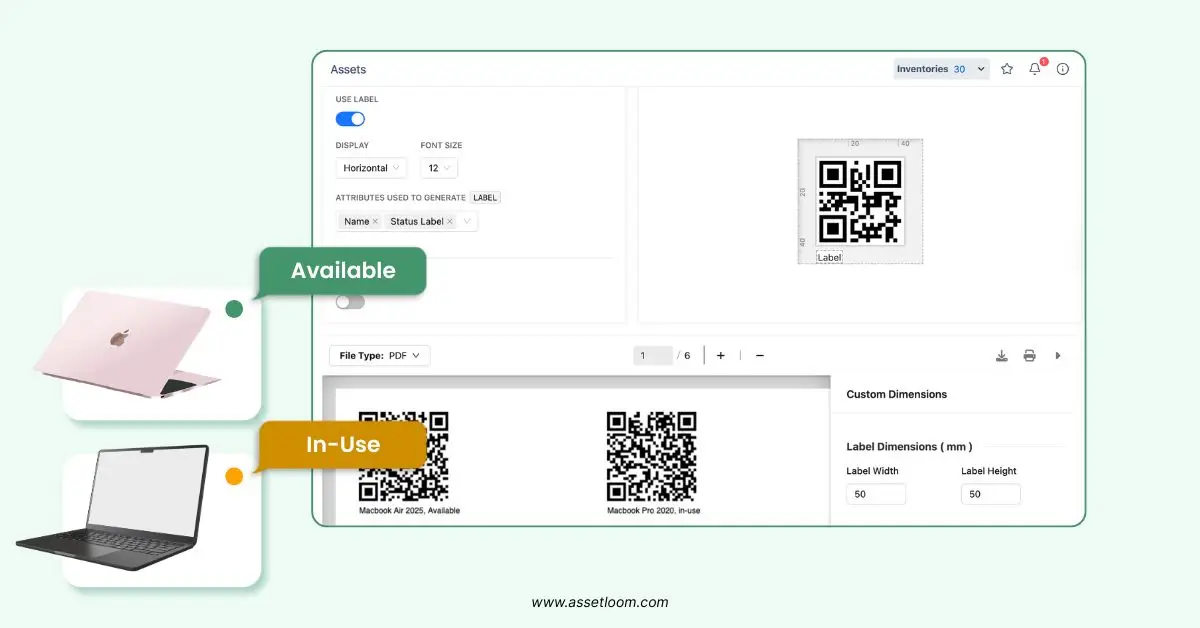
AssetLoom allows generating QR codes from the unique asset tags
Related article: QR, Barcode, or RFID: What’s the Best Fix for IT Inventory Tracking?
8. Demand Forecasting
Demand forecasting uses historical sales data to predict future inventory needs, helping businesses avoid overstocking or stockouts. This feature analyzes trends, seasonality, and customer behavior to provide actionable insights for purchasing and production planning. For businesses with fluctuating demand, such as seasonal retailers or manufacturers, forecasting tools ensure inventory aligns with market needs, reducing waste and improving efficiency.
9. Scalability and Customization
The best software scales with business growth, supporting additional users, locations, or sales channels as needed. Customization options allow businesses to tailor the software to specific workflows, such as adding fields for unique product attributes or configuring dashboards for specific roles. Scalability ensures the software remains effective as businesses expand, while customization addresses industry-specific requirements, such as manufacturing processes or retail pricing strategies.
10. User-Friendly Interface
A clear and straightforward interface reduces the learning curve for staff, enabling faster adoption and fewer errors. The best software prioritizes ease of use, with intuitive navigation and accessible features. This is particularly important for small businesses with limited technical expertise or teams with varying levels of experience. A user-friendly design ensures employees can focus on tasks like stock updates or order processing without struggling with complex software.
How to Choose the Best Inventory Management Software
Selecting the right inventory management software requires careful consideration of your business needs and operational goals. Here are steps to guide your decision-making process:
- Identify Business Requirements: Determine the features most relevant to your operations, such as multi-channel integration for e-commerce or warehouse management for logistics-heavy businesses.
- Evaluate Budget Constraints: Look for software with pricing that aligns with your budget. Free plans or affordable tiers are ideal for small businesses, while larger enterprises may require premium features.
- Check Integration Capabilities: Ensure the software connects with your existing tools, such as e-commerce platforms, accounting software, or ERP systems, to streamline operations.
- Test Ease of Use: Prioritize software with a user-friendly interface to minimize training time. Free trials or demos allow you to assess usability and functionality.
- Consider Growth Potential: Choose software that can scale with your business, accommodating increased inventory, users, or sales channels as you expand.
- Review Support Options: Look for software providers offering reliable customer support, such as live chat, email, or phone assistance, to address issues promptly.
Additional Considerations for 2025
As businesses navigate evolving market demands in 2025, several trends are shaping inventory management software. Cloud-based solutions are increasingly popular, offering accessibility and automatic updates without the need for on-premises hardware. Mobile apps are also becoming standard, enabling remote inventory management and real-time updates. Additionally, sustainability is gaining attention, with some software providing tools to track waste or optimize stock to reduce environmental impact. Businesses should consider these trends when evaluating software to ensure long-term relevance.
Conclusion
The best inventory management software for 2025 offers a combination of real-time tracking, multi-channel integration, order management, and reporting to help businesses operate efficiently. Features like automated reordering, barcode scanning, and demand forecasting further enhance functionality, while scalability and user-friendly designs ensure accessibility for businesses of all sizes. By focusing on these key features and aligning them with your specific needs, you can select software that improves inventory accuracy, reduces costs, and supports growth. Taking advantage of free trials or demos is a practical way to test software and ensure it meets your operational requirements. With the right solution, businesses can streamline inventory processes and stay competitive in a dynamic market.

Subscribe for Expert Tips and Updates
Receive the latest news from AssetLoom. right in your inbox


