The Hidden Costs of a Stolen Work Laptop & How to Prevent Them
A stolen laptop can lead to a series of consequences that affect your business in ways that may not be immediately obvious. These costs include lost data, significant downtime, potential security breaches, and even long-term damage to your company’s reputation.
A stolen work laptop can seem like a simple problem; just replace the device and move on. However, the aftermath is often far more complicated. Beyond the cost of a new laptop, there are hidden costs that can affect your business in ways you might not immediately realize. These costs include lost data, significant downtime, potential security breaches, and even long-term damage to your company’s reputation.
The financial impact of a stolen laptop can go far beyond the price of a replacement. When you factor in lost data, productivity downtime, and the potential for reputational damage, the costs quickly add up.
In this blog, we’ll explore the financial, productivity, and security risks associated with a stolen laptop and offer practical, actionable advice to help prevent it from becoming a much larger crisis. Whether you’re a small business owner, an IT manager, or a remote worker, the goal here is to provide clear, realistic solutions that you can implement right away to protect your business.
Why a Stolen Laptop is More Than Just an Inconvenience
When a laptop goes missing, it’s easy to think, “No big deal, we’ll just buy a new one and get back to work.” But in reality, the consequences can quickly add up in ways you might not expect. A stolen laptop isn’t just about the price of a new device; It’s about everything that comes with it, and it can have a ripple effect on your business.
First, there’s the data. Many employees store sensitive information on their laptops. Without proper security, a thief could access this data, leading to a potential security breach.
Then, there’s the downtime. It’s not just about getting a new laptop, it’s about reinstalling software, restoring files, and getting back on track. This process takes time and can disrupt your entire team’s workflow.
Lastly, the damage to your reputation. If clients or customers hear that their information was compromised, you could lose their trust and, possibly, their business.
So, while a stolen laptop may seem like a small issue, it can quickly escalate into something much bigger. It’s not just the device; it’s the potential loss of data, time, and trust.
How Can I Track a Stolen Laptop and Prevent It from Happening Again? How to Track a Stolen Laptop with Serial NumberThe Hidden Costs of a Stolen Laptop
When a laptop is stolen, it’s easy to think that the biggest issue is simply replacing the device. But the reality is, a stolen laptop can lead to a series of consequences that affect your business in ways that may not be immediately obvious. Let’s break down the hidden costs that can quickly add up, far beyond the price of a new laptop.
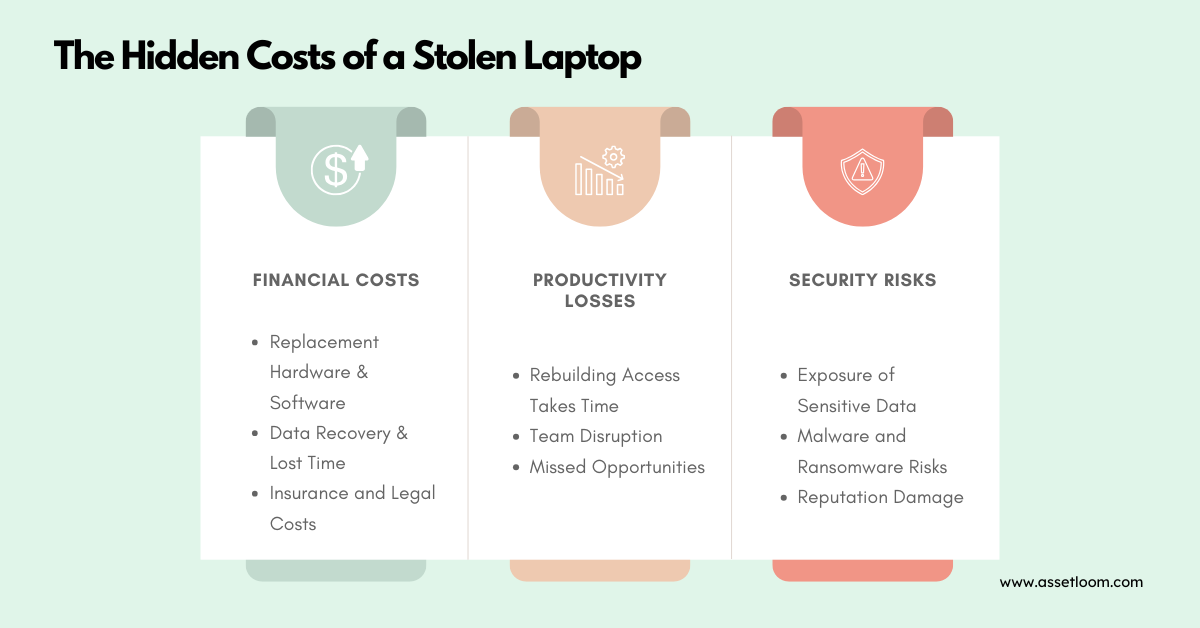
1. Financial Costs: More Than Just a Replacement Device
The most obvious cost of a stolen laptop is replacing the device itself. But, when you factor in the time spent reinstalling software, recovering lost files, and restoring access to critical tools, the expenses can quickly spiral. Here’s a look at how the financial costs unfold:
- Replacement Hardware & Software: Replacing the laptop is only the first step. You also need to reinstall all the software your employee uses, including licenses for programs like Microsoft Office, Adobe, or any industry-specific tools. Depending on the size of your business, the total cost for software licenses, a new laptop, and peripherals like docking stations or external monitors can easily add up to $1,500 to $2,000, or more.
- Data Recovery & Lost Time: If important data wasn’t backed up, recovering it could be costly. And even if recovery is possible, the time spent restoring files means lost productivity. It’s not just about the laptop; it’s about the time and money spent to get back to normal.
-
- Example: A marketing manager’s laptop is stolen, and it turns out the most recent campaign drafts and client feedback weren’t backed up. Getting those files recovered or starting from scratch could cost your company both time and money, things that are harder to measure but still very real.
- Insurance and Legal Costs: While insurance might cover the cost of the laptop, it won’t help if sensitive information gets exposed. You might find yourself dealing with legal fees, fines, or higher insurance premiums if a breach occurs.
2. Productivity Losses: More Than Just Waiting for a New Laptop
When a laptop is stolen, it’s not just about waiting for a replacement. The real cost here is the downtime that’s required to get back up to speed. Here’s how this plays out in terms of lost productivity:
- Rebuilding Access Takes Time: Even with backups, it takes time to set up a new laptop and get everything running again. During that time, the employee is stuck, and so is your business.
-
- Example: A sales executive loses their laptop, and it takes two days to get a new one with all their CRM data and client contact information restored. In those two days, that sales rep isn’t making calls, sending emails, or closing deals; leaving money on the table.
- Team Disruption: If the employee works closely with others, the whole team feels the impact. Projects can get delayed, and the team’s workflow slows down, making it harder to meet deadlines and keep things moving forward.
- Missed Opportunities: The longer it takes to recover from the theft, the more likely you are to miss important business opportunities. A missed meeting, an unanswered email, or a delayed sales pitch can result in lost clients or lost revenue.
3. Security Risks: Beyond the Price of the Laptop
The most dangerous and expensive, consequence of a stolen laptop is the risk to your company’s data and security. A missing laptop could expose sensitive information, lead to a security breach, or even give hackers a way into your company’s network.
- Exposure of Sensitive Data: Many businesses store sensitive information on laptops; everything from client records to financial data. Without proper security measures, such as encryption or password protection, a thief could access this data and use it for malicious purposes. In the worst case, you could find yourself facing a major data breach with legal consequences.
- Malware and Ransomware Risks: If the device isn’t properly wiped, hackers can use it as a backdoor into your systems. Malware or ransomware can cause even more damage than the stolen laptop itself.
- Reputation Damage: Trust is one of your company’s most valuable assets. If a stolen laptop leads to a breach of customer data or internal information, your clients’ trust in you may diminish. Word spreads quickly, and in today’s digital age, a hit to your reputation can cause lasting damage.
A stolen laptop isn’t just about replacing hardware; It’s about the lost time, the security risks, and the long-term impact on your business. What seems like a small setback can quickly turn into a much bigger problem, affecting your finances, productivity, and reputation. Taking steps to protect your devices and data is crucial to avoid these hidden costs.
How to Prevent a Stolen Laptop from Becoming a Major Crisis
A stolen laptop can be a nightmare for any business, but with a few simple steps, you can keep it from turning into a full-blown crisis. Here’s some professional advice on how to protect your devices and minimize the damage if something goes wrong.
1. Physical Security: Keep Your Laptops Safe
- Use Laptop Locks: It might sound basic, but locking up your laptops can really make a difference. A laptop lock is an inexpensive and effective way to keep devices secure when they’re not in use. If an employee is working in a café or shared space, a lock can make it much harder for someone to grab and run off.
- Safe Storage: When laptops aren’t in use, make sure they’re stored in a locked room, drawer, or cabinet. It’s tempting to leave them out on a desk, but that’s like leaving the door wide open for theft. Remind your team to be mindful of where they leave their laptops; especially in public spaces.
- Travel Safety: Employees who travel with laptops should always keep them close. Whether it’s in a hotel, on a plane, or in a coffee shop, leaving a laptop unattended is a huge risk. Encourage your team to carry their devices with them or lock them away safely in a hotel safe. A little extra effort goes a long way in preventing theft.
2. Digital Security: Protect What’s Inside
- Full Disk Encryption: This one is non-negotiable. Encrypting a laptop’s hard drive ensures that even if it’s stolen, the data is safe. Without encryption, sensitive information is exposed, but with it, the data remains locked behind an extra layer of protection.
- Strong Passwords & Multi-Factor Authentication (MFA): A strong password is the first line of defense. Encourage your employees to create complex passwords (no birthdays or simple words). Better yet, add multi-factor authentication; this means that, even if someone guesses the password, they’ll still need a second form of identification (like a code sent to their phone) to get in.
- Remote Wipe Capabilities: If a laptop goes missing, being able to wipe it remotely is a lifesaver. It allows you to erase the data on the device as soon as it’s reported missing. This minimizes the risk of sensitive data falling into the wrong hands.
- Regular Backups: Remind your team to back up their work regularly. Cloud storage is a great option, as it automatically backs up data. If something happens to the laptop, having a backup means your team can get back to work right away without losing valuable files.
3. Insurance & Risk Management: Be Prepared for the Worst
- Get the Right Insurance: It’s important that your business insurance covers stolen laptops, as well as any associated data breaches. Not all policies are created equal, so double-check to make sure you’re fully covered in the event of a theft.
- Review Vendor Contracts: Make sure any contracts or agreements with clients or vendors include clauses for data protection and what happens if something goes wrong. Having a clear plan in place will help if a laptop theft leads to a bigger issue, like a data breach.
- Incident Response Plan: It’s essential to have a plan for when a laptop is stolen. The faster you respond, the less damage you’ll incur. Have a clear process for reporting the theft, notifying relevant parties, and wiping the device remotely. The quicker you act, the better you can minimize the impact.
4. Employee Training & Awareness: Make Security a Habit
- Cyber Hygiene Training: Make sure your team knows the basics of cybersecurity—like recognizing phishing emails, using secure passwords, and securing their devices when not in use. Regular training helps keep everyone on the same page and reduces the chances of human error.
- Create Clear Policies: Having clear company policies around device security is key. This should cover everything from using public Wi-Fi safely to reporting lost or stolen devices. The more your team knows about security expectations, the more likely they are to follow best practices.
Preventing a stolen laptop from turning into a major crisis doesn’t require drastic measures; just a few smart, simple actions that can make a big difference. By locking devices, protecting data, preparing for the worst, and educating your team, you can reduce the risks and keep your business safe from the hidden costs of laptop theft.
Creating a Culture of Security
While implementing the right tools and procedures is essential, the true key to keeping your business safe from stolen laptops and other security threats lies in the culture you create. When security becomes a shared responsibility across your team, you not only minimize risk but also build trust both internally and with your clients. Here’s how you can foster that culture:
- Build a Security-First Mindset
Security should be part of your team's daily routine, not just something to think about when problems arise. As a leader, practice good security habits yourself, and encourage your team to lock laptops and avoid suspicious emails. Simple actions, when done consistently, make a big difference in keeping your business secure.
- Open Communication: Make Reporting Easy
Employees need to feel safe reporting incidents without fear of blame. Encourage an open, blame-free environment where security issues are addressed quickly. Focus on solutions and create a proactive approach to solving security challenges together.
- Regular Audits and Security Updates
Regularly audit your security measures to ensure they’re effective and up to date. As technology and threats evolve, staying current with software updates and protocols is essential for staying ahead of risks.
Practical Takeaways for Small Businesses and Remote Teams
For small businesses and remote teams, implementing strong security doesn’t have to be complex or costly. With the right tools and strategies, you can protect your laptops and data without breaking the bank. Here’s a simple guide to get you started:
1. Affordable Tech Tools
You don’t need an expensive security suite to keep your devices safe. Here are some budget-friendly tools that can make a huge difference:
- VPNs: A Virtual Private Network (VPN) helps protect your team’s online activity when using public Wi-Fi, preventing hackers from accessing sensitive information.
- Password Managers: These tools help create and store strong, unique passwords for each account, reducing the risk of weak passwords being exploited.
- Encryption Software: Free options like BitLocker (for Windows) or FileVault (for Mac) ensure that if a laptop is stolen, the data is still secure.
2. Steps for Immediate Action
Getting started with device security is easier than it sounds. Here’s a simple 3-step plan to follow:
- Lock physical devices: Always secure laptops when not in use, whether in the office or at home. Use laptop locks and store devices in secure areas.
- Encrypt and back up data: Ensure all sensitive information is encrypted, and back up important files regularly, either to the cloud or external drives.
- Educate your team: Conduct quarterly security training sessions. Make sure your employees understand the importance of good security habits and know how to report issues.
Protecting your business from laptop theft doesn’t have to be overwhelming. By implementing affordable tech tools, taking a few basic steps to secure devices, and educating your team, you can prevent a stolen laptop from becoming a costly, productivity-halting crisis. The key is being proactive; small actions today can save you from big headaches tomorrow.
What to Do Immediately If Your Work Laptop Is Stolen: A Step-by-Step GuideConclusion
No one wants to deal with the aftermath of a stolen laptop, but the true cost often comes when businesses don’t take proactive steps to prevent it. The good news is that protecting your devices and data doesn’t require drastic measures. Simple, practical actions like setting up encryption, using strong passwords, and ensuring physical security can make a huge difference in safeguarding your business.
Remember, it’s not just about replacing a device; it’s about protecting your team, your data, and your reputation. By fostering a culture of security, regularly reviewing your processes, and empowering your team to act quickly when something goes wrong, you can prevent a stolen laptop from turning into a major crisis.
Start today, whether it’s updating your password policies, setting up encryption software, or educating your team on security best practices. The sooner you act, the more you’ll minimize the risk and avoid costly consequences in the future.

Subscribe for Expert Tips and Updates
Receive the latest news from AssetLoom. right in your inbox


