What Are IT Consumables? Definition, Types, and Examples
IT consumables explained, including types, differences from assets, and tips for managing them efficiently to save costs and prevent shortages
When people think about IT, their minds usually jump to the big stuff like laptops, servers, projectors, or network switches. These are the IT assets everyone talks about, the things you buy, track, and maintain for years.
But there is another side to the story: the smaller, everyday items that keep everything running but rarely make it onto an asset list. Printer ink, charging cables, external hard drives, even cleaning wipes may not seem important until you run out of them at the wrong time.
These are called IT consumables. They do not last forever, they are used up regularly, and without them, your IT setup can come to a standstill.
What Are IT Consumables?
IT consumables are items that support your technology but are designed to be used up, replaced, or replenished over time. They are not meant to last for years like a computer or a server. Instead, they are part of the regular cycle of keeping your IT environment running smoothly.
Think of them as the “everyday essentials” of your IT setup. Some are small and inexpensive, like a USB cable or a mouse pad. Others cost more, like a batch of external hard drives for backups, but they still have a limited lifespan.

Common examples of IT consumables include:
- Printer ink and toner cartridges
- Printing paper and labels
- USB drives and memory cards
- Network cables and adapters
- Batteries for keyboards, mice, and other devices
- Cleaning kits for screens and keyboards
The key thing to remember is that consumables are not permanent. They are purchased, used, and replaced regularly, and most businesses go through more of them than they realize.
IT Consumables vs. IT Assets
It is easy to confuse IT consumables with IT assets because both are part of your technology setup. The main difference comes down to how long they last, how much they cost, and how they are tracked.
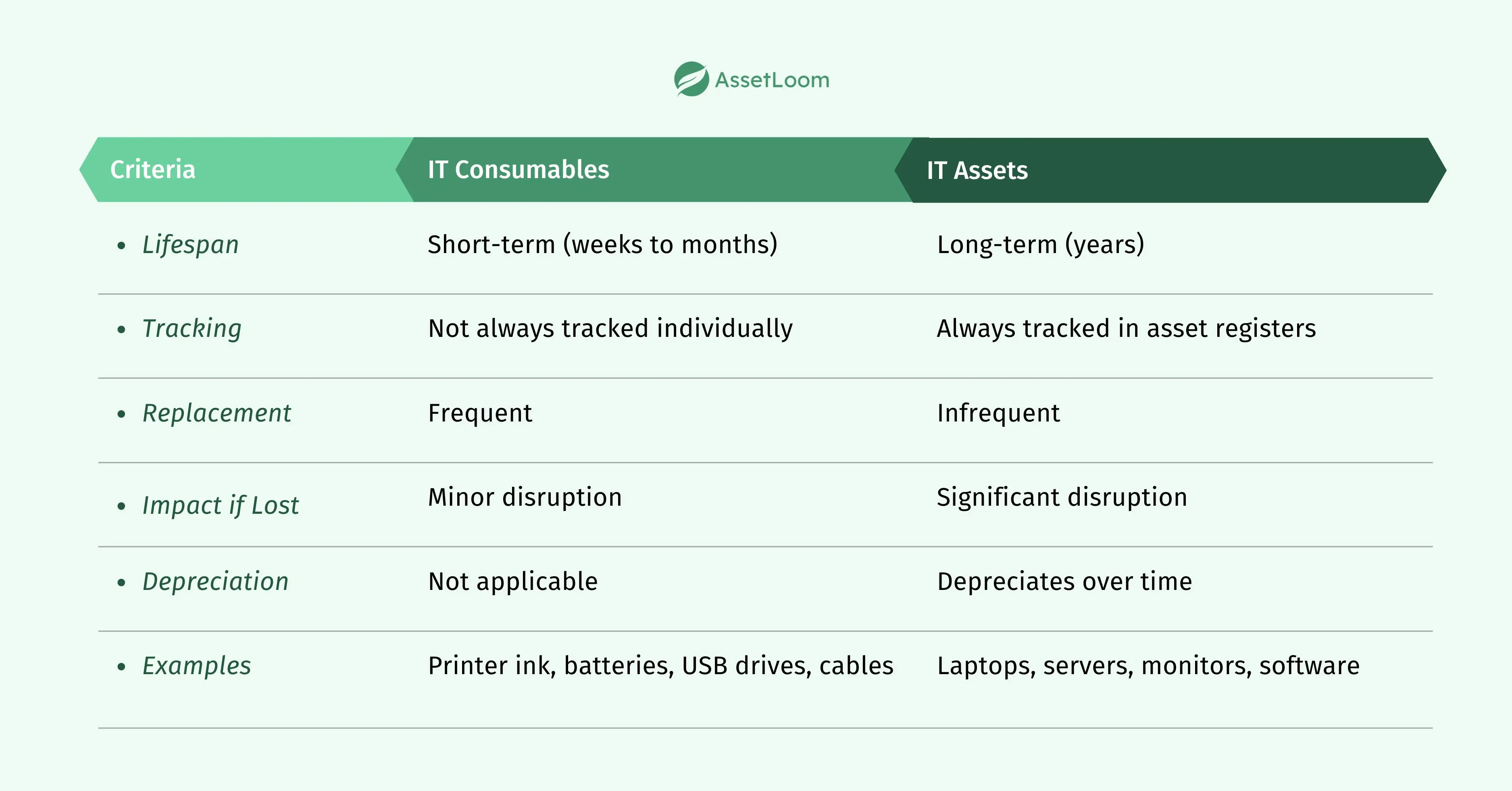
IT Assets are items you expect to use for years. They have a higher value, are recorded in an asset register, and are often maintained or repaired when something goes wrong. Examples include laptops, servers, monitors, and licensed software. In an IT Asset Management (ITAM) system, these assets are monitored throughout their lifecycle to ensure they are used effectively and accounted for properly.
IT Consumables are items that are used up or replaced regularly. They are usually lower in cost and are not tracked in the same way as assets. Examples include printer cartridges, cables, and batteries. While they are not part of the traditional ITAM lifecycle, many organizations choose to record high-usage or high-cost consumables in ITAM tools for better visibility and control over spending.
Here is a simple comparison:
| Criteria | IT Consumables | IT Assets |
|---|---|---|
| Lifespan | Short, often weeks or months | Long, often years |
| Cost | Low to moderate | Moderate to high |
| Tracking | Rarely tracked individually | Always tracked in asset registers |
| Replacement | Frequent | Infrequent |
| Impact if Lost | Minor inconvenience | Significant disruption |
Types of IT Consumables
IT consumables come in many forms, depending on the equipment and systems your business uses. While each one might seem small, together they are the building blocks of smooth daily operations.
1. Printing Supplies
Printing is still a big part of many workplaces. These consumables need frequent replacement, especially in busy offices.
- Printer ink and toner cartridges: Essential for keeping printers running. Ink is used in inkjet printers, while toner is used in laser printers.
- Printing paper and labels: From standard A4 sheets to specialized label paper for shipping or filing, having the right type is crucial for different tasks.
- Specialty papers: Glossy photo paper, card stock, or pre-printed forms used for specific business needs.
2. Storage Media
These items are used to store, back up, or transfer data and are replaced when full, outdated, or damaged.
- USB flash drives: Portable storage for transferring files quickly between devices.
- External hard drives: Often used for backups, but can wear out or be replaced for more capacity.
- CDs, DVDs, and Blu-ray discs: Still used in some industries for archiving data or distributing content.
- Memory cards: Common for cameras, drones, and other specialized devices that feed into IT workflows.
3. Networking
Without networking consumables, connecting devices and maintaining stable communication becomes difficult.
- Ethernet cables (patch cords): Provide wired network connections for faster and more stable internet access.
- Wi-Fi adapters: Small devices that add or improve wireless capability in computers.
- Network connectors and adapters: Small pieces that make different cables or ports compatible.
4. Cleaning and Maintenance
Dust and dirt can damage equipment over time. These consumables help keep devices clean and extend their lifespan.
- Screen wipes and cleaning sprays: Designed to safely clean monitors, laptops, and device screens without damage.
- Compressed air dusters: Remove dust from keyboards, vents, and internal components.
- Keyboard cleaning kits: Include brushes, cleaning gels, or other tools for detailed cleaning.
5. Power and Batteries
Power interruptions or dead batteries can quickly halt work, making these consumables essential backups.
- Disposable and rechargeable batteries: Power wireless mice, keyboards, and other peripherals.
- UPS (Uninterruptible Power Supply) batteries: Provide backup power during outages, but need replacing every few years.
- Power cords and adapters: Spare or replacement cords to keep devices connected to power safely.
6. Miscellaneous IT Accessories
These small items help make IT setups more comfortable, organized, and functional.
- Mouse pads: Improve mouse accuracy and comfort.
- Headset cushions or ear pads: Replace worn parts to maintain comfort and hygiene.
- Cable ties and organizers: Keep cables neat, prevent tangling, and reduce tripping hazards.
By recognizing the different types of IT consumables your workplace relies on, you can better plan for restocking and avoid disruptions.
Why Are Consumables Important for Businesses?
Minor setbacks, like running out of printer toner or dealing with dead laptop batteries, can slow business operations. Consumables such as paper, ink, toner, cables, and batteries are essential for keeping equipment and processes running smoothly. Without these supplies, key activities can stall. A printer outage or a non-functional device due to missing consumables can delay important work and create unnecessary stress.
Keeping consumables stocked ensures employees can work without interruptions. It also reduces the need for urgent, last-minute purchases that can cost more than planned orders. Poor management can lead to wasted money by overstocking items that are not used promptly or by replacing them too early.
By actively tracking and managing consumables, businesses can avoid shortages, prevent overspending, and make better use of resources. This not only saves money but also reduces waste and helps keep daily operations on track.
How Are Consumables Managed Effectively?
Managing IT consumables effectively means making sure essential supplies are available when needed while avoiding unnecessary costs and waste. A structured process helps reduce the risk of shortages, overstocking, and inefficiencies.
- Maintain accurate inventory records: Keep an up-to-date list of all consumables, including quantities, storage locations, and last restock dates. This ensures visibility and control over supplies.
- Monitor usage trends: Track how quickly items like toner cartridges, cables, or batteries are used. This helps forecast future needs and prevents unexpected shortages.
- Set reorder thresholds: Define the minimum stock levels for critical items. Reordering before supplies run out helps avoid work disruptions.
- Plan replenishment schedules: Restock based on actual usage patterns instead of waiting until supplies are depleted. This reduces the need for costly urgent purchases.
- Implement waste reduction measures: Use recycling programs for toner and batteries, and repurpose unused items where possible to save money and reduce environmental impact.
Challenges in Managing Consumables
- Lack of visibility: Without proper tracking, it is easy to lose track of what consumables are available and where they are stored. This often leads to shortages or duplicate purchases.
- Overstocking or understocking: Ordering too much ties up money and storage space, while ordering too little can cause delays when supplies run out unexpectedly.
- Untracked usage: When consumables are taken without being recorded, it becomes difficult to monitor how fast they are being used and when to reorder.
- Last-minute purchasing: Urgent orders due to poor planning often cost more and can delay work while waiting for delivery.
- Waste and early replacement: Replacing items before they are fully used or letting them expire leads to unnecessary waste and higher costs.
- Multiple storage locations: When consumables are kept in different places, it becomes harder to track quantities and prevent loss.
How AssetLoom Helps Manage Consumables
AssetLoom makes it easier to keep track of all IT consumables in one place. With real-time visibility of stock levels and storage locations, you always know what you have on hand. The system can send alerts when quantities drop below your chosen threshold, helping you restock before running out. This reduces the risk of delays caused by missing supplies like toner cartridges, cables, or batteries.
By monitoring usage patterns, AssetLoom also helps you forecast future needs and avoid unnecessary purchases. It can track where each consumable is stored, record recycling or disposal activities, and support waste reduction efforts. This not only keeps your workplace running smoothly but also helps control costs and use resources more efficiently.
For recognized standards and processes governing ITAM, ISO/IEC 19770‑1 provides structure for formal IT asset management systems
Glossary of Related Terms

Related Blogs
Subscribe for Expert Tips and Updates
Receive the latest news from AssetLoom. right in your inbox


