What Are IT Accessories and Their Role in IT Asset Management (ITAM)?
Learn how managing IT accessories, assets, and components in ITAM can boost productivity and reduce costs
Anyone who's worked in IT or managed tech for a business knows how challenging it can be to keep track of everything. Between laptops, servers, software, and all the other tech we rely on, it’s easy for things to slip through the cracks. And then, there are the accessories: the chargers, cables, adapters, and docking stations that we all use but often don’t think about until something stops working.
When it comes to IT Asset Management (ITAM), we tend to focus on the big-ticket items like hardware and software. But the truth is, IT accessories play a bigger role than many realize. They’re the little things that help keep our IT systems running smoothly. Without the right cables or chargers, your expensive tech might not work the way it should, and that can lead to downtime, frustration, and lost productivity.
What Are IT Accessories?
IT accessories are the various additional items that support, enhance, or complement your primary IT assets, like computers, servers, or mobile devices. These are the tools and peripherals that help ensure your IT equipment works effectively, whether it's keeping everything connected, powered, or functional.
Some common examples of IT accessories include:
- Cables and Chargers: Essential for powering devices and ensuring proper connections between hardware.
- Docking Stations: Allow you to expand the connectivity options for laptops, enabling you to connect multiple monitors, external hard drives, or network devices with ease.
- External Storage Devices: Used to back up important data or expand storage capacity for devices with limited space.
- Keyboards and Mice: The basic peripherals that ensure smooth interaction with your devices.
- Adapters and Converters: Help bridge the gap between different types of connections, such as converting HDMI to VGA or connecting USB-C devices to older USB-A ports.
- Headphones and Microphones: Important for communication in meetings or video calls, especially in remote work setups.
While these accessories might seem like small items compared to your main IT assets, they play a vital role in keeping everything running smoothly. Without the right accessories, even the best tech can become inefficient or non-functional, leading to frustrations and downtime.
IT Accessories vs. IT Components, IT Assets: What is the Difference?
When managing technology, it's easy to get confused by the different terms used to describe the various parts of your IT infrastructure. IT accessories,IT components, and IT assets are all integral to the functioning of a business's IT setup, but they each serve a distinct purpose. Understanding the differences between them is key to better asset management and efficient IT operations.
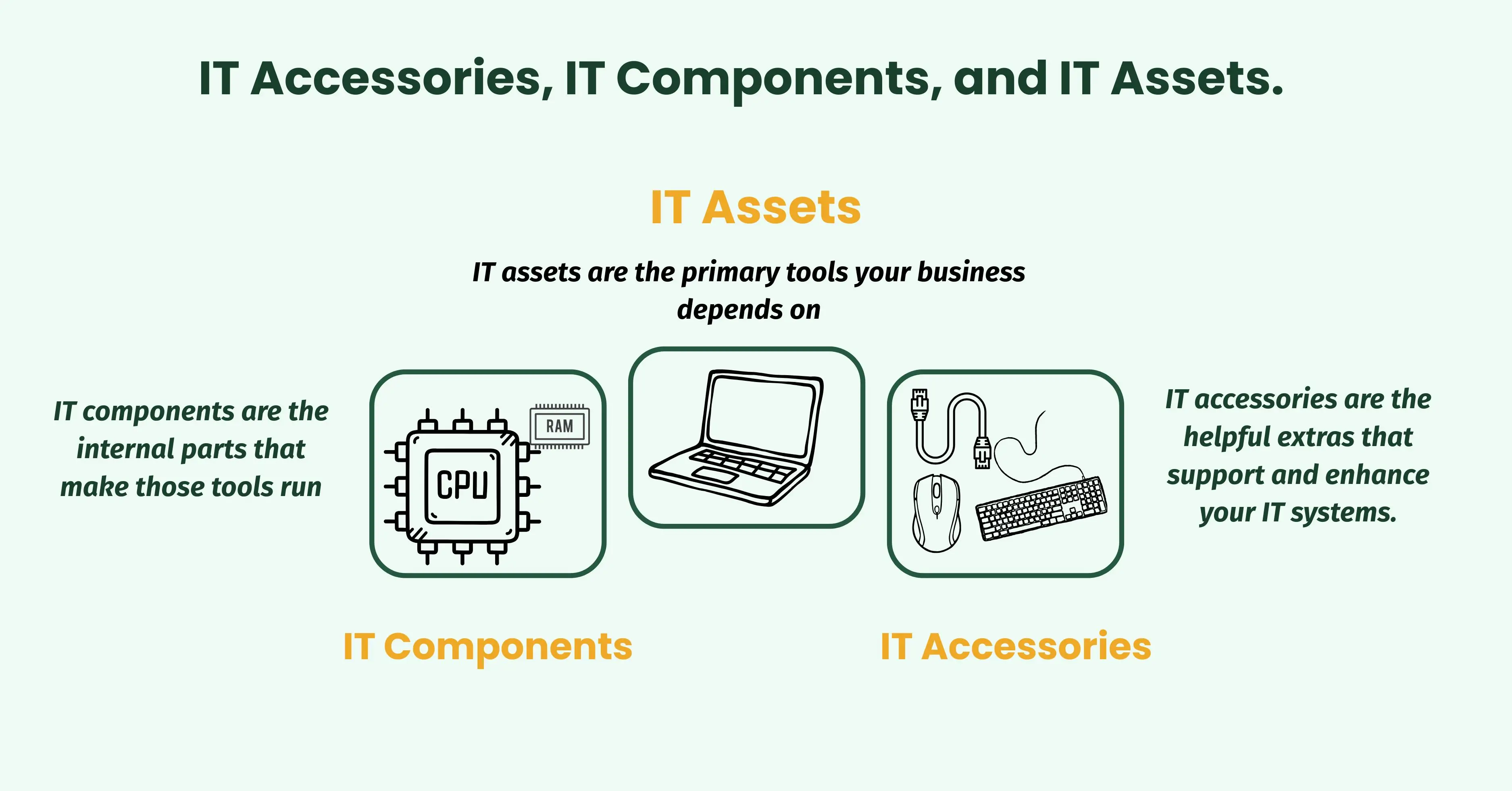
IT Assets:
IT assets are the core equipment and software your business uses on a day-to-day basis. These are the major items that directly impact your business operations and productivity. IT assets typically require significant investment and are critical to your company's functionality. They’re tracked carefully within an IT Asset Management system because they are essential to keeping the business running.
Examples of IT assets:
- Laptops and desktops: Used by employees to access company systems and complete their work.
- Servers: Host data and services essential for business operations.
- Software applications: Tools like operating systems, office software, and enterprise software that employees use.
- Network infrastructure: Devices like routers and switches that ensure connectivity within your organization.
In short, IT assets are the backbone of your company’s IT setup, and without them, your business couldn't function effectively.
IT Components:
IT components are the individual, internal parts of your IT assets. They are critical to the basic functioning of the asset, and without them, the asset simply wouldn't work. These are the "guts" of the device—its essential hardware and software pieces that work together to power the IT asset.
Examples of IT components:
- Processors (CPUs): The central unit that performs calculations and controls the computer's operations.
- RAM (Memory): Used to run programs and store temporary data during operations.
- Storage drives (HDD/SSD): Responsible for storing data, programs, and files.
- Motherboards: The main circuit board that holds the components together and allows communication between them.
IT components are fundamental to an IT asset’s ability to function. Without the proper components, an IT asset will not work.
IT Accessories:
IT accessories, while not critical to the fundamental functioning of an IT asset, are the additional items that enhance the performance, usability, and convenience of those assets. They are considered "add-ons" that support and complement the primary IT assets, making them more versatile and user-friendly. Accessories are usually less expensive than the core assets or components but are still vital in keeping things running smoothly.
Examples of IT accessories:
- Cables and connectors: Necessary for connecting devices to each other or to external networks.
- Chargers and power adapters: Keep laptops, phones, and other mobile devices powered.
- Docking stations: Enable easy connection of laptops to multiple monitors, storage, and other devices.
- External storage devices: Used to back up or expand the storage of IT assets.
While accessories aren't strictly required for IT assets to work, they provide the extra features and flexibility needed to get the most out of your technology.
In summary, IT assets are the primary tools your business depends on, IT components are the internal parts that make those tools run, and IT accessories are the helpful extras that support and enhance your IT systems.
What Details to Manage for IT Accessories?
Managing IT accessories might seem like a small task compared to handling core IT assets, but they are just as important in ensuring everything runs smoothly. To avoid misplacement, inefficiency, or unnecessary costs, it’s essential to manage the details of your IT accessories carefully. Here's what you should be keeping track of:
1. Inventory and Tracking
- Model and Serial Numbers: Just like with IT assets, it's important to record the model and serial numbers of all accessories. This helps you track individual items for warranty purposes and ensures that you're not purchasing duplicates unnecessarily.
- Quantity on Hand: Keeping an accurate count of how many accessories you have at any given time can prevent both shortages and overstocking.
- Location: Document where each accessory is stored or in use. Knowing exactly where accessories are can prevent loss and help you find them quickly when needed.
2. Compatibility
- Device Compatibility: Ensure that each accessory is compatible with the IT assets it supports. For example, confirm that cables and chargers match the devices they are intended for (e.g., a specific laptop model or mobile device).
- Software Compatibility: Some accessories, like external hard drives or docking stations, may require specific drivers or software to function properly. Make sure you’re tracking any necessary software to keep your accessories running smoothly.
3. Usage and Maintenance
- Condition and Wear: Regularly assess the condition of accessories. Cables, chargers, and external devices can degrade over time, and knowing when to replace or repair them will prevent any unexpected interruptions in service.
- Replacement Cycles: Like any equipment, accessories have a lifespan. Keep track of how often accessories need to be replaced based on usage, wear, or manufacturer recommendations.
- Repairs and Service: If an accessory needs repair, track its service history, including what was done and by whom. This can help you identify recurring issues or avoid warranty problems.
4. Costs and Budgeting
- Purchase Costs: Track the costs of each accessory, especially if they are frequently purchased or replaced. This helps in budgeting and identifying areas where you might cut costs.
- Warranty and Support: Make sure to keep records of any warranties on accessories and the support options available from manufacturers. This will save time and money when an accessory malfunctions or requires a return.
5. Lifecycle Management
- Expiration Dates: Some IT accessories, like batteries or security tokens, have expiration dates or limited lifespans. Keep track of when accessories are due for replacement, ensuring you don’t run into issues with dead batteries or outdated hardware.
- Disposal and Recycling: As accessories age, plan for proper disposal or recycling. This is especially important for electronic accessories, which may contain materials harmful to the environment if not disposed of correctly.
6. Documentation and Reporting
- Asset Management System: Integrate the tracking of IT accessories into your asset management system for better visibility and accountability. This helps you avoid missing accessories or purchasing unnecessary replacements.
- Reports: Generate reports to track accessory usage, maintenance schedules, and expenditures. This gives you a clearer picture of how your accessories are being utilized, their costs, and when replacements are needed.
The Role of IT Accessories in ITAM
IT Asset Management (ITAM) is focused on optimizing the value and performance of your IT assets, and IT accessories play a vital role in supporting that objective. Though often considered secondary to core IT assets like laptops and servers, accessories help ensure that these primary assets operate smoothly, remain functional, and are used to their full potential.
Here’s how IT accessories contribute to effective ITAM:
1. Enhancing Functionality and Usability
While IT assets like laptops, desktops, and servers are essential to business operations, they often rely on accessories to perform at their best. Accessories such as charging cables, docking stations, and external storage devices enhance the functionality of these assets, enabling employees to work more efficiently. For example, a docking station lets a laptop connect to multiple monitors, enhancing productivity in a professional setting.
Without the proper accessories, an IT asset may not be fully utilized, leading to reduced productivity and potential downtime.
2. Supporting Asset Tracking and Management
IT accessories can be integrated into your IT asset management system to help with tracking and managing assets more effectively. Accessories such as QR, Barcode vs RFID can be affixed to items like cables, adapters, or external drives to make it easier to locate, track, and monitor their use.
With proper tracking, you reduce the risk of losing accessories, which are often small and easy to misplace. This improves overall asset visibility and helps streamline inventory management.
3. Improving Efficiency and Reducing Downtime
A key role of accessories in ITAM is minimizing downtime. Accessories like backup power supplies, cables, and network adapters are essential for ensuring that your IT assets stay up and running. For instance, without spare chargers or network cables, even small issues can result in significant delays or disruptions to workflow. Properly managing and maintaining these accessories ensures that you have everything you need to avoid interruptions.
4. Extending the Lifespan of IT Assets
Accessories can also help prolong the life of your IT assets by keeping them in good condition. For example, cooling pads can prevent laptops or servers from overheating, and protective cases can reduce the risk of physical damage to devices. Managing these accessories effectively is part of a broader strategy to protect your IT investments.
When accessories are maintained properly and used correctly, they help keep the primary IT assets functioning optimally, ultimately extending their useful life and saving on costly replacements.
5. Ensuring Compatibility and Standardization
Having the right accessories ensures that all your IT assets are compatible with each other and operate efficiently. Whether it's ensuring that all laptops use the same type of charging cable or making sure docking stations are compatible with multiple devices, accessories help create a cohesive and standardized tech environment.
A standardized accessory setup can simplify IT management by reducing compatibility issues and improving the ease with which employees can use their devices. Standardization also reduces the time spent troubleshooting and makes it easier to plan for future purchases or upgrades.
6. Enabling Better IT Support and Maintenance
When IT accessories are well-managed, it’s easier for your support team to provide timely and effective solutions. For instance, if a laptop is malfunctioning due to a faulty charger, knowing that you have a record of all chargers in use helps IT staff quickly assess and resolve the issue.
Challenges in Managing IT Accessories
While IT accessories are crucial for the smooth operation of IT assets, managing them effectively can present several challenges. Due to their smaller size, frequent need for replacement, and the variety of accessories in use, organizations often face difficulties in keeping track of their accessories. Here are some common challenges businesses encounter when managing IT accessories:
1. Inventory Management
One of the biggest challenges in managing IT accessories is maintaining an accurate inventory. Accessories like cables, chargers, and adapters are easy to misplace or lose, which can result in unnecessary purchases or downtime when needed items can’t be found.
- Tracking Multiple Items: Since accessories tend to be numerous and small, keeping track of everything can be difficult, especially in large organizations.
- Frequent Replacements: Many accessories, like chargers or power cords, need to be replaced more often than core IT assets, which adds complexity to inventory management.
To address this, businesses need effective inventory tracking systems that allow them to monitor the quantity, location, and condition of accessories.
2. Compatibility Issues
With a wide variety of devices in use, ensuring that all accessories are compatible with the different IT assets in the organization can be a headache. Accessories such as chargers, docking stations, and network cables need to match specific devices in terms of model and technical specifications.
- Different Brands and Models: If employees use a range of devices from different brands or models, you may face difficulties in ensuring that all accessories fit and work correctly across devices.
- Evolving Technology: New technology and device upgrades may require new or different accessories, leading to potential compatibility issues between old accessories and newer IT assets.
Ensuring compatibility is essential to minimize frustration and reduce downtime, but it requires regular monitoring and adjustment as your technology evolves.
3. Loss and Misplacement
Due to the small size and portable nature of most accessories, they are easy to misplace. Whether it's a USB cable, headphones, or an external hard drive, accessories are often not as securely stored or tracked as main IT assets. This can lead to a situation where employees waste time searching for missing items, or even worse, resort to purchasing new accessories unnecessarily.
- Unclear Storage Locations: In large offices or remote work environments, employees may store accessories in various locations, making them difficult to locate when needed.
- Shared Use: Accessories are often shared among employees, increasing the risk of them being misplaced or not returned.
Implementing a clear storage system and using asset tags or tracking tools can help reduce the risk of loss.
Read also: How to Track a Stolen Laptop with Serial Number: Step-by-Step Guide
4. Lifecycle Management
Every IT accessory has a lifecycle, and tracking this can be more challenging than managing core IT assets. Accessories often don't have a fixed replacement schedule, and their need for maintenance or replacement may vary widely based on usage.
- Wear and Tear: Accessories like cables or headphones can become damaged or worn out more quickly than the main IT assets they support. Managing when to replace them based on usage patterns or manufacturer recommendations can be difficult.
- Obsolescence: As technology advances, certain accessories may no longer be needed or supported, leading to the challenge of phasing them out without causing disruption to operations.
Businesses need a system in place to track when accessories need to be replaced or updated to ensure everything remains functional.
5. Standardization Issues
As companies scale or add new employees and devices, it can become challenging to maintain consistency in the accessories used across the organization. Without a standardized set of accessories, employees may end up using incompatible or suboptimal tools, which can lead to inefficiencies or compatibility issues.
- Lack of Uniformity: Different departments or teams might end up using different types of accessories, complicating support, maintenance, and future purchasing decisions.
- Vendor Variety: Sourcing accessories from multiple vendors may lead to inconsistent quality or compatibility issues, making it harder to support employees across the organization.
Standardizing accessories across the company can simplify management, reduce compatibility issues, and streamline support.
6. Cost Management
Managing the costs of IT accessories can be challenging, especially when purchasing them in bulk or replacing them frequently. Over-purchasing accessories can lead to unnecessary expenditures, while under-purchasing may result in shortages, causing delays and inefficiencies.
- Tracking Expenses: Without proper documentation and tracking, businesses might overspend on accessories that are rarely used or don't add significant value.
- Budgeting for Frequent Replacements: Since accessories need to be replaced more often than IT assets, businesses must plan and budget for these recurring costs to avoid unexpected financial burdens.
Implementing an efficient purchasing and tracking system for accessories can help ensure that costs are kept under control and accessories are only bought when needed.
Conclusion
IT accessories may seem like small, secondary items, but they play a crucial role in keeping your IT assets running smoothly. From chargers and cables to docking stations and external storage, these accessories enhance the functionality of your core devices.
Managing accessories can be challenging. Tracking inventory, ensuring compatibility, and dealing with wear and tear are all part of the process. However, by staying on top of these details, you can avoid downtime, reduce costs, and extend the life of your IT equipment.

Related Blogs
Subscribe for Expert Tips and Updates
Receive the latest news from AssetLoom. right in your inbox


