Non-IT Asset Inventory: How to Track and Manage It Effectively
Non-IT Asset Inventory helps businesses track and manage physical assets like furniture, tools, and equipment more efficiently with features like QR codes, custom IDs, and reporting in AssetLoom.
When people talk about asset management, they usually focus on IT inventory management, such as tracking laptops, monitors, servers, and software licenses. It makes sense. IT gear is high-value, essential, and easy to lose track of without proper systems in place.
But there’s another important category that often gets overlooked: non-IT assets.
These are the physical items your business relies on every day, including office furniture, tools, equipment, appliances, and more. While they aren’t connected to your network, they still carry significant value and impact your operations.
This is where non-IT asset inventory becomes essential. It's about tracking and managing those important but often forgotten assets that fall outside the tech realm.
In the world of ITAM (IT Asset Management), the focus has long been on digital and network-connected assets. But now, smart organizations are expanding their view to include all assets, both IT and non-IT, under a single, unified system.
What Is Non-IT Asset Inventory?
A non-IT asset is any physical item owned or used by an organization that is not part of its information technology infrastructure. Unlike IT assets such as computers, routers, or software licenses, non-IT assets do not handle digital data but still play a critical role in daily operations.
These assets are found in nearly every department, supporting everything from logistics and maintenance to administration and customer service. They are essential to keeping your workplace functional and efficient.

Common Examples of Non-IT Assets
Non-IT assets vary by industry, but here are some typical examples found in most organizations:
- Office Furniture: Desks, chairs, cabinets, bookshelves
- Facilities Equipment: HVAC systems, lighting fixtures, signage
- Tools and Maintenance Gear: Ladders, toolkits, cleaning machines
- Appliances: Refrigerators, microwaves, coffee machines
- Vehicles: Company cars, bikes, forklifts, golf carts
- Medical or Lab Equipment: Examination tables, centrifuges, microscopes
- Retail and Front Desk Assets: Display racks, mannequins, queue barriers
- Construction and Industrial Equipment: Power tools, generators, scaffolding
- Safety Equipment: Fire extinguishers, emergency kits, hard hats
- Warehouse Assets: Pallet jacks, shelves, trolleys, conveyors
These assets might not be digital or connected, but they’re essential to keeping your business running smoothly, and they deserve just as much tracking attention as your IT hardware.
Reasons to start tracking non-IT assets
Most businesses have systems in place to track their IT equipment, but many still overlook non-IT assets. Items like office furniture, tools, or maintenance equipment are often forgotten until something goes missing or breaks unexpectedly. This lack of visibility can lead to lost money, wasted time, and operational issues.
Here’s why tracking non-IT assets is important, along with examples to bring it to life:
1. Prevent Loss or Misplacement
Without proper tracking, non-IT items can easily disappear. For example, a company might lose track of power tools shared between teams at different locations. When no one knows who last used them, it often results in re-purchasing items that were never truly lost, just unaccounted for.
2. Keep Assets in Good Working Condition
Assets like air conditioners, fire extinguishers, or delivery carts need routine checks. If no system reminds you to schedule maintenance, small issues can turn into costly problems. For instance, skipping routine servicing on a forklift could lead to a breakdown that halts warehouse operations.
3. Spend Smarter
When you don’t know what assets you already have, teams often buy duplicates. Imagine purchasing 20 new chairs for a branch office, only to later find out that 15 unused ones were sitting in storage. With accurate inventory data, you can avoid overspending and make better use of what you own.
4. Make Audits and Insurance Claims Easier
If your building is damaged by fire or flood, having a detailed record of all non-IT assets helps you file accurate insurance claims. Similarly, during financial or safety audits, being able to show an up-to-date inventory helps you stay compliant and avoid penalties.
5. Work More Efficiently
When employees know exactly where assets are and who is responsible for them, everything runs smoother. A simple example: if a shared projector is listed as checked out to a specific department, there's no confusion or delay when someone else needs it.
How to track non-IT assets
Getting started with non-IT asset inventory doesn’t have to be complicated. Here’s how you can start:
Step 1: Make a Complete List of Your Assets
Walk through each room, floor, or department and write down everything that qualifies as a non-IT asset. Include furniture, tools, equipment, appliances, and anything else of value.
Example: In an office, this could include desks, chairs, filing cabinets, and whiteboards. In a warehouse, you might list pallet jacks, safety gear, and storage racks.
Step 2: Tag Each Asset for Easy Identification
Use physical tags such as barcodes, QR codes, or even asset labels with unique ID numbers. This helps you track each item individually and speeds up audits or check-ins.
Tip: QR codes can be scanned with a smartphone and linked to asset details in your inventory system.
Step 3: Record Asset Details in One System
Input key information like asset name, category, purchase date, condition, value, location, and responsible person. A dedicated platform like AssetLoom makes this easy and keeps everything centralized.
Pain Point: If you use spreadsheets, you risk version control issues and data loss. A cloud-based system is more reliable and accessible.
Step 4: Assign Responsibility
Link each asset to a team or person who is responsible for it. This creates accountability and reduces the chances of items going missing or being damaged without reporting.
Example: Assign a projector to the marketing department or a delivery van to the logistics supervisor.
Step 5: Keep Your Inventory Updated
Track any changes, like when items are moved, repaired, or discarded. Regularly reviewing your inventory helps you stay accurate and ready for audits.
Tip: Schedule monthly or quarterly reviews and train staff to report asset changes as they happen.
AssetLoom Makes It Easier to Track Non-IT Assets
On top of the core benefits of managing your non-IT asset inventory, using AssetLoom adds extra layers of control, customization, and efficiency. It’s built to simplify your asset workflows without compromising on flexibility or accuracy.
Here’s how AssetLoom helps you manage your non-IT assets more effectively:
QR Code Generation and Scanning
Tracking physical assets can be time-consuming, especially when you’re dealing with items like chairs, tools, or air conditioning units scattered across different locations. With AssetLoom, this process becomes much faster and more accurate thanks to built-in QR code support.
You can easily create, assign, and print QR codes for each non-IT asset directly from the platform. Once the QR code is attached to the physical item, it can be scanned using a smartphone or barcode reader to instantly access all related information.
What You Can Do with QR Codes in AssetLoom:
- Instant Access to Asset Details: Scan a QR code to see the asset’s name, location, condition, assigned user or team, maintenance records, and more.
- Fast Check-in/Check-out: Easily update an asset’s status during moves, repairs, or transfers just by scanning it.
- Audit Ready: Use QR scanning during physical audits to speed up the verification process without manual searching or typing.
- Bulk QR Code Generation: With just a few clicks, you can generate and assign QR codes to a large number of assets at once. This is especially useful during initial inventory setup, office relocations, or when tagging new equipment in bulk.
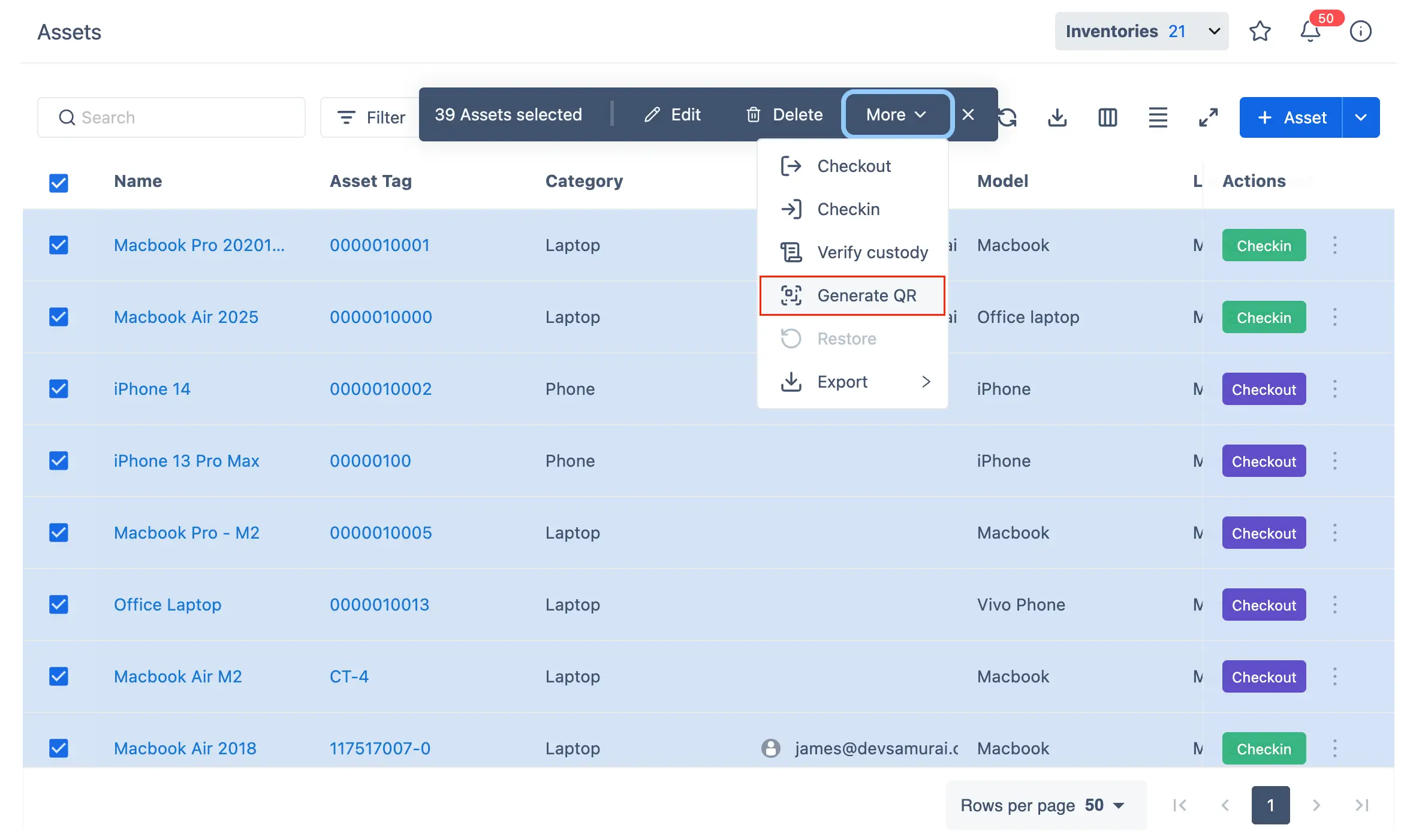
Custom Inventory ID System
Every organization has its own way of naming and categorizing assets. Whether you’re using department codes, location prefixes, serial numbers, or a mix of all three, AssetLoom’s Custom Inventory ID System is designed to fit your structure, not force you to change it.
With AssetLoom, you can create and manage asset IDs that follow your company’s internal naming rules. This is especially useful for non-IT assets, where standard naming formats may vary more widely than with IT gear.
What You Can Do with Custom Inventory IDs in AssetLoom:
- Use Your Existing Naming Format: Keep using your company's standard asset labels like HR-DESK-045 or WH-TOOL-018 without needing to reformat anything.
- Import Pre-Labeled Assets: If you already have inventory data in spreadsheets or another system, you can bulk upload it into AssetLoom without losing your ID structure.
- Easily Search and Filter Assets: Quickly locate assets using your custom IDs—perfect for audits, maintenance checks, or departmental reviews.
- Reduce Naming Confusion Across Teams: When everyone uses the same ID format, it's easier to identify and report on assets accurately, even across different departments or locations.
Custom Tags and Fields
Every organization has unique needs when it comes to tracking non-IT assets. While some may need to record warranty dates or maintenance frequency, others might want to track room assignments, asset condition, or supplier names. AssetLoom gives you the flexibility to add custom tags and fields to match exactly what your business needs.
What You Can Do with Custom Tags and Fields in AssetLoom:
- Add the Fields That Matter Most: Create custom fields for things like warranty expiry, room number, inspection frequency, or assigned floor.
- Use Smart Tags to Organize Assets: Tag assets with labels such as "Needs Repair", "In Storage", or "Leased" to quickly sort and prioritize.
- Improve Search and Filtering: Use your custom tags and fields to narrow down results and generate specific reports in seconds.
- Adapt to Different Departments: Let each department track what’s relevant to them. For example, facilities might use tags like “Under Maintenance” while HR tags furniture by office location.
- Enhance Reporting and Planning: With detailed, customizable data, you can make better decisions about asset reallocation, maintenance schedules, and budget planning.
Detailed Reporting and Insights
Keeping track of your non-IT assets is only part of the equation. The real value comes from understanding how those assets are being used, where they are, and what they’re costing you over time. With AssetLoom’s built-in reporting tools, you get powerful, real-time insights that help you make smarter decisions and stay ahead of operational needs.
What You Can Do with Reporting and Insights in AssetLoom:
- Generate Real-Time Asset Reports: Instantly create reports by category, location, department, asset condition, and more.
- Track Maintenance and Lifecycle Events: View how often assets require service, which items are nearing end-of-life, and what needs replacing soon.
- Monitor Asset Allocation Across Teams: Understand how non-IT assets are distributed between departments or locations to identify overuse or underutilization.
- Support Audits and Compliance: Pull up audit-ready reports that show asset history, check-in/check-out activity, and user assignments.
- Make Smarter Procurement Decisions: Use historical and current data to decide whether to repair, replace, or redistribute assets, reducing waste and unnecessary purchases.
Conclusion
Managing non-IT assets is no longer something businesses can afford to overlook. From office furniture and tools to appliances and safety equipment, these items represent real value and play a key role in day-to-day operations. Without a proper inventory system, it's easy to lose track of them, leading to wasted money, unnecessary purchases, and compliance risks.
With AssetLoom, you can bring structure, visibility, and control to your entire asset ecosystem. From QR code tagging and custom inventory IDs to smart fields, asset mapping, and real-time reporting, AssetLoom gives you everything you need to manage non-IT assets with the same precision as your IT equipment.

Related Blogs
Subscribe for Expert Tips and Updates
Receive the latest news from AssetLoom. right in your inbox


