Best Practices for Asset Tag Labels on Mobile Devices
Ensure asset tag labels on mobile devices last with tips to prevent scraping or removal. Learn durable, case-friendly solutions for tracking.
Asset tag labels are your secret weapon to keep mobile devices in check, but only if they stay put and legible. But, how can one ensure the asset tag is not scraped due to daily use or removed using a case?
Let’s dive into the best ways to make your labels stick, literally and figuratively.
Why Asset Tags Matter for Mobile Devices
Before we get to the how-to, let’s talk about why asset tag labels are a must. Investing in asset tag labels might seem like an added expense, but the costs of not using them are far higher. A single lost laptop can cost $1,000 to replace, plus data breach risks. In contrast, durable labels cost $0.50-$5 each, depending on type (barcode vs. RFID). For a 100-device fleet, that’s $50-$500 upfront. Benefits include:
- Reduced Losses: Labels deter theft and help recover misplaced devices.
- Faster Audits: Scanning labels saves hours compared to manual tracking.
- Compliance Savings: Avoid fines in regulated industries by maintaining accurate records.
What’s more, IT managers, small business owners, or anyone juggling mobile devices, these labels deliver:
- Clear ownership: Know who’s using what device.
- Loss prevention: Reduce the risk of misplaced or stolen gear.
- Easy audits: Speed up inventory checks.
- Compliance: Meet tracking requirements effortlessly.
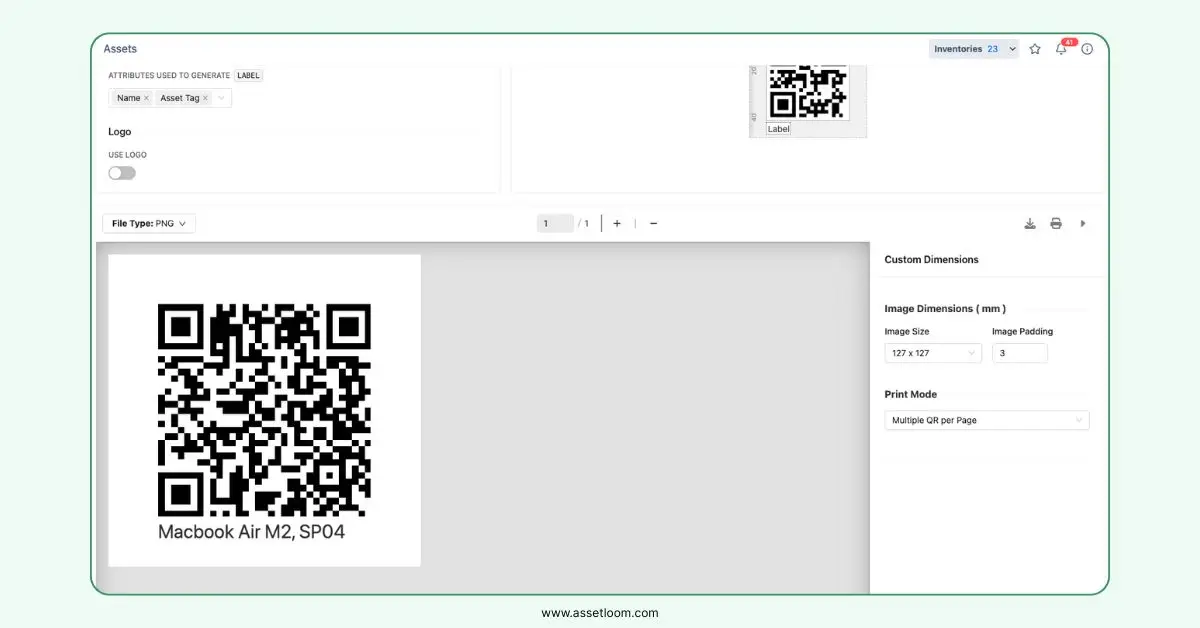
AssetLoom generates a QR code based on an asset tag
Related article: Best IT Asset Tracking Software in 2025: AssetLoom vs. SnipeIT vs. InvGate
But if your labels peel, scrape, or get hidden by cases, they’re no help. Here’s how to ensure they last.

1. Choose the Right Asset Tag Labels
The key to long-lasting asset tag labels is picking ones built for the job. Mobile devices face constant handling, travel, and case friction, so durability is non-negotiable. Here’s what to prioritize:
- Durable Materials: Go for vinyl, polyester, or polycarbonate labels. Vinyl is flexible for curved surfaces like phones, while polyester handles high-wear settings like warehouses.
- Strong Adhesives: Look for high-tack adhesives made for metal, plastic, or glass, the materials of most devices. Some are designed for low-energy surfaces, sticking firmly to textured plastics.
- Tamper-Proof Designs: To stop removal (accidental or not), choose tamper-evident labels that leave a “VOID” pattern or residue if peeled, deterring theft.
- Right Size and Style: Pick labels that fit without blocking ports or cameras. Barcode or QR code labels are great for scanning, and custom designs can add your logo.
For example, polyester labels with tamper-evident adhesive are ideal for laptops used by a traveling sales team. For tablets in dusty warehouses, vinyl labels with UV-resistant coating hold up against wear.
2. Apply Tag Labels Correctly
Even the toughest asset tag labels fail if applied poorly. Proper application ensures they stick tight and resist scraping. Follow these steps:
- Clean the Surface: Wipe the device with 70% isopropyl alcohol and a lint-free cloth to remove oils or dust. Skip household cleaners—they leave residue that weakens adhesion.
- Pick the Right Spot: Place labels in low-wear areas. On laptops, try the underside or palm rest (away from trackpads). For phones or tablets, stick to the back, avoiding edges where cases rub. Ensure labels don’t cover ports or buttons.
- Apply Smoothly: Peel the label, place it gently, and press from the center outward to avoid bubbles. For larger labels, use a flat tool like a credit card to smooth them out.
- Let It Set: Give the adhesive 24 hours to bond before heavy use or adding a case.
Pro tip: Standardize placement across devices (e.g., bottom-left corner of laptops) for easier scanning during audits.
3. Prevent Scraping and Wear
Mobile devices endure a lot—tossed in bags, handled daily, or stacked on desks. This can scrape or fade asset tag labels. Here’s how to protect them:
- Use Protective Coatings: Choose labels with clear laminate or anti-scratch coatings to shield against abrasions. UV-resistant coatings prevent fading from sunlight exposure.
- Avoid High-Friction Spots: Place labels away from edges or hinges where rubbing occurs. For laptops, avoid hinge areas that see constant movement.
- Consider Engraved Options: For ultimate durability, laser-etched or engraved tags resist scraping entirely, though they’re pricier and less flexible for updates.
For devices carried in backpacks, a polyester label with a protective laminate can handle the daily grind without losing readability.
4. Make Asset Tag Case-Friendly
Protective cases are essential for mobile devices, but they can rub off or cover asset tag labels. Here’s how to ensure compatibility:
- Opt for Thin Labels: Low-profile labels (under 0.5mm thick) reduce peeling risks and fit better under cases. Check thickness when ordering.
- Test Case Fit: Before labeling a fleet, test one device with its case. Ensure the label doesn’t interfere with fit or get covered. Some cases have cutouts that align with well-placed labels.
- Use Tamper-Evident Labels: These discourage users from peeling labels when swapping cases, as they show evidence of tampering.
- Place Labels Strategically: If possible, apply labels in areas cases don’t touch, like a laptop’s battery compartment (if accessible) or the center-back of a tablet.
For example, a field service team using rugged tablet cases might use small QR code labels placed centrally on the device’s back to avoid case friction.
5. Maintain Asset Tag Labels for Longevity
Once applied, asset tag labels need a bit of care to stay functional. Here’s how to keep them in top shape:
- Inspect Regularly: Check labels during audits for wear, peeling, or fading. Replace damaged ones quickly to maintain IT asset tracking accuracy.
- Clean Gently: Use a soft cloth with mild soap or alcohol wipes to clean devices. Avoid abrasive scrubbers or harsh chemicals like acetone, which can damage labels.
- Update When Needed: For reassigned devices, use removable labels (if suitable) or apply new labels over old ones, ensuring compatibility with the surface.
Regular checks prevent labels from becoming unreadable, keeping your IT asset tracking system reliable.
Conclusion
Asset tag labels are a lifesaver for tracking mobile devices, but they need to be tough, well-placed, and case-friendly to handle daily use. By choosing durable materials, applying them carefully, and maintaining them properly, you can prevent scraping, peeling, or removal. Have fun tracking!

Subscribe for Expert Tips and Updates
Receive the latest news from AssetLoom. right in your inbox

