What is a Hypervisor? A Beginner-Friendly Guide to Virtual Machines
Learn what a hypervisor is, how it works, its types, and why it’s essential for virtualization. A simple, beginner-friendly guide with practical examples.
Managing multiple systems can feel like a nightmare. Buying new hardware for every project? Expensive. Running different operating systems on the same machine? Nearly impossible. And let’s not even talk about the space, power, and maintenance costs.
This is exactly the problem a hypervisor solves. It allows you to run multiple virtual machines on a single physical server, cutting costs, simplifying management, and making your IT setup far more flexible.
In this guide, we’ll break down what a hypervisor is, how it works, the types you should know, and when it makes sense to use one - all in plain, practical language.
What is a Hypervisor?
A hypervisor is software or firmware that allows you to run multiple virtual machines (VMs) on a single physical machine. Each VM acts like an independent computer, complete with its operating system and applications. The hypervisor manages resources - like CPU, memory, and storage - so every VM gets what it needs without interfering with the others.
In simple terms, think of a hypervisor as a traffic controller for your IT resources. Instead of dedicating an entire server to one task, you can create several virtual servers on the same hardware. This approach not only saves costs but also improves efficiency, especially in environments where IT Hardware Asset Management is critical.
By using hypervisors, organizations avoid buying and maintaining multiple physical servers, making their infrastructure leaner, more scalable, and easier to manage.
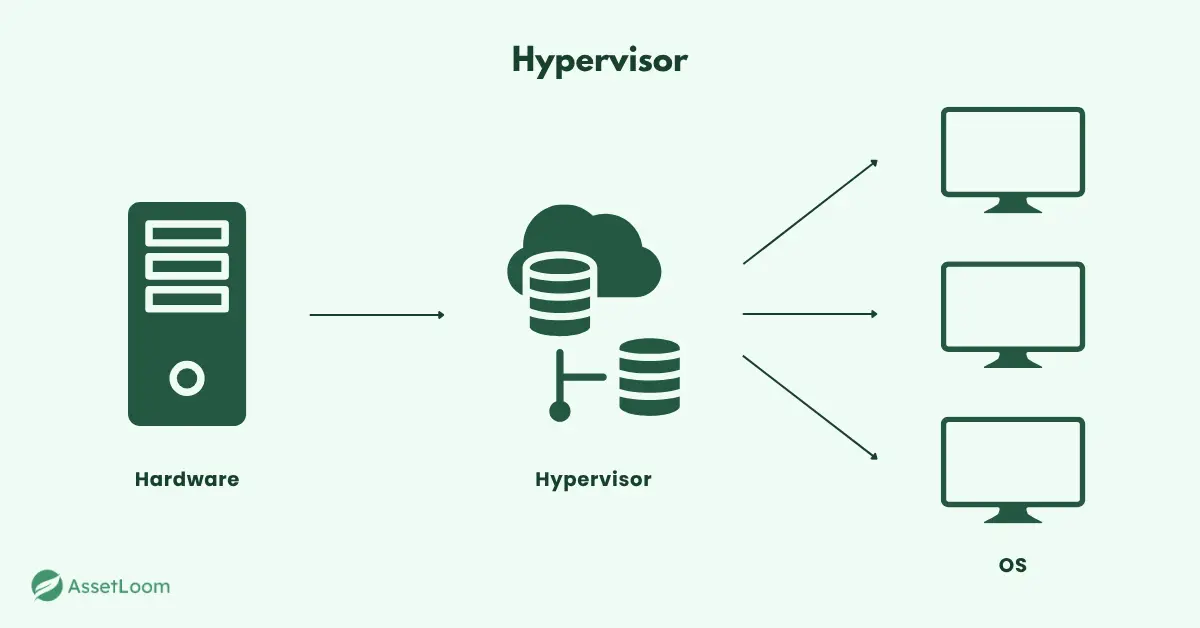
Read also: What is Hardware Asset Management? The Key to Streamlining IT Infrastructure
How Does a Hypervisor Work?
A hypervisor works by controlling how physical hardware resources are shared among multiple virtual machines (VMs). Here’s a closer look at what it does:
- Acts as a Middle Layer: The hypervisor manages all communication between the physical server and its virtual machines. It schedules tasks, balances workloads, and ensures efficient hardware utilization without conflicts.
- Creates Virtual Hardware: Instead of giving operating systems direct access to the actual hardware, the hypervisor provides virtual components, like virtual CPUs, memory, and storage, so each VM feels like it has its own dedicated system.
- Manages Resource Allocation: The hypervisor determines how much CPU power, RAM, and storage each VM receives. It can also adjust these resources dynamically, so when one VM needs more power, it can allocate it without downtime.
- Maintains Isolation: Each virtual machine runs in its own isolated environment. This means if one VM crashes or faces a security issue, it won’t affect the others, ensuring stability and security across your systems.
By handling these tasks, a hypervisor enables businesses to make the most of their existing infrastructure, reduce costs, and simplify operations.
Types of Hypervisors
When it comes to choosing a hypervisor for virtualization, it’s important to understand the two main types: Type 1 and Type 2. Each one has its own strengths, and the right choice depends on what you need, whether it’s for a large-scale IT setup or just a small project. To help you make a more informed decision, let’s take a closer look at both types, their pros, and what might make each the better fit for your specific situation.
Type 1 Hypervisor (Bare-Metal Hypervisor)
A Type 1 hypervisor runs directly on the physical hardware of the server, without the need for a host operating system. It is the most efficient and secure option for large-scale environments.
Pros:
- High Performance: Because it runs directly on the hardware, there is no additional layer (host OS), which allows for better resource allocation and faster performance.
- Better Security: Since it doesn’t rely on a host OS, there are fewer vulnerabilities and the system is generally more secure.
- Scalability: Ideal for handling multiple virtual machines on large-scale infrastructures (e.g., cloud computing, data centers).
- Stability: Type 1 hypervisors are typically more stable and less prone to crashes compared to Type 2.
Cons:
- Complex Setup: Setting up and configuring a Type 1 hypervisor is more complex compared to Type 2, requiring more technical expertise.
- Cost: Some Type 1 hypervisors, like VMware ESXi, can be costly, especially in enterprise environments.
- Less Flexibility for Casual Users: Not as easy to install or use on personal systems or for casual users compared to Type 2 hypervisors.
Examples: VMware ESXi, Microsoft Hyper-V, Xen
Type 2 Hypervisor (Hosted Hypervisor):
A Type 2 hypervisor runs on top of an existing operating system (like Windows or Linux), which means it depends on the host OS to function. This makes it more user-friendly, but it comes with some trade-offs in performance.
Pros:
- Easy to Set Up: Since it runs on top of an existing operating system, installation and setup are quick and easy, making it ideal for beginners.
- Cost-Effective: Many Type 2 hypervisors are free or have affordable licensing (e.g., VirtualBox, VMware Workstation).
- Great for Testing/Development: Perfect for developers who need to run different operating systems for testing or small-scale development.
Cons:
- Lower Performance: Since it runs on top of a host operating system, there’s an additional layer of overhead, which reduces performance compared to Type 1 hypervisors.
- Less Secure: The reliance on a host OS means more potential vulnerabilities, making it less secure than Type 1.
- Not Ideal for Large-Scale Use: Due to performance and resource limitations, Type 2 hypervisors are not suited for large-scale production environments or heavy workloads.
Examples: VMware Workstation, Oracle VirtualBox, Parallels Desktop
Which One Should You Choose?
- For Enterprise-Scale Applications: If you need high performance, stability, and scalability, a Type 1 hypervisor is the ideal choice. It's perfect for large data centers or cloud environments.
- For Personal or Small-Scale Use: If you're running a few virtual machines for testing, development, or casual use, a Type 2 hypervisor will likely be sufficient and easier to set up.
Understanding these pros and cons will help you choose the right hypervisor for your needs. Whether you're managing an enterprise infrastructure or just experimenting with VMs on your personal computer, the type of hypervisor you use can make a big difference in performance and usability.
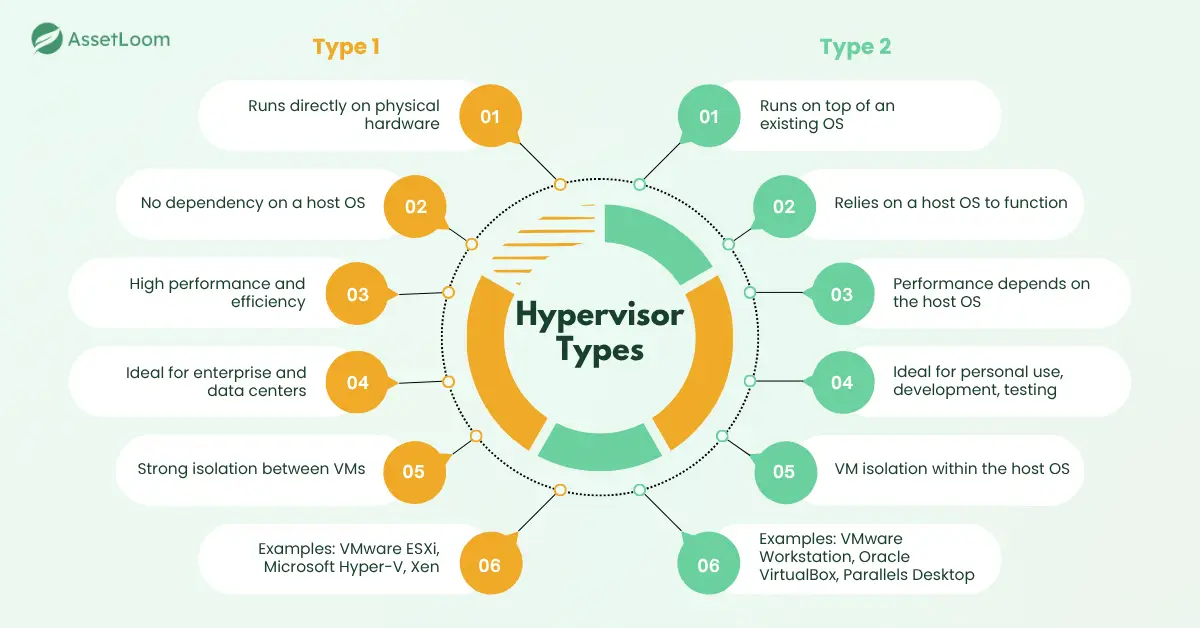
When Do You Need a Hypervisor?
A hypervisor is useful when you need to:
- Run Multiple OSes on One Machine: Run different operating systems (Windows, Linux) on a single computer without extra hardware.
- Reduce Hardware Costs: Consolidate multiple servers into a single machine, reducing hardware and maintenance costs.
- Improve Security and Stability: Keep virtual machines isolated so issues in one don’t affect the others.
- Simplify Testing and Development: Create isolated environments for testing apps and configurations without extra devices.
- Scale IT Infrastructure: Easily scale virtual machines in data centers and cloud environments to meet growing demands.
Conclusion
Hypervisors are a powerful tool that can transform the way you manage IT infrastructure. Whether you’re looking to run multiple operating systems, cut hardware costs, or scale your virtual environment, a hypervisor can help you get more out of your existing resources.
However, they’re not a one-size-fits-all solution. It’s important to understand the different types of hypervisors and their benefits, as well as their limitations, to ensure they’re the right fit for your needs.
By leveraging the power of hypervisors, you can streamline operations, improve flexibility, and save costs, whether for personal use, testing, or large-scale enterprise environments.

Related Blogs
Subscribe for Expert Tips and Updates
Receive the latest news from AssetLoom. right in your inbox

