Everything You Need to Know About Microsoft License Management Software
What Microsoft license management software is, why it matters, and how it helps IT teams control costs, ensure compliance, and avoid licensing risks.
Imagine buying 500 concert tickets, but only 300 people show up — and you're still footing the full bill. That’s what Microsoft licensing looks like for most companies today.
Licenses get buried, users change roles, teams grow, and before you know it, you’re bleeding budget on software no one’s using — or worse, scrambling during an audit because something slipped through the cracks.
Enter Microsoft license management software. It’s not just a tracker — it’s your license, GPS, accountant, and risk manager all rolled into one. It finds the waste, tightens compliance, and helps you stop paying for ghosts.
In this guide, we’ll show you how it works, why it matters, and what to look for before you end up paying for an empty room again.
What Is Microsoft License Management Software?
Let’s clear something up — this isn’t just a fancy spreadsheet.
Microsoft license management software is a dedicated tool that helps you keep track of all the Microsoft licenses your organization owns, uses, forgets about, or accidentally overspends on. It pulls data from across your systems (Microsoft 365, Azure, Active Directory, and more), sorts through the mess, and gives you a clear picture of what’s really going on.
Think of it as mission control for your Microsoft subscriptions. You get real-time visibility into who’s using what, where you’re over-licensed, under-licensed, or wasting money altogether. And when audit season rolls around, you're not sweating — you're ready.
This isn’t just about compliance. It’s about control. And if your team’s still juggling Excel sheets and scattered purchase records, it’s time for an upgrade.
Key Components and Concepts of Microsoft License Management Software
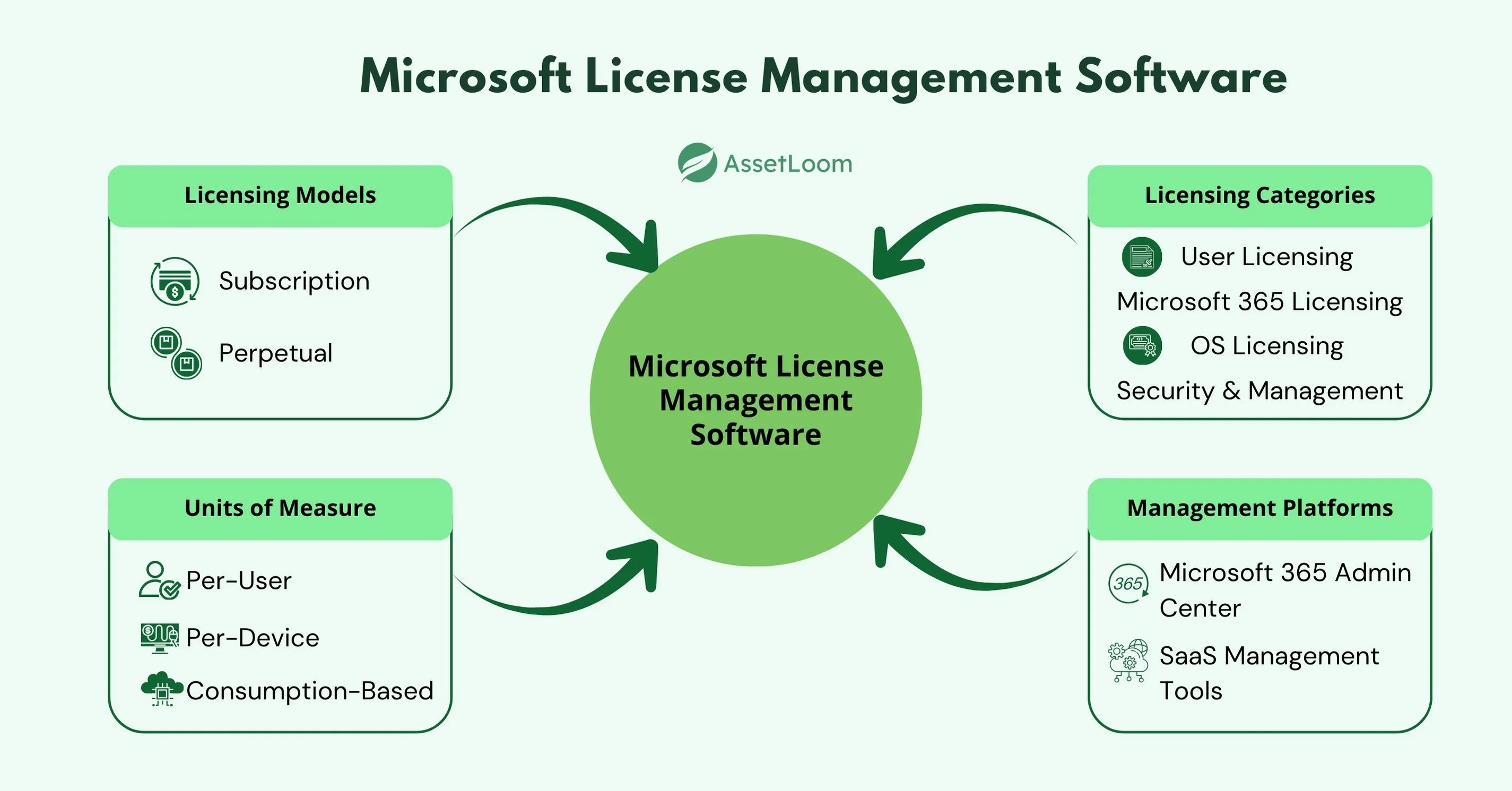
1. Licensing Models
- Subscription Licensing: This model involves recurring fees, typically paid monthly or yearly, for access to software and cloud services. Microsoft 365 operates under this model, providing continuous updates and cloud-based services.
- Perpetual Licensing: A one-time purchase that grants you permanent access to software. While you don’t pay recurring fees, there may still be costs for maintenance, support, and updates.
- Why It Matters: Understanding the difference between subscription and perpetual models helps organizations choose the most cost-effective option for their needs. Subscription models are more flexible, while perpetual licenses offer long-term ownership but come with additional costs over time.
2. Units of Measure for Licensing
- Per-User Licensing: Licenses are assigned to individual users, granting them access to specific software or services, such as Microsoft 365.
- Per-Device Licensing: Licenses are assigned to individual devices, like a laptop or desktop, allowing multiple users to access software on the same device.
- Capacity-Based/Consumption-Based Licensing: Pricing is based on actual usage or resource consumption, often used for cloud-based services like Azure.
- Why It Matters: Knowing the units of measure for licenses helps businesses avoid overpaying. For instance, if your organization is growing rapidly, per-user licensing might make more sense, whereas per-device licensing may be more economical in some scenarios.
3. Microsoft Licensing Categories
- User Licensing: This is foundational for authentication and permissions in the Microsoft ecosystem, covering access rights for individual users.
- Microsoft 365/Office Licensing: These licenses cover access to applications like Word, Excel, PowerPoint, Outlook, and Microsoft Teams.
- Operating System Licensing: Necessary for devices running Windows, ensuring that the OS is legally licensed.
- Security & Management Licensing: Includes tools like Microsoft Intune, which allows for device management, and Microsoft Defender for security.
- Why It Matters: It’s crucial to understand which category your organization’s licenses fall under to avoid purchasing unnecessary products or missing critical software. These categories streamline license tracking, ensuring compliance and cost efficiency.
4. Licensing Management Platforms
- Microsoft 365 Admin Center: This is Microsoft’s native tool for managing licenses within the Microsoft ecosystem. It allows IT administrators to assign, monitor, and report on licenses for Microsoft 365 and other services.
- SaaS Management Platforms (SMPs): Third-party tools that provide centralized control over all software licenses, including Microsoft 365. These platforms offer enhanced features like automated license assignments, cost optimization, and detailed reporting.
- Why It Matters: Using the right platform helps streamline license management, offering automation and visibility into license utilization. While Microsoft’s Admin Center covers basic needs, SaaS Management Platforms bring additional control and insights to optimize your software investments.
Why Microsoft Licensing Is So Complex
Microsoft licensing isn’t just confusing — it’s intentionally confusing.
One day you're assigning Office 365 E3 licenses, the next you’re trying to figure out what a Microsoft 365 Business Premium includes (and why it's somehow not the same thing). There are volume licenses, cloud subscriptions, OEMs, CSPs, hybrid use rights, and all of them come with fine print that could rival a mortgage agreement.
And it doesn’t stop there.
Licenses are tied to users, devices, regions, and roles — sometimes all at once. People leave, change departments, or need temporary access, and suddenly you’re in a maze of reassignments, duplicates, and expired entitlements.
This is exactly how companies end up in trouble:
- Over-licensed: paying for seats no one’s using.
- Under-licensed: exposing themselves to audits and fines.
- In the dark, with no idea how many licenses are actually in use.
Microsoft doesn’t hand out clear maps, but license management software does. It cuts through the clutter, pulls in live data, and shows you what’s real versus what’s just draining your budget.
Core Features to Look For in Microsoft License Management Software
Not every license management tool is built to handle the twists and turns of Microsoft’s ecosystem. If you're investing in a solution, make sure it delivers on the features that actually solve real problems, not just checkboxes on a product sheet.
Automated License Discovery
Manually tracking licenses is a losing game, especially when licenses can be assigned across cloud portals, user groups, and hidden in different admin centers.
A solid tool automatically scans your entire environment — Microsoft 365, Azure Active Directory, local AD, SCCM, and more — to give you a real-time inventory. No missed entitlements, no duplicated seats, no blind spots.
Real-Time Usage Tracking
It’s not enough to know who has a license — you need to know if they’re actually using it.
Real-time usage tracking shows how often each license is accessed, by whom, and for what. This means you can quickly spot underused or abandoned licenses and reassign or downgrade them before renewal hits. It's a low-effort, high-impact way to trim costs.
Compliance Monitoring & Audit Prep
Licensing audits don’t wait for you to get organized. The right tool continuously compares your license inventory against actual usage and entitlement terms to spot gaps before auditors do.
It gives you built-in reporting, license reconciliation tools, and clean documentation that makes audits feel like routine paperwork, not a scramble.
Cost Optimization & Renewal Alerts
Without clear visibility, it’s easy to keep paying for licenses out of habit.
License management software tracks costs over time, flags inactive or oversized license plans, and alerts you before renewal deadlines. It helps you spot trends, avoid surprise renewals, and renegotiate contracts with data on your side.
Read Also: Top 5 Benefits of Using License Renewal Management Software
Integration with the Microsoft Ecosystem
Microsoft environments are complex, and siloed tools won’t cut it.
Your license management software should integrate smoothly with Microsoft 365, Azure, PowerShell, Teams, and Active Directory. This ensures your license data is always current, accurate, and synced across systems, without manual uploads or outdated reports.
Custom Reports and Forecasting
You need to do more than fix today’s problems — you need to plan ahead.
Custom reporting tools let you build dashboards tailored to your organization’s needs: from executive overviews to department-level breakdowns. Forecasting helps you model different license scenarios, estimate future costs, and prepare for scaling — all with data that’s actually useful.
Together, these features move you from reactive to proactive — from “keeping up” to staying ahead. If a tool doesn’t offer this level of clarity and control, it’s probably not worth your budget.

How Microsoft License Management Software Helps IT and Procurement Teams
Managing Microsoft licenses is a shared headache for both IT and procurement teams, but the right software can turn that headache into harmony.
For IT, it means less firefighting and more foresight. Instead of scrambling to find license info when someone leaves or a new hire starts, IT gets a clear, real-time view of license assignments and usage. They can quickly reclaim unused licenses, prevent accidental over-assignments, and avoid those dreaded audit surprises. It’s like having a backstage pass to your entire software setup.
Procurement teams get their own win: data-driven budgeting and smarter buying decisions. Rather than guessing how many licenses to buy or renew, they get accurate forecasts and usage reports that show exactly where money is being spent — and where it’s being wasted. Renewals become strategic, not stressful.
Together, these teams gain transparency, reduce wasted spend, and create a smooth process that scales as the company grows. No more guessing games, no more last-minute scrambling — just clean, confident license management.
How to Manage Licenses Effectively
1. Assess Organizational Needs
- Concept: Start by evaluating the software and services your organization truly needs. Assess the number of users, devices, and types of tools your teams rely on. This helps in determining the scope and scale of licenses required.
- Why It Matters: Proper assessment ensures that you're not over-licensed (wasting money on unused software) or under-licensed (exposing yourself to compliance risks). It also helps streamline the selection process when exploring different licensing models.
2. Utilize Admin Centers for License Management
- Concept: The Microsoft 365 Admin Center (or the appropriate cloud console for your tools) is the central hub for managing licenses. Through the Admin Center, IT admins can assign, view, and monitor licenses across the organization. This platform enables easy tracking of usage, ensuring that resources are allocated efficiently.
- Why It Matters: Using an integrated tool like the Microsoft 365 Admin Center simplifies license management. It gives you full visibility into your organization’s license distribution, eliminating manual tracking efforts and minimizing human error.
3. Consider Volume Licensing for Cost Efficiency
- Concept: For larger organizations, Volume Licensing provides a cost-effective way to purchase licenses in bulk. Rather than buying individual licenses for each user or device, Volume Licensing allows you to purchase multiple licenses under a single agreement, often with better pricing and added flexibility.
- Why It Matters: Volume Licensing is ideal for enterprises that require a large number of licenses. It simplifies procurement, provides better pricing structures, and includes benefits like software assurance and extended support options, making it a smarter option for larger teams.
4. Leverage SaaS Management Platforms for Deeper Insights
- Concept: SaaS Management Platforms (SMPs) offer enhanced capabilities beyond what native tools like the Microsoft 365 Admin Center can provide. These platforms offer features like real-time license usage monitoring, automatic license optimization, and cost reconciliation, providing a comprehensive view of your software spending.
- Why It Matters: SMPs give you more granular control over your software portfolio, allowing you to identify inefficiencies, avoid over-licensing, and optimize renewals. This can lead to significant cost savings and better alignment between actual usage and licensing.
Choosing the Right Microsoft License Management Software for Your Organization
Picking the right Microsoft license management software isn’t a one-size-fits-all deal. Your organization’s size, licensing types, cloud strategy, and growth plans all matter — big time.
Start by sizing up the environment: Is your team mostly on Microsoft 365 subscriptions? Running hybrid setups? Or juggling volume licenses for on-prem software? Each scenario demands different capabilities.
Then, dig into the details with vendors:
- How often is license usage data updated?
- Can the tool integrate with Azure, Active Directory, and existing ITSM platforms?
- Does it support both cloud and on-premises Microsoft licenses?
- What kind of reporting and forecasting features are built in?
- How does it support audit readiness and compliance tracking?
Here’s the catch — Microsoft’s built-in tools cover the basics, but that’s about it. They’re designed for Microsoft products only, with limited features and little flexibility. If you need real insights, cross-platform tracking, or smarter cost control, tools like AssetLoom do the job better — and with a lot less effort.
Watch out for red flags like outdated data, clunky interfaces, or lack of real-time visibility — these aren’t just inconvenient; they’ll cost time and money down the road.
Choosing wisely means less stress, fewer surprises, and a smoother path to license clarity and cost control.
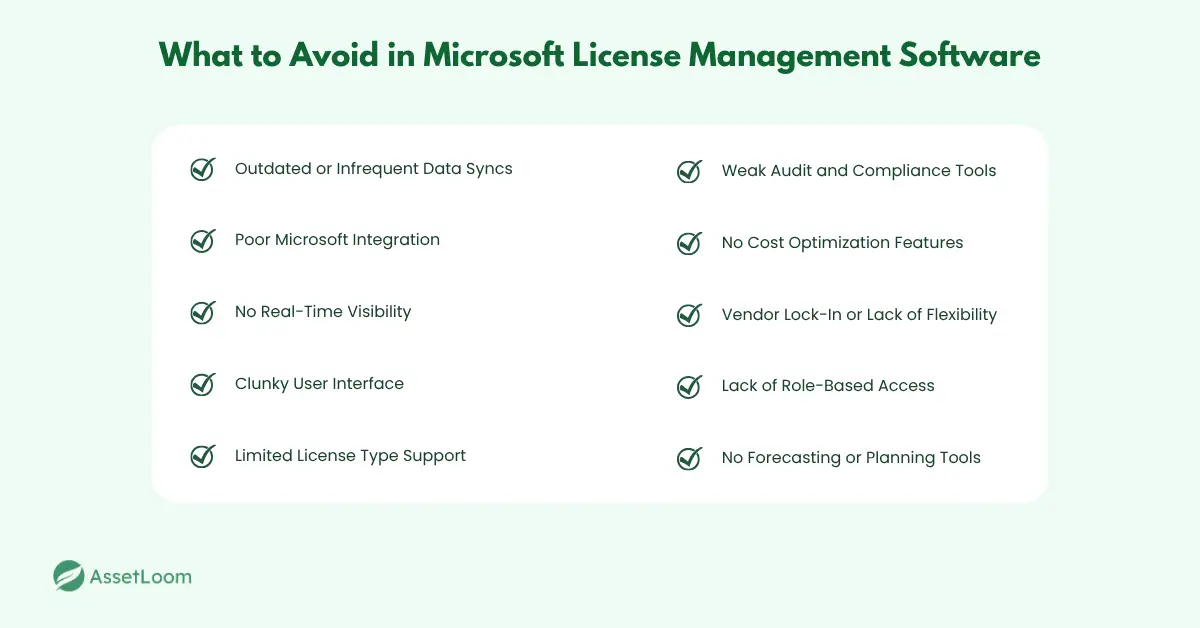
Final Thoughts
Microsoft licensing isn’t getting any simpler, but your approach to managing it can.
The right Microsoft license management software does more than just keep tabs on who has what. It gives your team full visibility, flags waste before it drains your budget, and takes the panic out of audits. In short, it helps you run a tighter, smarter, more cost-effective operation.
If you’re still relying on manual tracking or scattered tools, it might be time to rethink the strategy. Because when you finally see the whole picture — usage, spend, compliance, and trends — you’re not just managing licenses anymore. You’re managing with purpose.

Related Blogs
Subscribe for Expert Tips and Updates
Receive the latest news from AssetLoom, right in your inbox.

