How to Pick the Best Software License Management Tools for Your Business
Learn simple steps to pick the best software license management tools for your business, with tips to match your needs and avoid common mistakes.
Your software licenses are piling up—some sitting unused, others nearing expiration—and keeping tabs on them feels like a losing battle. It’s a familiar headache for businesses relying on software for everything from daily work to major projects. That’s where the best software license management tools step in. These tools track what you have, keep you compliant, and cut costs by ditching licenses you don’t need. But with so many choices out there, figuring out which one fits your business isn’t so simple.
This blog breaks it down for you. We’re laying out a clear process to pick the best software license management tools—whether you’re a small crew or a big outfit. It starts with knowing what you need, then looking at features, costs, and how easy a tool is to use. Each step helps you zero in on a solution that works now and sticks around for the long haul. By the end, you’ll have a solid plan to tame your license chaos. Let’s dive into finding the best software license management tools for your business.
Why Software License Management Matters
Software runs the show for most businesses, but it comes with a catch. Without a handle on licenses, you’re stuck overpaying for tools nobody uses, risking fines from missed compliance rules, or losing track of what’s installed where. It’s a mess that creeps up fast—duplicate subscriptions, expired agreements, or audits catching you off guard. That's why Software License Management matters, and finding the best software license management tools isn't just nice—it's essential.
The upside makes it clear. With the right tool, you can save cash by spotting unused licenses and cutting them loose. You stay legal, dodging penalties that hit when software rules slip through the cracks. Plus, it streamlines IT—less time chasing details means more focus on what matters. The best software license management tools turn a headache into a system that works for you, not against you.
This isn’t a small deal. As businesses lean harder on software—think cloud apps, remote setups, or sprawling tech stacks—the chaos grows without control. Picking the best software license management tools keeps you ahead of that mess. It’s about knowing what you’ve got, staying safe, and keeping costs down. Next, we’ll walk through how to choose one that fits your setup—no guesswork, just steps that work.
Essential Tips for Selecting the Ideal Software License Management Tools
Finding the best software license management tools doesn’t need to be hard. Here’s a simple rundown of steps to get you there.
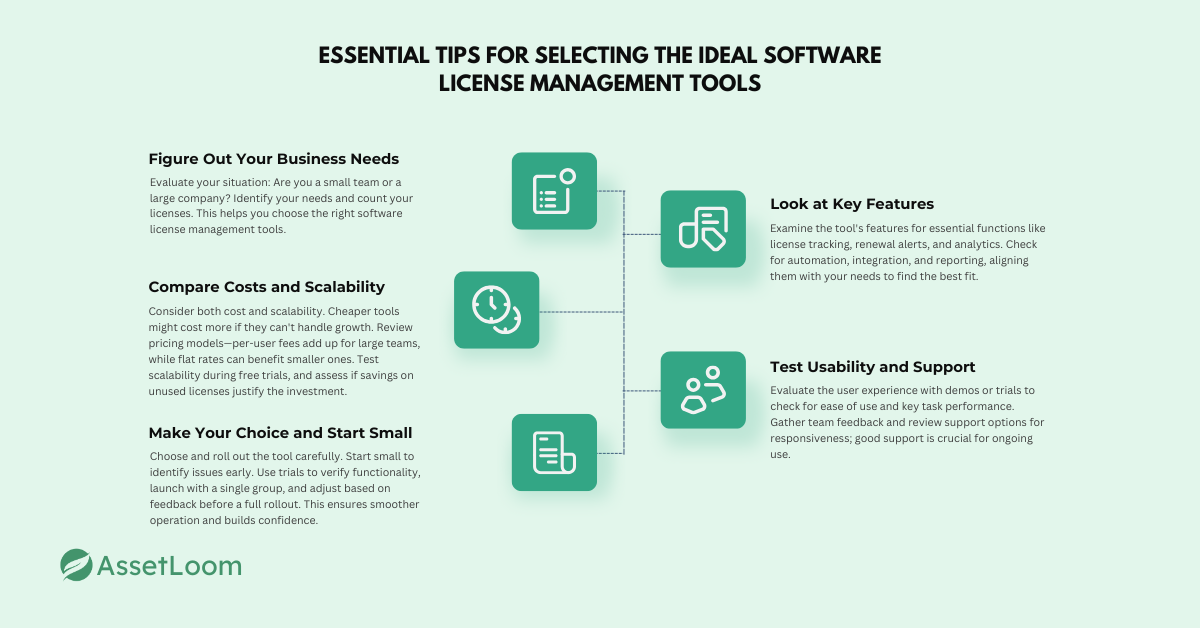
Step 1: Figure Out Your Business Needs
First, you need to know what you’re dealing with. Are you a small team with a handful of licenses or a big company juggling hundreds? Maybe you’re focused on cutting costs, staying compliant, or just keeping track of it all. This matters because a mismatch—like an enterprise tool for a tiny crew—wastes time and cash.
Here’s what to do:
- Count your licenses—how many and what type, like cloud apps or regular software.
- Write down what you need most—maybe tracking stuff live or getting ready for audits. A tiny business might want something simple, but a huge one might need fancy reports.
This helps you pick the best software license management tools that match you.
Step 2: Look at Key Features
Next, look at what the tool can do. The best software license management tools solve your problems, not just pile on extras. Must-haves might include license tracking, alerts for renewals, or analytics to spot unused stuff.
Here’s what to do:
- Check if it automates tasks—like flagging expiring licenses—so you’re not stuck doing it manually.
- See if it hooks up with tools you already use, like IT service management (ITSM) systems.
- Reporting’s big too—can it show you spending patterns?
Match these to your needs from Step 1. If compliance is your worry, prioritize audit features; if cost is key, focus on usage insights. This narrows down what’s worth your time.
Step 3: Compare Costs and Scalability
Then, think about cost and how it grows. A cheap tool might sound great, but if it can’t handle more licenses later, you’ll pay twice to switch. The best software license management tools balance cost with staying power.
Here’s what to do:
- Review pricing—per-user fees can add up fast for big teams, while flat rates might suit smaller ones.
- Test scalability: can it keep up if your software doubles? Free trials help here—load it with your data and see if it slows down.
- Think long-term too—will it save enough on unused licenses to cover itself? This keeps you from outgrowing your pick too soon.
Step 4: Test Usability and Support
After that, see how it feels to use. A tool might have all the bells, but if it’s a pain to navigate—or your team hates it—it’s no good. The best software license management tools work for people, not just tech.
Here’s what to do:
- Try demos or trials—click around, test key tasks like adding licenses. Is it clear, or a puzzle? Get your team to poke at it too—do they get it without a manual?
- Check support. Read reviews—slow responses can stall you when bugs hit. Good help keeps things running, especially early on.
This step makes sure it’s a fit you’ll stick with.
Step 5: Make Your Choice and Start Small
Finally, pick and roll it out easy. You’ve got your needs, features, costs, and usability sorted—now it’s decision time. Starting small catches hiccups before they’re a crisis.
- Use trials to double-check—most tools offer them—so you’re sure.
- Launch with one group, like a single department. Watch how it goes—tweak training or settings if needed—before going company-wide.
This way, you iron out issues and build confidence. The best software license management tools shine when they’re running smooth, and a slow start gets you there.
Common Mistakes to Avoid
Picking the best software license management tools can go wrong if you’re not careful. Here’s a list of mistakes to skip and how to fix them.
- Picking the Cheapest One: First, don’t just go for the lowest price. It might save money now, but if it’s too simple or can’t grow, you’ll spend more later. Fix it by matching it to what you need, not just the cost.
- Skipping the Test Run: Next, don’t pick without trying it. If you don’t test, you could get a tool that’s hard to use or doesn’t work right. Try demos or trials to make sure it’s good.
- Forgetting Connections: Then, don’t ignore how it links up. The best software license management tools should work with your other stuff—like IT systems—or you’ll be stuck doing extra stuff. Check those hookups first.
- Ignoring Your Team: After that, don’t forget who’s using it. A tool they can’t figure out—or hate—won’t get used. Let your team try it to see if it clicks.
- Rushing the Pick: Finally, don’t hurry. Choosing too fast without checking needs or price can give you a dud. Take it slow—follow the steps we talked about.
Dodge these by testing everything and keeping your needs in mind. That’s how you find the best software license management tools without trouble.
Some Software License Management Tools on the Market
So, you’ve got the steps to pick the best software license management tools. Here’s a quick list of some tools out there, with a closer look at AssetLoom.
- ServiceNow: First, this one’s big and heavy-duty. It’s good for huge companies with lots of licenses and ties into other IT stuff.
- Snow License Manager: Next, this keeps you legal. It’s nice if audits stress you out and you want to stay on track.
- Zluri: Then, this handles cloud apps well. It tracks all those online subscriptions you might have.
- AssetLoom: After that, there’s AssetLoom—a tool that’s all about making license tracking easy. It helps you see what you’ve got, cuts costs by finding unused stuff, and works for small or growing teams. It’s simple to use, connects with your systems, and keeps things clear—perfect if you want control without the fuss.
- Snipe-IT: Finally, this one’s free and basic. It’s good for small businesses or if you’re just getting started.
These show how the best software license management tools fit different needs. AssetLoom stands out for keeping it straightforward, but they all help with money or safety—your pick depends on you. Use the steps to find your match from these or others for the best software license management tools.
Conclusion
So, picking the best software license management tools doesn’t have to be a mess. First, we walked through the steps—figuring out what you need, checking features, looking at costs, testing how easy it is, and starting small. Then, we talked about mistakes to skip, like grabbing a cheap tool that flops or forgetting your team. After that, we listed some tools—ServiceNow, Snow, Zluri, AssetLoom, Snipe-IT—to show what’s out there, with AssetLoom keeping things simple and clear.
Now, it’s up to you. The best software license management tools save you cash, keep you legal, and make IT less of a headache—but only if they fit your business. Start by counting your licenses and picking your goals, then use trials to find what clicks. AssetLoom’s one option that helps teams track and cut costs without fuss, but whatever you choose, these steps work. Got questions? Drop a comment or check with us at AssetLoom. The best software license management tools are the ones that stick with you—go find yours and take back control.

Related Blogs
Subscribe for Expert Tips and Updates
Receive the latest news from AssetLoom, right in your inbox.


