The 10 Best Patch Management Software Tools for 2026
Explore the best patch management software tools for 2026 to automate updates, improve security, and ensure compliance across your business systems.
Managing patches for your systems can feel like a never-ending task. As new vulnerabilities are discovered and updates are released, it’s easy for patching to fall behind. Missing a critical update can leave your systems exposed to cyberattacks or cause performance issues. Unfortunately, keeping track of all the patches across different devices and software can quickly become overwhelming.
That’s where patch management software comes in. It helps you automate the process of patching your systems, ensuring your software is always up to date and secure. With the right tool, you can avoid the hassle of manual updates and make sure your IT environment remains stable and protected.
What is Patch Management Software?
Patch management software helps you keep your systems and software up to date automatically. Every time a software company discovers a bug or security issue, they release a patch (a small update) to fix it. Managing these patches manually, especially for a large number of devices, can be overwhelming and time-consuming.
Patch management software makes this easier by automatically identifying which updates are needed, downloading them, and installing them on your systems. This helps protect your systems from vulnerabilities that hackers might exploit, ensures your software works smoothly, and keeps your business compliant with industry regulations.
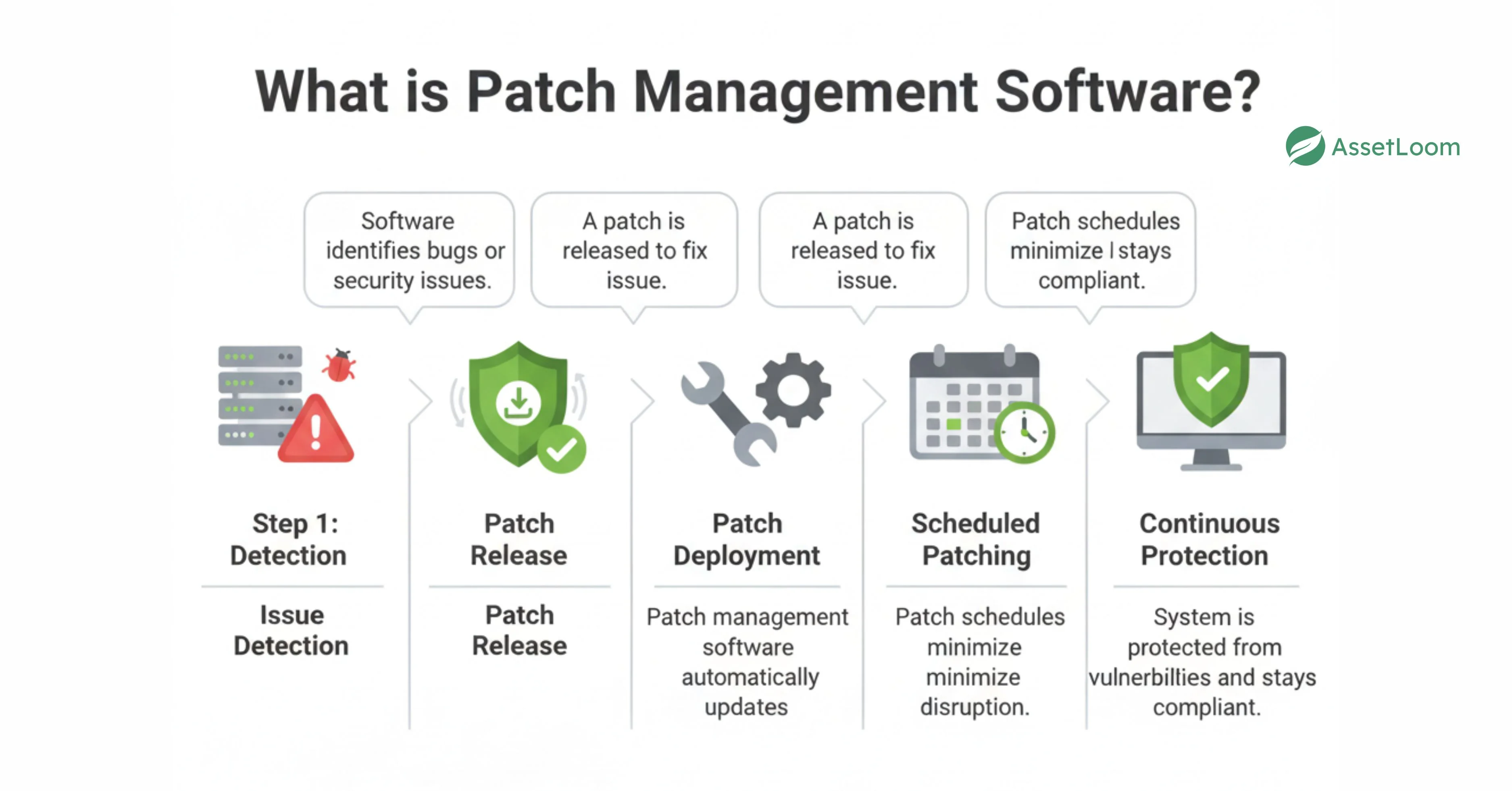
With the right tool, you don't have to worry about missing important updates. The software can even schedule when patches are installed, ensuring minimal disruption to your daily operations.
Read also: Patch Level Meaning
Features to Consider in Patch Management Software
When evaluating patch management software, it's important to look beyond basic functionality. Here are key features that can make a big difference in how well the tool works for your organization:
- Automated Patch Deployment: The best patch management tools allow you to schedule and automate patch deployment. This means you can set it to run during off-hours or on a regular schedule to ensure your systems are always up-to-date without interrupting daily operations.
- Patch Prioritization: Some patches are more urgent than others. Look for software that can prioritize patches based on the severity of the vulnerabilities they address. Critical patches should be installed as soon as possible to minimize security risks, while non-urgent patches can be scheduled for later.
- Cross-Platform Support: Your business likely uses a mix of operating systems and applications, and your patch management software should be able to handle them all. Whether it’s Windows, macOS, Linux, or third-party software, ensure the tool can manage updates for all your devices.
- Compliance Monitoring & Reporting: Many industries have specific regulations about keeping systems up-to-date. A good patch management tool should provide detailed reporting, showing which patches have been installed, which are pending, and whether the system is compliant with industry standards.
- Rollback Functionality: Occasionally, patches can cause issues with certain systems or applications. Choose software that allows you to easily roll back a patch to a previous version if necessary, preventing downtime and minimizing potential disruptions.
- Vulnerability Scanning: Some tools go beyond patching by offering vulnerability scanning, which identifies missing patches or other weaknesses in your systems. This proactive approach ensures you're not just patching, but actively strengthening your security posture.
- Real-Time Alerts: Real-time notifications about new patches, vulnerabilities, or deployment statuses help you stay on top of your patch management process. Alerts allow you to address issues as soon as they arise, minimizing risks before they become major problems.
- User Access Control: For larger teams, it’s essential to manage who has access to patch deployment. Look for tools that offer role-based access controls, allowing you to assign different permissions to various users based on their responsibilities.
- Cloud Integration: If your business uses cloud-based services, ensure your patch management tool integrates seamlessly with your cloud infrastructure. This integration allows for centralized management of both on-premise and cloud-based assets.
- Integration with Other IT Management Tools: Many businesses use several IT management tools. A patch management solution that integrates with your existing IT asset management (ITAM), endpoint protection, and security systems can provide a unified view of your infrastructure and streamline the entire patch management process.
Read also: Mac Patch Management Tool Recommendations (2025)
The 10 Best Patch Management Software Tools for 2026
Here’s a look at the 10 best patch management software tools for 2026, each offering unique features to meet the needs of different businesses:
1. ManageEngine Patch Manager Plus
Key Features:
- Multi-Platform Support: ManageEngine Patch Manager Plus supports patching for Windows, macOS, and Linux, making it a versatile solution for businesses with diverse IT environments.
- Automated Patching: It automates the entire patch management process, from detection to deployment, saving time and reducing the risk of human error.
- Third-Party Software Support: The tool allows you to patch over 250 third-party applications, ensuring that all your critical software is up-to-date.
- Customizable Patch Deployment: You can schedule patch installations during off-hours or at specified times, minimizing disruption to daily business activities.
- Detailed Reporting & Compliance: The software generates comprehensive reports to help you track the status of patches, ensuring compliance with industry standards and making audits easier.
- Vulnerability Management: It integrates vulnerability scanning to help identify missing patches and prioritize critical security fixes.
- Rollback Support: If a patch causes issues, you can easily roll it back to restore the previous state, ensuring minimal downtime.
- Centralized Management Console: A user-friendly interface that lets you manage all patches from one central location, giving IT teams full visibility and control.
Best For:
ManageEngine Patch Manager Plus is ideal for businesses that need a comprehensive and automated solution for managing patches across various operating systems and applications. It is particularly useful for organizations with a large number of endpoints, including those that need to ensure compliance and security.
2. Ivanti Patch Management
Key Features:
- Comprehensive Patch Coverage: Ivanti Patch Management supports a wide range of operating systems, including Windows, macOS, Linux, and various third-party applications, making it a versatile choice for diverse IT environments.
- Automated Patch Deployment: The software automates the patching process, from detection to installation, reducing the time and effort required by IT teams.
- Customizable Patch Scheduling: You can set up patch deployment schedules to ensure minimal disruption to your business operations, even across large, complex networks.
- Vulnerability & Risk Management: Ivanti offers advanced vulnerability scanning that identifies critical security holes and ensures the patches that address them are deployed as soon as possible.
- Reporting & Compliance: Detailed compliance reporting and audit logs help ensure that your organization remains compliant with industry standards and regulations.
- Integration with IT Asset Management (ITAM): Ivanti integrates seamlessly with your ITAM system to give you full visibility into patch statuses and software inventories, helping you prioritize updates based on business needs.
- Patch Rollback: In case of deployment issues, Ivanti allows easy rollback to the previous state to minimize downtime and prevent system disruptions.
- Real-Time Monitoring: Offers real-time monitoring of patch deployment and vulnerability status, helping you stay on top of any issues as they arise.
Best For:
Ivanti Patch Management is ideal for medium to large enterprises that require a customizable, automated solution to handle complex patching needs. It’s particularly well-suited for businesses that need to meet compliance standards and manage a wide range of software and operating systems across their network.
3. SolarWinds Patch Manager
Key Features:
- Seamless Integration with Microsoft WSUS: SolarWinds Patch Manager integrates smoothly with Windows Server Update Services (WSUS) and System Center Configuration Manager (SCCM), making it easier to manage updates across Windows environments.
- Automated Patch Deployment: The tool automates patch detection and installation, ensuring that your systems are always up to date and protected against vulnerabilities.
- Third-Party Software Patching: SolarWinds Patch Manager also supports patching for over 100 third-party applications, helping you manage patches for software beyond just the Microsoft ecosystem.
- Patch Rollback: If a patch causes issues or disrupts system performance, you can quickly rollback to a previous version to minimize downtime and disruptions.
- Compliance Reporting: Detailed reports help you track patch status and compliance, making it easier to pass audits and maintain industry standards.
- Centralized Management Console: The intuitive dashboard lets you manage all patching tasks from a single interface, providing visibility and control over your entire patch management process.
- Real-Time Alerts and Notifications: Receive real-time notifications on patch deployment statuses, failures, and new patch releases, so you can stay informed and address issues as they arise.
Best For:
SolarWinds Patch Manager is a great choice for businesses that rely heavily on Windows systems and need an easy-to-use, automated patch management solution. It’s particularly effective for organizations that already use WSUS or SCCM and want to enhance their patching capabilities with more granular control and third-party software support.
4. GFI LanGuard
Key Features:
- Comprehensive Vulnerability Scanning: GFI LanGuard not only handles patch management but also offers robust vulnerability scanning, helping you identify and fix security weaknesses before they become a problem.
- Multi-Platform Support: The software supports patch management for Windows, macOS, and Linux systems, allowing you to manage a diverse network of devices and operating systems.
- Automated Patch Deployment: GFI LanGuard automates the entire patching process, from scanning for missing patches to deployment, saving time and reducing the risk of human error.
- Network Discovery: It scans your entire network, identifying devices that need patching, ensuring nothing is missed.
- Real-Time Monitoring & Alerts: Provides real-time alerts and notifications about patch statuses, network vulnerabilities, and any issues that arise during the patching process.
- Compliance Reporting: GFI LanGuard helps you meet compliance requirements by providing detailed reports and logs on the patching status and vulnerabilities addressed.
- Rollback Functionality: If a patch causes issues, you can roll back to the previous state quickly, ensuring minimal disruption to operations.
Best For:
GFI LanGuard is ideal for businesses looking for a patch management tool with a strong emphasis on security and vulnerability management. It's particularly well-suited for organizations with diverse IT environments, including those that need to maintain compliance with security standards.
5. PDQ Deploy
Key Features:
- Customizable Patch Deployment: PDQ Deploy allows you to create custom deployment packages, giving you flexibility in how patches and updates are applied to your systems.
- Real-Time Status Updates: The software provides real-time visibility into the deployment process, so you can monitor patch installation and see which machines have been updated.
- Automated Scheduling: You can set up automated schedules for patch deployments, ensuring that updates are applied during off-peak hours to minimize disruption.
- Third-Party Software Support: In addition to Microsoft updates, PDQ Deploy supports patching for a wide range of third-party software, keeping your entire system secure.
- Easy Rollback: If something goes wrong with a patch, PDQ Deploy makes it easy to roll back the update to restore system stability.
- Simple User Interface: The tool offers an intuitive, user-friendly interface that makes it easy to set up, deploy, and monitor patch installations across your network.
- Integration with Other IT Tools: PDQ Deploy integrates well with other IT management tools, allowing you to create a more unified system for managing your IT infrastructure.
Best For:
PDQ Deploy is best for small to medium-sized businesses that need a simple yet powerful tool to deploy patches and software updates. It’s especially useful for IT teams looking for flexibility in patch deployment with a user-friendly interface.
6. SecPod SanerNow
Key Features:
- Cloud-based patch management with real-time vulnerability scanning.
- Automated patch deployment and rollback support.
- Supports Windows, macOS, and Linux systems.
- Helps prioritize critical patches and offers detailed compliance reports.
Best For: Ideal for businesses looking for a cloud-based, security-focused solution that combines patch management and vulnerability scanning.
7. Shavlik Patch
Key Features:
- Patches for Windows and third-party software.
- Automated patching with compliance reporting.
- Easy integration with IT management tools.
- Scheduled patch deployments and vulnerability scanning.
Best For: Best for small to medium-sized businesses seeking an easy-to-use patch management tool with strong reporting features.
8. Kaseya VSA
Key Features:
- Centralized patch management and automation.
- Remote monitoring and management capabilities.
- Scalable for large organizations and MSPs.
- Integrates with other IT management tools.
Best For: Large enterprises and MSPs that need an all-in-one solution for IT management and patch deployment.
9. Automox
Key Features:
- Cloud-based patch management for Windows, macOS, and Linux.
- Automated patch deployment and vulnerability monitoring.
- Real-time visibility and reporting.
- Cross-platform support with fast, remote patching.
Best For: Businesses that prefer a cloud-native solution for managing patches across various devices and platforms.
10. UpdateStar Patch Management
Key Features:
- Supports patching for Windows and third-party applications.
- Centralized patch management and automated deployment.
- Compliance tracking and reporting features.
Best For: Small to medium-sized businesses looking for a straightforward patch management solution with support for third-party software.
Conclusion
Patch management software is essential for keeping your systems secure and up-to-date. Tools like ManageEngine Patch Manager Plus, Ivanti Patch Management, and SolarWinds Patch Manager automate the process, saving time and reducing security risks.
When choosing the right tool, consider factors such as the size of your business, the platforms you use, and the level of automation you need. The right patch management solution will enhance security, compliance, and system performance.

Related Blogs
Subscribe for Expert Tips and Updates
Receive the latest news from AssetLoom, right in your inbox.


