Patch Level Meaning
Learn the patch level meaning and how software updates are tracked, including what a patch is, how patch levels work.
The term "patch level" is often encountered in discussions about software, operating systems, and cybersecurity. For those unfamiliar with technical jargon, the phrase might seem confusing at first. This article aims to explain the patch level meaning in a clear, straightforward way, breaking down what it is, why it matters, and how it works. Whether you're a tech enthusiast or someone simply curious about the term, this guide will provide a comprehensive yet accessible explanation.
What is a Patch?
Before diving into patch levels, it’s important to understand what a patch is. In simple terms, a patch is a small piece of software designed to fix or update an existing application, operating system, or program. These updates can serve several purposes, such as:
- Fixing bugs or errors in the software that could cause it to crash or malfunction.
- Improving security by addressing vulnerabilities that malicious users could exploit.
- Enhancing features by adding new functionalities or improving existing ones.
- Addressing performance issues that may cause the software to run slowly or inefficiently.
Essentially, patches are used to improve the software and keep it running smoothly.
What Does Patch Level Mean?
Now that we know what a patch is, let’s look at the term "patch level." The patch level meaning refers to the version of a particular software or system, indicating which patches have been applied. It essentially shows the state or status of the software in relation to the updates and fixes it has received over time.
Each time a patch is released, it’s assigned a version number, and the software or system’s patch level will reflect these updates. The patch level can tell you:
- Whether the latest updates and fixes have been applied to the software.
- If there are known issues or vulnerabilities that have not yet been patched.
- How up-to-date the software or system is.
In general, patch levels are indicated by the third number in a software versioning system (e.g., 2.3.5), with each new patch introducing a new patch level (e.g., 2.3.6, 2.3.7, etc.).
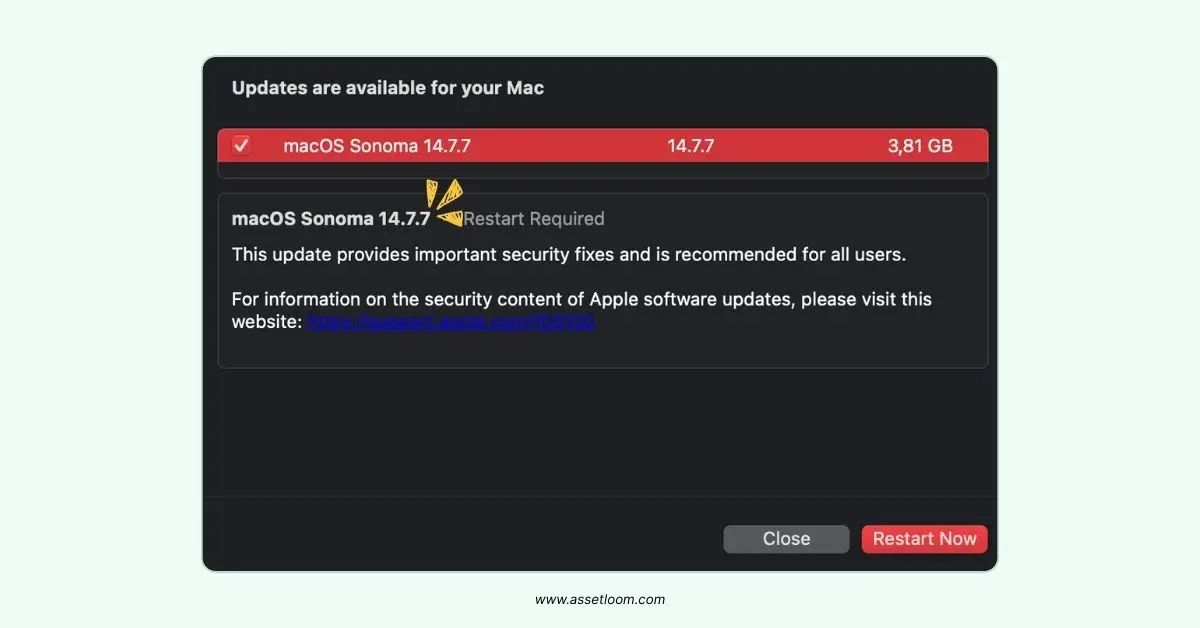
Learn more: 5 Things to Check Before Using Asset Control Software Free
How is Patch Level Determined?
The patch level is typically represented by a combination of numbers or a version code. This version code is determined by the software developers or system administrators. Some key points about patch levels:
1. Incremental Numbering
Patch levels are typically incremented by one each time a new patch is applied. For example, if a software is at version 2.3.5, the next patch would bring it to version 2.3.6, and so on.
2. No Fixed Limit
There isn’t a fixed number of patch levels. As long as the software is being updated or patched, new patch levels can be introduced. For example, a software might go through hundreds or even thousands of patches over its lifetime, especially if it's a major software product with frequent updates.
3. Patch Level Tracking
Some systems use the term "patch level" to track the number of patches or updates a piece of software has received. This number could grow indefinitely as more updates and patches are added.
4. Patch Levels for Different Software:
The number of patch levels can vary widely depending on the software. For instance, a lightweight app might have only a few patches, while a large system like an operating system could have dozens or even hundreds of patch levels over the years.
Example of Patch Level Progression:
- Version 1.0: Initial release.
- Version 1.1: Minor improvements, new features.
- Version 1.1.1: Patch applied for a security fix.
- Version 1.1.2: Another patch, fixing a bug.
- Version 1.2.0: A major update with new features, followed by several patches: 1.2.1, 1.2.2, 1.2.3, etc.
In this way, each version number can have many patch levels, and the process continues as long as the software is maintained and updated.
Why is Patch Level Important?
Understanding the patch level is crucial for several reasons:
- Security: One of the most common reasons software is patched is to fix security vulnerabilities. Hackers and cybercriminals are constantly looking for weaknesses in software systems that they can exploit. Regularly updating software and maintaining a good patch level can help protect against these threats.
Learn more: Software Compliance and AI: What’s Next?
- Software Stability: Patches are not just about fixing security flaws, they’re also about improving the overall stability of the software. A high patch level generally indicates that known bugs have been addressed, meaning the software should run more smoothly and with fewer issues.
- Compliance: In some industries, certain software and systems are required to meet specific regulatory standards. Keeping track of patch levels is often an essential part of compliance, ensuring that the latest security fixes are applied to prevent breaches.
- System Performance: By regularly applying patches, software developers can improve how the system performs. A patch could fix an issue causing the software to run slowly, and a higher patch level would likely reflect better performance overall.
Patch Levels in Different Systems
Patch levels are used across various types of software and devices, but the way they’re implemented can differ. Here are a few examples:
- Operating Systems: Windows, macOS, and Linux regularly release patches to address security and performance issues. The patch level might be indicated by a version number (e.g., Windows 10 Build 19045) or a date.
- Mobile Devices: Android and iOS devices have patch levels tied to security updates. Android devices, for instance, display a "Security Patch Level" in their settings, showing the date of the latest security update.
- Applications: Software like web browsers (e.g., Chrome, Firefox) or productivity tools (e.g., Microsoft Office) also have patch levels. These are often updated automatically to keep the software secure.
Learn more: SAM Teams vs. Software Sprawl: Who’s Winning in 2025?
- Firmware and Hardware: Devices like routers, IoT gadgets, or even gaming consoles receive firmware patches to fix vulnerabilities or improve performance. The patch level here might be tied to a firmware version number.
The Process of Patching
Patching a system involves several steps. While the process can vary depending on the system, the general steps usually include:
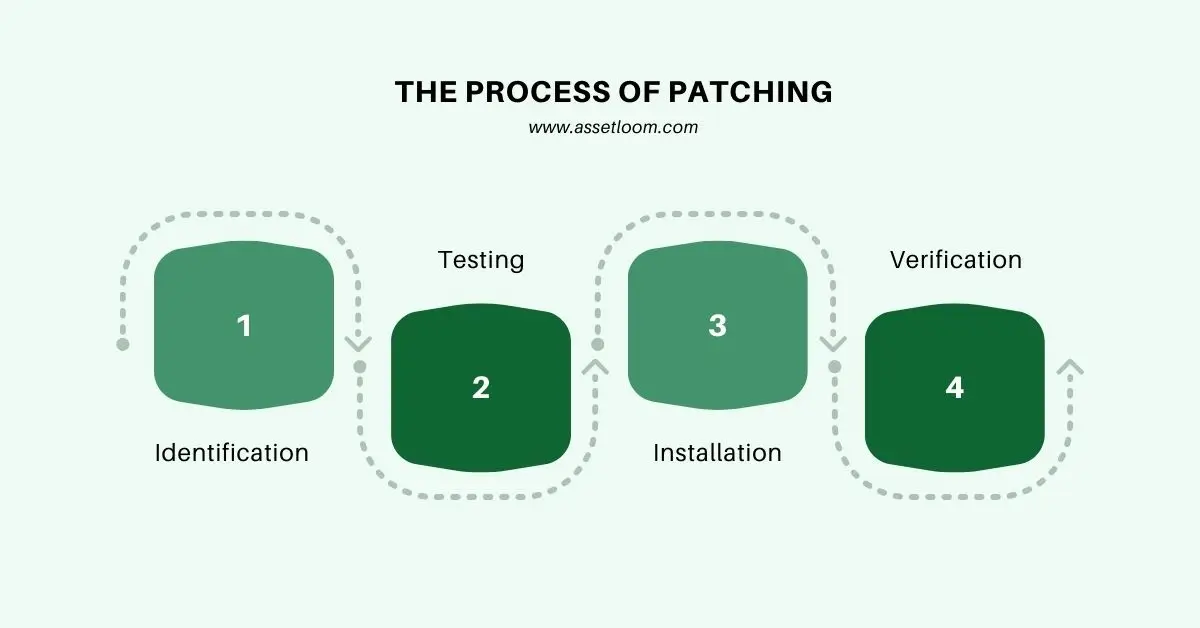
- Identification: The software or system identifies which patches need to be applied. This could be done automatically or manually, depending on the system settings.
- Testing: Before applying a patch to the system, it’s often tested in a controlled environment to ensure it doesn’t cause any issues.
- Installation: Once a patch has been tested, it’s installed on the system. This process may require a restart of the software or device.
- Verification: After installation, the system verifies that the patch has been applied successfully. The patch level is then updated.
How to Check Your Patch Level
The method for checking a system’s patch level depends on the device or software. Here are a few common ways to do it:
- Windows: Go to Settings > System > About to view the Windows version and build number, which reflect the patch level.
- macOS: Click the Apple menu > About This Mac to see the macOS version, which includes patch information.
- Android: Navigate to Settings > About Phone > Android Security Patch Level to find the patch date.
- Linux: Use commands like uname -r or check system logs to see the kernel version or update history.
- Applications: Most software displays version information in the "About" or "Help" menu.
If you’re unsure how to check the patch level on a specific system, a quick search for the device or software’s documentation will usually provide clear instructions.
Conclusion
In summary, the patch level meaning is a way to track the version and status of software or systems in terms of the patches and updates applied. It’s a critical aspect of keeping software secure, stable, and up-to-date. Whether you’re a casual user, a business, or a tech professional, understanding patch levels can help ensure that your software remains protected against vulnerabilities and runs at its best. Keeping track of your patch level is a simple but essential part of maintaining a smooth and secure computing experience.

Subscribe for Expert Tips and Updates
Receive the latest news from AssetLoom. right in your inbox


