Multi-Tenancy in Software Management: How One Platform Serves Many Customers
Explore how multi-tenancy enables one platform to securely serve multiple customers, balancing cost, security, and scalability for modern software management.
Managing separate systems for every customer or department is a hassle. It eats up time, drives up costs, and makes every update or security patch a repetitive chore. The more systems you run, the more room there is for mistakes and the harder it gets to keep everything consistent.
Enter multi-tenancy — a smarter way to deliver software. With this approach, one platform serves many customers at once, keeping their data private while sharing the same infrastructure. That means fewer systems to maintain, faster updates for everyone, and a big cut in operational costs.
In the sections ahead, we’ll break down what multi-tenancy is, how it works, and why it’s becoming the go-to model for modern software management.
What is Multi-Tenancy?
Multi-tenancy is a software architecture where a single platform serves multiple customers — known as “tenants” — at the same time.
Each tenant shares the same infrastructure (servers, databases, and application code) but has a logically separated environment. This means:
- They can access only their own data.
- Their settings and configurations are unique to them.
- Updates and improvements roll out to everyone at once.
It’s a lot like how millions of people can use Gmail every day. Everyone is on the same system, but your inbox is private to you, and you never see anyone else’s messages.
In the context of IT asset management (ITAM), multi-tenancy allows multiple organizations to track and manage their IT assets on the same platform while ensuring each organization’s data is kept separate and secure.
Read also: IT Security Risk and IT Asset Management: What Every IT Leader Must Know
In software management, multi-tenancy is built to maximize efficiency by using one system to serve many without compromising privacy or performance.
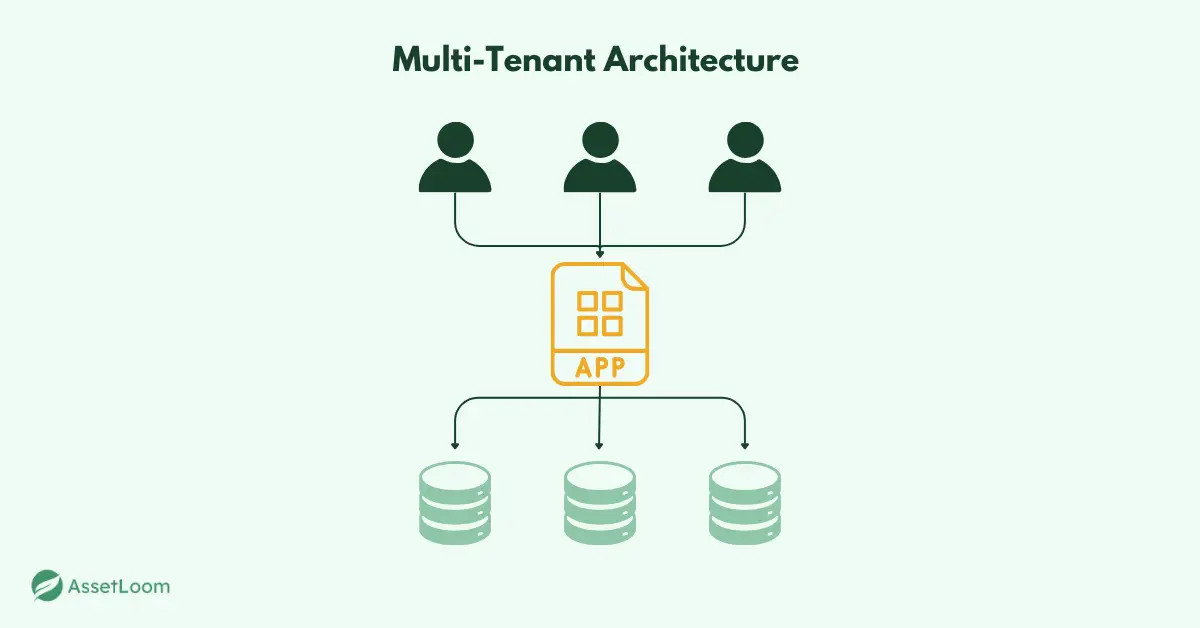
How Multi-Tenancy Works in Software Management
In a multi-tenant setup, all customers use the same application instance running on shared infrastructure. The magic lies in how the system keeps everything organized and secure behind the scenes.
- Shared application layer: Everyone runs on the same codebase, so updates, bug fixes, and new features are deployed once and instantly available to all tenants.
- Logical data separation: While data may live in the same database, strict access controls ensure each tenant only sees their own information.
- Role-based permissions: User roles and access levels control what each person within a tenant can view or change.
- Scalable resources: Infrastructure like servers and storage can flex to handle more tenants without setting up a separate system for each.
This design allows software providers to serve more customers with less overhead, while ensuring that performance and security remain consistent across the board.
Types of Multi-Tenancy
Multi-tenancy isn’t one-size-fits-all. There are a few different ways it can be set up, and the main difference comes down to how and where the data is stored for each customer (or “tenant”).
1. Database-per-Tenant
Each tenant gets their own separate database, but everyone uses the same app.
- Why use it? This option is perfect when data isolation is critical. It ensures that each tenant’s data is completely separate from others, making it ideal for industries like finance or healthcare that have strict privacy and security needs.
- Example: Think of a banking platform where each bank has its own database, so their customer data stays private and secure, no mixing with other banks' data.
While this approach gives maximum security, it does come with a downside: managing a lot of databases can get complicated and expensive as you grow. But if isolation is a top priority, this method is often worth the extra effort.
2. Shared Database, Separate Sections (Schemas)
In this model, all tenants share one database, but their data is stored in separate sections inside it, much like having your own locked drawer in a shared office.
- Why use it? This is a great middle ground when you need a balance between cost and data separation. You’re not running separate databases for each tenant, but you still keep their data neatly separated. It’s often chosen when you want to save money while still keeping data isolated.
- Example: Imagine an HR system where each company stores its employee records in its own section of a shared database. Each company has access only to its own records, even though they’re all stored together.
This method helps cut costs and makes management easier, but it requires careful organization to ensure data doesn’t get mixed up. It’s a good choice when you want to maintain some level of separation without going overboard.
3. Shared Database, Shared Space
Here, all tenants share both the same database and the same schema, but each piece of data is tagged with a tenant ID to identify who it belongs to.
- Why use it? This is the most cost-effective and resource-friendly option. You’re running one system for everyone, which keeps costs low and makes it easy to scale. However, this model relies heavily on strong access control to keep tenants’ data secure.
- Example: Picture a project management tool where all users’ tasks and projects are stored together, but each task is tagged with a company’s ID so that only the right users can see their own data.
This model is great if you need something that’s simple to scale and affordable, but it requires you to be extra careful about who has access to what. If security is your top concern, you’ll need to ensure those access controls are airtight.
Multi-Tenancy vs Single-Tenancy
Multi-tenancy isn’t the only way to design software. The other common approach is single-tenancy, and the main difference comes down to how the system is set up and whether it’s shared.
What is Single-Tenancy?
In a single-tenant model, each customer gets their own completely separate copy of the software — their own database, their own infrastructure, and sometimes even their own customized features. Think of it like owning a standalone house. You have full control over it, and no one else shares your plumbing, wiring, or locks.
- Why some choose it: It gives maximum control, allows for heavy customization, and offers physical separation of data, which can be important for certain industries like healthcare or finance.
- The trade-off: It’s more expensive and harder to maintain because every “house” (system) needs its own updates, monitoring, and resources.
How it Compares to Multi-Tenancy
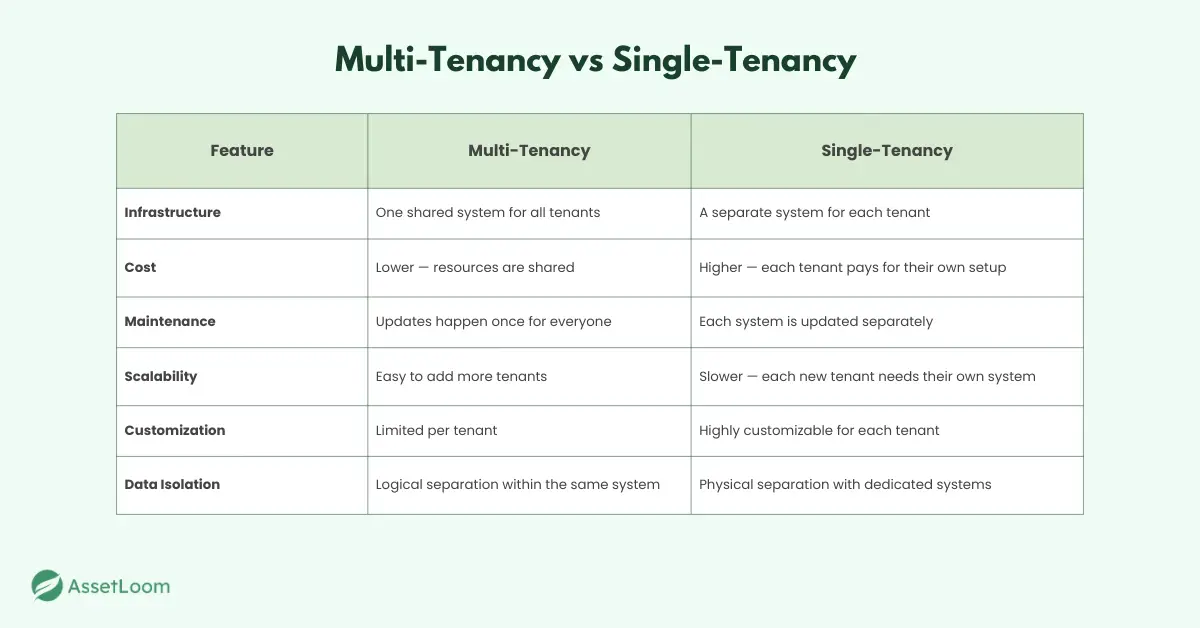
In simple terms:
- Multi-tenancy is like an apartment building with shared walls and utilities, but private apartments.
- Single-tenancy is like a row of houses, each one fully separate, but more expensive to build and maintain.
Conclusion
Multi-tenancy is changing how software is delivered. Instead of running separate systems for each customer, one platform can securely serve many. This cuts costs, makes updates simpler, and allows easy scaling as demand grows.
For software providers, it means leaner operations and less maintenance. For customers, it means quicker access to new features, consistent performance, and strong security.
Understanding how multi-tenancy works and the different ways it can be set up shows why it’s become a cornerstone of modern software management, and why it will keep shaping the tools businesses use in the years ahead.

Subscribe for Expert Tips and Updates
Receive the latest news from AssetLoom. right in your inbox

