Software Compliance and AI: What’s Next?
Software Compliance and AI: AI is transforming software compliance by automating license tracking, risk detection, and audit preparation.
Software compliance means making sure your organization uses software according to its license terms. This includes how many users can access the software, where it can be installed, and what it's allowed to be used for. If you don’t follow these terms, intentionally or not, you could face audits, penalties, or legal trouble.
Compliance isn’t just about avoiding fines. It also helps you stay organized, avoid unnecessary costs, and keep your software environment secure. But as companies grow and add more tools to their stack, staying compliant becomes harder. This is why many organizations turn to software license management as a structured way to keep everything in check.
What Is Software Compliance?
Software compliance means making sure your company is using software legally and within the limits set by the license agreement. These agreements include rules about how many people can use the software, where it can be installed, and what it can be used for.
Here’s a simple example. Imagine you pay for a software license that allows 50 users, but the software is installed on 70 computers. That means you're using more than you're allowed, which puts you out of compliance. If the software vendor runs an audit, your company could face penalties.
Another common situation is the opposite. You might be paying for 100 licenses but only using 40. While this doesn’t break any rules, it still wastes money.
To stay compliant, you need to:
- Know exactly what software is installed in your organization
- Keep records of what software you've purchased
- Match your software usage with what your licenses allow
This might sound simple, but it's often hard to manage. Software is installed across different teams and devices, and license terms can be confusing. Without a clear system in place, it's easy to lose track.
Software Compliance Via Software Asset Management (SAM)
Managing software across a growing organization can get messy. Different teams use different tools, people install software without telling IT, and license records are often incomplete or outdated. Over time, this makes it harder to stay compliant and avoid unexpected issues.
Software Asset Management (SAM) helps bring order to that chaos. It’s a process that tracks all the software in your organization, including what’s installed, how it's used, and what licenses are in place. With SAM, you get a clear view of your entire software environment.
Here’s how it supports compliance:
- Maintains a full inventory of software across all devices
- Matches installed software with valid license records
- Identifies overuse or underuse of licenses
- Helps remove unused or unauthorized software
For example, if you have a license for 20 users but the software is installed on 30 machines, SAM can catch that before it leads to a compliance issue. It also helps you spot unused software so you can reduce costs and clean up your environment.
Without a structured way to manage software, it’s easy for things to slip through the cracks. SAM helps you stay in control, avoid surprises during audits, and make better decisions about software spending.
Top 5 Causes of Software License Non-Compliance
Staying compliant with software licenses sounds simple, but in reality, it’s often more complicated than expected. Most companies don’t break the rules on purpose. Instead, non-compliance usually happens because of confusion, complexity, or missing systems to manage everything properly.
Here are the top five reasons why software license non-compliance is so common:
1. Complex Licensing Agreements
Software licenses vary widely from one vendor to another. Some are based on the number of users, others on devices, usage time, or even where the software is being used. As companies grow, work with multiple vendors, or go through mergers and acquisitions, license terms can become difficult to manage and easy to misinterpret.
2. Inadvertent Misuse
Even when companies try to follow the rules, mistakes happen. Extra copies of software might be installed without realizing it, or licenses may not be removed when employees leave. Business changes like restructuring or adding new teams can lead to compliance issues if no one is reviewing software usage carefully.
3. No Formal Asset Management Process
Without a reliable way to track software purchases, installations, and usage, staying compliant becomes a guessing game. Many organizations still rely on spreadsheets or scattered records, which can quickly become outdated or incomplete.
4. Lack of Awareness or Training
Some teams may not fully understand how licensing works. They might assume that buying one license means unlimited use or believe that free software never needs to be tracked. Without proper training and clear policies, these misunderstandings can lead to unintentional violations.
5. Intentional Misuse
Although uncommon, intentional misuse does happen. In rare cases, software may be used outside of its license terms on purpose, often to save money or speed up work. This creates serious legal and financial risks that can damage a company’s reputation and bottom line.
Key Statistics and Trends in AI Adoption in Compliance
AI is no longer just a future concept. It is becoming a practical tool for improving software compliance. As businesses handle more complex systems and tighter regulations, many are turning to AI to reduce risk, save time, and stay ahead of audits.
According to Deloitte ’s 2024 report on generative AI in the enterprise, 75% of organizations have increased their investment in software asset management lifecycle because of AI adoption. These tools are now being used to support compliance tasks such as risk assessment and regulatory monitoring. The same report shows that 73% of businesses also plan to increase cybersecurity investments, reflecting growing trust in AI for improving governance and control.
McKinsey’s 2024 State of AI report found that companies using generative AI in legal and compliance roles saw time savings of 30 to 40 percent on tasks such as document review and policy checks. This allows teams to spend less time on manual work and more time on strategic risk planning.
The global AI compliance monitoring market shows how fast this space is growing. It was valued at 1.8 billion dollars in 2024 and is expected to reach 5.2 billion dollars by 2030, with a compound annual growth rate of 19.4 percent. Features like real-time tracking and AI-based regulatory analysis are helping organizations manage compliance more effectively and with greater accuracy.
Instead of relying on static reports or reacting to problems after they happen, more companies are using AI to monitor software usage continuously and catch issues early. This shift helps teams stay audit-ready, save money, and reduce unnecessary stress.
Will compliance be replaced by AI?
As AI becomes more common in software compliance, a natural question comes up: will it eventually replace the need for human oversight?
The short answer is NO. AI can support and improve compliance processes, but it doesn’t replace them. Compliance involves more than just tracking software and licenses. It also includes understanding legal agreements, applying company policies, and making judgment calls that depend on context—things AI is not yet able to fully handle.
What AI can do well is handle repetitive, time-consuming tasks. For example, it can scan large volumes of data, match software installations with license records, flag unusual usage patterns, and even interpret some license terms. These tasks used to take hours or days. Now, they can be completed much faster and with fewer errors.
However, AI still needs people to guide it. Humans are responsible for setting the rules, reviewing the results, and deciding how to respond. For example, if AI detects a possible violation, someone still needs to confirm the details and decide on the next steps. Teams also need to make sure the AI systems are accurate, up to date, and aligned with the company’s goals and policies.
Instead of replacing compliance work, AI is changing how it gets done. It’s shifting the focus from manual checks to more strategic thinking. Teams can now spend less time gathering information and more time making informed decisions.
How can AI be used in compliance?
AI is already making a big difference in how companies manage software compliance. Instead of relying only on manual tracking or spreadsheets, teams can now use AI to automate routine work, catch issues early, and make better decisions based on data.
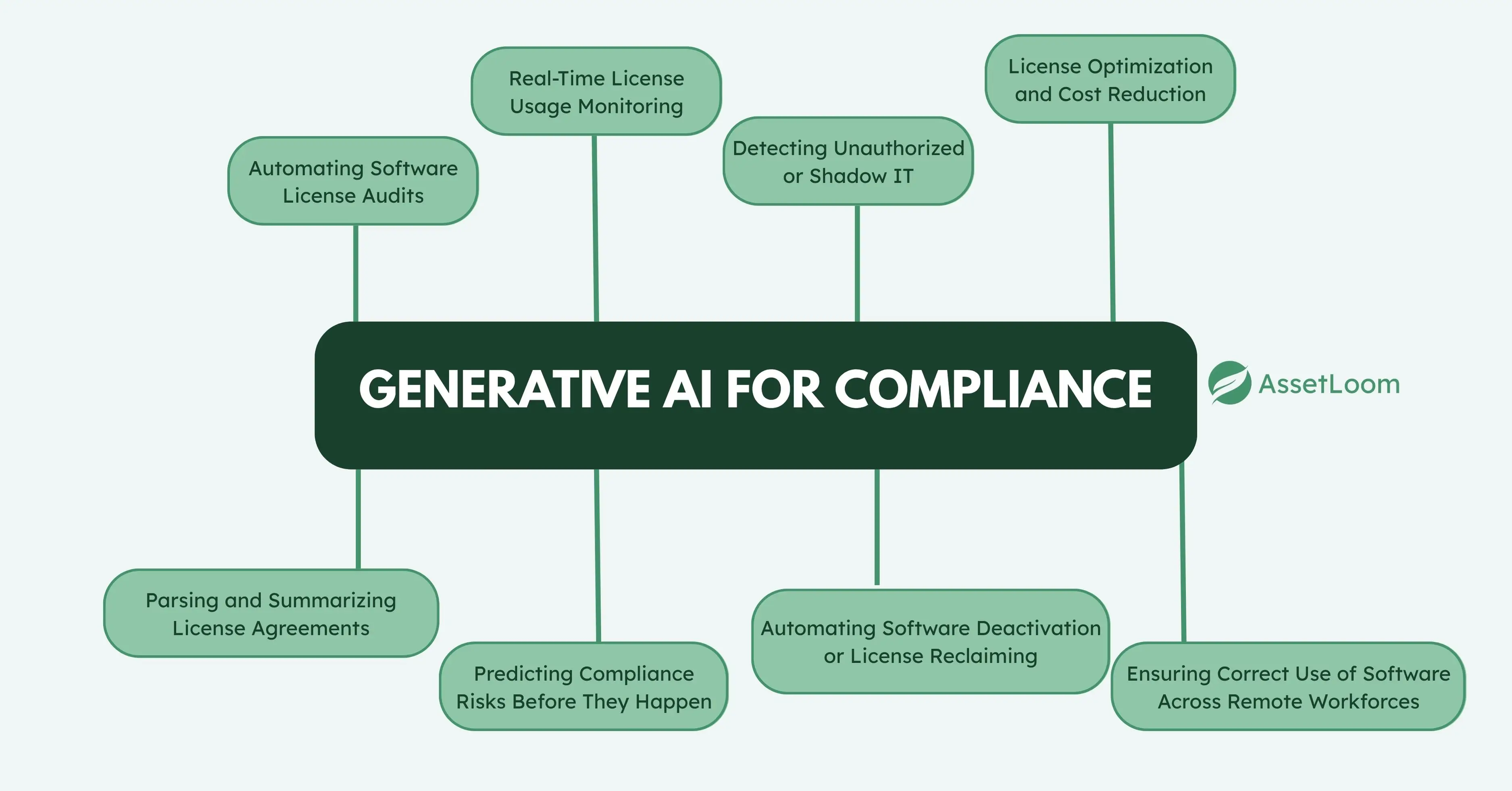
1. Tracking Software Usage
One of the biggest challenges in software compliance is simply knowing what’s being used, where, and by whom. In many organizations, software is installed across hundreds or even thousands of devices, sometimes without proper approval or documentation. This makes it difficult to keep track of what’s actually happening.
AI helps solve this by automatically monitoring software usage across the organization. It can collect data in real time, showing how often each application is being used, who is using it, and whether it aligns with your license terms.
For example, if you have a license for a design tool that's meant for 20 users, AI can monitor actual usage and notify you if it sees activity from 25 users. It can also identify software that hasn’t been used in weeks or months, which could be a sign that those licenses are no longer needed.
By having a clear view of usage patterns, IT and compliance teams can make smarter decisions. They can spot potential compliance issues early, adjust license counts to match real needs, and ensure that all software is being used according to its terms.
Read also: Application Management in the Age of AI and Automation
2. Matching Installs with Licenses
Another key part of staying compliant is making sure that the software installed across your organization matches the licenses you’ve actually purchased. This might sound simple, but it becomes difficult when software is used by different teams, across multiple locations, or on personal and unmanaged devices.
AI can automatically scan your systems and build an inventory of all installed software. It then compares this list against your license records to check if everything lines up. If the number of installations exceeds the number of licenses, or if software is found that isn’t listed in your records, the system can alert your team right away.
For example, if your company owns 100 licenses for a project management tool but AI finds it installed on 125 devices, that’s a clear compliance risk. The system can highlight exactly where the issue is and help you fix it before it becomes a bigger problem.
This kind of matching would take a lot of time and manual effort without automation. AI not only speeds up the process but also makes it more accurate, helping you stay audit-ready and avoid unexpected costs.
3. Detecting Unusual Activity
Even when software usage appears normal, hidden issues can still put your organization at risk. Licenses might be shared, installed in unauthorized locations, or accessed by users who are not allowed to use them. These actions are often hard to spot without constant oversight.
AI can help by learning what typical software usage looks like in your organization. Once it understands normal patterns, such as who uses which tools, when they use them, and from which locations, it can flag anything that seems unusual.
For example, if a tool that is usually accessed by the finance team during regular work hours is suddenly used at midnight from a device in a different region, AI can recognize this as unusual behavior and send an alert. It may be a simple mistake, or it could be a sign of misuse or even a security issue.
Real-time monitoring like this helps you catch problems early. It also makes it easier to investigate and resolve issues before they lead to non-compliance. Over time, these insights help create a safer and more manageable software environment.
4. Reading and Analyzing License Terms
Software license agreements can be long, confusing, and full of technical language. Many teams overlook the details or misunderstand what the agreement allows. This can lead to unintentional misuse and compliance problems.
AI can help by reviewing license documents and pulling out the most important details. Some systems use natural language processing to scan the text and highlight things like user limits, device restrictions, expiration dates, and usage rules.
For example, if a license states that the software can only be installed on devices located in a specific region, AI can flag any installations outside that area. Or, if the agreement limits access to full-time employees only, AI can help make sure contractors aren’t using it by mistake.
By making license terms easier to understand and monitor, AI reduces the risk of accidentally breaking the rules. It also helps teams stay aligned with what they’ve agreed to, without having to manually sort through complex documents.
Read also: Top Tools for Managing Contract Expiration Reminders in 2025
5. Preparing for Audits
Audits can be stressful, especially when you're not fully sure if your software usage aligns with your licenses. Without the right tools, it can feel like scrambling to find documents and data at the last minute. AI can help streamline this process and make audit preparation much smoother.
AI can automatically gather the necessary data, such as which software is installed, who’s using it, and whether it matches your licenses. It can organize this information into reports, making it easy to see if you’re compliant or where issues might exist.
For example, if an audit is coming up, AI can quickly generate a report showing all software installations and the corresponding licenses. It can also flag any discrepancies, so you know exactly where to focus your attention before the audit begins.
With AI handling much of the manual work, compliance teams can focus on reviewing the data and making any necessary adjustments, instead of spending countless hours assembling information.
Using AI to prepare for audits also means that your company can be proactive. You’re not waiting for an audit notice to tell you there’s a problem—you’re always prepared and ready to respond, which helps reduce stress and avoid penalties.
Software Compliance and AI: What’s Next?
The future of software compliance is being shaped by AI, which is transforming how organizations track, manage, and enforce software usage rules. From automating the tedious tasks of monitoring installations to detecting unusual activities and flagging potential violations, AI is making compliance more efficient, accurate, and proactive.
As we've seen, AI helps with real-time monitoring, optimizing license usage, and simplifying audit preparations, saving companies time and money, and reducing the risk of non-compliance. It's not about replacing human effort, but rather enhancing it by providing intelligent tools that handle routine tasks, allowing compliance teams to focus on more strategic decision-making.
However, as AI adoption grows, businesses still need to ensure they combine technology with strong human oversight. AI can provide the insights and automation, but it’s up to the compliance teams to interpret and act on them.
Looking ahead, the software compliance landscape will likely continue to evolve. With AI, we expect even smarter systems, predictive risk assessments, and deeper integrations across software management platforms. Staying compliant will become less of a reactive task and more of an ongoing, automated process.
The question is no longer “Can AI help with software compliance?” but rather “How soon can your organization start benefiting from it?”
Conclusion
AI is revolutionizing the way businesses handle software compliance. By automating routine tasks, detecting unusual activity, and helping teams stay on top of complex license terms, AI is making it easier to ensure software is used properly and efficiently. From tracking installations to preparing for audits, AI helps organizations stay compliant without the usual stress and guesswork.
But while AI offers incredible benefits, it’s important to remember that human oversight is still key. AI can handle data, find patterns, and flag potential issues, but it’s up to your team to make decisions and ensure everything aligns with your company’s goals and policies.
Related Blog: Cloud Compliance: What It Is, Why It Matters, and the Role of ITAM

Related Blogs
Subscribe for Expert Tips and Updates
Receive the latest news from AssetLoom, right in your inbox.


