How Predefined Kits in ITAM Software Improve Efficiency?
Predefined kits in IT Asset Management (ITAM) software improve efficiency by simplifying deployment, reducing errors, and streamlining asset tracking
IT teams often spend a significant amount of time manually setting up, configuring, and managing assets, which can lead to errors and delays. With so many devices, software, and licenses to manage, it’s easy for things to get disorganized. These inefficiencies not only waste time but also increase the risk of errors, which can affect the entire organization.
Predefined kits in IT Asset Management (ITAM) software help simplify this process by bundling related assets together for easy deployment and management. Instead of handling each asset separately, teams can work with complete kits, saving time and reducing mistakes.
What Are Predefined Kits in ITAM Software?
Predefined kits in IT Asset Management software are simply groups of assets that are bundled together for a specific purpose. For example, a predefined kit might include a laptop, its charger, and the necessary software pre-installed, all ready to be deployed to a new employee.
These kits are set up ahead of time, which means IT teams don’t have to manually choose and configure each item. Instead, they can quickly deploy a complete kit. Predefined kits can also be customized to meet the needs of specific departments or tasks. For example, one kit might be designed for remote workers, including a laptop and communication software, while another kit could be tailored for developers, with a more powerful machine and coding tools.
By using predefined kits, the process of managing assets becomes more streamlined. IT teams no longer need to handle each asset separately. Instead, they can work with an entire kit, which saves time and reduces the chances of missing components or choosing the wrong configuration.
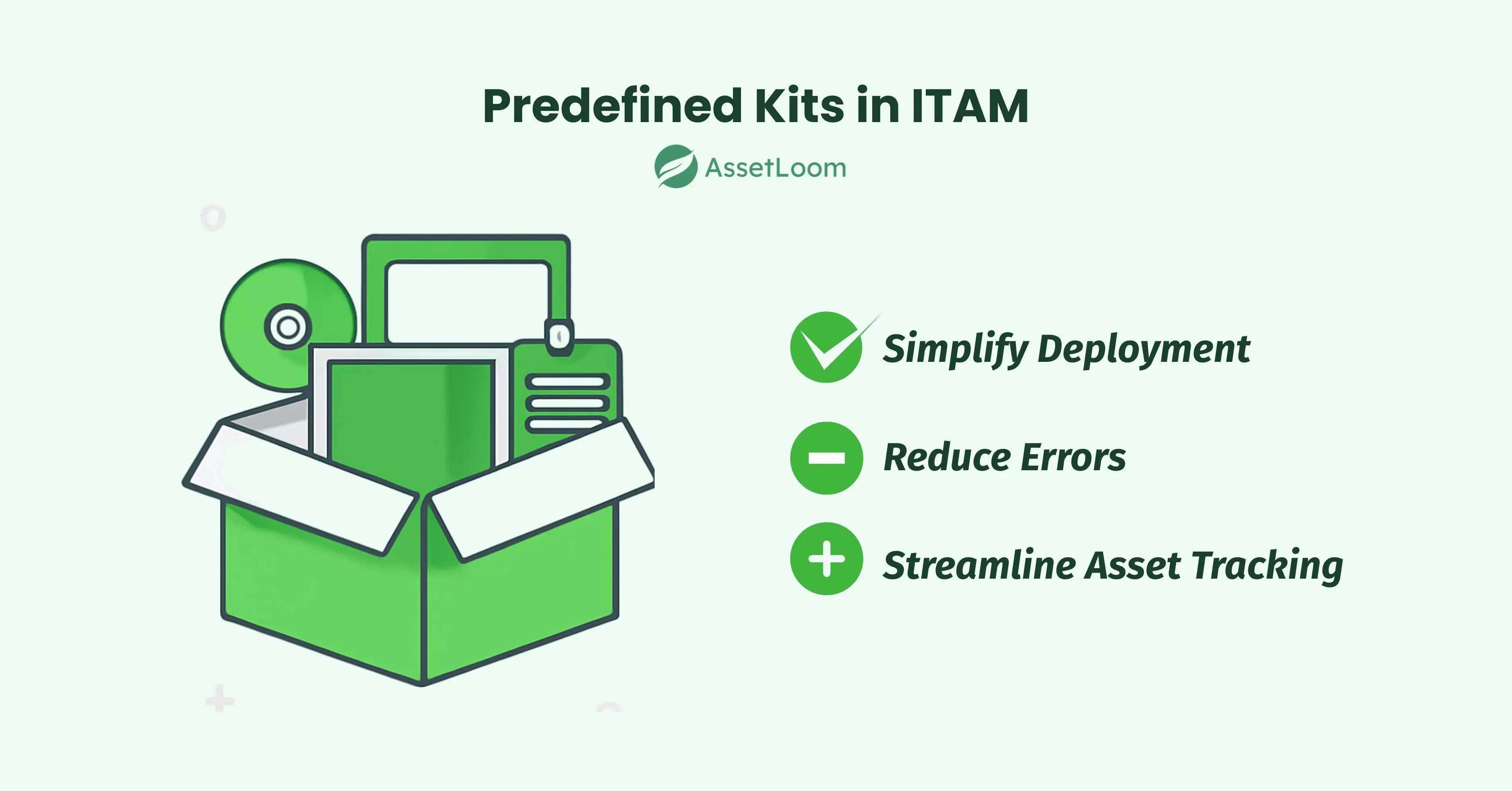
How Predefined Kits Benefit ITAM?
Predefined kits can be a game-changer in many situations, helping businesses save time and reduce errors. Here are a few scenarios where predefined kits can make a real difference:
Onboarding New Employees
Onboarding new employees typically requires providing them with the necessary IT equipment, which can be a time-consuming and detailed process. IT teams must ensure each employee gets the right devices, accessories, and software—all set up correctly. Without predefined kits, this can lead to mistakes and delays.
With predefined kits, the process becomes much easier and faster. Here’s how it works:
- Pre-configured Laptops: The kit includes a laptop with the necessary software pre-installed, reducing setup time.
- Accessories Included: Each kit comes with all the necessary accessories, such as a keyboard, mouse, headphones, or docking stations.
- Role-Specific Customization: Depending on the employee’s role, the kit can be tailored. For example, a marketing employee may receive design software, while a developer might get coding tools.
Once the predefined kit is created, it’s ready for deployment. IT teams don’t have to spend hours configuring individual devices. The new employee receives everything they need, already set up and ready to go.
This process not only saves time but also ensures consistency. Every employee in the same role will receive the same equipment, making it easier to manage and track assets across the organization. New hires can get started on their tasks immediately, and IT teams can focus on more strategic projects.
Managing Remote Teams
Managing IT assets for remote employees can be particularly challenging. Unlike on-site staff, remote workers often rely on shipping devices and software, which can lead to delays and confusion if everything isn’t set up correctly. In addition, keeping track of who has which assets across different locations can make asset management even more complicated.
Predefined kits simplify this process for remote teams. Here’s how:
- Tailored Kits for Remote Workers: Predefined kits can be created specifically for remote employees. These kits often include a laptop, necessary accessories, and essential software, such as video conferencing tools and collaboration apps.
- Ready-to-Use Devices: Each kit is pre-configured, so when the kit arrives, the remote employee can start working immediately without waiting for setup or configuration.
- Easy Distribution: Instead of manually coordinating the delivery of individual devices, predefined kits can be shipped directly to remote workers, ensuring that everyone has the same tools and resources, no matter where they’re located.
This approach helps maintain consistency across your remote workforce. All employees receive the same equipment, configured with the same software, reducing confusion and ensuring that everyone can perform their tasks efficiently from day one.
Additionally, predefined kits help IT teams better track assets, as each kit can be easily logged and monitored in the ITAM system. This makes it much easier to keep tabs on which remote employees have which equipment and ensures that nothing gets lost in transit or misallocated.
Read also: Without Remote Device Management, Hybrid Work Doesn’t Work
Tech Upgrades and Replacements
Tech upgrades and replacements are inevitable in any organization, especially as hardware becomes outdated or new software features are needed. Managing these upgrades and ensuring everything works properly can be a hassle, especially when dealing with a large number of devices. IT teams often have to spend valuable time configuring new equipment, making sure everything is up to date, and ensuring smooth transitions for employees.
Predefined kits streamline this process in several ways:
- Simplified Replacement Process: When old devices need to be replaced, predefined kits make it easy for IT teams to quickly swap out outdated equipment with fully-configured, ready-to-use kits. For example, an employee’s old laptop can be replaced with a new one that has all the necessary software and settings already installed.
- Consistent Upgrades Across the Organization: With predefined kits, upgrades can be rolled out uniformly. Every employee receiving an upgrade will have the same setup, making it easier to manage and ensuring no one is left with incompatible configurations.
- Reduced Downtime: When employees receive predefined kits that are already set up, they can begin using their new devices immediately, minimizing downtime. This ensures that business operations aren’t interrupted, and employees can return to work quickly.
Predefined kits also help IT teams maintain better control over inventory, ensuring that all equipment is up-to-date and compliant with company standards. By using kits, IT departments can handle mass upgrades or replacements more efficiently, without sacrificing accuracy or spending excessive time on setup.
Departments with Specific Needs
Different departments in an organization often have unique IT requirements based on the nature of their work. For example, the marketing team might need high-performance laptops with design software, while the development team requires machines capable of running programming environments. Managing these specific needs can be a challenge without predefined kits.
Predefined kits help by ensuring that each department gets the right equipment and software without the need for time-consuming customization. Here’s how:
- Customized Kits for Different Roles: Predefined kits can be created for specific departments, ensuring that each team gets the equipment they need. For example, the finance team might need secure, lightweight laptops with productivity software, while the IT department might require powerful workstations with specialized tools.
- Standardized Equipment Across Teams: By using predefined kits, companies can maintain consistency in the tools provided to each department. All marketing employees, for example, will receive the same laptop and software, which helps avoid confusion and ensures everyone is using the same technology.
- Quick and Easy Setup for New Hires: When new employees join a department, they can be quickly assigned a predefined kit, complete with all the equipment and software tailored for their specific role. This eliminates delays in the setup process and makes onboarding smoother.
With predefined kits, IT teams can easily manage the diverse needs of different departments, ensuring that everyone gets the right tools without the complexity of custom configurations for each individual. This leads to more efficient asset management and better productivity across the organization.
How Predefined Kits Streamline ITAM Processes
Predefined kits offer several ways to make ITAM processes faster and more efficient. Here’s how they help:
- Simplified Asset Allocation: With predefined kits, IT teams no longer need to manually select individual items for each user or department. Instead, they can quickly assign a complete kit that includes all the necessary hardware and software. This reduces the chances of errors, like forgetting to include important software or components, and speeds up the allocation process.
- Faster Deployment and Setup: Setting up new devices or software often takes time and requires attention to detail. Predefined kits come pre-configured, so deployment is much faster. For example, a laptop that’s already set up with the correct software and settings can be handed over to a new employee right away, rather than spending hours on configuration. This allows IT teams to focus on other important tasks.
- Reduced Errors and Confusion: By grouping related assets together in a kit, predefined kits help prevent mistakes that can occur when handling multiple assets separately. For instance, a kit can ensure that the correct version of software is installed, or that all necessary accessories are included, reducing the likelihood of missing or mismatched components.
Challenges and Considerations
While predefined kits offer many benefits, there are some challenges to keep in mind:
- Customization Limitations: Predefined kits might not meet every unique need. Some employees may require custom configurations that aren’t included in the kit.
- Integration Issues: Integrating predefined kits with other systems, like procurement or finance software, can be difficult if they aren’t compatible.
- Training and Adoption: IT staff may need training to effectively use predefined kits, and there could be resistance to new processes.
- Unique Needs: Predefined kits may not account for every department’s specific requirements, requiring additional customization.
- Inventory Management: Managing inventory for predefined kits can be tricky, especially if demand changes or updates to kits are needed.
How AssetLoom Uses Predefined Kits to Improve ITAM Efficiency
In AssetLoom, a predefined kit is a collection of related items bundled together as a single unit to streamline the checkout and deployment process. These kits include various components such as:
- Asset Models: The primary devices like laptops, desktops, or servers.
- Accessories: Items like chargers, mice, keyboards, and docking stations.
- Licenses: Preconfigured software licenses included with the kit.
- Components: Additional parts, like memory cards or hard drives, necessary for the device.
- Consumables: Items such as printer ink, cables, or batteries.
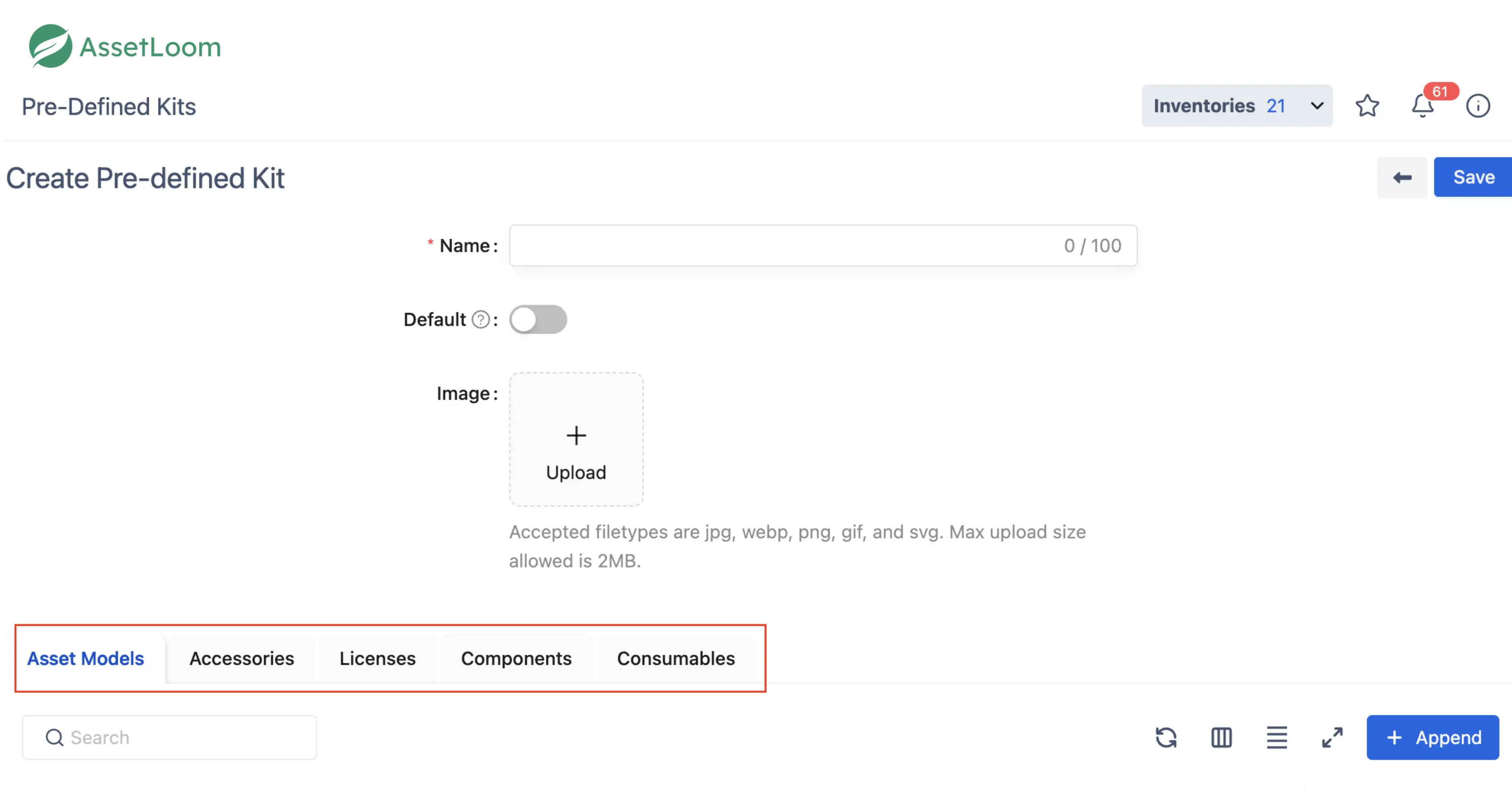
Predefined kits in AssetLoom simplify asset management by packaging all related items into one cohesive unit, making it easy to deploy everything needed for a new user or team.
You can also take advantage of the Default button in AssetLoom. When activated, this feature automatically checks out the predefined kit for newcomers, ensuring that they receive everything they need without delays or extra manual effort from IT teams.
By using predefined kits, AssetLoom improves efficiency in asset allocation, reduces errors, and speeds up the onboarding and asset deployment process, making it easier for organizations to manage their IT resources.
Glossary of Related Terms

Related Blogs
Subscribe for Expert Tips and Updates
Receive the latest news from AssetLoom. right in your inbox


