Without Remote Device Management, Hybrid Work Doesn’t Work
Remote device management keeps hybrid teams connected, secure, and in control—wherever they work.
Hybrid work sounded great—until IT lost track of half the company’s devices.
Now, laptops are everywhere. Support requests come in from coffee shops. And critical updates? Delayed, missed, or forgotten.
What’s worse? Many teams are still pretending that spreadsheets and VPNs are enough.
Here’s the truth: if your devices are remote, your control better be remote too. Otherwise, you’re just hoping nothing breaks—or worse, nothing gets breached.
This isn’t a scare story. It’s the reality of modern IT. Let’s talk about why remote device management isn’t just a nice-to-have anymore—it’s the backbone of hybrid work.
The Hidden Cost of Hybrid: Device Sprawl and Infrastructure Drift
Hybrid work gave people more freedom—but it also made IT’s job way trickier. Devices aren’t just sitting on desks anymore; they’re scattered everywhere. And that brings two big headaches: device sprawl and infrastructure drift.
Device Sprawl: When Devices Multiply Faster Than IT Can Track
Device sprawl happens when laptops, tablets, phones, and other gear start piling up faster than IT can keep an eye on them. With hybrid work, it’s easy for devices to go missing, get forgotten, or just hang out unused.
Think about it:
- Employees grab new devices to work from home or on the road.
- Contractors bring their own hardware.
- Different teams purchase their own gear.
Before you know it, IT has a mountain of devices, many off the radar. That makes staying secure, up-to-date, and compliant a real challenge.
Infrastructure Drift: When Systems Slowly Fall Out of Sync
Infrastructure drift occurs when the various devices and systems that comprise an organization's technology ecosystem begin to fall out of alignment. Updates don’t happen consistently, software versions vary, and records become outdated.
It’s a slow, sneaky problem that leads to:
- Security risks from unpatched devices
- Compliance headaches because you can’t prove control
- Frustrated support teams are scrambling to find and fix devices
If you’re not actively managing it, infrastructure drift turns your IT setup into a loose collection of unknowns—and hybrid work only makes that worse.
Why Traditional IT Asset Management Isn’t Enough Anymore
If your team is still relying on spreadsheets, shared drives, or a legacy IT asset management tool to track assets, you’re not alone. A lot of teams are. But in a hybrid environment, that approach just doesn’t cut it anymore.
Traditional IT hardware asset management was built for static environments - office-based devices, predictable lifecycles, and once-a-year audits. But hybrid work isn’t static. Devices move. Roles shift. People log in from five different locations in a week.
What’s missing from the old way:
- No real-time updates
- No remote control (like patching, locking, or wiping)
- No alerts when something goes offline or goes missing
- No easy way to track who's using what, and where
That’s where remote device management (RDM) comes in. It’s not just asset tracking with a new name—it’s a smarter, more flexible way to manage IT in a world where work happens everywhere.
The bottom line? If your tools were built for a desk-and-server world, they’re not going to hold up in a hybrid one.
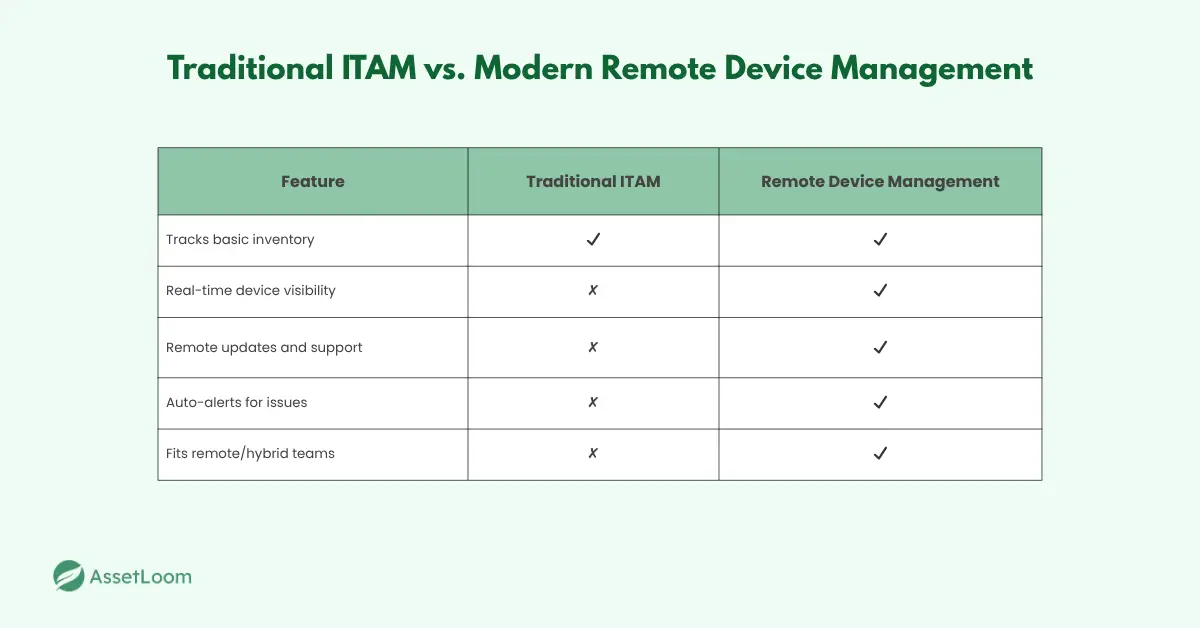
What Happens When You Don’t Have Remote Device Management
Let’s be clear—hybrid work itself isn’t the problem. The problem is trying to manage it without the right tools in place.
When IT teams don’t have proper remote device management, things don’t just get messy—they get risky, expensive, and harder to recover from. Here's what that looks like in practice:
Security Risks Start Piling Up
Without remote visibility, it’s easy to miss unpatched software, unauthorized apps, or devices that haven’t connected to the network in weeks. These gaps turn into open invitations for malware, ransomware, or data breaches.
Compliance Gets Tricky (and Risky)
Whether you’re in healthcare, finance, or education, most industries require proof of control over your IT assets. If you can’t show who had what device, what data was on it, and how it was secured, you're one audit away from a serious headache.
Licenses and Hardware Go to Waste
Are inactive users still tied to active licenses? Devices sitting in someone’s home office collecting dust? Without real-time tracking, it’s easy to overpay for software and underutilize hardware.
Offboarding Becomes a Manual Nightmare
When someone leaves the company, IT should be able to remotely lock the device, recover the license, and reassign it, without chasing them down. Without RDM, offboarding becomes a game of follow-up emails and crossed fingers.
The takeaway? Without a remote control, you’re not really managing your devices—you’re just hoping nothing goes wrong.
What Good Remote Device Management Looks Like Today
If you think remote device management is just about knowing where your laptops are, you’re missing the bigger picture.
Modern RDM goes beyond tracking. It gives IT the tools to control, secure, and support every device in the organization—no matter where it is or who’s using it. That means better visibility, faster response times, tighter compliance, and less wasted spending.
Here’s what that looks like in practice:
Real-Time Visibility Across Every Endpoint
You need a live view of every device in your environment—whether it’s sitting in a head office, a coworking space, or a home office halfway across the country.
Not just location, but:
- Who’s using it
- When it was last active
- What software is running
- Its security posture (patch status, antivirus, etc.)
Why it matters: You can’t fix or secure what you can’t see. Real-time visibility is the foundation for everything else—especially when your team is spread across time zones.
Remote Actions Without Chasing People Down
The best RDM tools let you take action instantly, without needing the user to do anything. That means:
- Pushing software updates
- Remotely rebooting or shutting down devices
- Locking or wiping lost/stolen assets
- Enforcing security policies in the background
Example: An employee’s laptop goes missing during travel. Instead of escalating to HR and hoping for the best, you remotely lock the device, track its last location, and revoke access in minutes.
Usage and License Tracking That Cuts Waste
With remote teams, it's easy to lose track of who’s using what. Devices get reassigned, users leave, and software licenses keep running in the background.
RDM helps you:
- Spot unused devices or inactive software
- Reclaim licenses tied to ex-employees
- Match usage data with subscription costs
Why it matters: It’s not just about saving money—it’s about running a cleaner, smarter IT environment that scales properly.
Proactive Compliance and Policy Enforcement
In a regulated industry, being able to prove control over every device isn’t optional. Even if you’re not in finance or healthcare, you still need to stay ahead of basic security policies.
Good RDM lets you:
- Set rules for patching, encryption, and user access
- Get alerts when a device is out of compliance
- Pull audit-ready reports instantly
Think of it as: Compliance without the spreadsheet juggling or last-minute panic before audits.
Integration With Your Existing IT Stack
Remote device management doesn’t replace your helpdesk, MDM (Mobile Device Management), or SSO (Single Sign-On) - it connects with them.
Look for RDM that:
- Syncs with your ticketing system (so issues trigger workflows)
- Taps into your existing directory (so you track by user, not just device)
- Feeds data into your IT hardware asset management platform (for full lifecycle visibility)
Why it matters: IT shouldn’t have to hop between six tools to manage one asset. The more your systems talk to each other, the less manual cleanup your team has to do.
The Big Picture
Good RDM doesn’t just keep things running. It gives IT the confidence to support a hybrid workforce without sacrificing control, performance, or peace of mind.
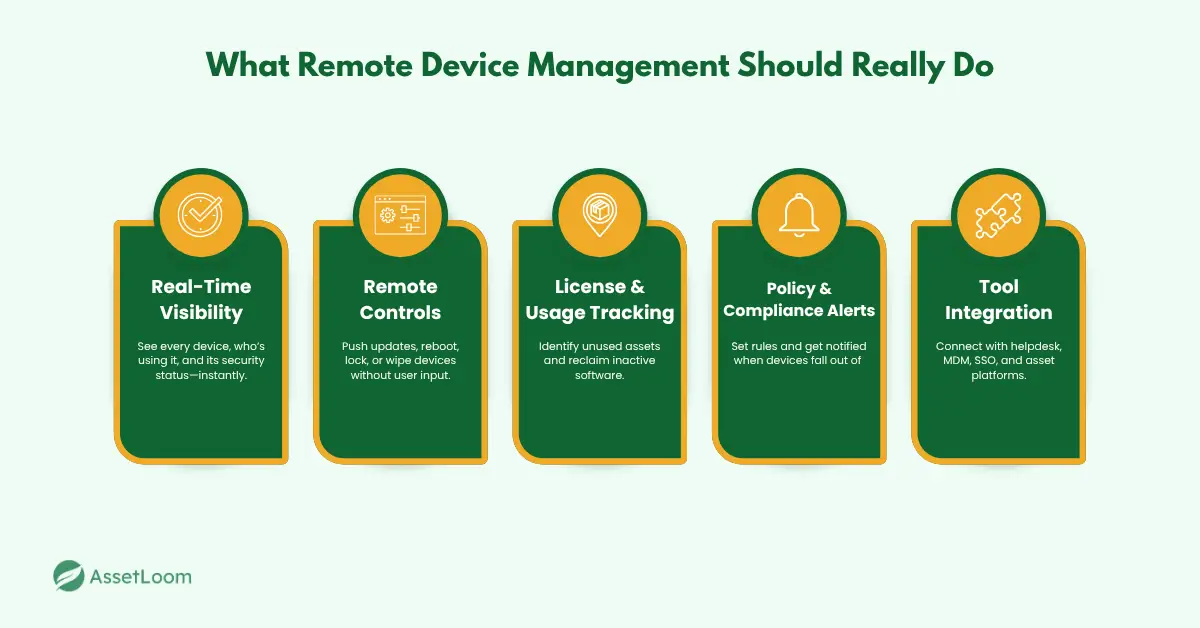
Remote Work Demands Remote Control
Hybrid work isn’t going anywhere—but neither are the risks that come with it. The more devices operate outside your network, the more critical it becomes to manage them with the same level of visibility and control you’d expect in the office.
Spreadsheets and outdated systems won’t cut it anymore. If you can’t patch, track, or lock a device without waiting on a user, you’re not just behind—you’re exposed.
Remote device management isn’t an upgrade. It’s the baseline.
It keeps your hardware in check, your data protected, and your IT team in control—no matter how far your workforce spreads.
And if your current setup doesn’t give you that level of control? It’s time to rethink what “asset management” really means in a remote-first world.

Related Blogs
Subscribe for Expert Tips and Updates
Receive the latest news from AssetLoom, right in your inbox.

