Scheduled Asset Scan: Functionality, Tools, and Setup Challenges
Learn how scheduled asset scan works, explore 5 tools with this feature, and discover common setup challenges.
Scheduled asset scan is an automated process that helps organizations monitor and manage their IT infrastructure by regularly identifying and collecting data on devices, software, and other network assets. These scans ensure visibility, security, and compliance without requiring constant manual effort. This article explains how scheduled asset scans are configured, lists five tools that include this feature, and outlines common challenges encountered during setup.
Configuring Scheduled Asset Scan
Scheduled asset scans are designed to run automatically at predefined intervals, collecting data on network assets to maintain an accurate inventory and identify potential issues. Below is a detailed explanation of how these scans are typically set up and executed in common tools.
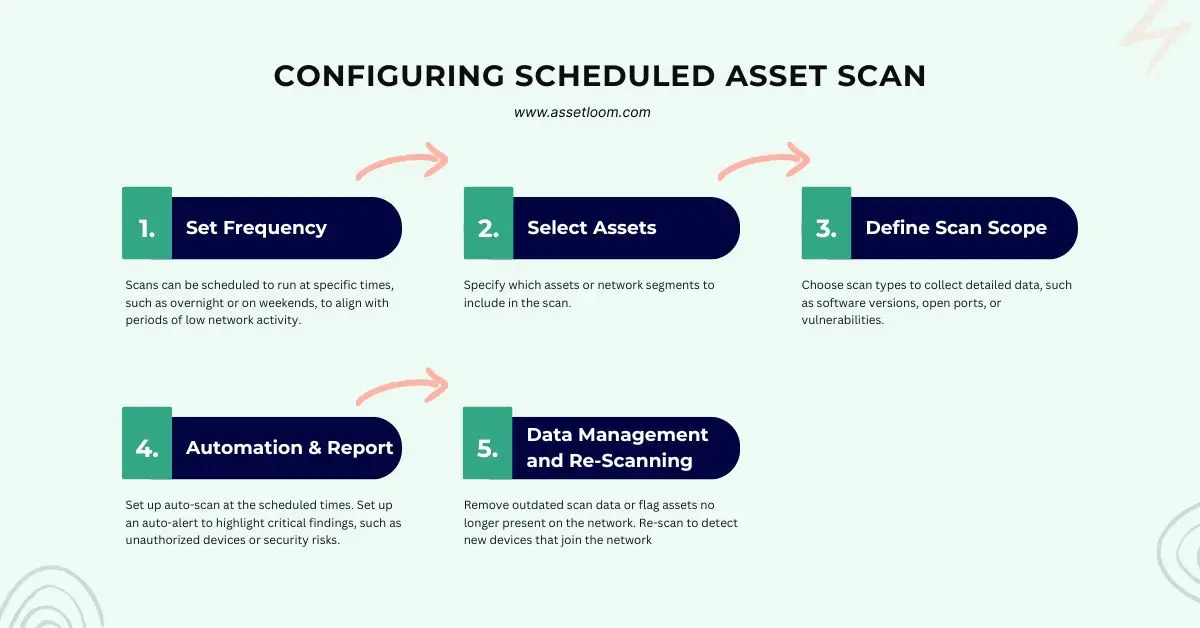
Setting Scan Frequency
Tools allow administrators to define how often scans occur, with options for daily, weekly, monthly, or custom intervals. For example, scans can be scheduled to run at specific times, such as overnight or on weekends, to align with periods of low network activity. This flexibility ensures scans meet organizational needs without causing disruptions.
Selecting Assets to Scan
Administrators can specify which assets or network segments to include in the scan. This might involve defining IP address ranges, Active Directory organizational units, or specific device groups, such as servers or workstations. Some tools offer the ability to scan subsets of assets, allowing targeted monitoring of critical systems or newly added devices.
Defining Scan Scope and Type
Scans can vary in depth, depending on the tool’s templates or settings. Administrators can choose lightweight scans for basic asset discovery or more intensive scans that collect detailed data, such as software versions, open ports, or vulnerabilities. Templates often allow customization to focus on specific compliance requirements or security checks.
Automation and Reporting
Once configured, scans run automatically at the scheduled times. Tools typically include options to limit scan duration or pause scans to prevent network overload. After completion, results are compiled into reports, which can be accessed via dashboards, exported as files, or sent through email notifications. Alerts can be set up to highlight critical findings, such as unauthorized devices or security risks.
Data Management and Re-Scanning
To maintain an efficient database, many tools include features to remove outdated scan data or flag assets no longer present on the network. Re-scanning capabilities allow tools to detect new devices that join the network, ensuring the asset inventory remains up to date. Administrators can configure re-scan intervals to balance thoroughness with system performance.
5 Tools That Support Scheduled Asset Scans
When it comes to scheduled asset scans, many automated network scanning tools offer the ability to automate the process. Here are five tools that include this feature, enabling organizations to stay on top of their asset management needs:
AssetLoom
AssetLoom provides a comprehensive asset tracking system that includes the ability to schedule regular scans. It offers flexibility in terms of scan frequency and asset grouping, making it a great choice for businesses of all sizes.
Lansweeper
Lansweeper asset management is well-known for its IT asset management features, and its scheduled scan capabilities are a standout. It can automatically scan your network and generate detailed reports on asset health, status, and compliance.
Spiceworks
Spiceworks IT asset management is a free, cloud-based network monitoring and asset management tool. It allows for scheduled scans to keep track of hardware and software, offering administrators a convenient way to manage their network.
ManageEngine AssetExplorer
ManageEngine offers AssetExplorer, which features automated asset scanning for IT asset management. This tool can schedule regular scans to help administrators maintain an up-to-date inventory of assets and ensure compliance.
SolarWinds Network Performance Monitor
SolarWinds IT asset management provides asset scanning features as part of its network monitoring suite. Users can schedule scans to check the status of network devices, ensuring that assets are functioning optimally and alerting admins to potential issues.
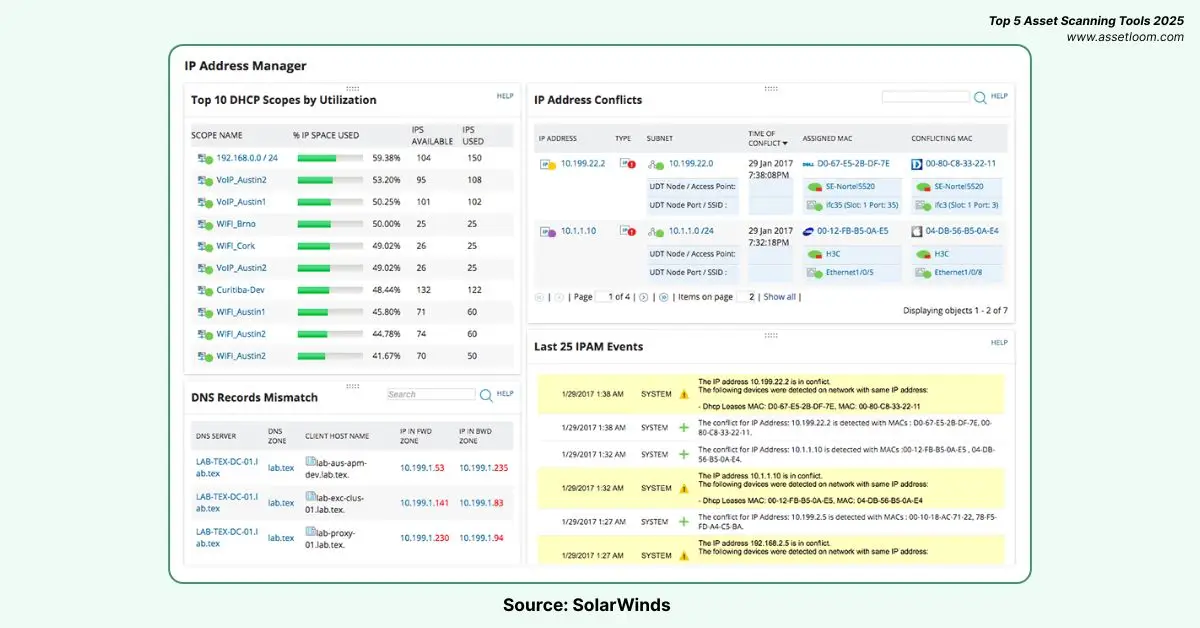
Common Challenges in Setting Up Scheduled Asset Scan
While scheduled asset scans offer many benefits, setting them up isn’t always a straightforward process. Businesses often encounter certain challenges when configuring scheduled scans. Let’s take a look at some of the most common hurdles organizations face:
1. Network Complexity and Coverage
In larger organizations, the network can be complex, with a wide variety of devices spread across different locations. This diversity makes it difficult to ensure that all assets are being scanned correctly. Some devices may be on remote networks, off the grid, or behind firewalls, making it challenging for scheduled scans to detect them. Additionally, ensuring that every single device or asset is included in the scan schedule can require a lot of configuration and fine-tuning.
2. Device Availability
Scheduled scans rely on assets being available and connected to the network during the scheduled scan time. If an asset is offline due to maintenance, power issues, or other reasons, the scheduled scan may fail to capture it. In such cases, the system might need to either attempt to scan again later or alert the administrator about the missing asset.
3. Permissions and Access
For asset scanning tools to work properly, they need the appropriate permissions to access and scan devices. Sometimes, administrators may not have the necessary credentials or access rights to perform a scan on certain devices, especially when it comes to restricted or high-security assets. This can create difficulties in ensuring that all assets are scanned regularly.
4. Data Overload
Automated asset scans can generate large amounts of data, particularly in large networks. Without proper management, this influx of information can overwhelm administrators, leading to challenges in sorting, prioritizing, and analyzing the results. Setting up filters and specific reporting requirements can help mitigate this issue, but it can be a challenge for teams with limited resources.
5. Compatibility and Integration
Some asset scanning tools may not be fully compatible with all types of devices or operating systems. Integrating new tools with existing IT infrastructure may also present challenges. Compatibility issues can prevent certain assets from being scanned, thus compromising the completeness and accuracy of the scan.
Overcoming These Challenges
While these challenges can seem daunting, there are steps that organizations can take to mitigate them:
- Ensure proper network configuration: Using network discovery protocols and ensuring devices are configured to allow remote scans can help address coverage and device availability issues.
- Regularly update permissions and access rights: Ensuring that administrators have the appropriate permissions to scan all devices will help eliminate access-related challenges.
- Leverage filtering and reporting features: By focusing on key assets and filtering out unnecessary data, administrators can manage scan results more effectively.
- Test compatibility before implementation: Testing asset scanning tools in a staging environment can help identify compatibility and integration issues early on.
Conclusion
Scheduled asset scans are an essential part of any IT asset management (ITAM) strategy. By automating the scanning process, businesses can ensure that their assets are accurately tracked and monitored without requiring significant manual intervention. Select the right tools and address common issues proactively, and organizations can make the most of scheduled asset scans and ensure the integrity and efficiency of their asset management processes.

Subscribe for Expert Tips and Updates
Receive the latest news from AssetLoom. right in your inbox


