Lansweeper Asset Management: Features, Pros and Cons
Lansweeper Asset Management provides detailed IT asset discovery and tracking, with pros and cons to consider for teams seeking basic to mid-level asset management features.
Lansweeper Asset Management scans devices, software, and other network-connected assets, then organizes that data into one place. It’s commonly used to replace manual tracking or fill gaps in visibility. The platform covers a wide range of discovery tasks and works across different environments, but it also has its limitations, especially when it comes to usability, customization, and service management features. This post covers the main features, where Lansweeper performs well, where it doesn’t, and whether it fits the needs of most IT teams.
What Is Lansweeper?
Lansweeper is an IT asset management tool designed to discover and organize everything connected to a network automatically. It collects details about hardware, software, users, and configurations, then stores that information in a searchable database. It doesn’t require agents on devices, which makes deployment faster in many environments. Lansweeper is often used to create an accurate inventory, run audits, and build reports that support decisions around upgrades, replacements, or compliance checks. Depending on the setup, it can be deployed on-premises or accessed through its growing cloud platform.
Core Features of Lansweeper Asset Management
Discover Features
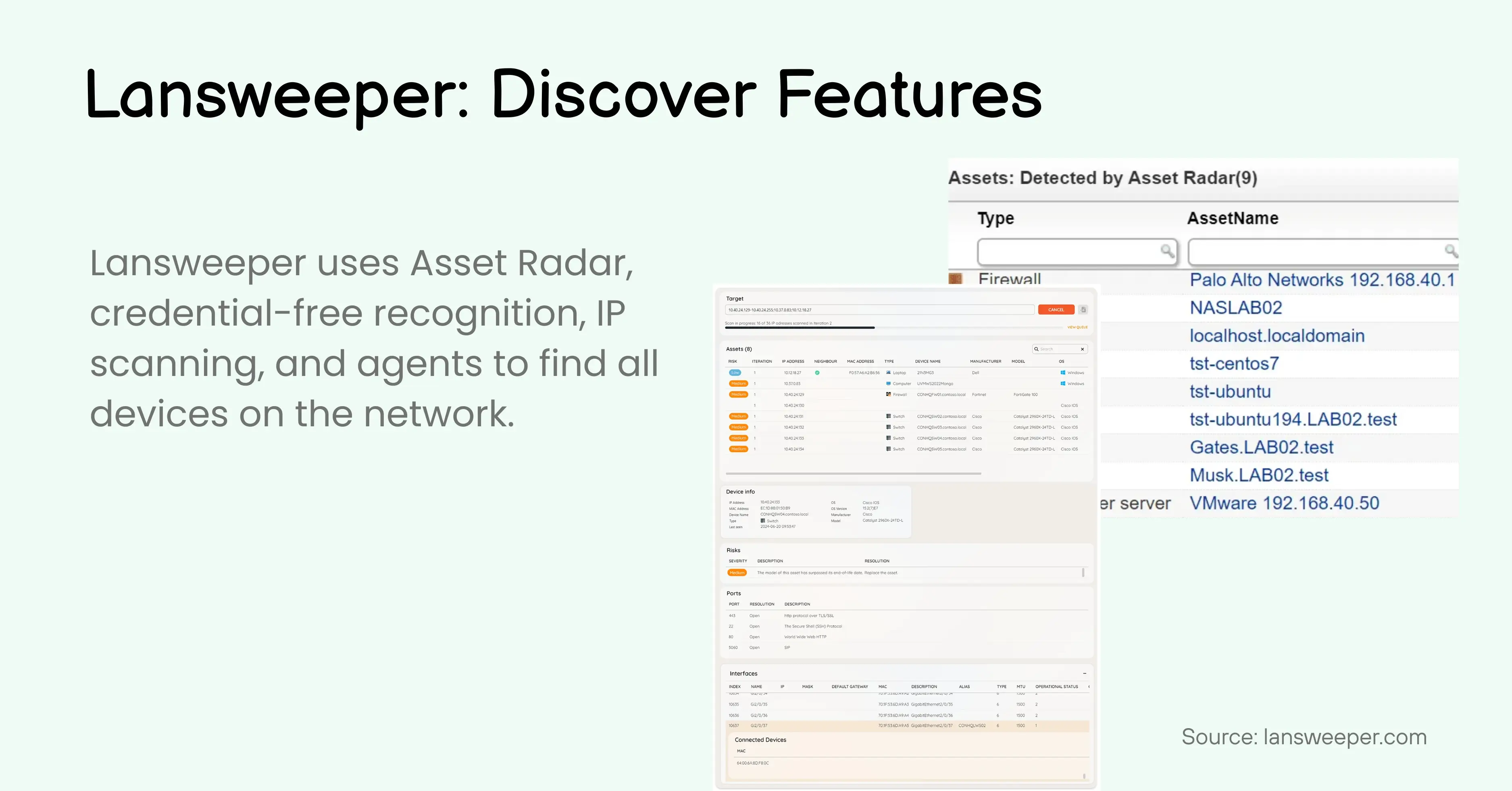
- Instant Asset Detection: Lansweeper spots devices as soon as they connect to the network, helping avoid missing any assets.
- No Credentials Needed: It can collect basic device details without requiring login credentials, making scans faster and easier.
- Network Scanning: The tool actively scans IP address ranges to find all devices within the IT environment.
- Agent Option for Hard-to-Reach Devices: Though it mostly works without agents, Lansweeper offers an agent for scanning devices that can’t be reached remotely.
- Data Import from Other Systems: It can bring in and sync data from tools like SCCM, Intune, and other device management systems.
- Automatic Warranty Tracking: Lansweeper checks warranty status on physical devices automatically, so warranty info is always up to date.
- Cloud Asset Discovery: The platform detects resources running across various cloud providers to include them in the overall inventory.
- Operational Technology (OT) Detection: It finds OT devices alongside IT assets, providing a single view of both technology environments.
Unify Features
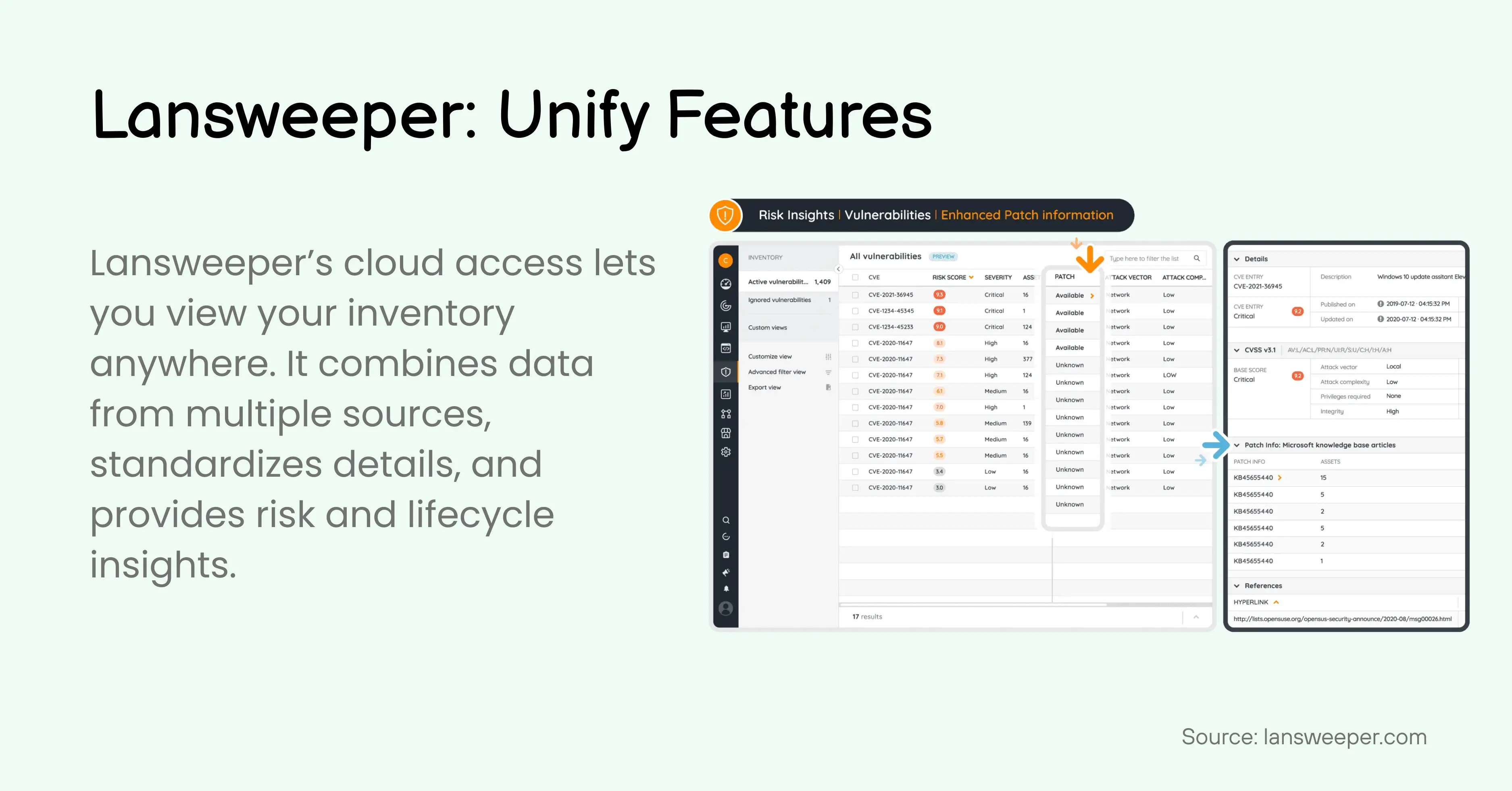
- Cloud Access: Lansweeper’s cloud platform lets users access their asset inventory from anywhere, making it easier to check information remotely.
- Data Federation: The system combines data from multiple locations and sources into one unified view, helping avoid confusion from scattered information.
- Normalization: It cleans up and standardizes data like software names, versions, and device models to ensure consistency across the inventory.
- Risk Insights: By connecting to vulnerability databases like NIST, Lansweeper shows which assets might have security risks.
- Lifecycle Insights: The platform tracks when software or hardware will reach end of life, helping teams plan upgrades or replacements ahead of time.
Inventory Features
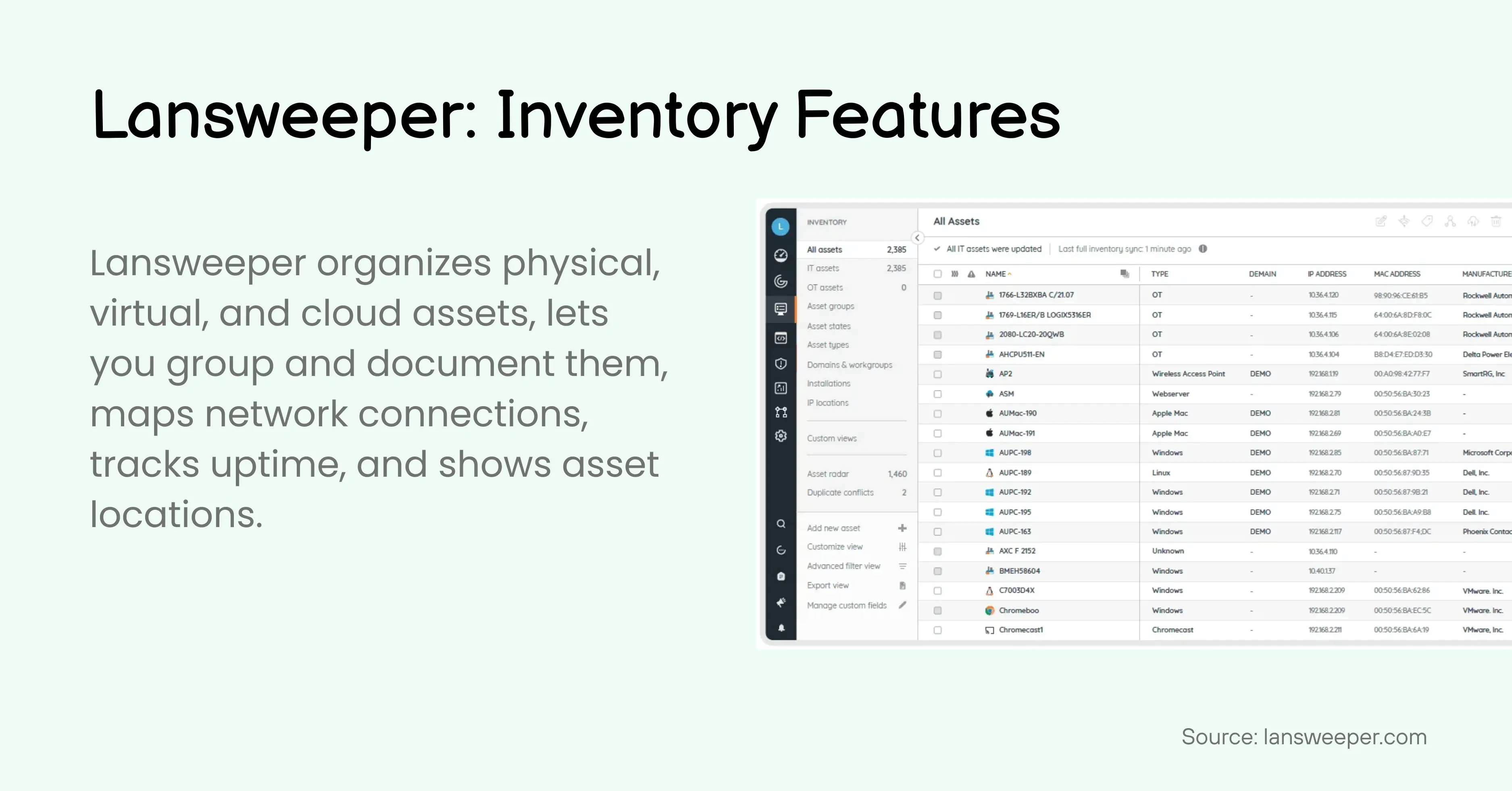
- Comprehensive Asset Inventory: Lansweeper lets you search and browse detailed information on physical devices, virtual machines, cloud resources, users, and software.
- Asset Grouping: To manage assets more easily, you can group them by location, owner, or other categories.
- Detailed Documentation: It’s possible to add comments, attachments, and custom fields to assets, so you can track extra details beyond the standard information.
- Switch Port Mapping: The tool automatically identifies which devices are connected to each network switch port, giving a clearer picture of the network layout.
- Asset Uptime Tracking: An uptime calendar shows the activity history of devices on the network, helping monitor their availability.
- Asset Location Tracking: Assets can be tracked across locations, with the option to view their positions on maps or office blueprints.
Analyze Features
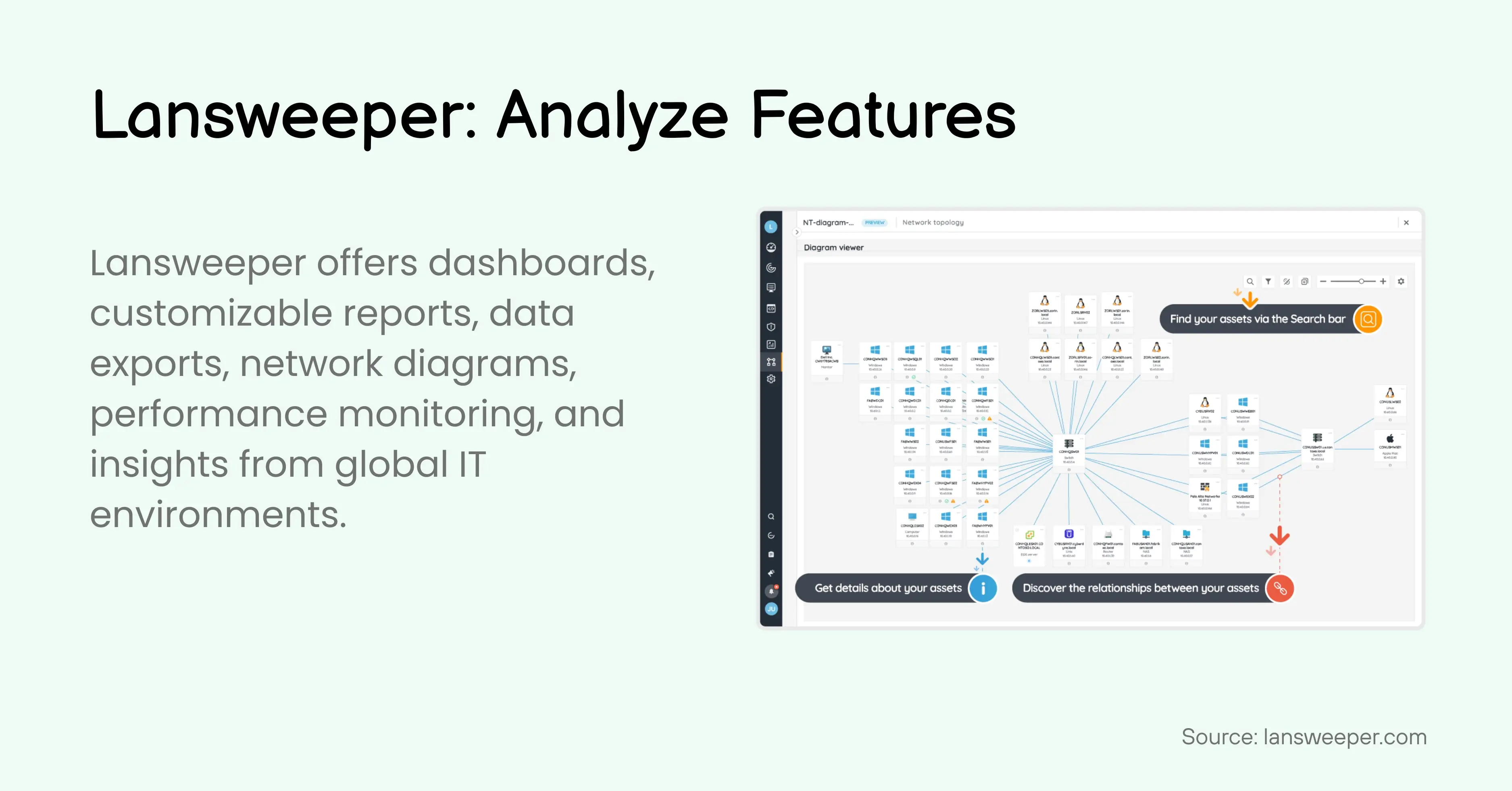
- Dashboards: Users get an overview of their entire IT environment with dashboards that allow drilling down into specific details when needed.
- Report Builder: An easy-to-use tool lets users ask any question about their IT assets and get customized reports as answers.
- Report Library: Lansweeper includes many ready-made reports and dashboards to quickly find useful insights without building reports from scratch.
- Data Export: Reports and data can be exported in formats like Excel, CSV, and PDF for sharing or further analysis.
- Diagrams & Topology: Visual tools help map out networks, cloud setups, and directory structures to see how assets relate to each other.
- Performance Monitoring: Windows and Linux performance metrics can be tracked without needing to install agents, providing deeper insights into system health.
- Collective Intelligence: Insights are enhanced by data from thousands of other IT environments, offering benchmarking and tailored recommendations.
Integrate Features
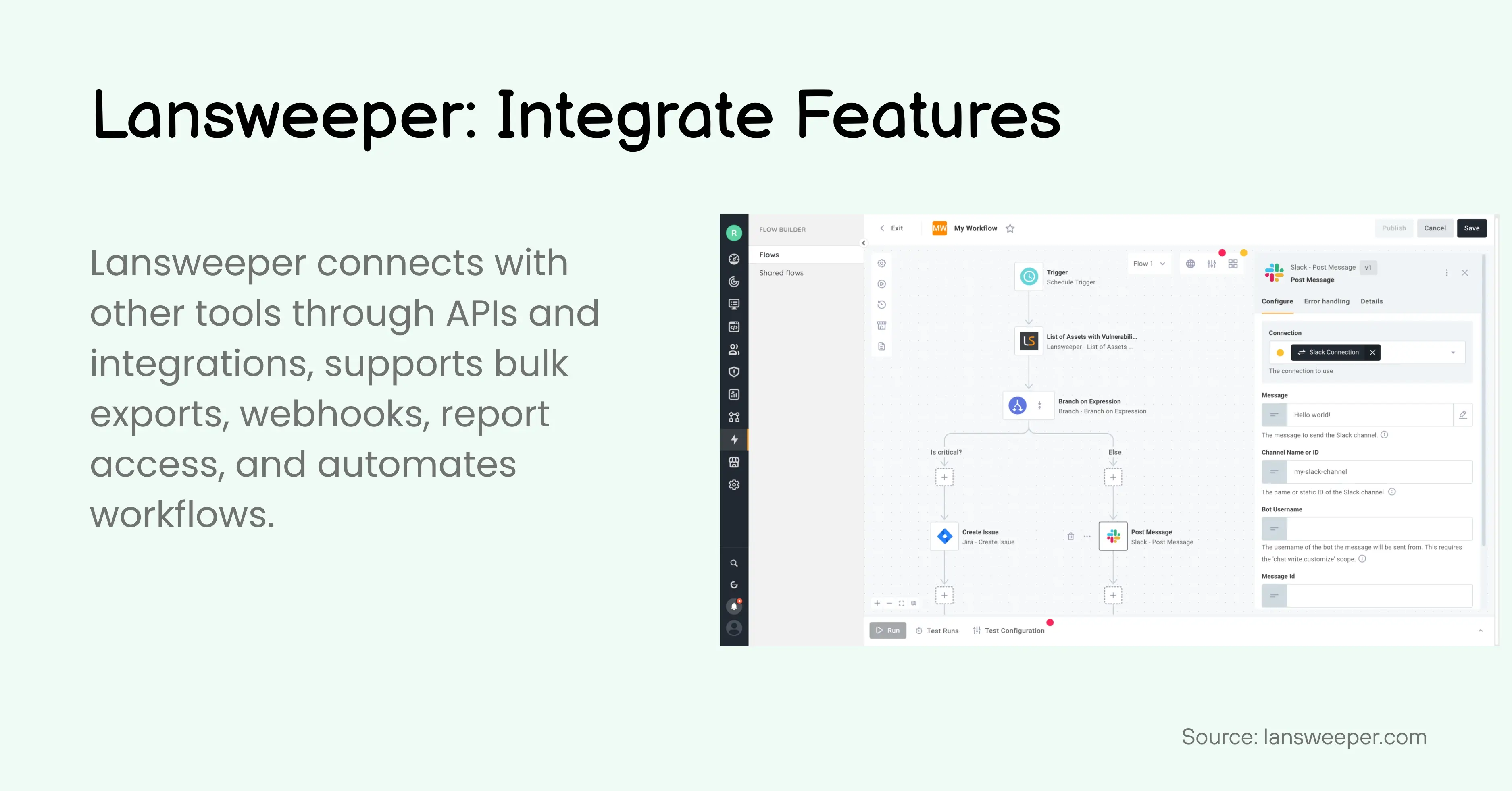
- API Framework: Lansweeper offers a GraphQL API that allows pulling data from the inventory to use in other systems or processes.
- Integrations: The platform connects with various IT tools through ready-to-use, certified integrations.
- Bulk Export: Large amounts of inventory data can be exported whenever needed for external use.
- Webhooks: Users can subscribe to inventory changes so connected systems stay updated automatically.
- Report Export: Reports can be accessed programmatically and integrated with business intelligence or other platforms.
- Workflows & Automation: Custom workflows can be created to automate tasks and processes using an intuitive flow builder.
Admin & Security Features
- Site Branding: Customize the appearance of the Lansweeper site to match your organization’s style and feel.
- Role-Based Access Controls: Set detailed permissions to control who can access or change specific parts of the system.
- Asset Scopes: Define which users can see certain data, keeping information access limited and organized.
- Multi-Factor Authentication (MFA): Add an extra layer of security by requiring multiple verification steps to log in.
- Single Sign-On (SSO): Connect Lansweeper login with your existing identity management system for smoother user access.
Learn more about Lansweeper Core Features
Pros of Using Lansweeper
- Automatically detects a wide range of devices, including physical, virtual, cloud, and operational technology assets
- Uses multiple scanning methods like passive detection, active IP scanning, and agent-based scanning to minimize missed devices
- Combines data from different sources into a single, unified inventory for easier management
- Flexible reporting tools with dashboards and customizable reports for both detailed and high-level views
- Integrates smoothly with other tools through APIs, connectors, and automation workflows
- Strong security with role-based access controls, multi-factor authentication, and single sign-on
- Features like asset location tracking, switch port mapping, and uptime monitoring provide valuable insights into asset status and location
Cons of Using Lansweeper
- Setup Complexity: Fine-tuning credential-free recognition and agent scans can take time.
- Data Normalization Limits: Inconsistencies in asset details like software versions and vendor names still happen.
- Limited Asset Booking: Lansweeper doesn’t offer built-in features to book or reserve assets for users.
- Basic Asset Allocation: Tracking who currently uses or is responsible for an asset is possible but not very detailed or automated.
- Asset Grouping Restrictions: Grouping by location or owner is available but lacks dynamic or custom tagging options.
- Switch Port Mapping Limits: May miss devices on complex or segmented networks.
- Warranty Tracking Gaps: Automated warranty checks don’t cover all types of devices, especially older or custom hardware.
- Cloud Discovery Limits: Covers major cloud providers but may miss some resources in multi-cloud environments.
- Uptime Tracking: Tracks overall activity but lacks detailed insights on downtime reasons or trends.
Is Lansweeper Right for You?
Lansweeper offers a solid set of tools for discovering, tracking, and managing IT assets across networks. It works well if your environment includes a mix of physical devices, virtual machines, and cloud resources, and you need detailed visibility into what’s connected. However, if your team needs features like booking assets or more advanced allocation and check-in/check-out workflows, Lansweeper may feel limited. The setup and customization can take some time, so it fits best with teams that have technical resources to manage it. Overall, it’s a strong option for organizations focused on comprehensive asset discovery and inventory, but may not cover every advanced asset management need out of the box.
In that case, solutions like AssetLoom provide more specialized asset lifecycle management features designed to handle these needs more effectively. AssetLoom can complement Lansweeper’s discovery strengths by offering deeper IT asset management capabilities.
Learn more about AssetLoom Core Features capabilities.

Related Blogs
Subscribe for Expert Tips and Updates
Receive the latest news from AssetLoom. right in your inbox


