What Is Software Metering? A Complete Guide for IT Managers
Software metering is a smart way for IT managers to monitor software usage, cut costs, and stay compliant across their organization.
Software metering is the process of tracking how software applications are used within an organization. It helps IT teams monitor which programs are being used, how often they’re accessed, and by whom. This information is essential for making smart decisions about licensing, budgeting, and compliance.
Many companies end up paying for licenses they don’t need or miss signs of underused tools that could be replaced or removed. For IT managers, software metering is more than just a nice-to-have. It’s a powerful tool that ensures you’re getting the most value out of every software investment.
What Is Software Metering?
Software metering is a powerful tool that allows IT teams to detect and analyze how software is being utilized across their organization and by users. Instead of simply knowing what applications are installed, software metering gives you a clear view of which programs are actually being used, how often they are accessed, and by whom.
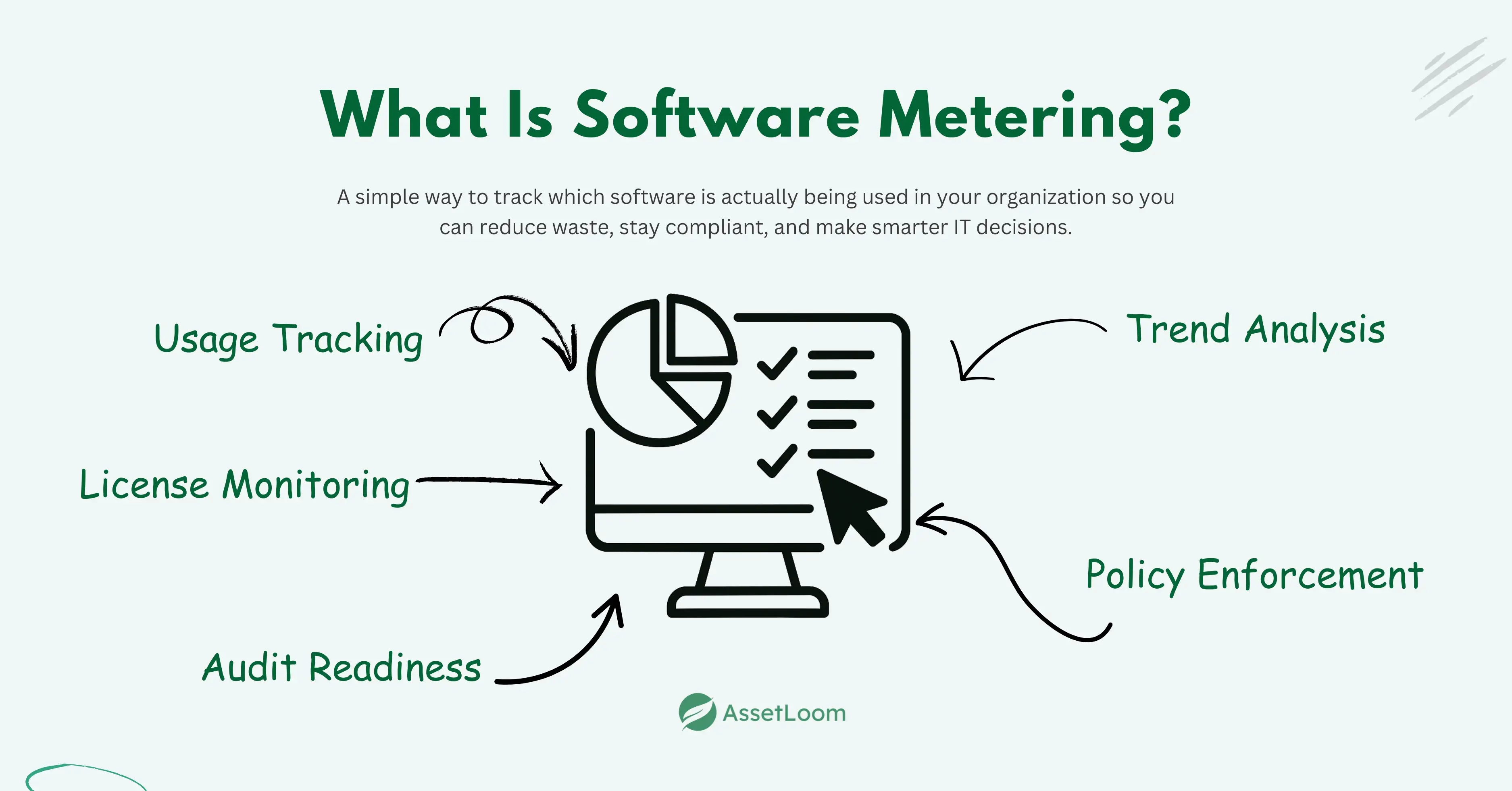
This kind of insight helps IT managers understand what’s valuable and what isn’t. For example, if a company purchases 100 licenses for a software tool but only 30 employees actively use it, software metering reveals the gap. It shows which licenses are underused or unnecessary, helping reduce costs and improve decision-making.
It can also help you spot software that’s never been used or is no longer needed. Maybe there’s an old accounting tool installed across the company that no one has touched in six months. With software metering, you’ll have the data to confidently remove it, freeing up resources and avoiding support or renewal costs.
By showing real usage patterns, software metering helps IT teams manage software more efficiently, avoid waste, and get the most value from every license purchased.
Key Functions of Software Metering
Software metering offers several important functions that help IT teams gain better control over software usage and licensing. These functions provide visibility, reduce costs, and support smarter decision-making across the organization.
1. Usage Tracking
Usage tracking is at the heart of software metering. It gives IT teams real-time insight into how applications are being used across the organization. Instead of simply seeing what software is installed, you get to see how often it's opened, how long it's active, and which users are using it.
This level of detail helps you understand the actual value a piece of software brings to your team. For example, if a project management tool is installed on 100 computers but only 20 people use it regularly, that’s a clear sign to re-evaluate how many licenses you really need. You might find opportunities to reduce costs or switch to a tool that better fits your needs.
Usage tracking also helps highlight which applications are used the most. This can guide decisions on where to focus training, offer support, or ensure that critical tools are always running smoothly. It turns software management from guesswork into data-driven planning.
2. License Monitoring
License monitoring helps IT teams keep track of how software licenses are being used compared to how many have been purchased. It ensures that your organization is using software within the limits of your license agreements, which is essential for both cost control and compliance.
Without license monitoring, it’s easy to lose track of who is using what. You might end up over-licensed, paying for more than you need, or under-licensed, which can lead to legal or financial penalties during a software audit. Software metering tools give you a clear view of how many licenses are in use and where they’re being used.
For example, if you have 50 licenses for a financial reporting tool and only 30 are being actively used, you can reduce the number of licenses at renewal and save money. On the other hand, if usage reaches the license limit, you’ll know it’s time to purchase more before it disrupts your team’s work.
License monitoring gives you the control and visibility needed to stay compliant, avoid unnecessary spending, and respond quickly to changes in demand.
Read also: The Importance of Software License Management for Businesses
3. Trend Analysis
Trend analysis in software metering helps IT teams look beyond daily usage and understand how software use changes over time. It involves collecting and reviewing historical data to identify patterns, spot shifts in usage, and support long-term planning.
By analyzing trends, you can see whether certain tools are becoming more or less popular, which departments are increasing their usage, or whether new software introductions are replacing older ones. This kind of insight is valuable when deciding which licenses to renew, expand, or retire.
For example, you might notice that a graphic design program has seen a steady drop in usage over the past six months. This could indicate that your team has moved on to a different tool or that the software is no longer essential. With this information, you can make smarter renewal decisions and avoid spending money on tools that are no longer needed.
Trend analysis supports better forecasting and helps IT leaders stay ahead of changing needs, rather than reacting after the fact. It brings a strategic view to software usage that supports budgeting, procurement, and overall IT asset planning.
Read also: Top Trends in Software Asset Management Software for 2025
4. Policy Enforcement
Policy enforcement through software metering allows IT teams to set rules around how and when certain software applications can be used. This helps maintain control over high-cost or sensitive tools and ensures that software usage aligns with company policies.
For example, you may have a limited number of licenses for a specialized engineering tool. With policy enforcement, you can restrict access to specific teams or allow usage only during working hours. This ensures that licenses are available to the people who truly need them and prevents misuse.
Policy enforcement is also useful for security and compliance. You can prevent unauthorized users from launching restricted applications or block outdated software that could pose a risk. In regulated industries, this kind of control helps meet compliance standards and supports internal governance.
When combined with accurate usage data, policy enforcement becomes a practical way to manage software access, reduce risk, and make sure that every tool in your environment is used properly and responsibly
5. Audit Readiness
Audit readiness is one of the most important benefits of software metering. Software vendors can conduct audits at any time, and being unprepared can lead to stress, unexpected costs, or even legal issues. Software metering helps you stay ready by keeping accurate records of what is installed, who is using it, and how often it’s used.
When you have clear usage data at your fingertips, it’s much easier to prove compliance with license agreements. Instead of scrambling to gather information or making guesses, you can provide detailed reports that show your organization is using software responsibly and within legal limits.
For example, if a vendor questions whether you're exceeding your license count, your metering system can provide proof of actual usage. This not only helps avoid fines but also builds trust with software providers.
Being audit-ready also saves time. IT teams spend less effort gathering data and can respond quickly and confidently when an audit request comes in. It's a proactive way to protect your organization and maintain good vendor relationships.
Types of Software Metering
Software metering generally falls into two main types: passive and active. Both serve different purposes and can be used together depending on your organization’s needs.
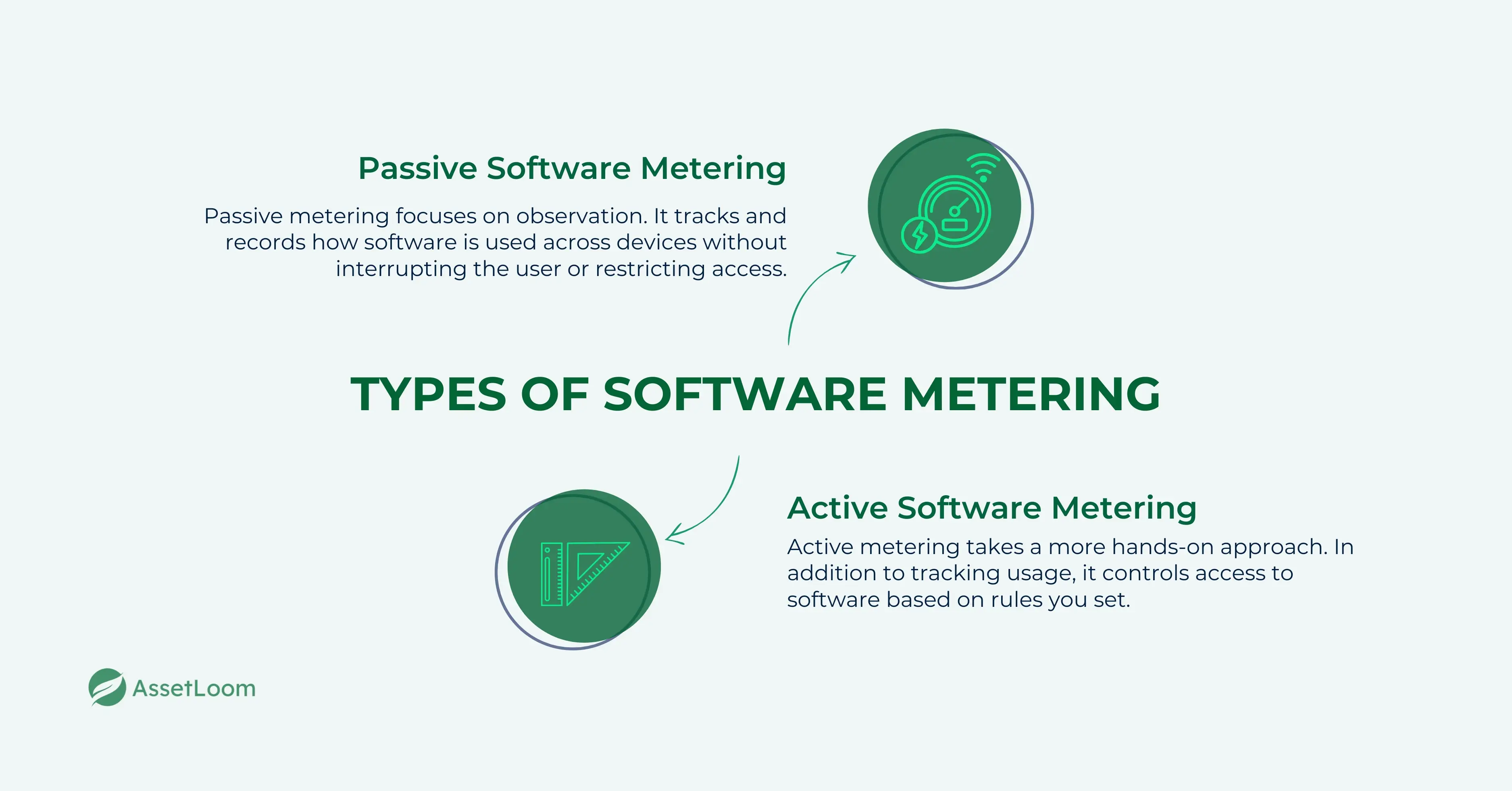
Passive Software Metering
Passive metering focuses on observation. It tracks and records how software is used across devices without interrupting the user or restricting access. This type of metering is useful when you want to gather data on application usage to inform decisions about licensing, budgeting, or software optimization.
For example, passive metering can show you that a particular software tool is installed on 100 devices but only opened by 25 users in the last month. That insight helps you decide whether to reduce the number of licenses or reallocate them more effectively.
Active Software Metering
Active metering takes a more hands-on approach. In addition to tracking usage, it controls access to software based on rules you set. For instance, if you have 10 licenses available for a program, active metering can prevent an 11th user from launching it until another session ends.
This type of metering helps prevent overuse and ensures compliance with license limits. It’s especially helpful for managing high-cost or limited-license software, where every instance of access must be carefully controlled.
Why It’s Different from Software Inventory
Software metering and software inventory may sound similar, but they serve very different purposes in IT management.
Software inventory focuses on what’s installed. It gives you a list of all the software applications currently present on devices across your organization. This is useful for understanding your software environment, checking for unauthorized programs, or preparing for audits. However, it doesn’t tell you anything about how that software is actually being used.
That’s where software metering comes in. Metering goes a step further by showing how often each application is opened, how long it’s used, and which users are interacting with it. This helps you answer important questions like: Are we using all the licenses we’ve paid for? Can we reduce costs by removing unused tools? Is a certain application critical to daily operations?
For example, inventory might show that a design tool is installed on 50 computers. But software metering will reveal that only 10 people use it regularly. That insight can lead to smarter license management and cost savings.
In short, inventory tells you what’s there, while metering tells you what’s being used. Both are important, but software metering provides the deeper insight needed to manage software more effectively.
How Software Metering Fits into IT Asset Management
Software metering plays a key role in a complete IT asset management (ITAM) strategy. While ITAM focuses on tracking and managing all hardware and software assets throughout their lifecycle, software metering provides the usage data that brings clarity and control to software-related decisions.
IT asset management helps organizations understand what they own, where it is, who’s using it, and whether it’s being used efficiently. As a centralized IT asset management platform, AssetLoom brings all your software and hardware tracking into one place. Software metering supports this by showing exactly how software is being used across the organization. It connects the dots between ownership and value, helping you avoid waste and stay aligned with your actual needs.
For example, knowing that a license exists isn’t enough. IT managers need to know whether that license is being used. Software metering fills in this gap by providing real-time usage data that can guide renewals, reallocations, upgrades, or removals.
It also strengthens other parts of ITAM, such as budgeting, compliance, and lifecycle planning. When you know how often a tool is used and how critical it is to daily operations, it becomes easier to prioritize spending, plan software rollouts, and support teams more effectively.
In short, software metering adds visibility and intelligence to IT asset management. It helps ensure that your software investments are aligned with your organization’s goals and that every tool in your IT environment is being put to good use.
Common Use Cases
Software metering offers practical solutions to everyday IT challenges. Below are some of the most common and impactful ways organizations use software metering in their operations:
1. Audit Preparation
Software vendors may conduct license audits at any time. Metering provides accurate, up-to-date usage data that helps you stay compliant and avoid penalties during audits.
2. License Optimization
By identifying software that is rarely or never used, IT teams can reduce the number of licenses or reassign them to users who actually need them. This helps cut down on unnecessary software costs.
3. Software Reassignment
When employees leave or switch roles, software metering shows which tools they used. This allows IT teams to quickly reassign licenses instead of purchasing new ones.
4. Trend Monitoring
Usage data over time helps spot shifts in tool preferences or adoption rates. This supports smarter planning when it comes to renewals, upgrades, or introducing new software.
5. Shadow IT Detection
Metering can help uncover unapproved or untracked applications being used in the organization. This gives IT teams a chance to evaluate and either block or support these tools officially.
6. Capacity Planning
When a certain tool is being used more heavily over time, metering helps anticipate when additional licenses might be needed. This prevents disruption and ensures teams always have access to the tools they rely on.
Conclusion
Software metering is a valuable part of modern IT management. It gives you the visibility you need to track software usage, reduce unnecessary costs, and stay in control of your software environment. Whether you're trying to avoid overspending, stay audit-ready, or simply make better software decisions, metering provides the data to back every move you make.
For IT managers, it's not just about knowing what's installed—it's about knowing what's being used, how often, and by whom. This insight leads to smarter budgeting, better planning, and a more efficient IT ecosystem.

Related Blogs
Subscribe for Expert Tips and Updates
Receive the latest news from AssetLoom. right in your inbox


