How to Use QR Codes for Asset Management
Discover how to use QR codes for asset management. Compare QR codes with RFID and GPS for IT asset tracking.
Spreadsheets are still the go-to tool for many organizations to track IT assets. Some even spend thousands on RFID or GPS tracking systems, believing that only “advanced” solutions can keep assets under control. But here’s the truth: you don’t always need complex or expensive technology to solve a simple problem.
QR codes for asset management are often dismissed as “too basic” or “not professional enough.” Yet, when used correctly, they can outperform more expensive systems in cost-efficiency, ease of use, and accuracy. The idea that QR codes are only for restaurant menus or marketing campaigns is outdated, as they can be combined with an ITAM tool to form a powerful IT asset tracking software.
In this article, we’ll break down how QR codes actually work in asset management, what benefits they bring compared to RFID and GPS, and how to use them effectively in your own organization.
What Are QR Codes in Asset Management?
A QR code is a type of barcode that can store more data than a traditional barcode. It looks like a square grid filled with small black and white squares. QR codes can be scanned with any smartphone or tablet camera, which makes them very practical for day-to-day use.
In asset management, QR codes are used as digital tags for assets. Each asset is given a unique QR code that links to its information in an asset management system. When the code is scanned, you can instantly view details such as:
- Asset type (laptop, desktop, server, software license, etc.)
- Serial number or ID
- Current user or department
- Purchase and warranty details
- Location
This makes QR codes a fast and accurate way to track assets across their lifecycle.

Benefits of Using QR Codes for Asset Management
Adopting QR codes for asset management provides many advantages. Beyond being simple and inexpensive, they also support better accuracy, compliance, and control.
1. Cost-Effective Compared to RFID and GPS
QR codes are the most budget-friendly asset tag labels. You can generate them for free and print them out on durable labels for only a few cents each.
By contrast:
- RFID tags can cost between $0.10 and $100 each, depending on whether they are passive or active. A full RFID system with 1,000 assets, readers, software, and setup can cost around $27,000 upfront.
- GPS asset trackers are even more expensive, ranging from $100 to $500 per asset, plus monthly subscription fees.
For most organizations, especially small to mid-sized businesses, QR codes offer the same core benefit of tracking assets without the high cost.
2. Easy to Use
QR codes are highly accessible because they can be scanned using any modern smartphone or tablet. Unlike barcodes that often require dedicated scanners, or RFID that needs specialized readers, QR codes do not demand extra hardware. This ease of use allows IT staff, auditors, and even non-technical employees to interact with assets quickly, lowering the barrier to adoption across the organization.
3. Holds More Data than Barcodes
Traditional one-dimensional barcodes typically store only 8 to 25 characters, often limited to a basic ID number. In contrast, according to Wikipedia, QR codes can encode up to 7,089 numeric characters or 4,296 alphanumeric characters. This expanded capacity allows them to either contain detailed information directly or link to a comprehensive record in the asset management system. As a result, scanning a QR code provides complete asset information rather than just a reference number.
4. Real-Time Access to Asset Information
Because QR codes connect directly to asset management systems, every scan retrieves the latest information available. This could include warranty details, assigned users, service history, or current location. Real-time access ensures that audits, transfers, and maintenance checks are based on accurate, up-to-date data instead of outdated spreadsheets or manual records.
5. Reduces Human Error
Manual entry of asset details is prone to mistakes, including typos and duplicate records. By automating data capture through QR code scanning, organizations eliminate much of this risk. Studies highlight that scanning codes virtually removes misidentification errors compared to typing asset numbers. This leads to more reliable asset data and reduces the need for corrective work later on.
6. Faster Inventory and Audits
Audits and inventory checks can be completed in significantly less time when using QR codes. Instead of typing serial numbers or searching through spreadsheets, staff can scan assets one by one and have the system automatically update records. Reports show that audits completed with QR codes are nearly 50 percent faster than manual methods, saving IT teams valuable time.
7. Better Security and Accountability
Every scan of a QR code can be logged with details such as the user, the time, and the location. This creates a traceable history of asset interactions, making it easier to determine who last handled an item. By improving accountability, QR codes help organizations reduce risks of misplaced, stolen, or unreturned equipment.
8. Stronger Compliance and Reporting
Many industries, including finance, government, and healthcare, require strict audit trails for their assets. QR codes support compliance by generating timestamped digital logs whenever an asset is scanned. These logs can be easily exported into audit reports, reducing the burden of manual documentation and ensuring that records meet regulatory standards.
9. Works Across Different Asset Types
QR codes are flexible enough to be applied to almost any type of asset. They can be used for laptops, servers, office furniture, and lab equipment, but also for non-physical items such as software licenses that link to digital records. This versatility makes it possible to standardize asset tracking across departments using a single tagging method.
10. Integration with Modern Tools
Many IT asset management systems integrate QR codes with mobile apps and automation workflows. For example, scanning an asset can log a check-in, update its location, or open its service history automatically.
QR Codes vs. RFID and GPS: Which Is Better for Asset Management?
QR codes are not the only asset tracking option. RFID and GPS are also common. Here’s how they compare.
QR Codes
- Cost: Very low. Codes can be generated for free and printed for a few cents each.
- Ease of Use: Scannable with any smartphone.
- Best For: IT assets, office equipment, schools, small and mid-sized organizations.
- Limitations: Requires manual, line-of-sight scanning.
RFID (Radio Frequency Identification)
- Cost: Tags range from $0.10 to $100 each. Full system costs can reach $27,000+ for 1,000 assets, including readers and setup.
- Ease of Use: Can scan many assets at once, no line-of-sight required.
- Best For: Warehouses, hospitals, logistics where bulk scanning is critical.
- Limitations: High upfront cost, requires specialized hardware.
GPS Tracking
- Cost: Trackers cost $100–$500+ per asset, plus monthly fees.
- Ease of Use: Provides real-time global location tracking.
- Best For: High-value mobile assets such as vehicles, shipping containers, or construction equipment.
- Limitations: Very high per-asset cost, requires power supply.
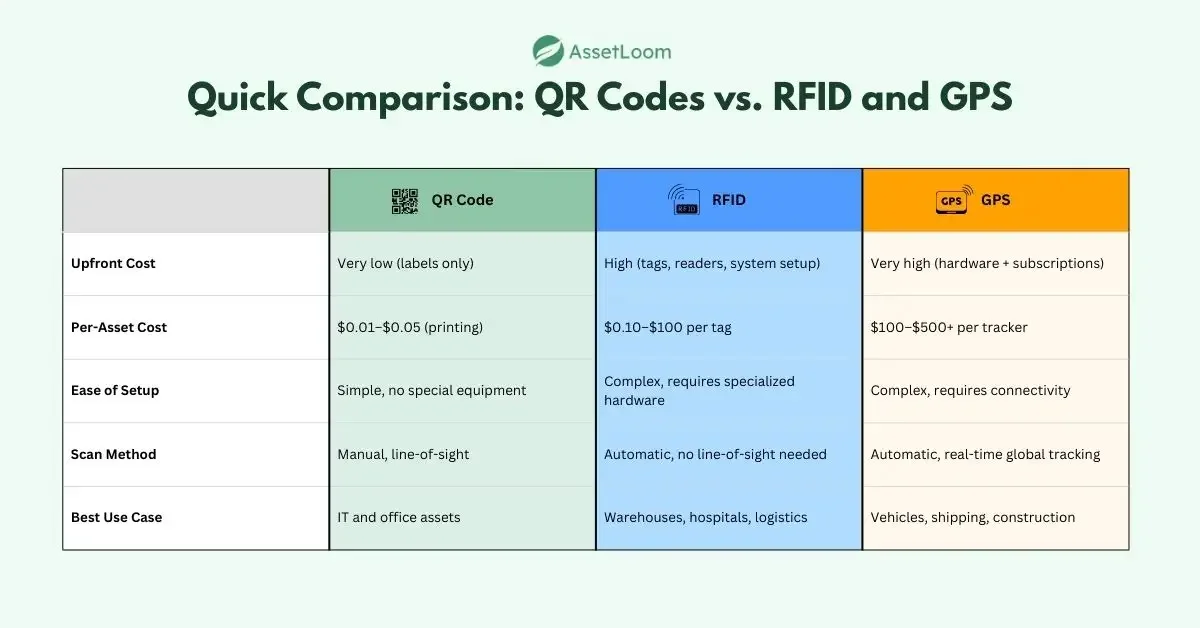
Read more: Traditional Asset Tags for Equipment Tracking vs. RFID: Which Is Better?
How to Use QR Codes for Asset Management
Implementing QR codes for asset management is straightforward. Here are the steps:
1. Assign Each Asset a Unique Code
Each asset should have its own QR code linked to details such as serial number, user, location, and warranty.
2. Generate QR Codes
Create a unique QR code for each asset. Many asset management platforms have built-in tools for this. If your current system doesn’t, you can use a QR code generator and link each code manually.
3. Print and Attach the QR Code
Print QR codes on durable labels and attach them to assets. Use a consistent placement to make scanning faster.
4. Scan with a Mobile Device
IT staff can scan QR codes with smartphones or tablets to view asset details. This ensures quick access during audits, transfers, or maintenance.
5. Update Records Regularly
When assets move, change owners, or retire, update the system. This keeps QR codes accurate and useful.
💡 For example, in AssetLoom, every registered asset is automatically assigned a unique asset tag. From these tags, the platform generates a QR code that can be printed and attached directly to the device, such as a laptop. Scanning the code with a smartphone shows all relevant details — user, warranty, or location — making audits and updates much easier.
Best Practices for QR Code Asset Tracking
To get the most out of QR codes for asset management:
- Print codes on durable, tamper-resistant labels.
- Standardize label placement for each type of device.
- Train employees to scan and update records.
- Always link QR codes to a central IT asset management system.
- Use them during audits to quickly verify and export data.
To Sum Up
QR codes for asset management prove that effective doesn’t have to mean expensive. They are easy to set up, accurate enough for everyday operations, and flexible across all asset types. When paired with the right platform, they provide real-time visibility, faster audits, stronger accountability, and a compliance-ready digital trail.
The myth that QR codes are “too simple” is what keeps many organizations stuck with outdated spreadsheets or overpaying for advanced solutions they don’t fully use. The truth is, QR codes strike the perfect balance: powerful enough to solve real problems, but simple enough for anyone to adopt.
If your organization is still hesitating, it might be time to ask a hard question: Are you managing assets effectively, or just making it harder than it needs to be?

Subscribe for Expert Tips and Updates
Receive the latest news from AssetLoom, right in your inbox.

