What is a Cloud Based IT Asset Management Software?
Discover the power of cloud-based IT asset management software. Learn key features, benefits, and why it’s essential for modern businesses.
Managing IT assets effectively is critical to ensuring smooth operations, optimizing resource use, and minimizing costs. This is where cloud-based IT asset management software comes into play. This innovative solution offers organizations a scalable, secure, and efficient way to track, manage, and optimize their IT assets from anywhere in the world. In this article, we’ll explore what cloud-based IT asset management software is, its benefits, key features, and why it’s a must-have for modern businesses.
What is Cloud-Based IT Asset Management Software?
Cloud-based IT asset management software is a digital tool hosted on remote servers, accessible via the internet, that helps organizations track and manage their IT assets. These assets include hardware (such as laptops, servers, and networking equipment), software licenses, and other digital resources critical to business operations. Unlike traditional on-premises solutions, cloud-based systems store data securely in the cloud, eliminating the need for costly hardware installations and maintenance.
This software provides a centralized platform for monitoring the lifecycle of IT assets, from procurement to disposal. It ensures businesses have real-time visibility into their assets, enabling better decision-making and compliance with regulatory requirements. With the rise of remote work and distributed teams, cloud-based IT asset management software has become an essential tool for organizations of all sizes.
Why Choose Cloud-Based IT Asset Management Software?
The shift from on-premises to cloud-based solutions has transformed how businesses manage their IT resources. Here are some key reasons why cloud-based IT asset management software is a game-changer:
1. Accessibility and Flexibility
Cloud-based software allows users to access the system from any location with an internet connection. Whether your team is working from the office, remotely, or across multiple locations, you can monitor and manage assets in real time. This flexibility is particularly valuable for businesses with distributed workforces or those operating in multiple geographic regions.
2. Cost Efficiency
Traditional IT asset management systems often require significant upfront investments in hardware, servers, and IT infrastructure. In contrast, cloud-based solutions operate on a subscription-based model, reducing initial costs and eliminating the need for ongoing maintenance. Businesses can scale their usage based on their needs, paying only for what they use.
3. Automatic Updates and Maintenance
With cloud-based ITAM software, updates and maintenance are handled by the service provider. This ensures that your system is always running the latest version, with access to new features, security patches, and performance improvements without manual intervention.
4. Enhanced Security
Security is a top priority for businesses managing sensitive IT assets. Cloud-based asset tracking software providers implement robust security measures, including data encryption, multi-factor authentication, and regular backups, to protect your data from breaches and loss. Additionally, cloud solutions often comply with industry standards and regulations, ensuring your business remains compliant.
Related article: Understanding Cloud Security Posture Management
5. Scalability
As your business grows, so does the complexity of managing IT assets. Cloud-based IT asset management solution is designed to scale seamlessly, allowing you to add new users, assets, or features without disrupting operations. This scalability makes it an ideal solution for businesses of all sizes, from startups to large enterprises.
Key Features of Cloud-Based IT Asset Management Software
When choosing a cloud-based IT asset management solution, it’s important to understand the features that make it effective. Here are some essential features to look for:
1. Asset Tracking and Inventory Management
A core function of cloud-based IT asset management software is tracking and cataloging all IT assets in a centralized database. This includes hardware details (such as serial numbers, warranty information, and location) and software licenses (including expiration dates and usage rights). Real-time tracking ensures businesses always know the status and location of their assets.
2. Lifecycle Management
Cloud-based IT asset management software helps businesses manage the entire lifecycle of their assets, from acquisition to retirement. This includes tracking depreciation, scheduling maintenance, and planning for replacements, ensuring optimal asset performance and cost savings.
3. Reporting and Analytics
Advanced reporting tools provide insights into asset usage, performance, and costs. With customizable dashboards and detailed reports, businesses can identify inefficiencies, optimize resource allocation, and make data-driven decisions. For example, analytics can reveal underutilized software licenses or hardware nearing the end of its lifecycle.
4. Integration Capabilities
The best cloud-based IT asset management software integrates seamlessly with other business tools, such as helpdesk systems, financial software, and procurement platforms. This ensures a cohesive workflow and reduces manual data entry, improving overall efficiency. AssetLoom, for example, is also a cloud-based IT asset management software that integrates with ITSM tools like Jira Service Management and device management platforms like JAMF, streamlining operations across systems.
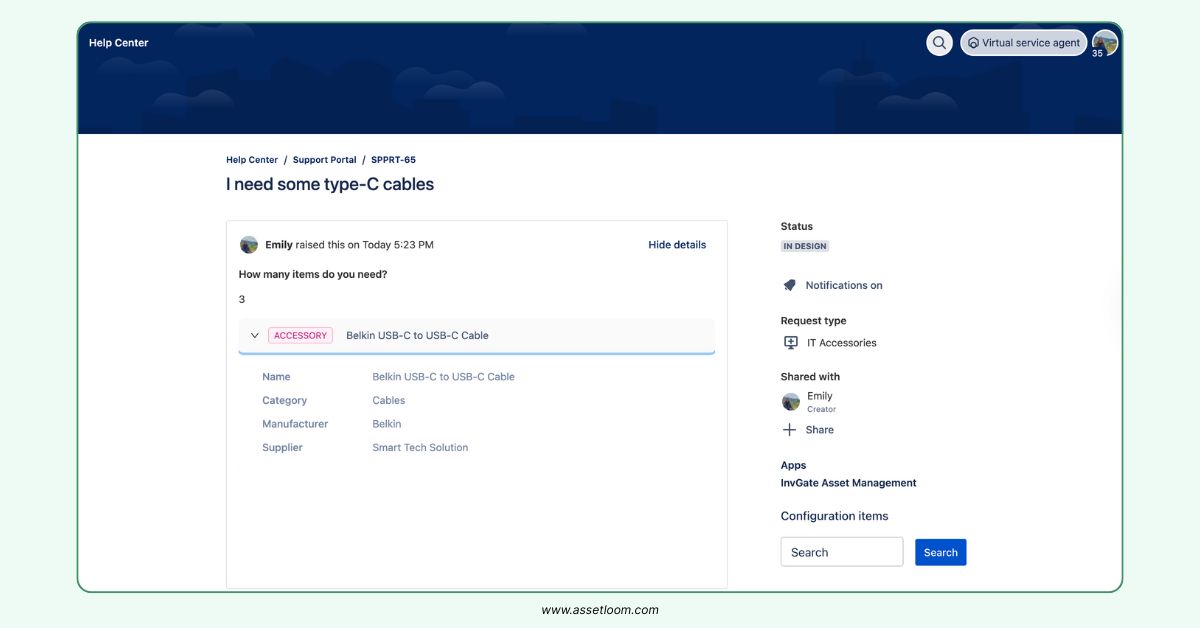
JSM support portal with AssetLoom
5. Compliance and Audit Support
Regulatory compliance is a critical concern for businesses, especially in industries like healthcare and finance. Cloud-based IT asset management software simplifies compliance by maintaining detailed records of assets, tracking software licenses, and generating audit-ready reports.
6. Mobile Access and QR Code Scanning
With mobile access, IT teams can manage assets on the go using smartphones or tablets. This is particularly useful for field technicians or remote workers who need to update asset information in real time.
Benefits of Cloud-Based IT Asset Management Software for Businesses
Adopting cloud-based IT asset management software offers numerous benefits that can transform how your organization operates. Here’s a closer look at how it drives efficiency and success:
1. Improved Operational Efficiency
By automating manual processes like asset tracking, maintenance scheduling, and license management, cloud-based IT asset management app frees up valuable time for IT teams. For example, AssetLoom’s automation workflows streamline procurement and offboarding processes. This allows teams to focus on strategic initiatives rather than administrative tasks.
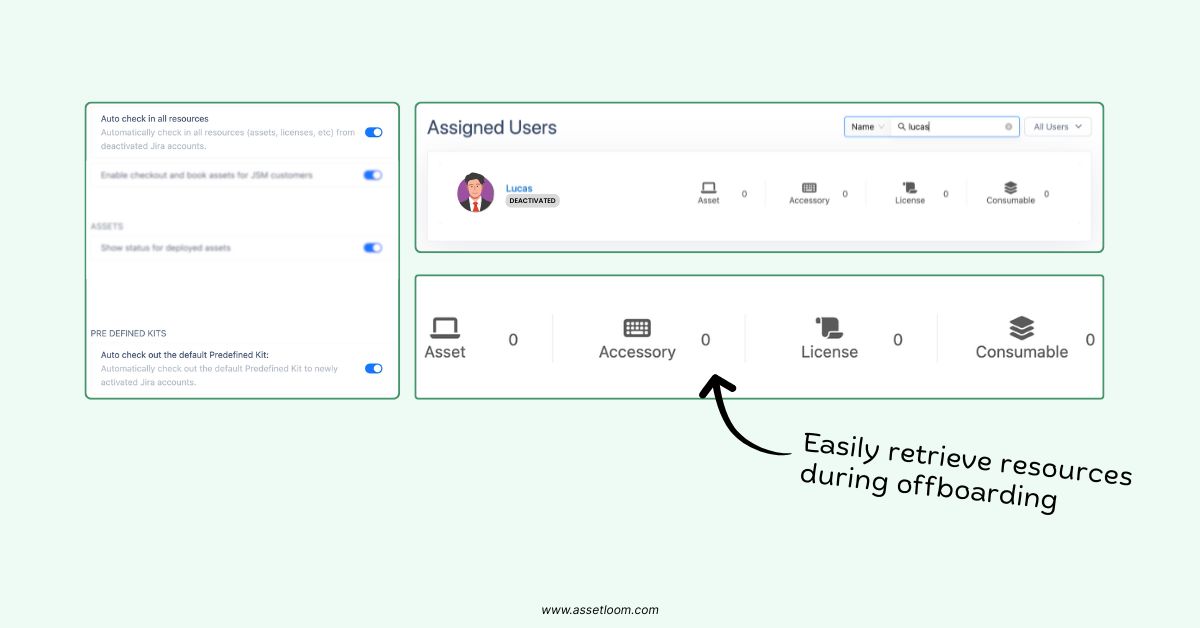
AssetLoom’s automation workflows streamline procurement and offboarding processes
2. Reduced Costs
Cloud asset tracking solutions help businesses avoid unnecessary expenses by identifying unused or underutilized assets. For example, the software can flag redundant software licenses or hardware that can be repurposed, leading to significant cost savings.
3. Enhanced Decision-Making
With real-time data and analytics, businesses can make informed decisions about asset procurement, maintenance, and retirement. This ensures resources are allocated efficiently and aligns IT investments with business goals.
4. Support for Remote Work
The rise of remote work has made it challenging for businesses to manage distributed IT assets. Cloud-based IT asset management system provides a centralized platform to track assets used by remote employees, ensuring visibility and control regardless of location.
5. Disaster Recovery and Business Continuity
Cloud-based systems offer robust backup and recovery options, ensuring that asset data is protected in the event of a system failure or cyberattack. This enhances business continuity and minimizes downtime.
How to Choose the Right Cloud-Based IT Asset Management Software
Selecting the right cloud-based IT asset management software requires careful consideration of your business needs and goals. Here are some tips to guide your decision:
1. Assess Your Needs
Evaluate your organization’s size, industry, and specific IT asset management requirements. For example, a small business may prioritize affordability and ease of use, while a large enterprise may need advanced features like integration with existing systems.
2. Prioritize User Experience
Choose software with an intuitive interface that is easy for your team to navigate. A user-friendly platform reduces the learning curve and ensures quick adoption across your organization.
3. Check for Scalability
Ensure the software can grow with your business. Look for solutions that allow you to add users, assets, or features as your needs evolve.
4. Verify Security and Compliance
Confirm that the software adheres to industry-standard security protocols and supports compliance with relevant regulations. This is especially important for businesses in highly regulated industries.
5. Evaluate Customer Support
Reliable customer support is essential for addressing technical issues and ensuring smooth operation. Look for providers that offer 24/7 support, comprehensive documentation, and training resources.
6. Consider Integration
Choose software that integrates seamlessly with your existing tools, such as accounting software, CRM systems, or IT service management platforms, to streamline workflows.
Need more recommendations? Check this out: Top 10 Cloud Asset Management Software for Modern Businesses (2025 Updated)
The Future of Cloud-Based IT Asset Management Software
As technology continues to evolve, cloud-based IT asset management software is poised to become even more integral to business operations. Emerging trends, such as artificial intelligence (AI) and machine learning, are enhancing these platforms by enabling predictive maintenance, automated compliance checks, and advanced analytics. Additionally, the increasing adoption of Internet of Things (IoT) devices is expanding the scope of IT asset management, as businesses need to track and manage a growing number of connected devices.
Furthermore, the shift toward sustainability is driving demand for tools that help businesses reduce waste and optimize resource use. Cloud-based IT asset management software can support these efforts by identifying opportunities to repurpose or recycle assets, aligning with corporate sustainability goals.
Conclusion
Cloud-based IT asset management software is a powerful tool for businesses looking to streamline operations, reduce costs, and maintain control over their IT resources. With its accessibility, scalability, and robust feature set, it offers a modern solution to the challenges of managing complex IT environments. By choosing the right software and leveraging its capabilities, organizations can improve efficiency, ensure compliance, and position themselves for long-term success.
Whether you’re a small business looking to optimize limited resources or a large enterprise managing a vast IT infrastructure, investing in cloud-based IT asset management software is a strategic decision that delivers measurable results. Start exploring your options today and take the first step toward a more efficient and organized IT asset management process.

Subscribe for Expert Tips and Updates
Receive the latest news from AssetLoom. right in your inbox


