Understanding Network Discovery Scan: Top Features to Look For
A network discovery scan is vital in this day and age to ensure every device is accounted for. Explore key features and how they work.
According to research by Opengea, 91% of global businesses experience at least one network outage quarterly, underscoring the critical need for robust network visibility and management.
A network discovery scan is a fundamental process that helps organizations identify and map all devices and services connected to their network. By conducting regular scans, businesses can maintain an up-to-date inventory of their IT assets, which is essential for effective network management, security, and compliance.
This article delves into what a network discovery scan entails, how it operates, and the key features to consider when evaluating a network discovery tool.
What is Network Discovery?
At its core, a network discovery scan is the process of identifying and mapping devices and services within a network. This includes everything from computers and servers to routers, switches, printers, and even more specialized devices like IoT (Internet of Things) components. A network discovery scan gathers information about these connected devices, allowing network administrators to compile an up-to-date inventory of all network assets.
The goal of a network discovery scan is to maintain a current and accurate understanding of all the devices within your IT infrastructure. This visibility is crucial not only for day-to-day network management but also for improving security, optimizing network performance, and ensuring compliance with industry regulations.
Key components in the network discovery scan process include:
- Scanning the Network: Identifying and gathering information from all connected devices.
- Creating an Inventory: Compiling this information into a detailed, accessible asset list.
- Mapping Network Topology: Visualizing how devices are connected and interact with one another.
- Continuous Updates: Regularly refreshing this data to account for any changes or new devices that have been added.
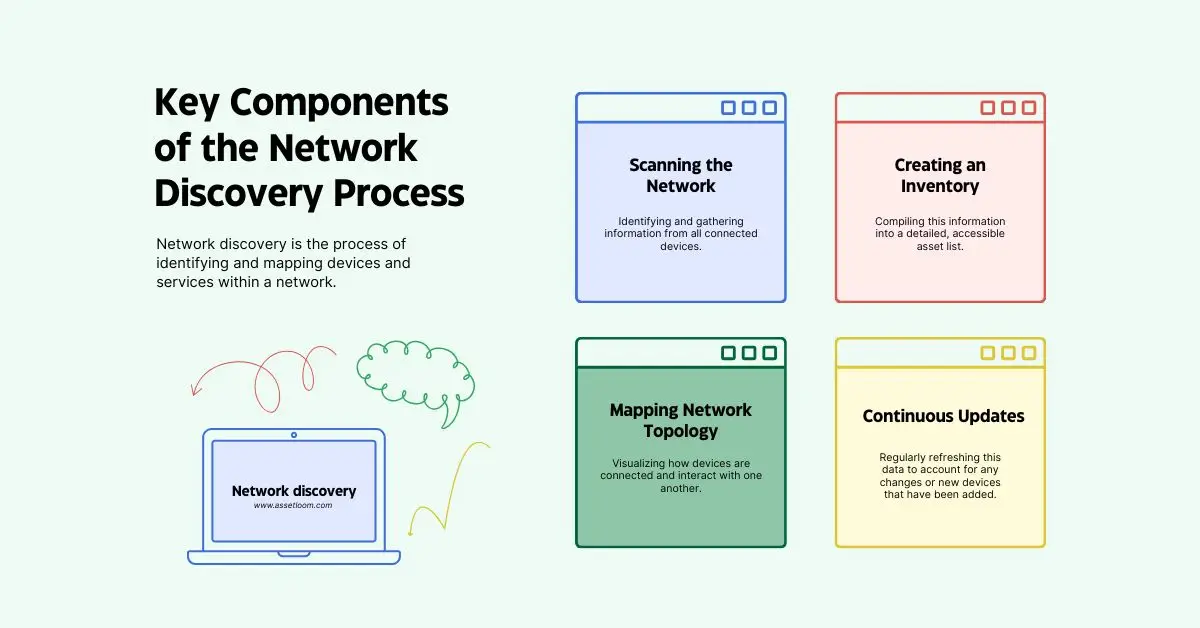
A network discovery scan is an ongoing process that requires routine scans to ensure your inventory remains accurate. Without such visibility, organizations may struggle to manage their IT assets effectively, leading to security vulnerabilities, performance issues, or even network downtime.
How Does Network Discovery Work?
The process of a network discovery scan begins by scanning the network to identify and categorize devices. Different scanning methods are used depending on the specific network setup, devices, and goals.
Here are some of the most commonly used techniques in network discovery scans:
- Ping Scanning: This method sends ICMP (ping) requests to a range of IP addresses within the network to identify which addresses are active. Devices that respond to the ping requests are considered online and available for further identification.
- Port Scanning: This technique checks the available ports on network devices. Open ports often indicate the presence of specific services or applications running on a device. Port scanning can help uncover what services a device is offering.
- Protocol-Specific Methods: A network discovery scan relies on various protocols to gather information about connected devices.
For instance:
- SNMP (Simple Network Management Protocol): Used for monitoring and managing network devices like routers and switches, SNMP provides valuable insights into device configurations and status.
- ARP (Address Resolution Protocol): ARP maps IP addresses to physical (MAC) addresses, helping to identify which devices correspond to specific IPs.
In addition to these techniques, network discovery scans typically use a combination of both active and passive scanning methods. Active scans actively probe devices for information, while passive scans monitor network traffic to gather data about devices without directly interacting with them.
What to Look for in a Network Discovery Tool
When evaluating a network discovery tool, it’s important to consider a variety of factors to ensure the tool fits your organization's needs. Here’s a breakdown of the most essential features and capabilities:
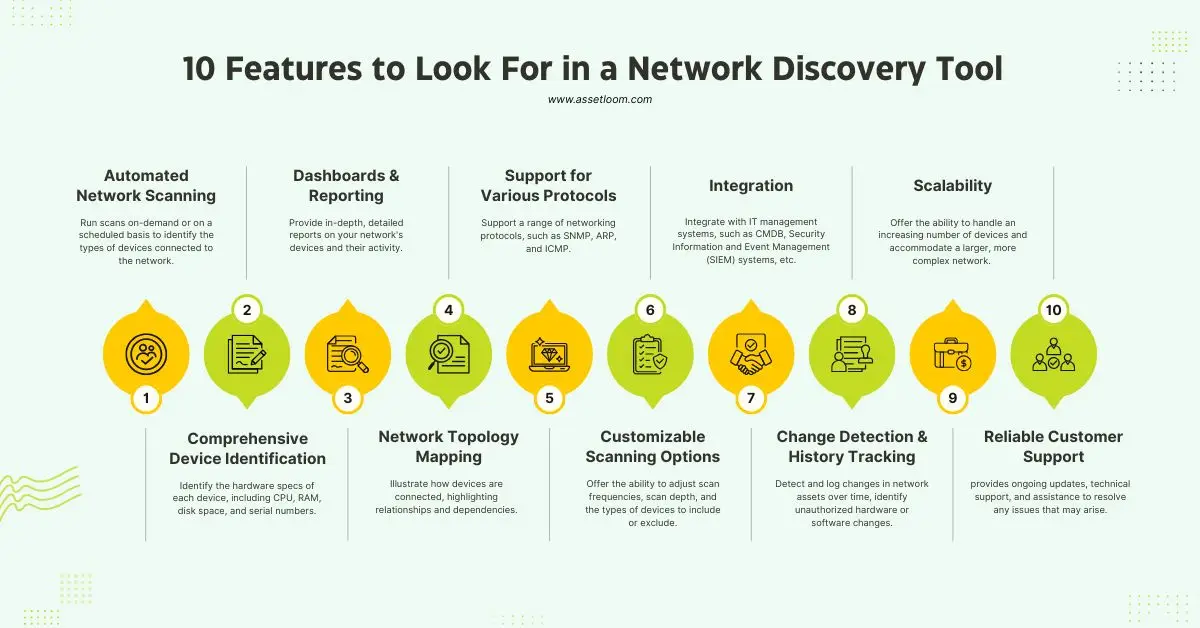
1. Automated Network Scanning
A top-tier network discovery tool should be able to automatically scan IP ranges and subnets to detect live devices across your network. Automated network scanning tools should be able to process identifying device types connected to the network, such as PCs, servers, routers, printers, and more. Furthermore, it should offer flexibility to run scans on-demand or on a scheduled basis, providing continuous and real-time monitoring without requiring manual intervention.
2. Comprehensive Device Identification
For effective network management, the discovery tool must identify the hardware specs of each device, including CPU, RAM, disk space, and serial numbers. Additionally, the software specifications, such as operating system type, patch levels, and system configuration, should also be detected. This information is invaluable for monitoring the health and performance of network devices, as well as for compliance and troubleshooting.
3. Detailed Reporting Features
A network discovery tool should provide in-depth, detailed reports on your network's devices and their activity. These reports should offer both predefined and customizable options, allowing you to extract the exact information you need. Whether you’re looking to track device performance, network traffic, or configurations, detailed reporting is essential for making informed decisions.
4. Network Topology Mapping
Visualizing your network layout is another crucial component of effective network discovery. A topology map illustrates how devices are connected, highlighting relationships and dependencies. This can help network administrators understand the structure of their infrastructure, identify bottlenecks, and optimize network performance. Many network discovery tools provide a visual representation of the network to facilitate this process.
5. Support for Various Protocols
For a network discovery tool to be effective, it must support a range of networking protocols. The most common protocols include SNMP, ARP, and ICMP, but depending on your network’s configuration, you might also need support for more specialized protocols. When selecting a tool, ensure it is compatible with your network devices and meets your industry’s specific standards.
6. Customizable Scanning Options
Different organizations have different network structures, and one size doesn’t fit all when it comes to scanning. A robust network discovery tool should offer customizable scanning options, allowing you to adjust scan frequencies, scan depth, and the types of devices to include or exclude. This customization ensures that the tool adapts to your organization’s unique requirements.
7. Integration with Existing IT Systems
A network discovery tool is most effective when integrated with your organization’s existing IT management systems, such as Configuration Management Databases (CMDB), Security Information and Event Management (SIEM) systems, or other network monitoring tools. Seamless integration allows for more efficient data sharing and enhances overall IT management.
8. Change Detection & History Tracking
A good network discovery tool should be capable of detecting and logging changes in network assets over time. This is essential for identifying unauthorized hardware or software changes, helping organizations maintain control over their network. Change detection also proves invaluable during audits and incident response, as it provides a historical record of network assets and their modifications.
9. Scalability
As networks grow, a network discovery tool must be able to scale accordingly. This includes handling an increasing number of devices and accommodating a larger, more complex network. Scalability is crucial for organizations experiencing rapid growth or those with dynamic networks that change frequently.
10. Reliable Customer Support
Lastly, a reliable customer support team is an invaluable resource when using any network discovery tool. It is important to ensure that the vendor provides ongoing updates, technical support, and assistance to resolve any issues that may arise.
Conclusion
A network discovery scan is a foundational tool for maintaining visibility into your network infrastructure. By identifying and mapping all connected devices, network discovery scans provide essential insights for managing assets, optimizing performance, and ensuring security. When evaluating network discovery scan tools, look for features like real-time scanning, comprehensive device identification, detailed reporting, and network topology mapping. Customizability, integration with existing systems, and scalability are also important considerations to ensure the tool can grow with your organization.
Implementing a network discovery scan solution can help streamline network management, troubleshoot issues faster, and improve overall security, allowing your IT team to stay ahead of potential problems and keep your network running smoothly.

Subscribe for Expert Tips and Updates
Receive the latest news from AssetLoom. right in your inbox


