15 Must-Have IT Asset Management Software Features That Put You in Control
Take control of your IT assets with 15 must-have IT Asset Management Software Features that boost efficiency, ensure compliance, and eliminate blind spots.
Managing all your company’s tech can feel like juggling too many balls at once. Devices get lost, software licenses slip through the cracks, and keeping track of everything takes more time than it should.
IT asset management software helps by putting all your assets in one place, so you always know what you have, where it is, and when action is needed. But not all software is created equal—the right features make it easier to stay in control.
If you’re deciding which software to pick, start with a checklist to choose the right IT asset management software. Below, discover 15 must-have features that will help you manage your IT assets with confidence.
What is IT Asset Management Software?
IT Asset Management (ITAM) software manages all of a company's technology by tracking—from laptops and servers to cloud applications and software licenses. ITAM operates like a smart inventory, not only tracking what you have, but where it sits, who is utilizing it, and how it is performing.
Instead of using guesswork or spreadsheets, ITAM software gives you a clear, real-time view of your assets in one place. It allows you to make better-informed decisions about buying, maintaining, or replacing the kit. It saves you waste, prevents unnecessary spending, keeps software compliant, and saves your people time and trouble.
In short, ITAM software puts you back in charge of your technology so you can focus on running your business, not chasing lost devices.
With this idea in mind, let's take a look at the most crucial features that make ITAM software so effective.
15 Essential IT Asset Management Software Features You Can’t Ignore
You can’t manage what you can’t see. The right ITAM software shows you exactly what’s in your environment—no guesswork, no spreadsheets. That’s where it all begins.
1. Asset Discovery
Before you can manage your IT assets, you’ve got to know exactly what you have. Without that, things get lost or duplicated, and you end up wasting time or money.
Take hospitals, for example. They have tons of equipment—monitors, scanners, machines. Asset discovery scans the network and finds every device. It even shows where they are and who’s using them. That way, you get a real snapshot of what’s in your system.
When you have that clear picture, it’s easier to move on to tracking how long each device has been working for you.
2. Asset Lifecycle Management
Knowing what you own is one thing. But you also need to keep track of how old it is and when it needs maintenance or replacement.
Think about a retail store. They use cash registers and barcode scanners every day. If those suddenly break, the whole checkout line slows down. Asset lifecycle management keeps a timeline for each device, from when you bought it to when it’s time to fix or replace it.
This helps you avoid surprises and plan your budget better. Once you’re on top of that, the next step is managing your software licenses.
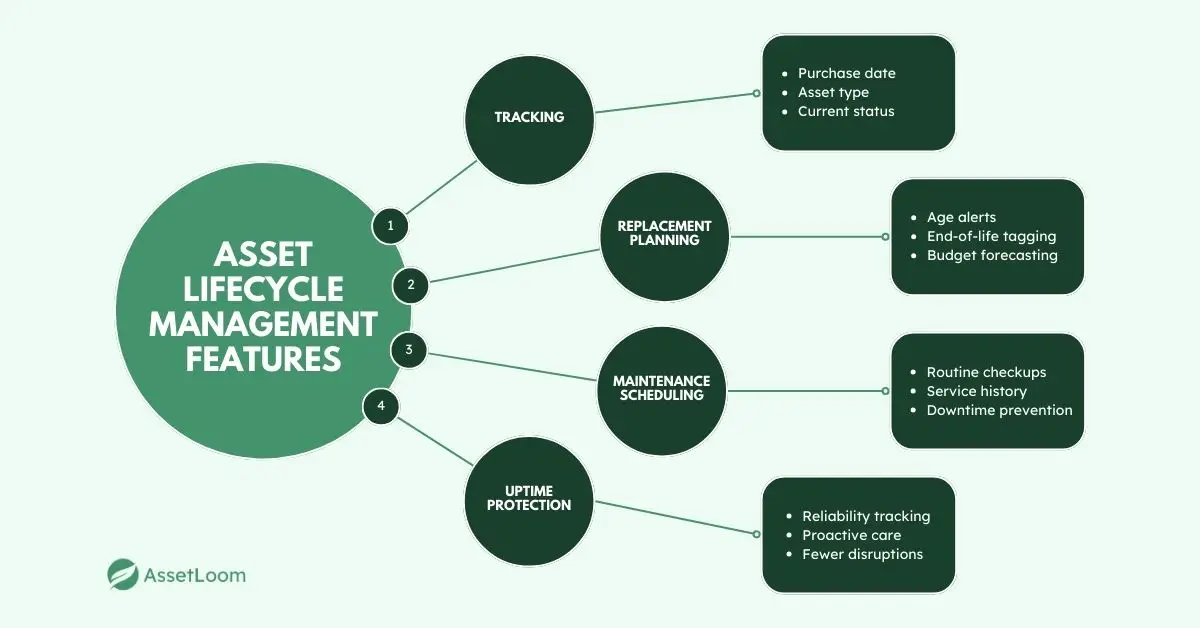
3. Software License Management
Tracking software licenses is just as important as hardware. You need to know how many licenses you have, who’s using them, and when they expire.
Imagine a school that buys licenses for online teaching tools. Without keeping track, they might pay for more licenses than needed, or use unlicensed software by mistake, and that can lead to fines.
Software license management helps you avoid those problems. It keeps you legal and saves money. When you’re managing licenses well, it’s time to set up alerts so you don’t miss important deadlines.
4. Smart Alerts for Expiry and Maintenance
Staying on top of every warranty, license, or maintenance deadline is almost impossible to do manually, especially when your asset list keeps growing.
Take a retail company with dozens of stores. When a few POS terminals miss their maintenance schedule or a key software license quietly expires, it doesn’t just cause downtime. It can lead to lost sales or compliance issues.
That’s where smart alerts come in. They notify the right people at the right time—before problems happen. Whether it’s a Slack ping for an overdue laptop, an automated help desk ticket for a failed device, or an escalated alert for an unreturned checkout, alerts keep your team proactive.
Once your assets are being tracked and your licenses are in order, it’s time to make sure nothing slips through the cracks.
5. Customizable Workflows
Once your team is alerted about issues or requests, the next step is making sure every task gets handled properly. That’s where customizable workflows help.
Think about a healthcare clinic where staff often need new devices or repairs. Instead of everyone guessing who to ask or waiting for someone to follow up, the software automatically sends requests through the right steps. For example, a laptop request might need approval from a manager first, then IT, before it’s ordered.
These workflows keep tasks organized and moving. They make sure nothing gets lost or delayed. Everyone knows what to do next, and the system handles the rest. This saves time and prevents mistakes.
With workflows in place, your IT asset management runs smoother, from requests to repairs and beyond.
6. Role-Based Access Controls
Not everyone in your company needs to see or change everything. Role-based access ensures that each team member only sees what’s relevant to their job—and nothing more.
Think about a healthcare organization. A department nurse might need to check out a tablet or view equipment status, but they shouldn’t be able to edit purchase records or remove devices from the system. On the other hand, an IT admin needs deeper access to manage, update, and audit everything.
Role-based controls make this separation easy. You assign permissions based on roles—like viewer, editor, or admin—so the right people can do their jobs without putting data at risk. It also helps you stay secure and audit-ready, especially in industries with strict compliance rules.
Once your workflows are set up, you need to make sure only the right people can take action.
7. Audit-Ready Reporting
At some point, someone will ask you: What assets do we have, where are they, and who’s using them? Without clear reporting, answering can take hours.
Picture a finance team preparing for an internal audit. They need detailed reports on all company-owned laptops, including purchase dates, assigned users, and warranty info. If your data is scattered across spreadsheets, that’s a nightmare.
Audit-ready reporting makes this easy. It gives you clear, downloadable reports that are always up to date. You can sort by department, asset type, or location—no manual digging required.
It also lays the groundwork for tracking assets in motion, especially when your teams are constantly on the go.
8. Mobile Accessibility
IT doesn’t just live at desks anymore. People take devices on the road, to client sites, or between branches. You need visibility even when assets are on the move.
Think about a field service team in an energy company. Technicians check out rugged tablets and testing tools before heading to remote job sites. Without real-time tracking, devices go missing—and nobody knows who had them last.
With mobile accessibility, you can scan, assign, and update items directly from a phone. It’s fast, accurate, and keeps your records in sync wherever the work happens.
To make mobile tracking even more efficient, the next step is eliminating manual data entry altogether.
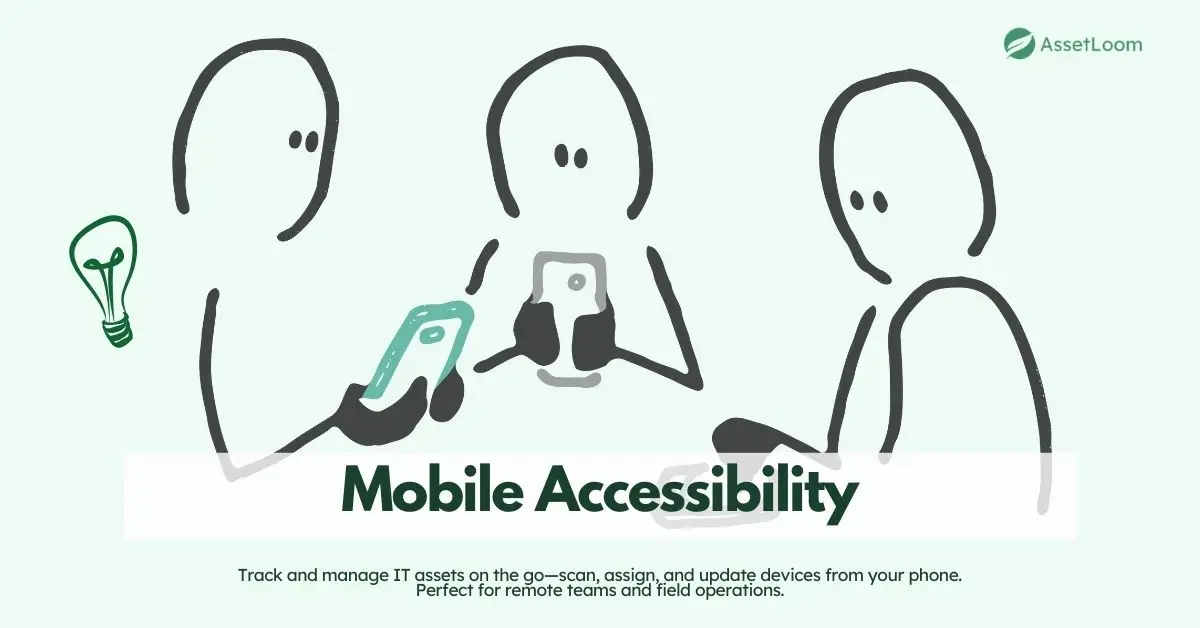
9. Integrated Barcode and QR Code Scanning
Typing serial numbers is a fast way to make mistakes. Scanning makes it simple and error-free.
Imagine a university IT team rolling out laptops to hundreds of students. Instead of manually entering each device ID, they just scan a barcode on the box. In seconds, the asset is logged, tagged, and assigned.
Barcode and QR code scanning eliminates guesswork and saves hours. It also helps with regular audits—just walk, scan, and verify.
And when you pair scanning with a cloud-based system, your data stays accurate and accessible no matter where your team is.
10. Custom Asset Fields
No two companies manage assets the same way. Custom fields let you track exactly what matters to your organization.
In construction, for example, a team might want to track inspection dates, usage zones, or safety certifications for each device. These fields don’t come standard in every system—but with customization, they can be added easily.
It means your ITAM software speaks your company’s language. Once scanning improves tracking, custom fields make the system uniquely yours.
11. Procurement Integration
Managing assets doesn’t start when devices arrive—it starts with the purchase. Integrating with procurement platforms closes the loop.
For example, a tech company orders new laptops through a procurement tool. With integration, those purchases automatically appear in the ITAM system, ready for setup, tagging, and tracking—no manual entry required.
Procurement integration reduces gaps, avoids duplicates, and speeds up onboarding. After customizing your data, it’s time to connect your ITAM system to the tools you already use.
12. Depreciation Tracking
Assets lose value over time, and knowing their depreciation helps you plan replacements and manage finances better.
In an accounting firm, for instance, every server, laptop, or phone needs to be tracked for depreciation to ensure accurate financial reporting and budgeting.
With depreciation tracking, you get a better picture of your asset lifecycle. Once your systems are connected, keeping an eye on value helps you make smarter long-term decisions.
13. Asset Reservation System
Sharing limited assets can get messy—unless you have a system to reserve them ahead of time.
In a creative agency, video equipment and testing devices are often shared across teams. An asset reservation system lets people book what they need, see availability, and avoid clashes or hoarding.
It’s simple, fair, and transparent. Once you understand value and planning, reservation features help your team use assets more efficiently.
14. End-of-Life (EOL) Tracking
Every device has an expiration date—whether it’s because of performance, warranty, or support.
A hospital’s IT team, for example, needs to know when a diagnostic monitor reaches its EOL to avoid compliance risks and ensure uptime. With EOL tracking, they can plan replacements before problems start.
It’s about staying ahead, not just reacting. After you’ve set up smooth reservations, tracking EOL helps you close the loop on asset life.
15. Automation for Routine Tasks
Manually updating every asset status or sending reminders is a waste of your team’s time—automation handles it for you.
Think about an education department that checks out tablets to teachers every semester. With automation, overdue returns trigger reminders, damaged devices raise help desk tickets, and lifecycle updates happen without a click.
Automation ensures nothing gets missed. It’s the final step in building an ITAM system that works for you, not the other way around.
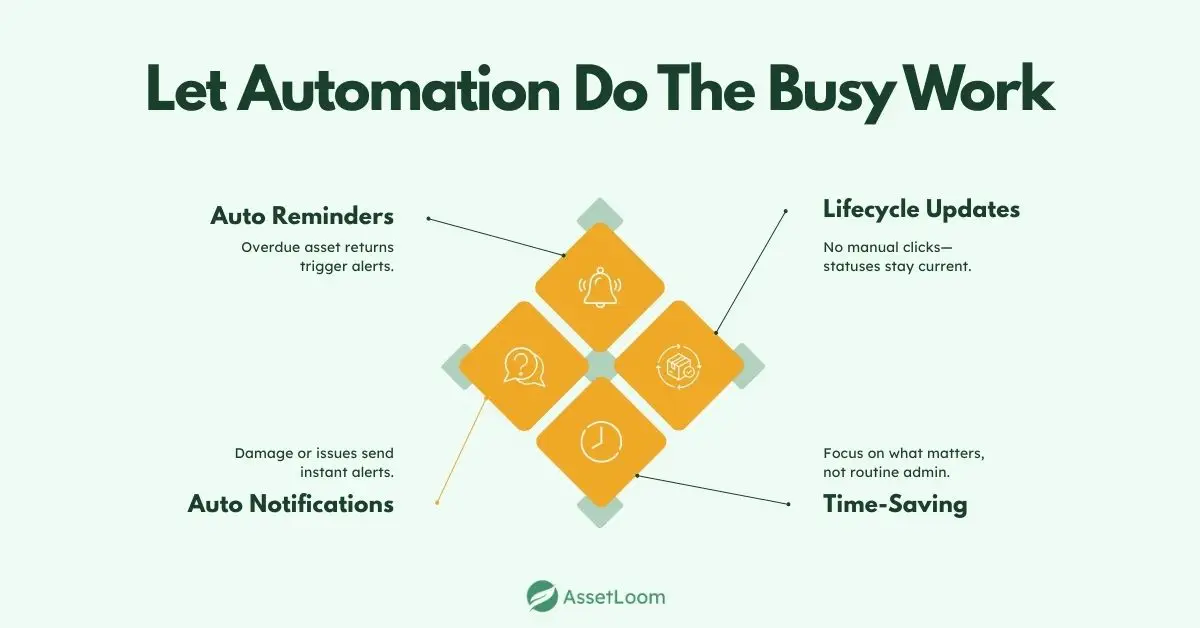
Master Your IT Assets with Confidence
By using these 15 must-have IT asset management features, you’re not just tracking devices—you’re gaining clarity, cutting costs, and protecting your business. The right software gives you the power to stay proactive, avoid surprises, and make smarter decisions every day.
Take control now, and turn your IT assets into a true business advantage.

Related Blogs
Subscribe for Expert Tips and Updates
Receive the latest news from AssetLoom. right in your inbox

