Best IT Inventory Management Software: What the Top Picks Have in Common
See what the best IT inventory management software tools share—from tracking and automation to audit-ready reports.
Let’s be real—nobody brags about their IT inventory system. But when assets go missing, audits creep up, or license renewals slip through the cracks, suddenly it’s everyone’s problem.
The truth? Great IT inventory software isn’t flashy—it’s invisible. It just works. It tracks everything, alerts you before things break, and keeps your team one step ahead without breaking a sweat.
The top tools on the market may come in different packages, but under the hood, they’ve got a lot in common. If you’re hunting for the best, don’t just look at the brand—look at the bones.
Here’s what they all get right.
What Is IT Inventory Management?
Think of your IT assets like ingredients in a kitchen. You’ve got laptops simmering in remote offices, licenses tucked away in cloud cabinets, and routers cooling in storage closets. Now imagine trying to cook a five-star meal without knowing what’s in the fridge.
That’s what running a business feels like without IT inventory management.
At its core, IT inventory management is the practice of knowing what you have, where it is, and how it’s being used. It’s about staying one step ahead—before licenses expire, before assets go missing, before you find out someone’s still using Windows 7 in 2025.
The best systems out there don’t just store data—they put IT inventory management best practices into motion. They automate tracking, alert you before things go wrong, and turn asset chaos into organized calm.
Now that we’ve set the table, let’s see what the top tools have in common.
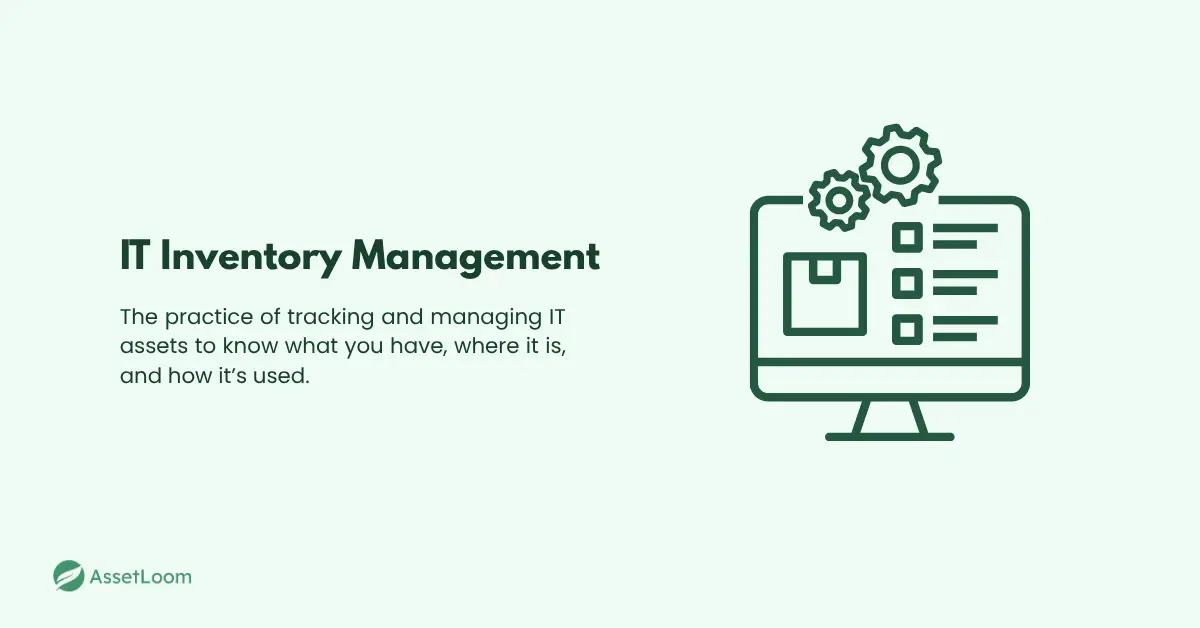
What the Best IT Inventory Management Softwares Have in Common
Many IT inventory management tools promise to simplify tracking. But in practice, only a few are truly designed to meet the demands of modern IT environments, especially those dealing with cloud platforms, hybrid workforces, and increasingly complex compliance requirements.
Here’s what the best platforms consistently offer—and why it matters across different industries and IT team sizes.
1. Get a Complete View of Your Assets
At its core, IT inventory management is about knowing what you have, where it is, how it’s being used, and who’s responsible for it. But top-tier tools go far beyond basic lists or static records.
They connect data across your environment—linking devices, users, software, locations, warranties, and usage histories. This creates a dynamic view of your IT landscape, helping you see patterns, spot risks, and make smarter decisions.
Examples:
- In healthcare, where devices must meet strict compliance and performance standards, centralized visibility allows staff to locate and assess critical equipment in seconds. This is essential for audits, safety checks, and downtime prevention.
- In education, schools running 1:1 device programs can use centralized tracking to manage hundreds or thousands of student laptops and tablets across campuses, avoiding loss and simplifying returns.
- In telecom, having visibility into every piece of field equipment—from routers to signal testing tools—helps coordinate installations, manage replacements, and ensure service continuity.
Why it matters: Without full visibility, teams often underutilize assets, overspend on replacements, or lose track of what’s deployed. You can’t secure, support, or optimize what you can’t see.
2. Spot Problems Before They Happen
Great inventory tools don’t just log data—they actively monitor for signs that something’s about to go wrong. This includes missing devices, unauthorized software, aging hardware, or licenses that are about to expire.
These systems shift IT from reactive to proactive. Instead of chasing problems after they surface, teams can stay ahead of issues and reduce firefighting.
Examples:
- In government agencies, automated license and warranty alerts help prevent compliance violations and avoid failed audits.
- In retail, an alert about a failing point-of-sale device allows staff to replace it before it causes a disruption during peak business hours.
- In technology firms, detecting a device that hasn’t checked in for days can reveal a lost laptop or a cybersecurity threat before it escalates.
Why it matters: Unplanned downtime, compliance penalties, and missed renewal dates can be costly. Early detection leads to faster resolution, better budgeting, and improved service reliability.
3. Automate More Than Just Counting Assets
Many entry-level tools stop at device scanning. But leading platforms automate inventory at a much deeper level—constantly updating asset records, syncing with other systems, flagging changes, and generating reports with minimal input from your team.
The automation also extends to lifecycle management—tracking when devices were purchased, when warranties expire, and when replacements are due.
Examples:
- In finance, automated detection of unapproved software installs on sensitive systems helps security teams take action before a breach.
- In manufacturing, an integrated service desk and asset records help engineers resolve equipment issues faster, since warranty details, usage history, and specs are all linked.
- In education, onboarding and offboarding hundreds of users each semester becomes manageable when devices and user access are updated automatically, rather than manually.
Why it matters: Automation frees up time, reduces data entry errors, and helps teams manage growing IT environments without needing to grow headcount.
4. Easy to Use for Everyone
The best IT inventory tools don’t just serve IT admins. They’re built for broader teams—finance, operations, procurement, compliance—so that anyone who needs visibility or reports can access what they need, without going through IT every time.
A good platform makes it easy to filter views, search for assets, generate reports, and understand the status of inventory at a glance. Interfaces are clean, responsive, and tailored to user roles.
Examples:
- In healthcare, during a regulatory inspection, a compliance officer can pull a report on software licenses used in surgical rooms without needing tech support.
- In retail, regional managers can log in and check the device inventory at multiple stores without calling the help desk.
- In universities, faculty and admin staff can quickly check if the AV equipment in their building is available, online, and under warranty.
Why it matters: When a system is hard to use, people avoid it, and your data gets outdated fast. Usability ensures adoption, accuracy, and collaboration across departments.
5. Ready to Grow and Change With You
A platform that works for ten users today should still work when you reach a hundred or ten thousand. Scalability and flexibility aren’t just about performance—they’re about how easily the tool adapts as your tech stack, infrastructure, or business model evolves.
This includes supporting:
- Hybrid environments (on-prem, cloud, and remote)
- Multi-site or global operations
- Custom data fields, APIs, and third-party integrations
Examples:
- Telecom providers expanding to new markets need a system that supports multiple locations and field teams without major reconfiguration.
- Government departments with both legacy systems and modern cloud platforms rely on flexible tools to bring everything into one dashboard.
- Growing startups shouldn’t have to switch tools every year—great platforms grow with them, supporting new devices, users, and workflows as the company scales.
Why it matters: Software that locks you into rigid processes or can’t handle growth will eventually slow you down. Scalable, flexible tools protect your investment and make future transitions easier.

Why These Features Matter: Real-World Examples
It’s easy to get caught up in features and specs, but what really counts is how these tools make a difference in everyday IT work. Here are some common scenarios where the right software changes the game:
- Avoiding License Fines: Imagine discovering last minute that your company has been using more software licenses than purchased. The right inventory tool tracks license usage and alerts you before you get hit with costly penalties.
- Faster Hardware Recovery: When a laptop goes missing, a real-time tracking system helps you locate it quickly, saving time and frustration, and reducing the risk of data breaches.
- Smoother Onboarding and Offboarding: Automated discovery and accurate asset records mean IT knows exactly what devices and software to assign or reclaim, making employee transitions seamless.
- Better Audit Preparation: Instead of scrambling to gather data for compliance checks, built-in reporting tools let you generate professional audit reports with just a few clicks.
- Quicker Issue Resolution: Integration with helpdesk and endpoint management tools means IT staff have instant access to asset details while troubleshooting, speeding up fixes and reducing downtime.
These features don’t just add convenience—they help your team avoid costly mistakes, stay compliant, and focus on more strategic work.
Final Thoughts
Choosing the best IT inventory management software isn’t about picking the flashiest tool or the one with the longest feature list. It’s about finding a solution that fits how your team works and covers the essentials without fuss.
The top software out there nails real-time tracking, automated discovery, license management, and easy reporting—all wrapped up in a user-friendly package. Bonus features like mobile access and alerts are just icing on the cake.
At the end of the day, the right IT inventory management tool doesn’t just keep your assets organized—it helps your team stay proactive, avoid surprises, and make smarter decisions.
If you keep an eye out for these key traits, you’ll be well on your way to choosing software that truly makes a difference.
See what the best IT inventory management software tools share—from tracking and automation to audit-ready reports that streamline POS workflows and stock control

Related Blogs
Subscribe for Expert Tips and Updates
Receive the latest news from AssetLoom. right in your inbox

