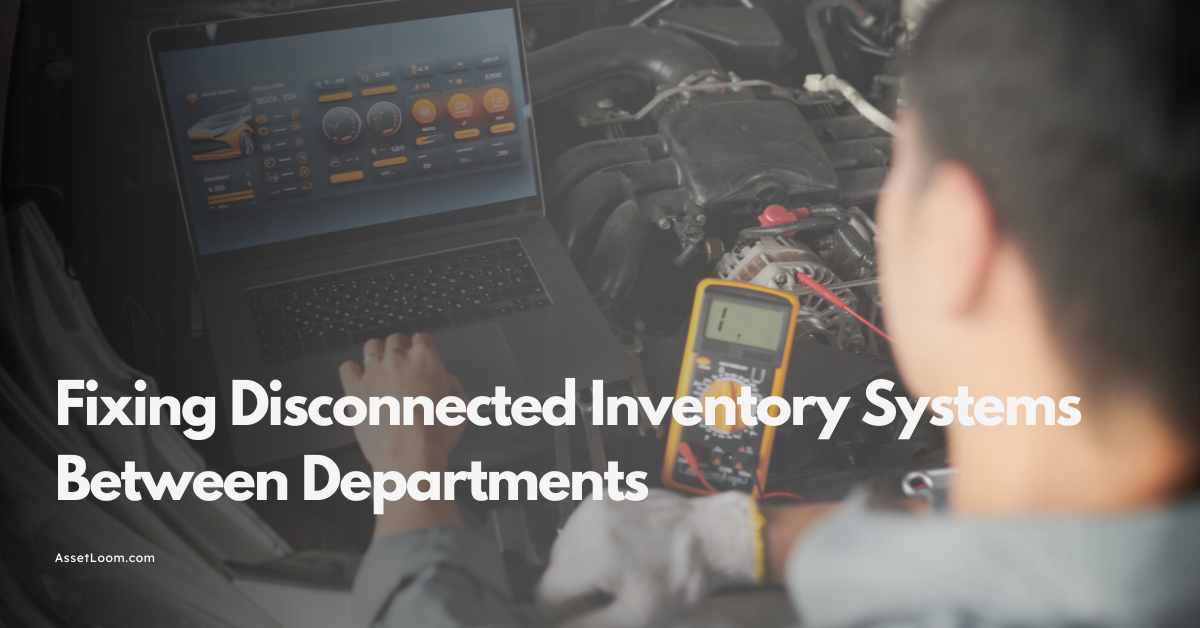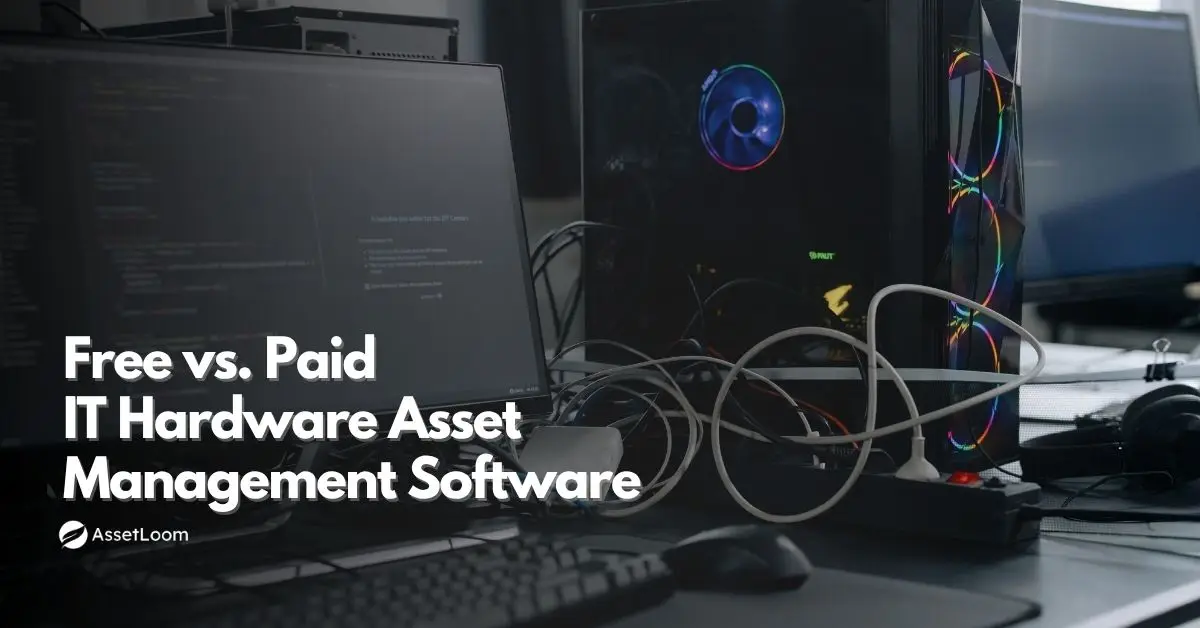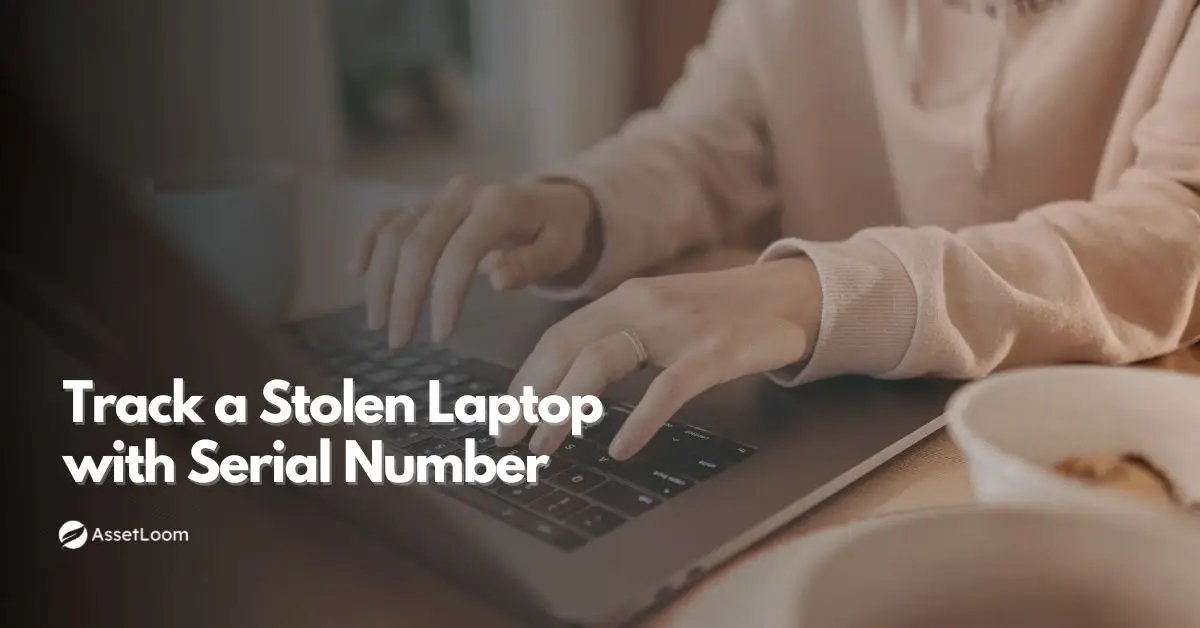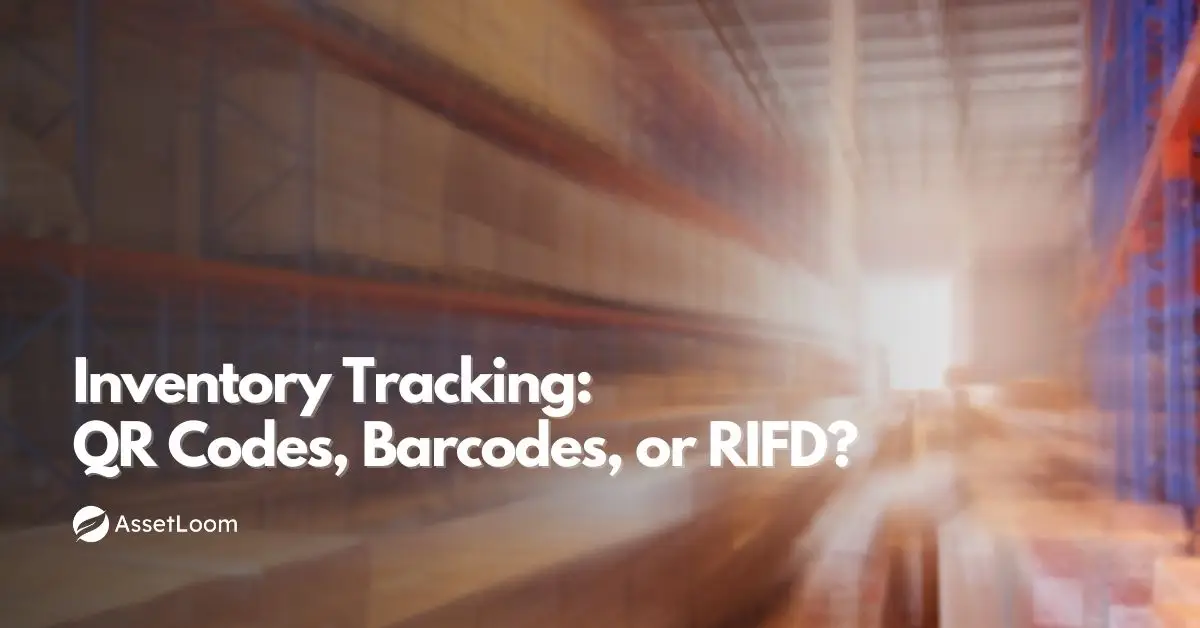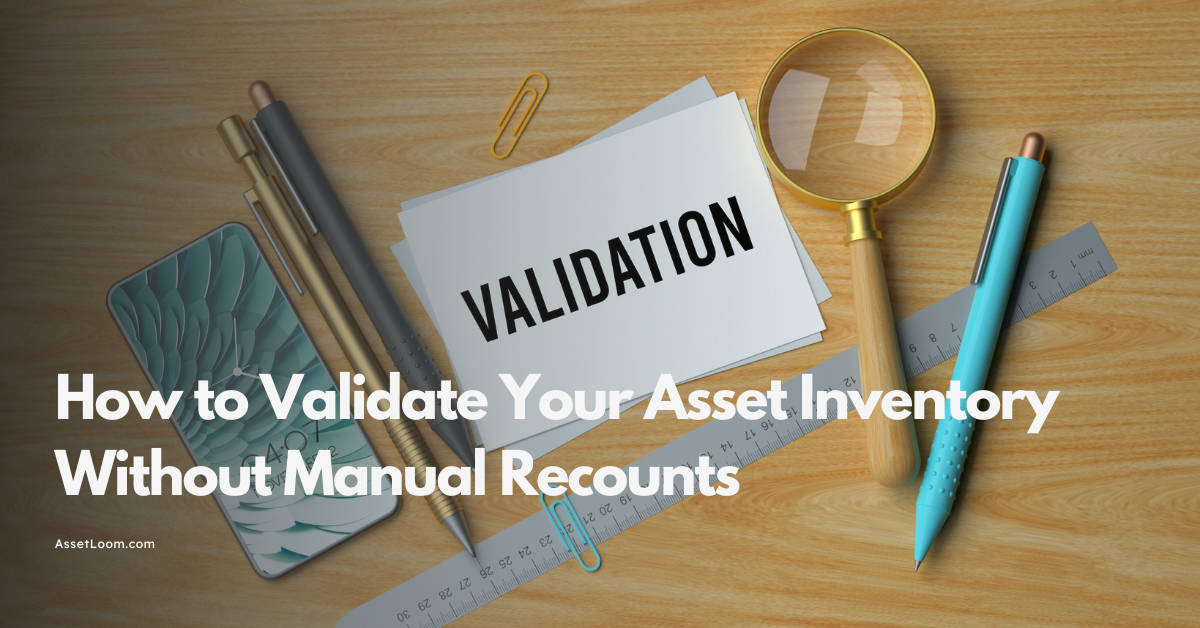IT Inventory Management Best Practices: A Complete Checklist for IT Teams
Looking to improve your inventory management? This checklist of IT inventory management best practices will help your team track assets, stay secure, and boost operations.
Managing IT assets can sometimes feel like trying to herd cats—devices go missing, software gets overlooked, and warranties expire without warning. It’s easy to get lost in the chaos, but what if you could bring order to the madness with just a few smart moves?
This checklist is your secret weapon to take control, simplify the process, and keep everything running smoothly. No more scrambling. No more headaches. It’s time to turn your IT inventory management into something that just… works.
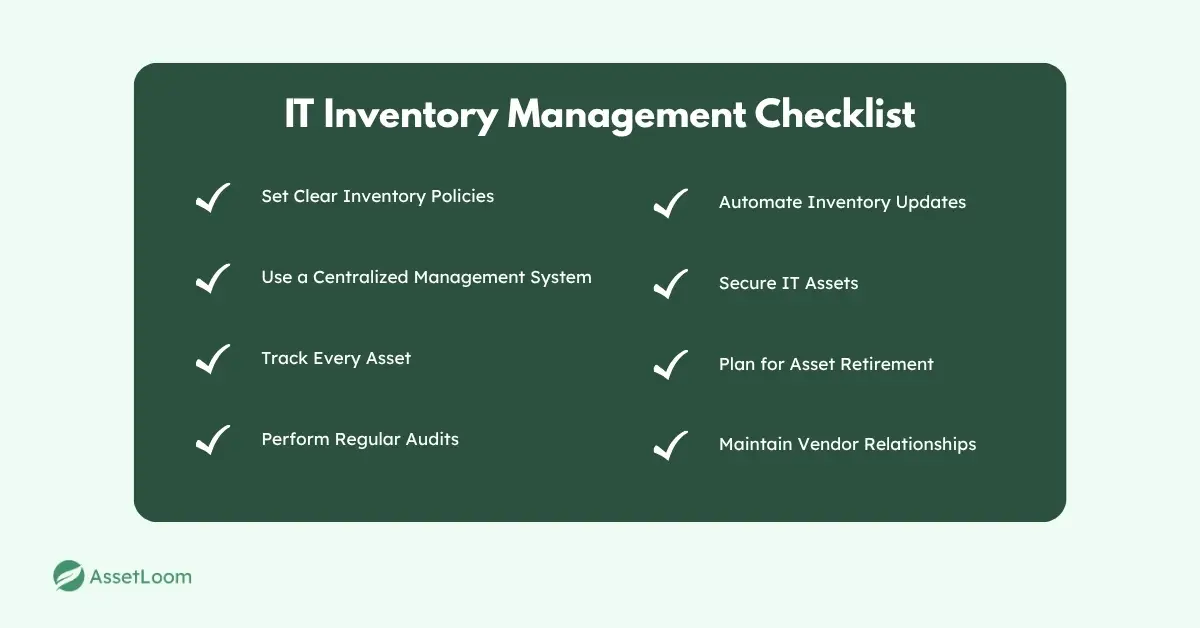
1. Set Clear Inventory Policies
Clear inventory policies are the backbone of efficient IT asset management. Without them, tracking assets can become chaotic. Start by defining roles and responsibilities. For example, assign one person to manage hardware and another to track software licenses. This ensures nothing falls through the cracks and helps with accountability.
Next, establish clear guidelines for procurement, usage, and disposal. When a new device is purchased, ensure it’s immediately tagged and logged into your system with details like serial numbers and purchase dates. For disposal, set a secure process—such as wiping data and recycling or donating the equipment—to protect sensitive information.
Make sure your policies align with industry regulations like GDPR or HIPAA, especially when dealing with personal or sensitive data. By doing this, you create an organized system that keeps your IT assets running smoothly, reduces risk, and saves time.
2. Use a Centralized Management System
A centralized IT inventory system is the key to staying organized and efficient. Rather than tracking assets across multiple spreadsheets or different software platforms, consolidating everything into one system allows for better control and visibility.
Choose a system that works for your needs—whether it's a cloud-based solution for flexibility or an on-premises system for more control. For example, AssetLoom allows IT teams to track every asset in real-time, from laptops to servers, all in one place.
A centralized system not only helps track hardware and software but also ensures all asset details are up-to-date, from purchase dates and warranty statuses to maintenance schedules. This real-time information allows teams to make faster, more informed decisions, whether it's planning an upgrade, repairing a device, or managing licenses.
Having everything in one system also minimizes the risk of lost or mismanaged assets. It’s much easier to find what you need when everything is logged and easily searchable.
3. Track Every Asset
Keeping track of every IT asset from purchase to disposal is crucial for maintaining control and ensuring efficiency. This isn’t just about keeping a list—it’s about creating an organized system where each asset is uniquely identifiable and monitored throughout its lifecycle.
Start by tagging each asset with a barcode or RFID tag as soon as it arrives. For example, when a new laptop is added, it should be labeled, entered into your system, and associated with relevant details like its serial number, location, and assigned user.
Maintaining detailed records helps prevent losses and makes audits much smoother. It also allows you to track the condition and usage of assets over time. You’ll know exactly when to schedule maintenance or replacements, and you can ensure that warranties or service agreements are up-to-date.
Tracking assets isn’t just about hardware—it’s also critical for software. Keep track of licenses, versions, and renewal dates to avoid costly fines or gaps in coverage.
4. Perform Regular Audits
Regular audits are a vital part of keeping your IT inventory accurate and up to date. Without them, discrepancies can creep in, leading to misplaced assets, missing updates, or expired warranties.
Set a schedule for periodic audits—whether it’s monthly, quarterly, or annually—and stick to it. During each audit, physically check assets against your inventory system to confirm their location and condition. For example, if you have a laptop listed in your system but can’t find it on the office floor, it’s time to track it down.
Audits also help you identify any unnecessary assets that can be recycled or repurposed, which can save money in the long run. Additionally, they provide an opportunity to clean up your inventory system, ensuring that obsolete or decommissioned assets are removed.
By regularly checking your inventory, you reduce the risk of errors, improve the accuracy of your records, and make it easier to spot problems before they become bigger issues.
5. Automate Inventory Updates
Updating your IT inventory manually can quickly become a headache. Who has the time to track every asset’s movement or remember when a device’s warranty is about to expire? The good news is, you don’t have to!
Automation is your best friend here. Set up your system to automatically update whenever an asset changes hands, gets used, or needs maintenance. For example, if an employee checks out a laptop, your inventory system should automatically know about it, without you lifting a finger.
Even better, you can have reminders sent straight to your inbox for things like software renewals, maintenance schedules, or warranty expirations—no more scrambling to remember dates. By connecting your inventory system to other tools (like HR or helpdesk), the updates can happen seamlessly across the board. When an employee leaves or gets reassigned, the system automatically adjusts, making sure nothing slips through the cracks.
Automation saves you time, reduces human error, and keeps everything up-to-date with minimal effort.
6. Secure IT Assets
IT asset security isn’t just about locking things down physically—it’s also about protecting your data and ensuring that your assets are safeguarded against loss or theft. After all, securing your assets is just as important as managing them.
Start with physical security. Make sure valuable assets, like laptops and servers, are stored in secure locations, whether it’s a locked room or a safe. You can also use cable locks or other physical security tools to prevent theft, especially for devices that are moved around often.
But it doesn’t stop there. Encryption and access control are key to protecting the data stored on your assets. For example, make sure all sensitive devices are encrypted, and implement strong user authentication to prevent unauthorized access.
It’s also important to monitor who has access to which devices. Set up a system to track who has each asset and when it’s been checked out or returned. That way, you can quickly spot any discrepancies and take action before things go missing.
By taking these steps, you not only protect your IT assets physically but also keep your sensitive data secure and ensure that your company’s valuable resources stay in the right hands.
7. Plan for Asset Retirement
Just like assets come into your organization, they eventually need to leave. Having a clear plan for retiring and disposing of old equipment is essential for keeping your IT inventory clean, secure, and up to date.
Start by setting policies for when and how assets should be retired. For example, you could decide that laptops older than 5 years should be replaced, or when devices are no longer cost-effective to maintain. When assets reach the end of their life, make sure they’re properly decommissioned. This could mean wiping data and either recycling, reselling, or donating them.
For data-sensitive assets, ensure that any personal or confidential information is completely erased to prevent security risks. You might use specialized data-wiping software to ensure all data is securely destroyed before the asset leaves your hands.
Having a clear retirement process in place not only helps keep your inventory up to date but also makes sure your data stays secure and your environmental impact is minimal.
8. Maintain Vendor Relationships
Your relationship with vendors can make or break the efficiency of your IT inventory management. A strong partnership with trusted suppliers ensures you get the right assets at the right time, and with good terms, like warranties and support.
Start by keeping track of all vendor agreements and warranties. For example, when you purchase new hardware, make sure the vendor's warranty is clearly recorded in your system. This way, you won’t miss any crucial renewal dates or service windows.
It's also helpful to regularly communicate with your vendors to keep them informed about your needs and get the best possible deals. When you build good relationships with suppliers, you’ll often get priority service, discounts on future purchases, or even extended warranties for critical assets.
Keeping tabs on your vendor relationships not only ensures that you’re getting the most value out of your purchases but also gives you a safety net in case something goes wrong with your assets.
Conclusion
Let’s be real—managing IT assets can feel like a lot, but it doesn’t have to be overwhelming. By following these simple best practices, you’ll create a system that makes things run more smoothly, keeps everything secure, and saves your team a lot of stress in the long run.
From setting up clear guidelines to automating updates and properly retiring old assets, these steps will help you stay organized and in control. And don’t forget, continuous training and good vendor relationships can make all the difference.
So take a moment to look over your current processes, and see where you can start making improvements today. With the right approach, managing your IT inventory can go from a headache to something you can handle with confidence.

Subscribe for Expert Tips and Updates
Receive the latest news from AssetLoom. right in your inbox