Best IT Inventory Tracking Strategies for Small & Large Businesses
Best IT inventory tracking strategies for small and large businesses. Learn tools, tips, and techniques to streamline your IT asset management.
IT inventory tracking can be a real challenge for any business. It’s about knowing what tech you have and where it is. Picture laptops, software, and printers. When it’s messy, trouble brews fast.
Small businesses feel the pinch because every loss hurts. One missing device or surprise cost bites deep when money’s tight. Large businesses wrestle with chaos too. Tons of assets spread across locations make tracking tough. Expenses stack up, security slips, and confusion reigns.
Every company battles IT inventory tracking headaches. This guide offers top strategies to tackle these issues. We’ve got tips for small teams and big players alike. Ready to fix your tech woes? Let’s jump in and straighten out IT inventory tracking!
What Is IT Inventory Tracking?
What exactly is IT inventory tracking? It’s the way a business keeps tabs on all its tech stuff. This includes anything you use to get work done with technology. Think of it like making a list of everything in your kitchen, but for your company’s computers and more.
Here’s what it covers. First, there’s hardware. That’s the physical gear like laptops, desktops, monitors, and printers. Even the little things count, like keyboards or cables. Then, there’s software. These are the programs running on your devices, like Microsoft Word or your accounting app. Don’t forget licenses, those are the permissions you buy to use software legally. Finally, add in network equipment. Routers, servers, and switches keep everything connected.
IT inventory tracking isn’t just writing a list once. It’s about keeping that list current. If you buy a new tablet, it goes on the list. If a phone breaks, you mark it off. It’s like tracking your kid’s toys, but for a business. Everyone from the boss to the intern can understand it, it’s knowing what you’ve got, where it is, and what shape it’s in.
Why bother? Because tech is everywhere in business today. A small shop might have five devices, while a big company might have thousands. IT inventory tracking makes sure nothing gets lost in the shuffle. It’s a simple idea with a big impact
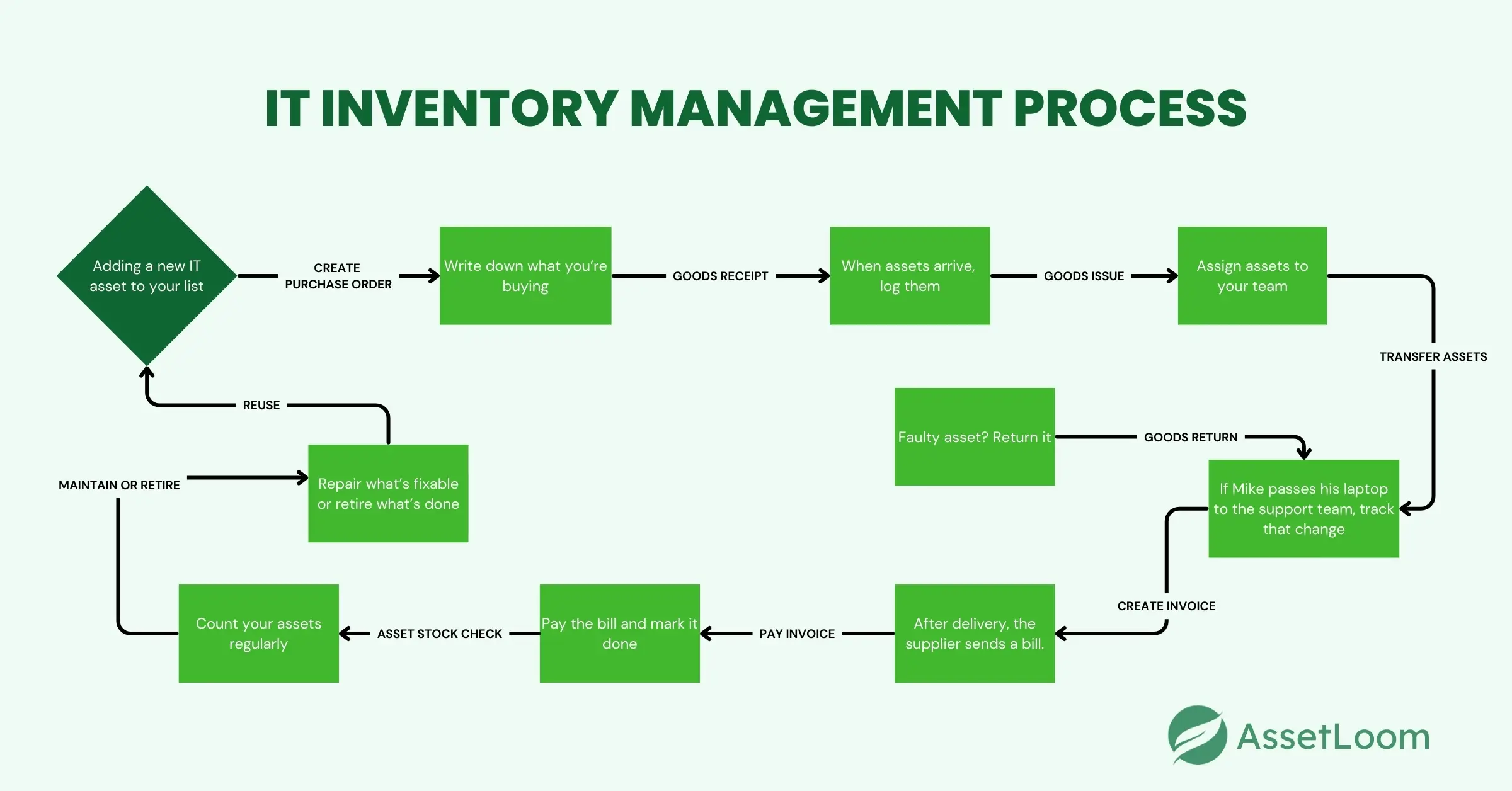
Curious about what inventory tracking is, how it works, the methods to ace it, and the benefits it brings? Dive into this blog What is Inventory Tracking? How It Works, Methods, Benefits for all that and more, perfect for small and large businesses!
Why Is IT Inventory Tracking Crucial?
We know what IT inventory tracking is. But why should you care? It’s not just about being organized, it’s about keeping your business safe, saving money, and staying on track.
For small businesses, every piece of tech counts. Say you run a coffee shop with three computers and a couple of tablets for orders. If one goes missing, you’re scrambling. Replacing it costs cash you might not have. Or maybe you’re paying for software you don’t use because no one checked. IT inventory tracking stops those headaches. It keeps your small team in control, so one slip doesn’t ruin your day.
Large businesses have a different fight. Picture a company with offices in five cities. They’ve got hundreds of laptops, dozens of servers, and software for every department. If IT inventory tracking falls apart, chaos takes over. A server might crash, and no one knows where the backup is. Or they buy 50 extra licenses by mistake, wasting thousands. It’s not just money, security’s at risk too. Lost devices can leak private data, and that’s a nightmare.
Tech runs your business, whether you’re small or huge. If you don’t track it, you’re guessing. Guessing leads to losses, stress, and mistakes. IT inventory tracking matters because it gives you clarity. It protects what you’ve built. It’s like locking your front door, you do it because it’s smart, not because it’s fancy.
IT Inventory Tracking Strategies for Small Businesses
Small businesses often run lean, so IT inventory tracking needs to be simple yet effective. You don’t have a huge team or budget, but you still need control. Here are five strategies to nail it, packed with practical details to get you started.
![]()
1. Organize Your IT Inventory System
Start with the basics. Create a clear way to list every IT asset. A spreadsheet works fine if you’re just beginning. Label columns like “Item Name,” “Serial Number,” “Location,” and “Purchase Date.” This setup helps you see everything at a glance.
Keep it updated. When a new laptop arrives, add it right away. If someone takes a monitor home, note that too. It’s low-tech but powerful. A small team of five might only have 10 devices, yet losing one still disrupts work. Organizing your IT inventory tracking cuts that risk.
2. Invest in IT Inventory Tracking Software
Spreadsheets are great until they’re not. As you grow, consider software made for IT inventory tracking. Look for affordable options with features like barcode scanning or mobile access. These tools save time and reduce errors.
For example, a small retail shop might track 20 devices. Manually checking them takes hours. Software can log everything in minutes. Pick something user-friendly that fits your budget. IT inventory tracking software turns a chore into a quick task, letting you focus on running your business.
3. Set Up a Regular IT Audit Process
Check your inventory often. Set a schedule, like every six months, to review everything. Walk through your office, match items to your list, and spot anything missing. It’s like a health check for your tech.
A small business with 15 employees might find an old tablet forgotten in a drawer. Or maybe a software license expired unnoticed. Regular audits catch these issues early. Tie IT inventory tracking to a routine, and you’ll stay ahead of surprises.
4. Train Employees on IT Asset Best Practices
Your team plays a big role. Teach them how to handle IT assets. Show them why reporting a lost charger matters. Explain how to log when they borrow a device. It’s not just about rules—it’s about teamwork.
Picture this: an employee leaves a laptop at a coffee shop. If they know to tell you fast, you can act. Training builds habits that support IT inventory tracking. Keep it simple, like a 10-minute chat during a meeting. A little effort here goes a long way.
5. Leverage Cloud-Based IT Inventory Solutions
Cloud options are a small business’s friend. They let you access your inventory list from anywhere, no fancy setup needed. Many are affordable and grow with you. Plus, they often back up your data automatically.
Say you’re at a client meeting and need to check a device’s status. A cloud-based system lets you pull it up on your phone. For IT inventory tracking, this flexibility is gold. It keeps your small operation nimble and ready for anything.
These strategies fit tight budgets and small teams. They turn IT inventory tracking from a hassle into a strength.
IT Inventory Tracking Strategies for Large Enterprises
Large businesses deal with IT inventory tracking on a massive scale. Hundreds or thousands of assets mean complexity ramps up fast. You need robust, scalable solutions. Here are five top strategies with plenty of detail to guide big operations.
![]()
1. Implement Enterprise IT Asset Management (ITAM) Software
Big companies need big tools. Enterprise IT Asset Management software handles everything from servers to software licenses. It tracks details like warranty dates, usage stats, and maintenance schedules. This isn’t basic stuff it’s built for scale.
Imagine a company with 50 offices. Manually tracking 10,000 devices is impossible. ITAM software centralizes it all. IT inventory tracking becomes streamlined, cutting waste and boosting oversight. Look for options that integrate with your existing setup.
2. Integrate IT Inventory with IT Service Management (ITSM) Systems
Link your IT inventory tracking to your service desk. ITSM systems manage tickets, repairs, and support. Connecting them to your asset data creates a powerhouse combo. When a server fails, you instantly know its history and location.
For a large enterprise, this saves hours. A tech team supporting 5,000 employees can prioritize fixes based on real-time info. IT inventory tracking tied to ITSM keeps downtime low and service sharp.
3. Utilize RFID & IoT for Real-Time Asset Tracking
Step into the future with RFID tags or IoT devices. These track assets in real time. Stick an RFID tag on a laptop, and scanners log its movement. IoT sensors can even report if equipment overheats or shifts locations.
In a warehouse with 1,000 machines, this is a lifesaver. No more hunting for misplaced gear. IT inventory tracking with RFID or IoT delivers accuracy and speed. It’s an investment, but for large businesses, the payoff is huge.
4. Enforce Role-Based Access Control (RBAC)
Not everyone needs full access to your IT inventory. RBAC limits who sees what. A junior tech might only view device lists, while managers approve purchases. This protects sensitive data and keeps IT inventory tracking secure.
Picture a global firm with 20 IT staff. If everyone edits the master list, errors creep in. RBAC locks it down. It’s a smart way to manage complexity in large-scale IT inventory tracking.
5. Establish IT Asset Lifecycle Management Policies
Track assets from purchase to retirement. Set policies for each stage—buying, using, repairing, and disposing. A clear lifecycle keeps IT inventory tracking consistent across departments.
For example, a company with 500 servers might retire 50 yearly. Without a policy, old gear piles up, costing space and money. Lifecycle management ensures nothing slips through. It’s a strategic move for large businesses mastering IT inventory tracking.
These approaches handle the scale and stakes of big operations. They make IT inventory tracking a strength, not a struggle.
Common Mistakes to Avoid in IT Inventory Tracking
Even the best plans can trip up. Here are pitfalls to dodge, no matter your business size.
First, skipping updates is a killer. An outdated list is useless. Check your inventory regularly. Second, ignoring employee buy-in hurts. If your team doesn’t care, IT inventory tracking falls apart. Get them on board. Third, overcomplicating things backfires. A system too tricky to use gathers dust. Keep it simple.
Small businesses might miss audits, thinking they’re too small. Large ones might let silos form, where departments don’t share data. Both mess up IT inventory tracking. Stick to what works for your scale, and stay consistent.
Recommended IT Inventory Tracking Tools
Need a tool to make IT inventory tracking a breeze? Check out AssetLoom, a fresh, affordable option for businesses of all sizes. It offers real-time tracking, software license management, and asset lifecycle oversight, all in a simple, cloud-based package. Whether you’re a small team juggling a few devices or a large company with thousands of assets, Assetloom keeps things organized and cost-effective. It integrates smoothly with your setup, saving you time and headaches. Give it a spin with a free trial and see how it fits your needs!
Best Practices for IT Inventory Management
You’ve got strategies, but how do you make IT inventory tracking stick? These best practices work for any size business. They’re simple habits that keep your tech in line.
Start with a single source of truth. Pick one place, software, a spreadsheet, whatever, and make it your go-to. If a small team logs devices in three spots, you’re lost. A big company with scattered lists wastes time. One clear record cuts confusion.
Label everything. Stick a tag or number on every piece of gear. A small shop can use sticky notes with IDs. A large firm might scan barcodes. It’s like naming your pets, you know who’s who. This makes IT inventory tracking faster and more surer.
Schedule updates like clockwork. Set a day each month or quarter to refresh your list. A small business might do it over coffee. A big one might assign a team. Regular checks stop gaps. IT inventory tracking stays fresh this way.
Get everyone involved. Tell your team it’s their job too. A cashier in a store should report a broken tablet. A manager in a huge office should flag extra licenses. When all hands help, IT inventory tracking runs smoother.
Document changes. Every time something moves, breaks, or gets added, write it down. A small crew might jot it in a notebook. A large one might log it digitally. Tracking changes keeps your IT inventory management tight and accountable.
These habits aren’t flashy, but they’re gold. They turn IT inventory tracking into a routine that works every time.
Conclusion
IT inventory tracking doesn’t have to be a nightmare. Small businesses face tight budgets and big losses from slip-ups. Large businesses battle sprawl and complexity. The right strategies fix that. For small teams, organizing assets and training staff can do wonders. For big players, enterprise software and real-time tracking tame the beast.
Pick what fits your needs. Start small or go big just start. IT inventory tracking saves money, time, and stress. Ready to take control of your tech? Use these ideas and make it happen today!

Related Blogs
Subscribe for Expert Tips and Updates
Receive the latest news from AssetLoom, right in your inbox.


