IT Inventory Software Trends to Watch in 2025
Top IT inventory software trends for 2025, including AI, real-time tracking, automation, and cloud solutions.
Managing IT assets is like keeping track of a busy household. You’ve got computers, servers, software licenses, and peripherals scattered across the place, and if you don’t stay organized, things get messy fast. That’s where IT inventory software comes in. It’s the tool that helps businesses keep tabs on their tech, avoid waste, and stay secure. In 2025, this software is getting smarter, thanks to trends like AI, automation, and a focus on real-time data. Let’s dive into what’s happening with IT inventory software and why it matters for businesses today.
Why IT Inventory Software Is a Big Deal
Before we get into the trends, let’s talk about why IT inventory management is so important. Imagine running a company with hundreds of employees, each using laptops, tablets, or phones. Now add software subscriptions, cloud services, and network gear. Without a clear picture of what you own, you’re either overspending on unused licenses or risking security gaps from outdated devices. IT inventory software solves this by giving you a single place to track everything - hardware, software, and even data center equipment.
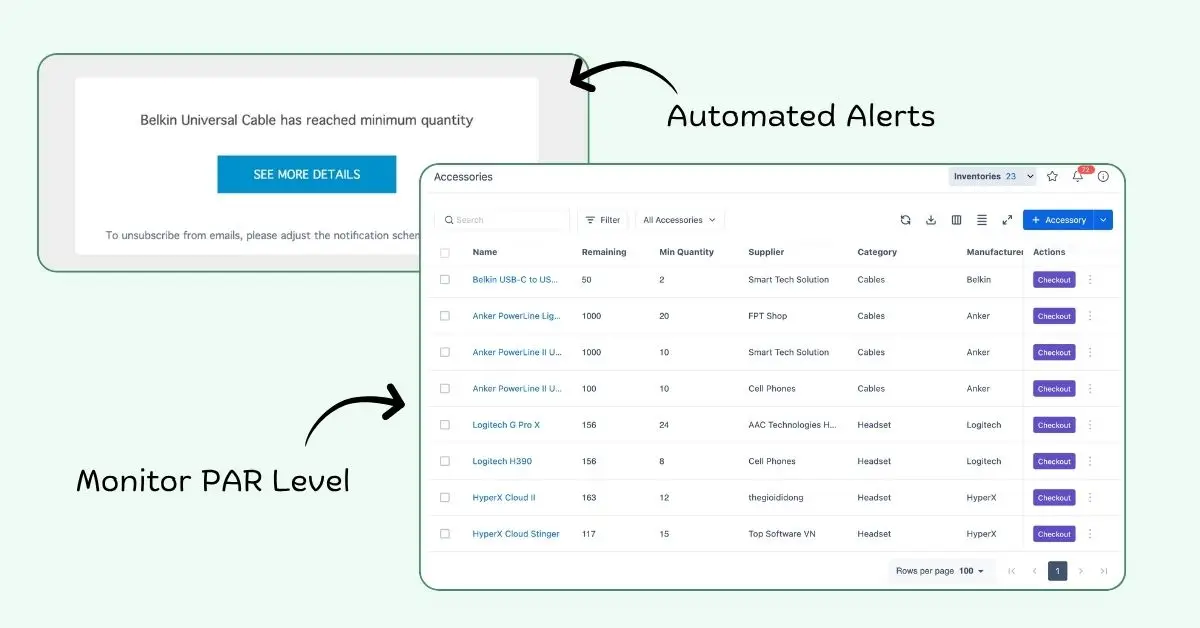
AssetLoom helps manage IT inventory through the tracking PAR level method.
This isn’t just about counting gadgets. Good IT inventory software helps you save money, plan upgrades, and meet compliance rules. And with technology moving faster than ever, the software itself is evolving. Here’s what’s shaping the future of IT inventory software in 2025.
Trend 1: AI Is Making IT Inventory Smarter
AI is everywhere these days, and IT inventory software is no exception. Picture this: instead of manually logging every new laptop or software license, AI scans your network, finds devices, and adds them to your inventory automatically. It’s like having a librarian who organizes your books before you even ask.
AI doesn’t just track stuff—it predicts problems. For example, some IT inventory tools now use AI to flag devices that are nearing the end of their life cycle. They analyze usage patterns and hardware performance to say, “Hey, this server’s about to give out—replace it before it crashes.” This saves companies from costly downtime. A 2024 study from Gartner estimated that businesses using AI-driven asset management cut unplanned outages by 20%.
What’s more, AI helps with compliance. If you’re in a regulated industry like healthcare or finance, you need to prove your software is up to date and secure. AI can scan your inventory, spot non-compliant software, and even suggest fixes. It’s like having a built-in auditor who works 24/7.
Trend 2: Real-Time Tracking Is Becoming Standard
In the past, IT inventory was like taking a snapshot—you’d update your list once a month and hope nothing changed. But in 2025, real-time tracking is the name of the game. With more employees working remotely and devices moving in and out of the office, you need to know what’s happening right now.
Modern IT inventory software connects directly to your network, giving you live updates on every device and license. Did someone install unapproved software? You’ll know instantly. Did a laptop go offline in another country? You’ll see it. This is especially helpful for security. If a device is lost or stolen, real-time tracking lets you lock it down before sensitive data gets exposed.
Real-time data also helps with budgeting. Instead of guessing how many software licenses you need, you can see exactly who’s using what. One company I read about saved $50,000 a year by canceling unused subscriptions their IT inventory software flagged. That’s money you can put toward growth instead of waste.
Trend 3: Automation Is Taking the Busywork Out
Let’s be honest: nobody loves manual data entry. Typing serial numbers or updating spreadsheets is tedious and error-prone. That’s why automation is a huge trend in IT inventory software. The best tools now handle the grunt work for you.
For example, when you add a new computer to your network, the software can automatically pull its specs—model, OS, memory—and log it in your inventory. Some tools even integrate with your purchasing system, so when you buy new hardware, it’s added to the inventory before it arrives. This saves time and reduces mistakes.
Automation also shines in maintenance. Instead of waiting for someone to notice a problem, the software can schedule updates or flag devices that need repairs. It’s like setting reminders for car maintenance, except for your entire IT setup. A 2025 report from TechRepublic noted that companies using automated IT inventory tools reduced administrative tasks by 30%, freeing up IT teams for bigger projects.
Trend 4: Cloud-Based Solutions Are Dominating
Remember when IT inventory meant a clunky database on a local server? Those days are fading. Cloud-based IT inventory software is taking over because it’s flexible and easy to use. With the cloud, you can access your inventory from anywhere—whether you’re in the office, at home, or halfway across the world.
Cloud solutions also make it easier to scale. If your company grows from 50 to 500 employees, you don’t need to overhaul your system. Just add more licenses, and you’re good to go. Plus, cloud software gets regular updates, so you’re always using the latest features without extra effort.
Security is a big concern with cloud systems, but top providers are stepping up. They use encryption and multi-factor authentication to keep your data safe. Still, it’s worth checking a vendor’s security track record before signing up. A breach in your IT inventory could expose sensitive info about your entire tech setup.
Trend 5: Integration with Other Tools
IT inventory software doesn’t work in a vacuum. In 2025, the best tools play nicely with other systems you’re already using, like helpdesk software, cybersecurity platforms, or even HR tools. This integration creates a smoother workflow.
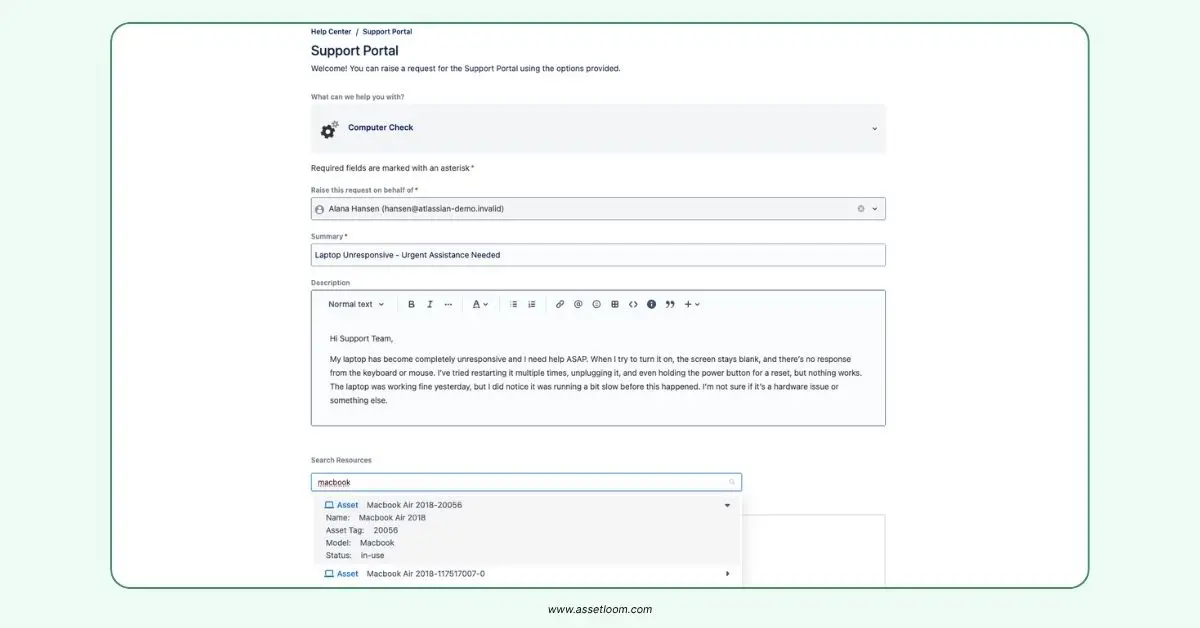
AssetLoom IT inventory software integrates with Jira Service Management
For instance, let’s say an employee leaves the company. Integrated IT inventory software can talk to your HR system, flag the employee’s devices, and automatically lock or wipe them. Or, if you use a helpdesk tool, your IT inventory can link to it, so when someone reports a broken laptop, the support team knows its history - purchase date, warranty, past repairs - without digging through files.
This trend is all about efficiency. When your tools work together, you spend less time switching between apps and more time getting things done.
Trend 6: Focus on Sustainability
Sustainability is a growing concern, and IT inventory software is playing a role. Companies want to reduce waste, and that includes old tech. In 2025, more tools are helping businesses track the environmental impact of their IT assets.
Some software now includes features to monitor energy usage across devices. Others help you plan hardware refreshes to minimize e-waste. For example, instead of replacing every computer at once, the software might suggest staggering upgrades based on usage data, extending the life of your gear. This not only saves money but also aligns with corporate sustainability goals.
Governments are also pushing for greener IT. In the EU, new regulations require companies to report on e-waste, and IT inventory software makes compliance easier by tracking device lifecycles. It’s a win-win: good for the planet and good for your bottom line.
How to Choose the Right IT Inventory Software
With all these trends, picking the right IT inventory software can feel overwhelming. Here are a few tips to make it easier:
- Know Your Needs: Are you a small business with 20 devices or a global company with thousands? Make sure the software fits your size and complexity.
- Check Integrations: Does it work with your existing tools? Integration saves time and headaches.
- Prioritize Ease of Use: If the software is hard to navigate, your team won’t use it. Look for something straightforward.
- Consider AI and Automation: These features save time and make your inventory smarter.
- Ask About Security: Especially for cloud-based tools, verify how your data is protected.
- Test It Out: Most vendors offer free trials. Take advantage to see if it fits your workflow.
The Future of IT Inventory Software
Looking ahead, IT inventory software is only going to get more powerful. AI will keep evolving, offering even better predictions and insights. We might see more tools using unofficial use of blockchain for secure, decentralized tracking of assets. And as businesses lean into hybrid work models, real-time tracking will become non-negotiable.
For now, the key is staying ahead of the curve. By adopting IT inventory software that embraces these trends—AI, real-time data, automation, cloud, integrations, and sustainability—you’re setting your business up for success. It’s not just about keeping track of your tech; it’s about making smarter decisions, saving money, and staying secure in a fast-moving world.
So, if you’re still relying on spreadsheets or outdated systems, 2025 is the year to upgrade. The right IT inventory software isn’t just a tool—it’s a game-changer that keeps your business running smoothly, no matter what the future brings.

Subscribe for Expert Tips and Updates
Receive the latest news from AssetLoom. right in your inbox


