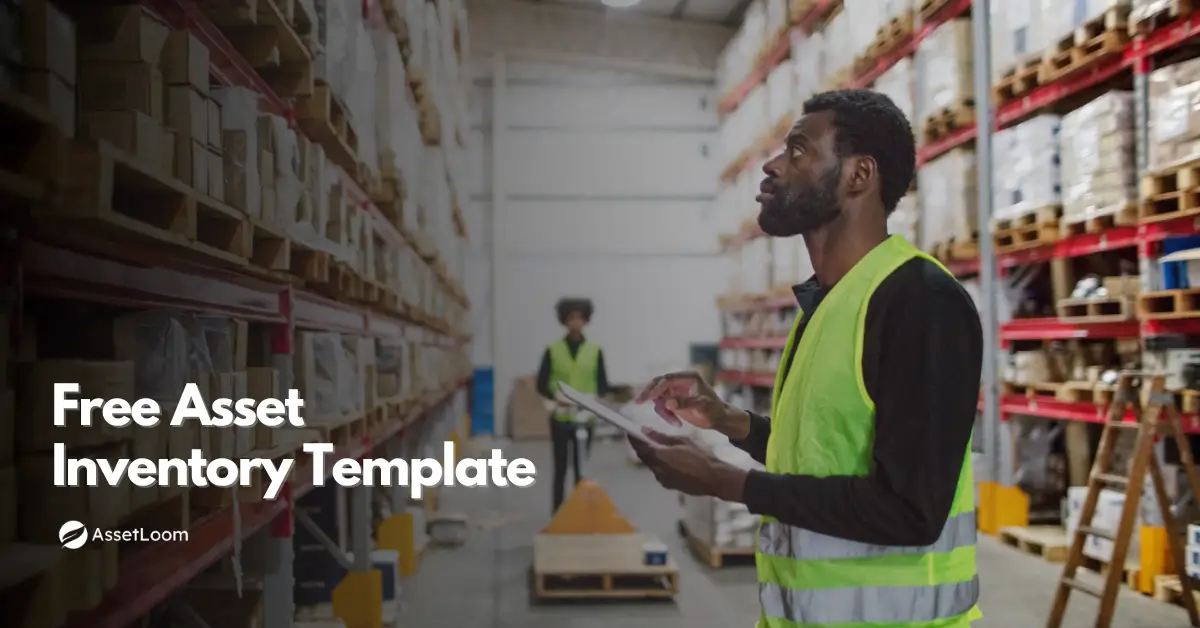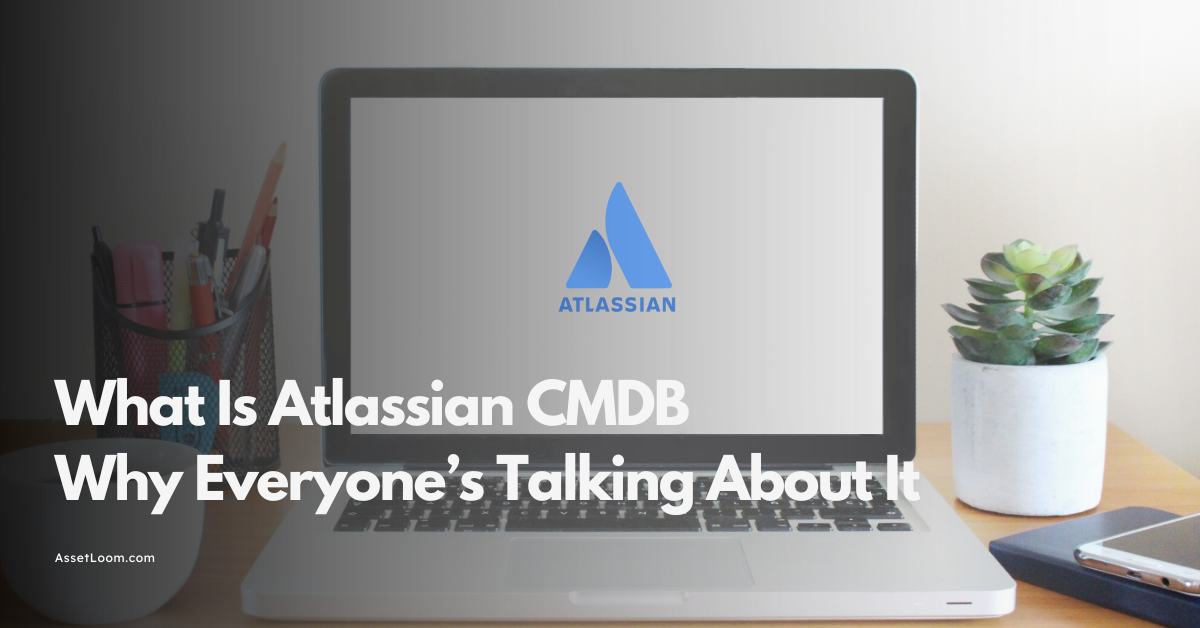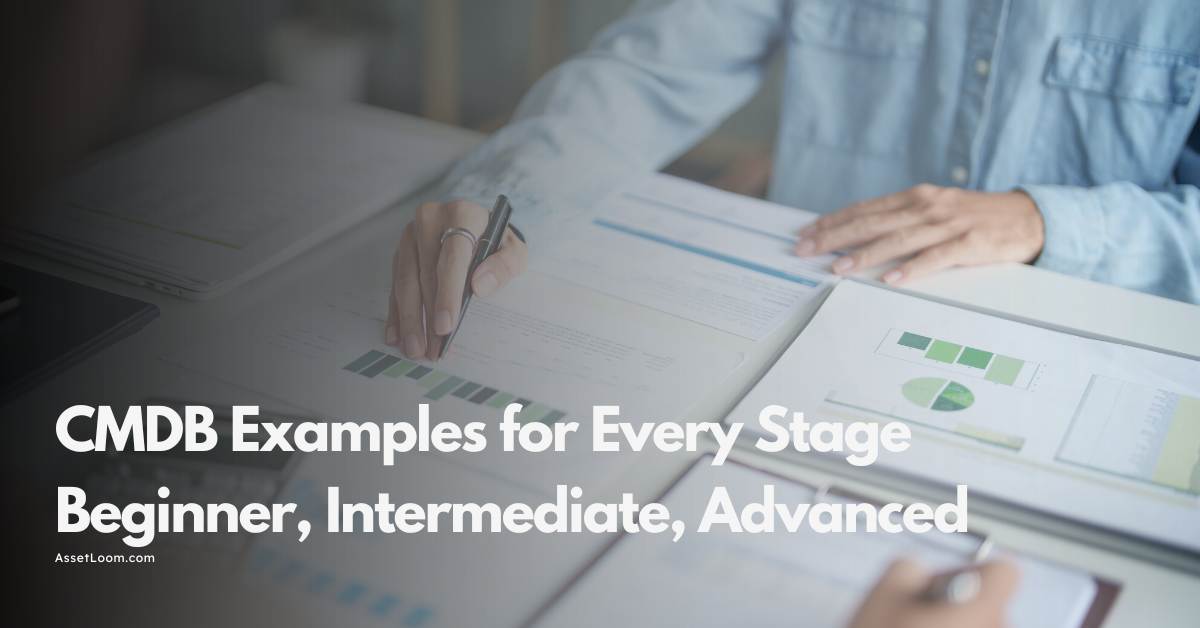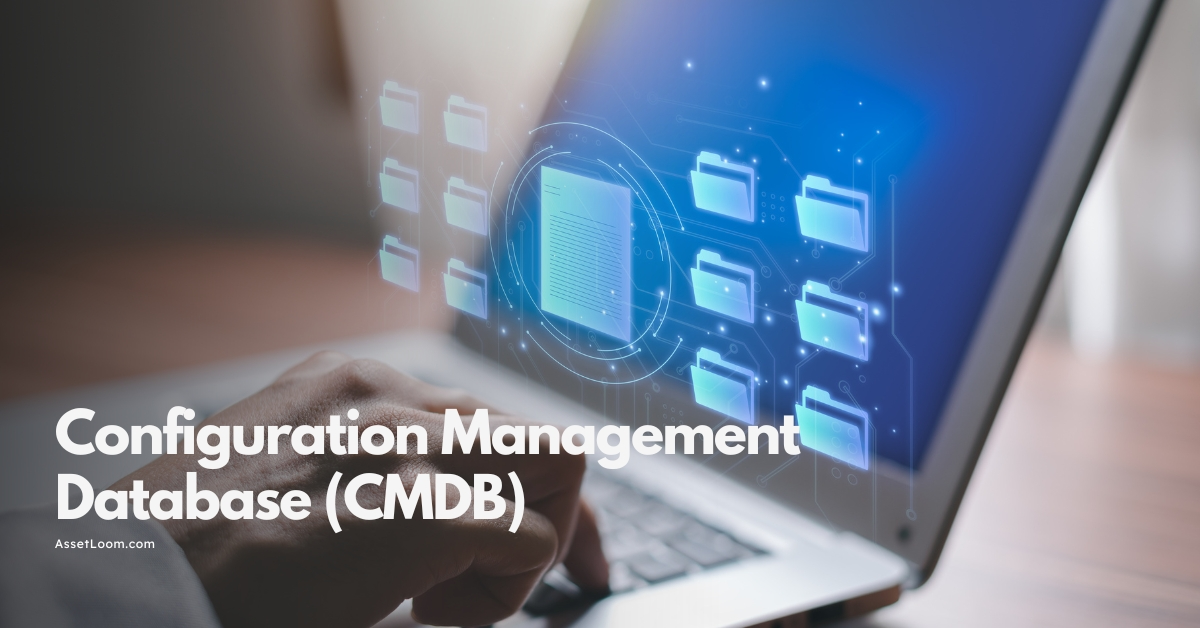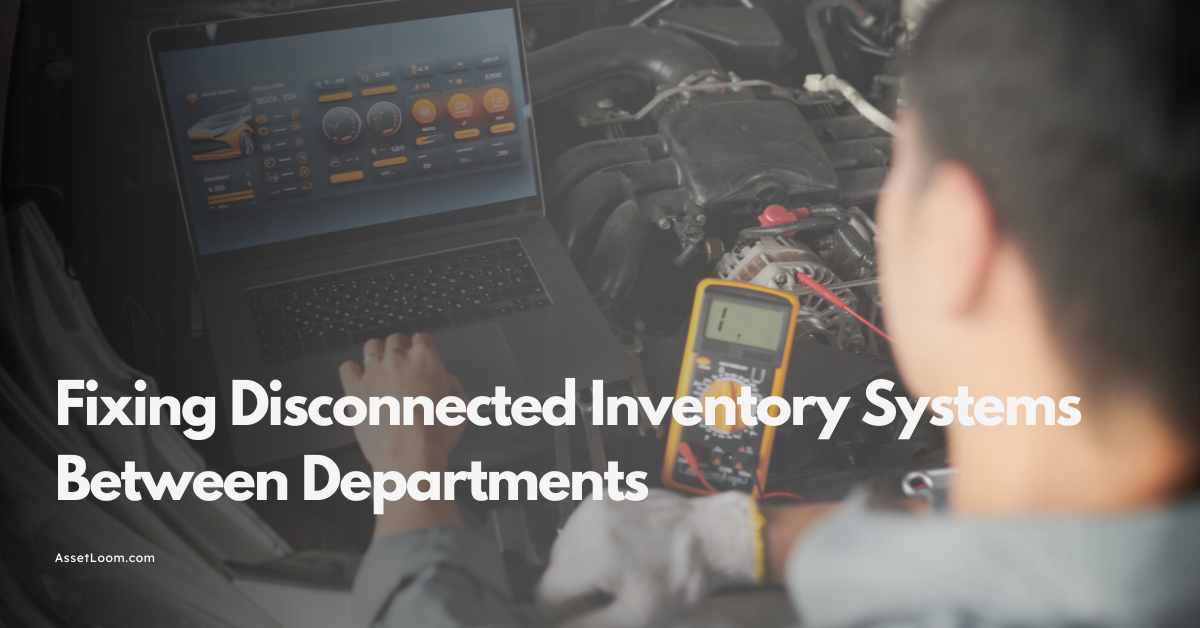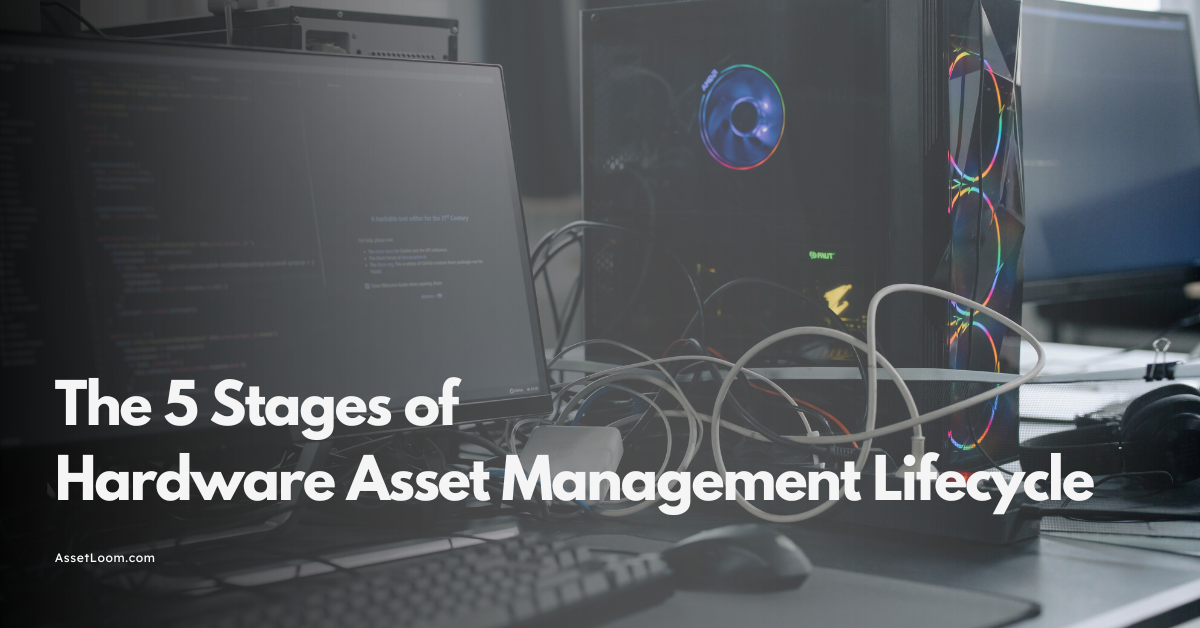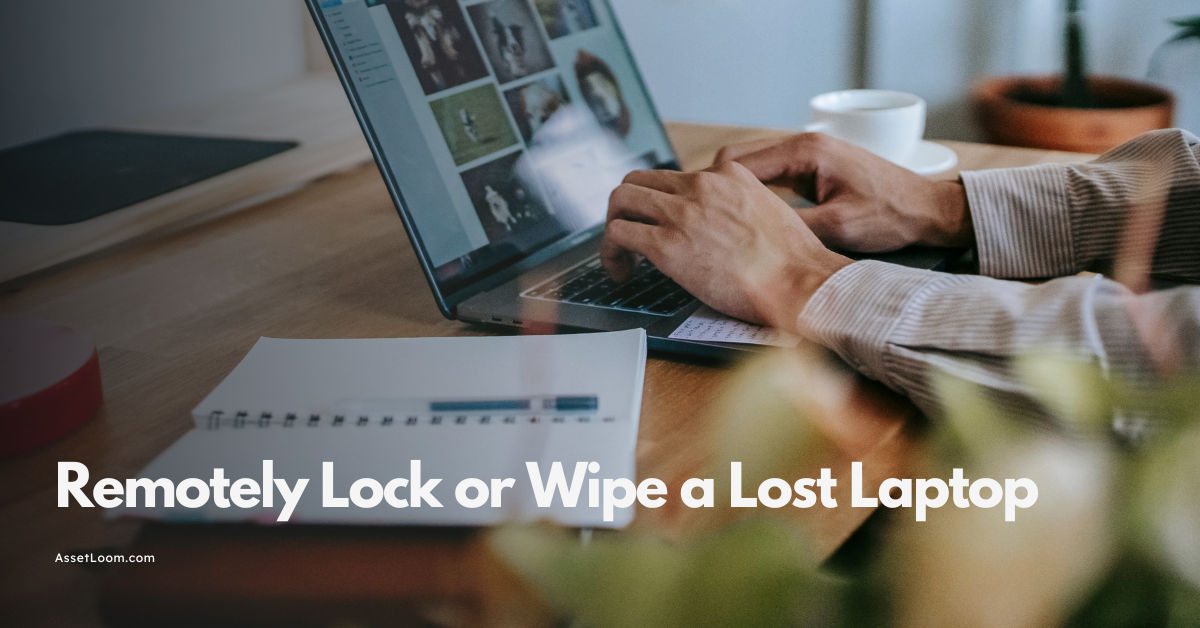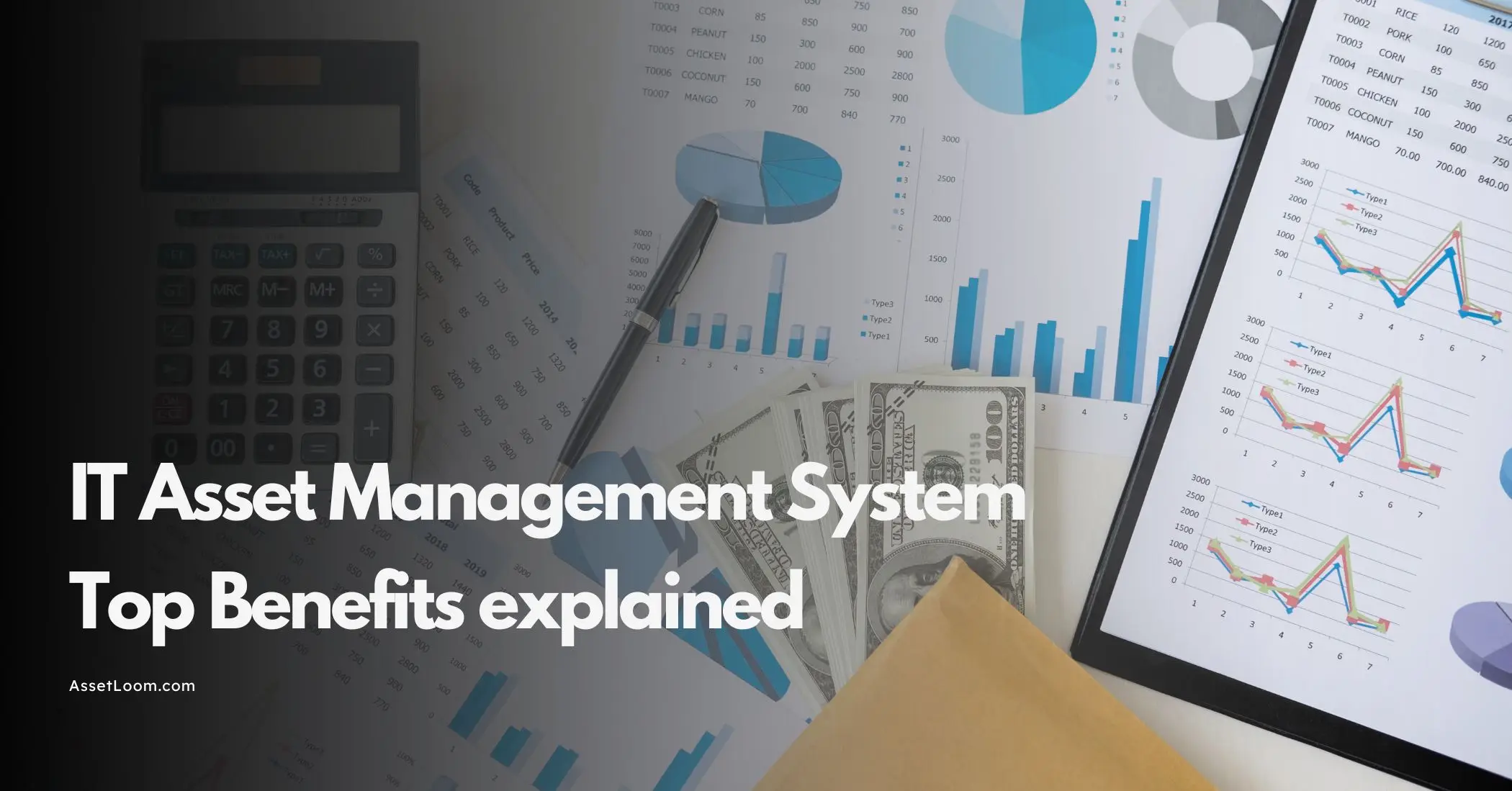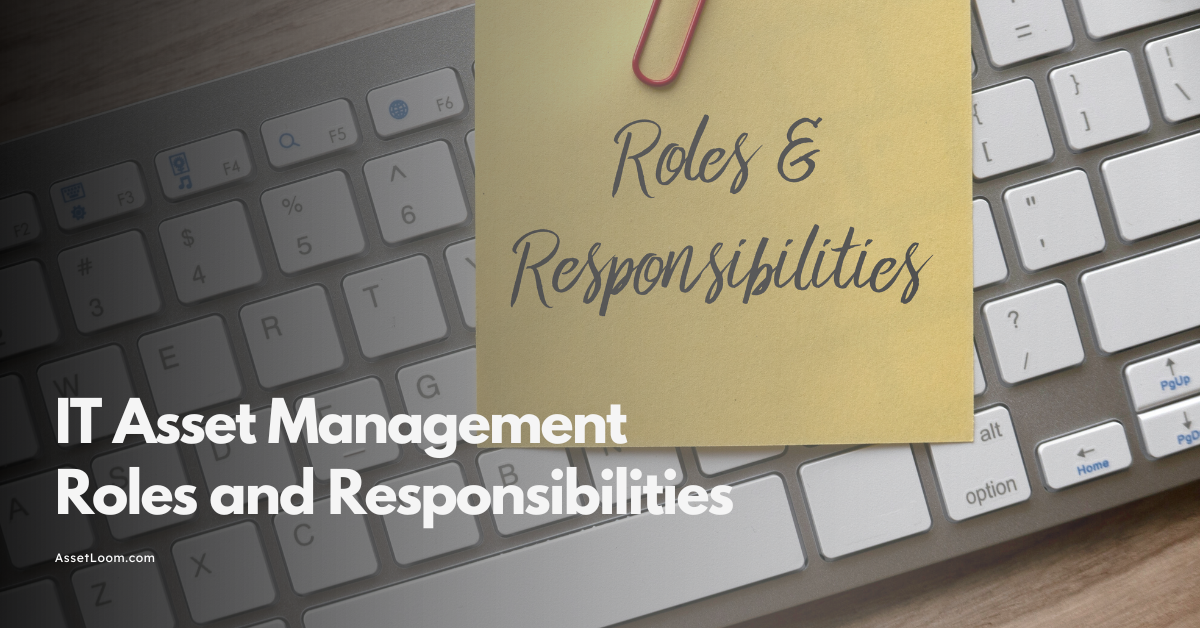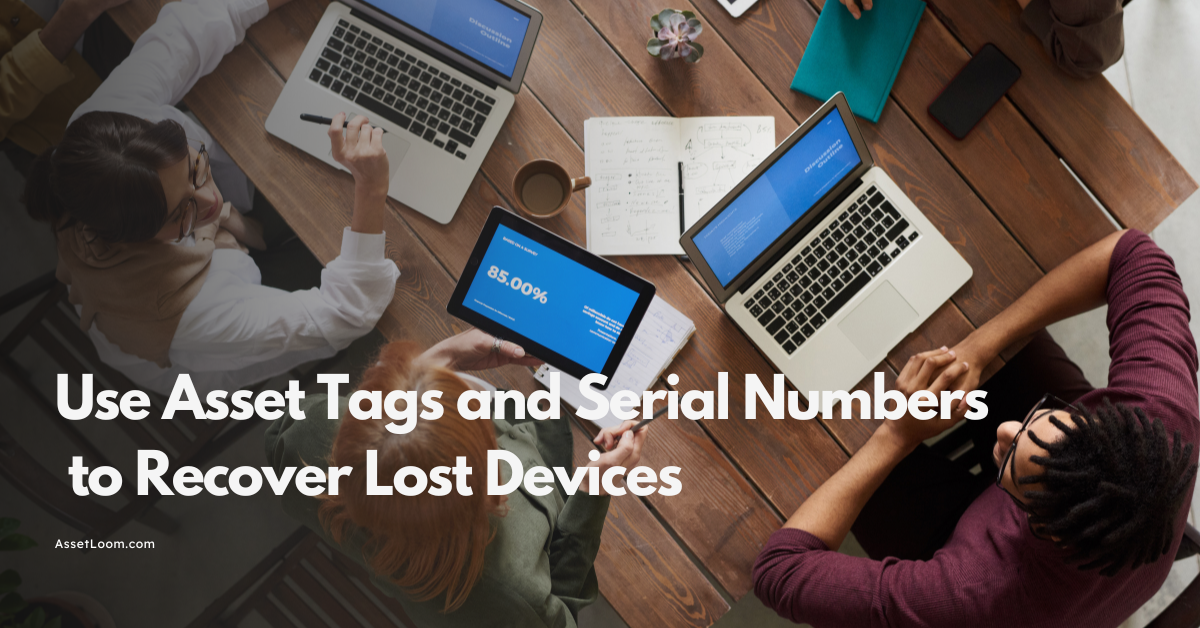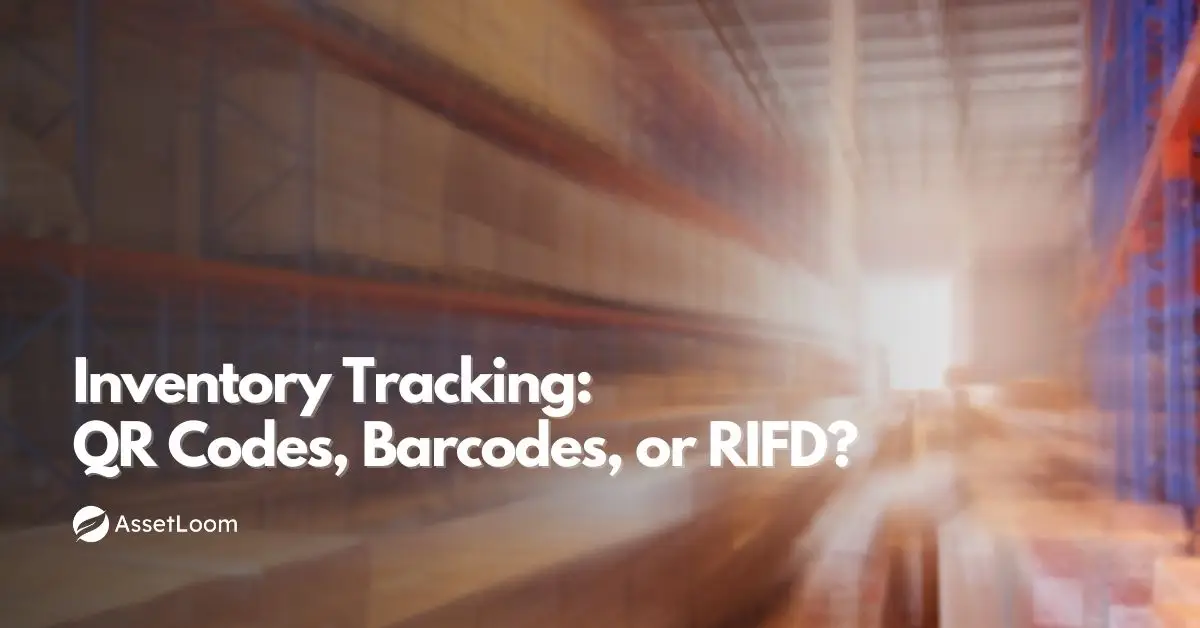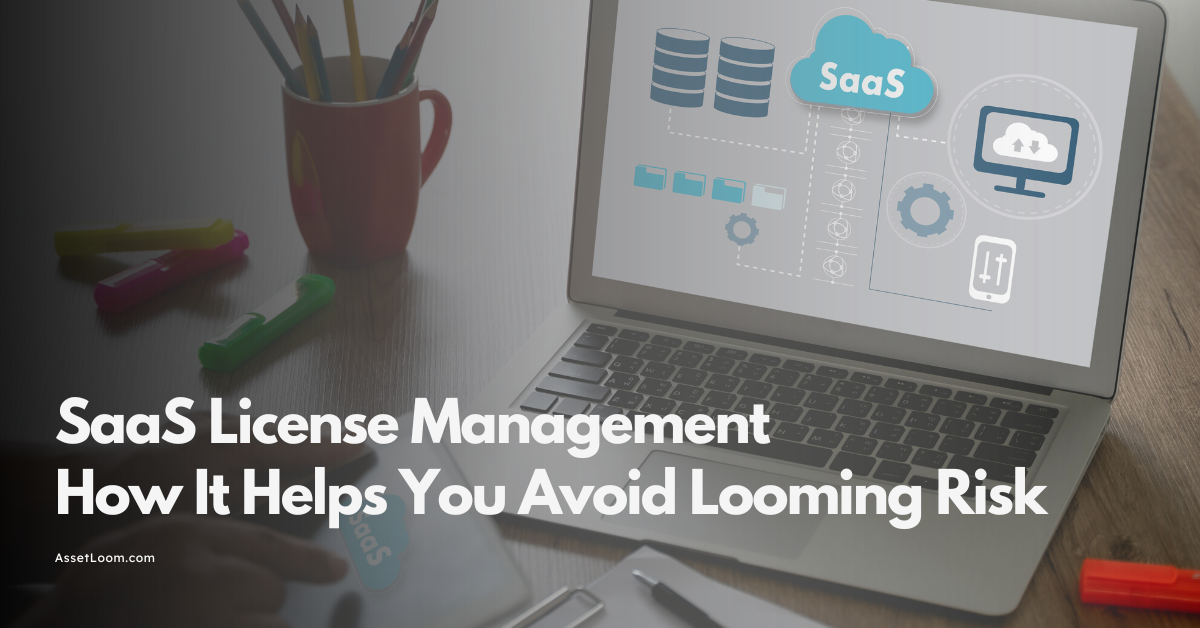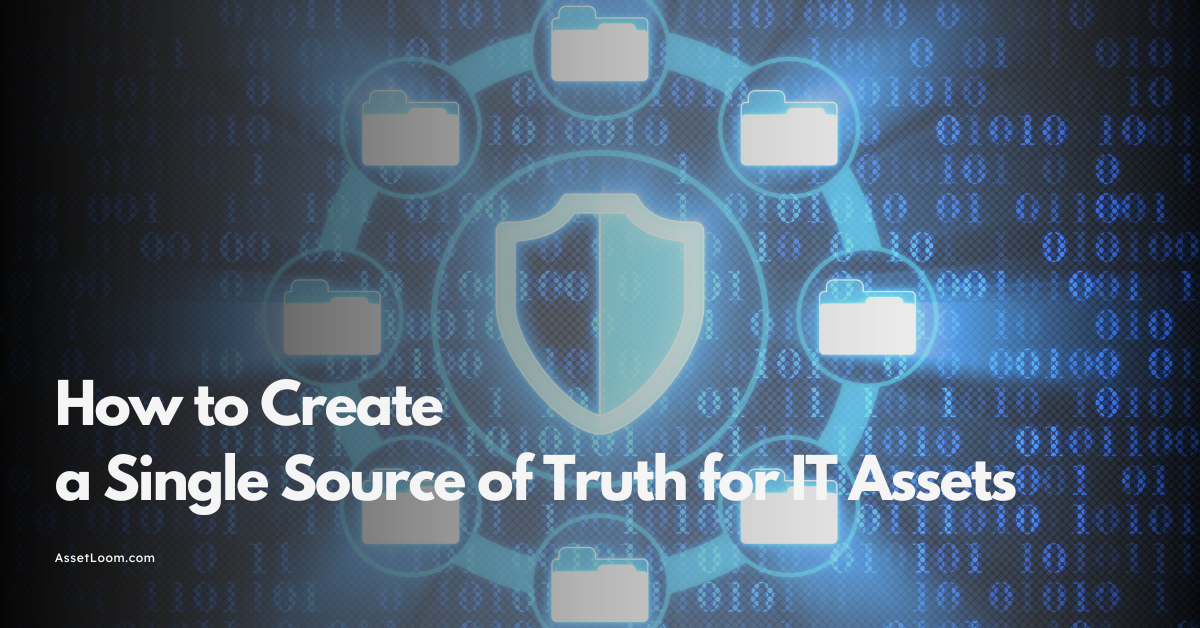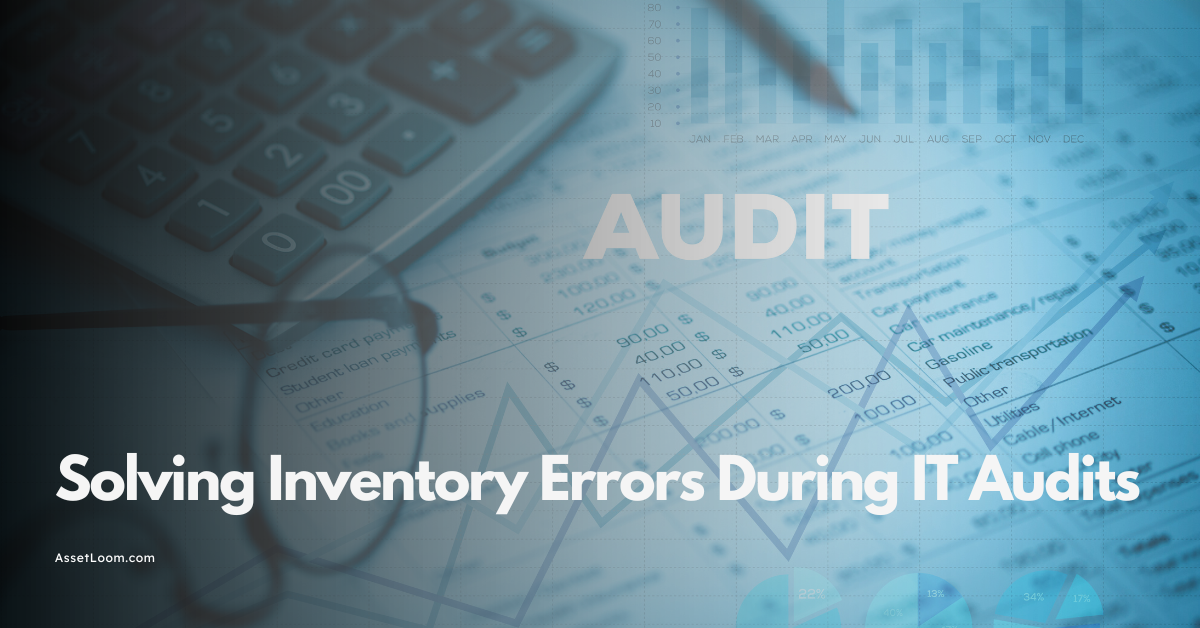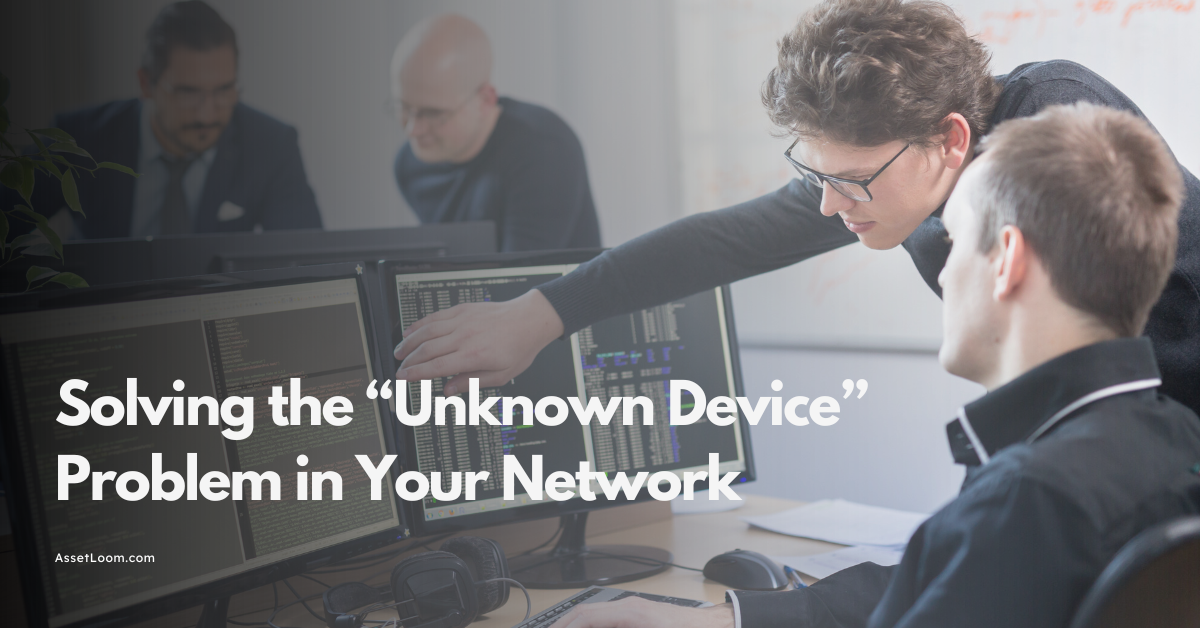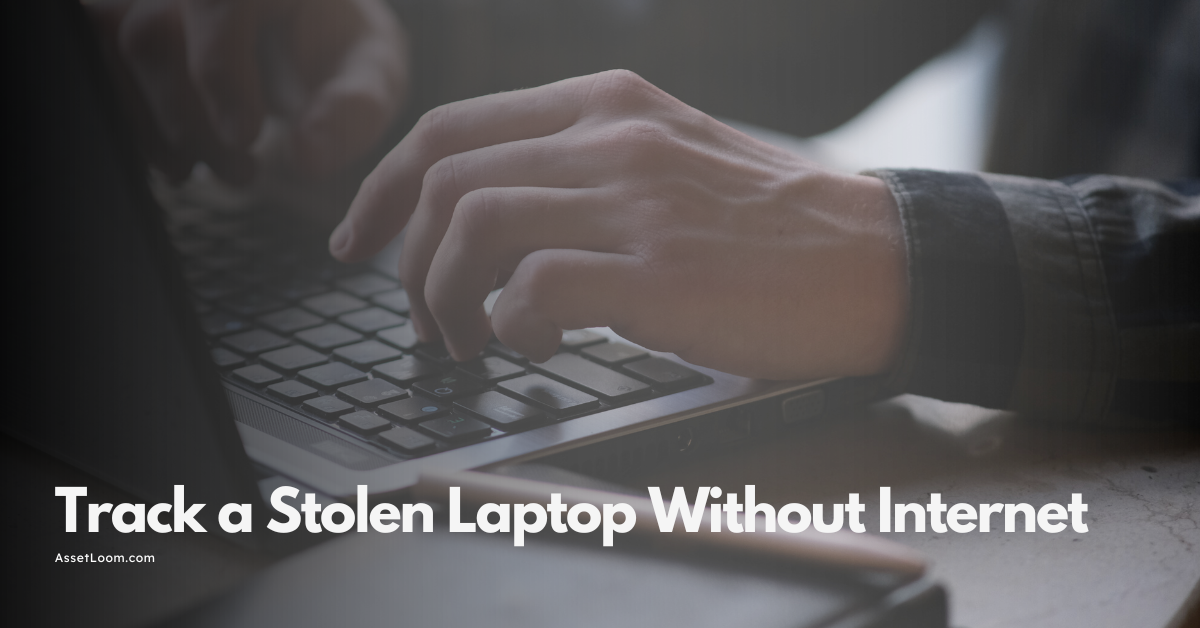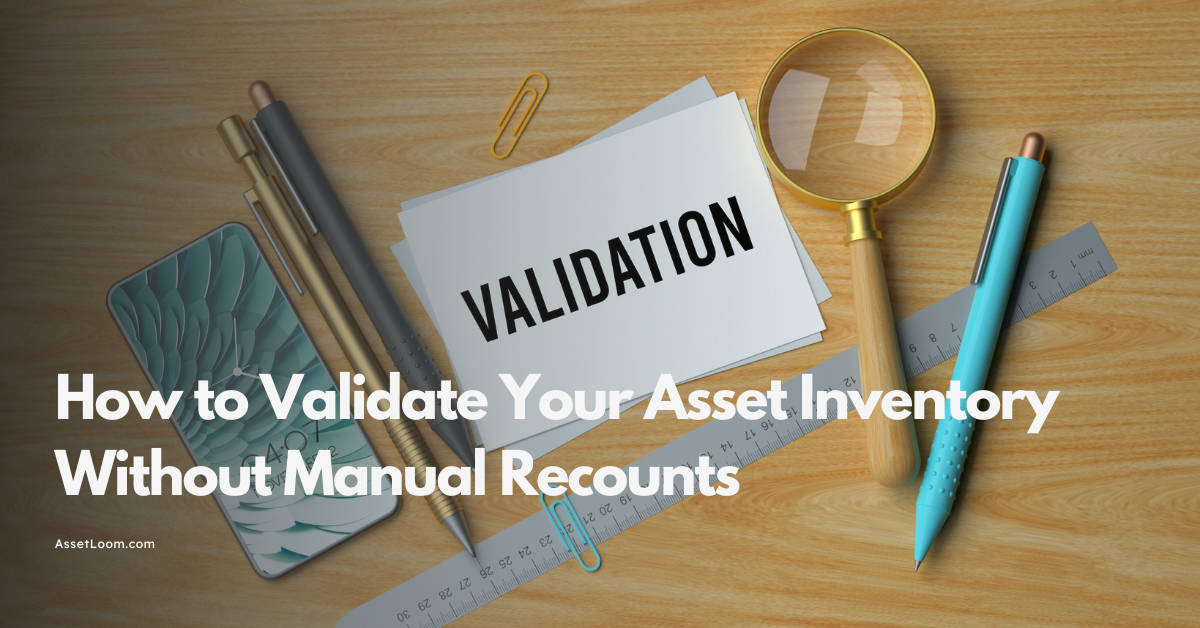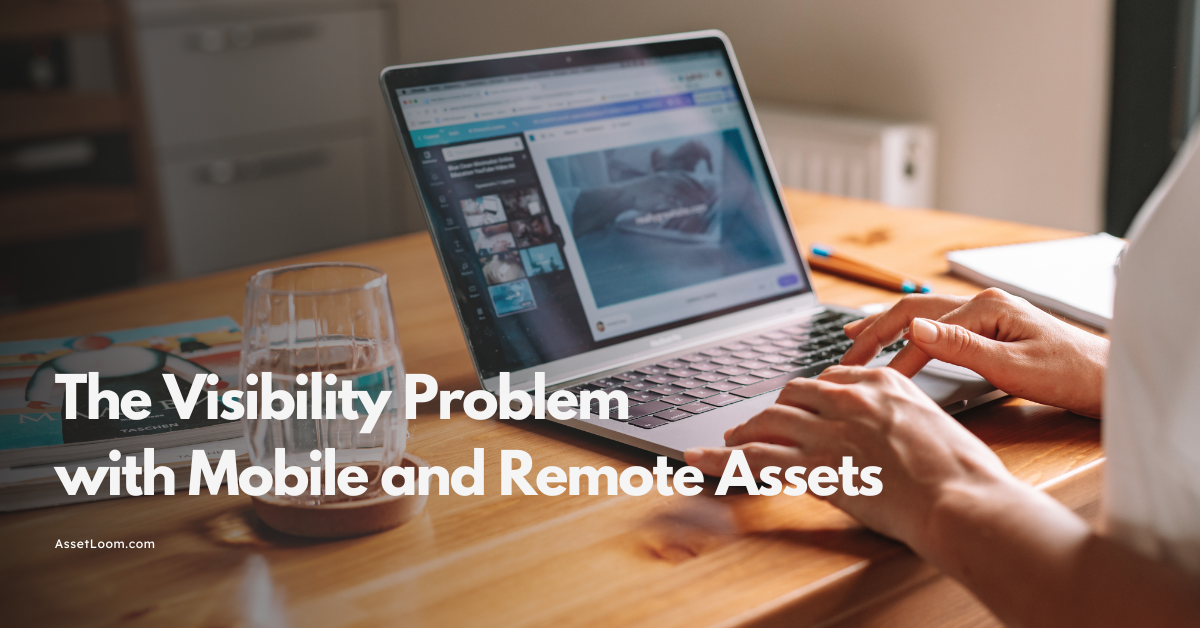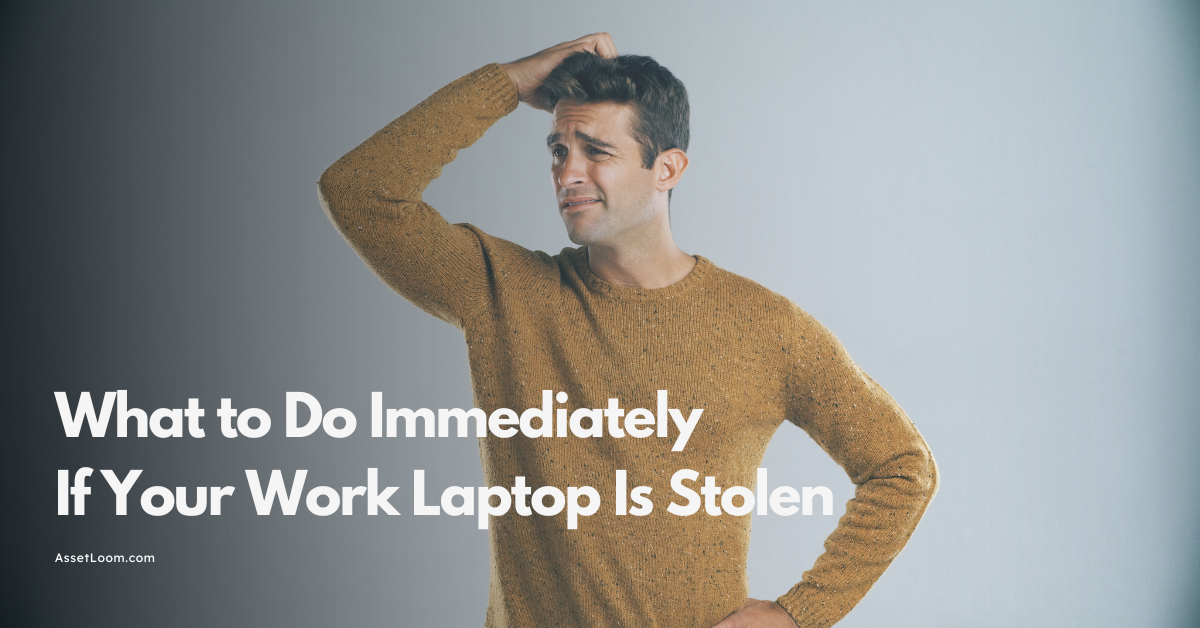Inventory Bloat: How to Clean Up and Consolidate Your Assets
Inventory bloat leads to wasted costs and confusion. Let’s see how to clean up, consolidate, and maintain a healthier IT asset inventory.
If you're responsible for managing IT assets, you’ve probably dealt with it. Equipment piling up in storage. Software licenses you’re not sure anyone uses. A spreadsheet that says you have 30 monitors, but only 15 can be found. That’s inventory bloat.
Inventory bloat happens when unused, outdated, or duplicate IT assets start to build up in your system. It’s a slow creep. At first, it looks like “extra stock”. But over time, it leads to confusion, wasted money, and decisions based on bad data.
Take this example. One company discovered over 50 unused laptops locked in a storeroom, all bought during a hiring spree that never happened. Another had multiple software licenses still active for employees who left the company over a year ago. These stories aren’t rare. They’re common.
In this blog, we’ll walk through:
- What inventory bloat looks like
- Why it’s costing more than you think
- How to clean up your IT inventory
- How to consolidate and stay lean going forward
Let’s get into it.
Understanding Inventory Bloat in IT Asset Management
Inventory bloat isn’t just about having “too much stuff”. It’s about having the wrong stuff in the wrong place, at the wrong time and no one realizing it.
What Causes Inventory Bloat?
Inventory bloat usually happens when there’s a gap between what’s actually being used and what’s being recorded or purchased. Here are some of the most common causes:
- Over-purchasing. When teams buy hardware or software “just in case”, or without checking existing stock first.
- Lack of visibility. If you don’t know what assets you have or where they are, you can’t manage them properly.
- Poor tracking. Assets that aren’t tracked throughout their lifecycle often end up forgotten, even if they’re still sitting on your books.
- Redundant or duplicate systems. Different departments may unknowingly buy or store the same types of assets separately.
- No clear disposal process. Without proper offboarding or end-of-life policies, outdated equipment and licenses hang around long after they’ve stopped being useful.
What Does Inventory Bloat Look Like?
You may already be dealing with inventory bloat and not know it. Here are a few common signs:
- Mismatched records. Your system says you have 100 network switches, but only 70 are in active use or accounted for.
- Idle equipment. Laptops, servers, and monitors sitting in storage rooms or under desks, not doing anything.
- Overlapping software licenses. Multiple subscriptions to similar tools, with some licenses going completely unused.
- Frequent stockouts despite surplus. Ordering new devices or parts even though plenty are “in inventory” — somewhere.
- Manual guesswork. Relying on spreadsheets, email chains, or memory to find out where an asset is or who has it.
When these issues pile up, they start to affect more than just storage. They slow down your team, make audits painful, and create unnecessary spending.
The Hidden Costs of Inventory Bloat
Inventory bloat isn’t just an organizational issue. It hits your budget, your team’s productivity, and your ability to stay compliant. Many companies don't even realize how much it’s costing them until there's a problem.
Financial Impact
- Wasted spending. Unused hardware, duplicate software licenses, and extra purchases due to poor tracking add up fast. You’re not just overspending and you’re paying to store and maintain things you don’t use.
- Lost value over time. IT assets depreciate quickly. If equipment sits unused, it loses value without ever delivering a return.
- Budget distortion. Inflated asset records can make it look like you have more resources than you do, leading to poor budget planning.
Operational Challenges
- Slower response times. When assets aren’t where they’re supposed to be, teams waste time searching or waiting for replacements.
- Inaccurate data. If your asset records are cluttered with outdated or duplicate entries, it’s hard to make informed decisions.
- Workflow breakdowns. Technicians may install the wrong parts, request unnecessary purchases, or delay repairs because they can't rely on inventory data.
Compliance and Security Risks
- Software audit failures. Untracked licenses or forgotten subscriptions can lead to non-compliance, fines, or legal issues during audits.
- Unsecured devices. Old hardware that’s still connected to your network or not properly decommissioned can become a security threat.
- Poor recordkeeping. Regulatory frameworks often require accurate asset tracking. Bloat makes it harder to meet those standards.
When you think about all these risks together, inventory bloat is more than a storage problem. It’s a blind spot that affects everything from IT service delivery to financial reporting.
Strategies to Clean Up and Consolidate IT Assets with AssetLoom
Cleaning up your IT inventory doesn’t have to be a painful process. With the right steps and AssetLoom’s features, you can reduce clutter, recover value, and make your asset data actually useful. Here’s how to start.
1. Conduct a Full Asset Audit
The first step is to get a clear picture of what you’re working with. That means performing a complete and accurate audit of all your IT assets; not just what’s in your current database, but what’s actually on the ground.
What to do:
- Start with auto-discovery tools if possible. These scan your network for connected devices and can help surface what's in use.
- Walk the floor. Physically check storerooms, data closets, and workstations. Look for disconnected or idle equipment.
- Verify ownership and usage. Ask department leads or team members about devices that are assigned but rarely used.
- Check purchase records against what's actually deployed. You'll often find equipment that was ordered but never rolled out.
Use a tool like AssetLoom to scan, import, and verify assets across different locations from a single dashboard.
2. Categorize and Tag Your Assets
Without standard categories and labels, inventory becomes chaos. One team calls it “router”, another calls it “network device”, and no one can find anything when they need it. So, once you know what you have, you need to organize it in a way that’s consistent, searchable, and scalable.
What to do:
- Create standard asset categories. Group your inventory into logical buckets: laptops, monitors, networking equipment, licenses, spare parts, etc.
- Use consistent tags for things like location, assigned user, department, and current status (in-use, spare, retired).
- Label everything physically using barcodes, QR codes, or RFID. Especially for hardware that moves around a lot.
- Track metadata like purchase date, warranty expiration, and software version.
Tagging and categorization features in AssetLoom allows you to custom tags, fields, and templates so you can organize assets your way; without forcing you into a rigid structure.
3. Track Asset Lifecycles
Every IT asset has a lifecycle; from acquisition to retirement. The key is to manage each phase properly, so you’re not holding on to outdated or unsupported assets longer than you should.
What to do:
- Define lifecycle stages for each type of asset: procured, deployed, active, idle, under repair, retired, disposed.
- Set lifecycle rules based on manufacturer guidance, warranties, or internal policies.
- Automate reminders for critical events like warranty expiration, scheduled replacements, and license renewals.
- Log incidents and maintenance for each asset to make better replacement decisions later.
AssetLoom offers built-in lifecycle tracking, lets you automate maintenance alerts and renewal reminders so nothing slips through the cracks.
4. Consolidate Redundant Inventory
Once your data is clean and organized, you’ll start to see patterns and redundancy. This is your chance to streamline and reclaim both physical and financial space.
What to do:
- Review usage reports. Look for assets that haven’t been checked out, turned on, or accessed in weeks or months.
- Redistribute idle assets. Move equipment from low-demand areas to high-demand ones before buying new.
- Centralize storage for spare or backup equipment so teams aren’t hoarding extras.
- Retire duplicates. If you have three tools that serve the same function, standardize on one and phase the rest out.
AssetLoom’s reports help you spot low-use or duplicate assets across departments.
5. Automate Where You Can
Even with a clean inventory, manual tracking can introduce errors and slow things down. Automation not only saves time but helps keep your data accurate and up to date.
What to do:
- Automate check-in/check-out workflows for devices shared among staff or teams.
- Set up rules for sending alerts when assets go inactive, reach end-of-life, or need servicing.
- Integrate asset management with your helpdesk, procurement, or HR systems to stay in sync across departments.
- Generate reports automatically for audits, compliance reviews, or internal meetings.
AssetLoom supports workflow automation and system integrations, helping you stay organized without constant manual effort.
Best Practices for Sustained Inventory Health
Cleaning up your IT inventory is only the beginning. To prevent bloat from creeping back in, it's important to adopt a few simple practices that keep your system organized and reliable over time.
1. Schedule Regular Audits
First, make audits a routine part of your asset management plan. Set a regular cadence, such as every quarter or twice a year, to review both digital records and physical inventory. This helps you catch missing or outdated items early and keeps your data accurate.
2. Keep Everyone Involved
Next, make asset management a shared responsibility. Train staff on how to check out equipment, report issues, and update records. Encourage department leads to oversee their own inventory. When everyone is aligned, it becomes much easier to maintain order.
3. Set Clear Policies
To stay consistent, define straightforward policies for how assets are purchased, assigned, used, and retired. These don’t have to be complicated. Just make sure the rules are clear, practical, and easy to follow.
4. Use Data to Guide Decisions
Look beyond tracking and use your inventory data to improve decision-making. For example, if certain devices are always idle or often in for repairs, it might be time to reassign or replace them. Smart use of data leads to better planning and fewer wasted resources.
5. Keep Systems Simple and Consistent
Finally, avoid overcomplicating things. Stick to standard naming conventions, limit the number of tools your team uses, and reduce duplication across systems. The simpler your process, the easier it is to maintain.
As your organization grows, these small habits will help you stay in control. Tools like AssetLoom can support these efforts by automating tasks, centralizing data, and making ongoing maintenance less of a burden.
Conclusion
Inventory bloat can quietly slow down your operations, waste money, and create confusion. But it’s not a permanent problem. With the right approach, you can clean things up and keep them that way.
Start by auditing your assets, organizing your inventory, and building simple habits like regular reviews and clear policies. Even small steps make a difference. Over time, you’ll gain better visibility, improve planning, and reduce unnecessary spending.
AssetLoom can help automate these processes and make it easier to stay on top of everything. Now is a great time to take control of your IT inventory management. Keep what you need, let go of what you don’t, and build a system that actually works for your team.

Related Blogs
IT Inventory Management
What is Asset Inventory Management? A Complete Overview

ITAM in General
Fixing Inventory Sync Issues Between ITAM and ITSM Tools
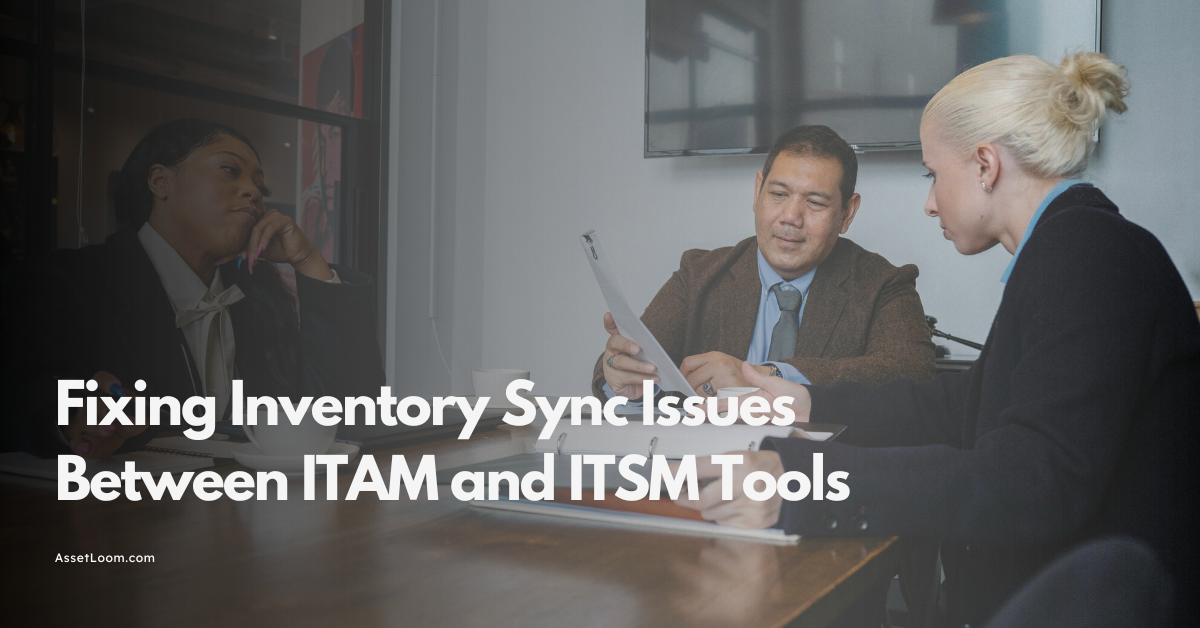
ITAM in General
The Hidden Costs of a Stolen Work Laptop & How to Prevent Them

Subscribe for Expert Tips and Updates
Receive the latest news from AssetLoom. right in your inbox