Lenovo Warranty Check: A Must-Do Step in Your Hardware Refresh Cycle
Before replacing or reselling devices, run a Lenovo Warranty Check to avoid support gaps and improve lifecycle planning across your IT fleet.
IT teams managing Lenovo devices often face costly surprises, like finding out a device is out of warranty only after it breaks. These unexpected repair bills and rushed replacements disrupt budgets and workflows.
A quick Lenovo Warranty Check before buying, selling, or refreshing devices can save you time, money, and headaches. This simple step helps you avoid surprises and make smarter decisions throughout your hardware refresh cycle.
What Is Lenovo Warranty Check?
When managing IT hardware, keeping track of warranty status is key to avoiding unexpected repair costs. The Lenovo Warranty Check is a straightforward online tool that lets you quickly find out if a Lenovo device is still covered under warranty. Just enter the serial number, and you get details on the type of warranty, coverage period, and any additional protection plans.
Knowing this info helps you decide whether it’s worth repairing a device, replacing it, or retiring it. It also prevents paying for repairs that Lenovo might cover, saving time and money.
Making the Lenovo Warranty Check part of your IT Hardware Asset Management process gives you better visibility into your device fleet’s health. Many asset management software, including AssetLoom, can track warranty data and even send alerts when coverage is about to expire, helping you stay proactive and avoid surprises.
In short, the Lenovo Warranty Check is a simple but powerful tool to keep your IT assets well managed and your budgets under control.
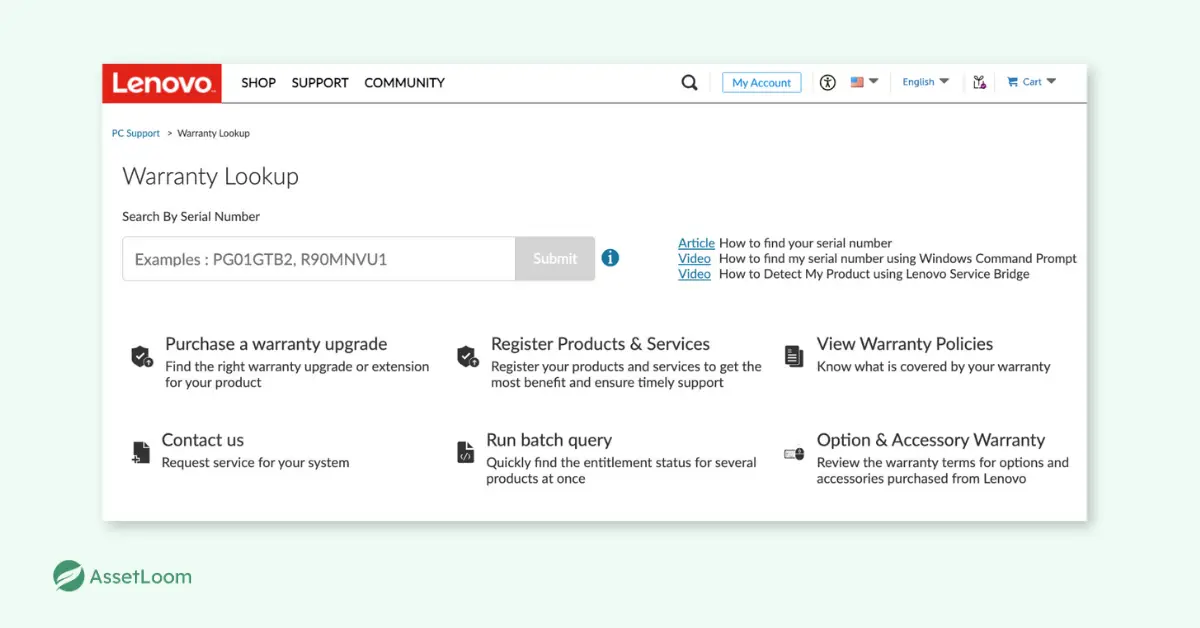
Source: Warranty Lookup (Lenovo, 2025).
Why Warranty Status Matters in Hardware Refreshes
Refreshing hardware isn’t just a technical task; it affects budgets, employee productivity, and even customer experience. And in the middle of all that, it’s easy to overlook something as simple as checking a device’s warranty status. But that one detail can change everything: whether you repair or replace, save or overspend, reassign or recycle.
Avoid Unnecessary Replacements
Not every device showing signs of age needs to be replaced. It’s tempting to retire a slow laptop or aging desktop, especially when refresh season rolls around. But if that device is still under warranty, a free repair could get it back in service without spending on a new unit.
Industry Example – Healthcare
A hospital IT team was preparing to replace a batch of nurses’ workstations that had started overheating. Before placing the order, they ran a Lenovo Warranty Check and discovered most of the units still had active coverage. Instead of replacing 20 devices, they sent them in for free repairs. The result? Thousands saved and no disruption to care delivery.
Prevent Support Gaps and Hidden Risks
It’s common for teams to reassign devices quickly, especially during restructures, onboarding, or remote work shifts. But if you skip a warranty check before the handover, you risk giving someone a device that’s no longer covered. If something breaks, your team ends up footing the bill, or worse, scrambling without a backup.
Industry Example – Education
A school district reallocated laptops to teachers at different campuses ahead of the school year. One failed just days into use, and the team realized too late that the warranty had expired months ago. The replacement had to be expedited at full cost. Had they checked earlier, they could’ve avoided the expense or chosen a device with active coverage.
Improve Decommissioning and Resale Decisions
When it’s time to retire a device, warranty status helps determine what to do next. Devices still under warranty can often be redeployed internally or sold at a higher value. Those without coverage may be better suited for donation, recycling, or parts.
Industry Example – Telecom
A regional telecom company planned to offload several dozen Lenovo laptops after upgrading its field service team. Before listing them for resale, procurement ran a warranty check and found nearly half the devices still had active coverage. They were able to position them as “warranty-backed” units on the reseller market, resulting in a faster sale and a better price.
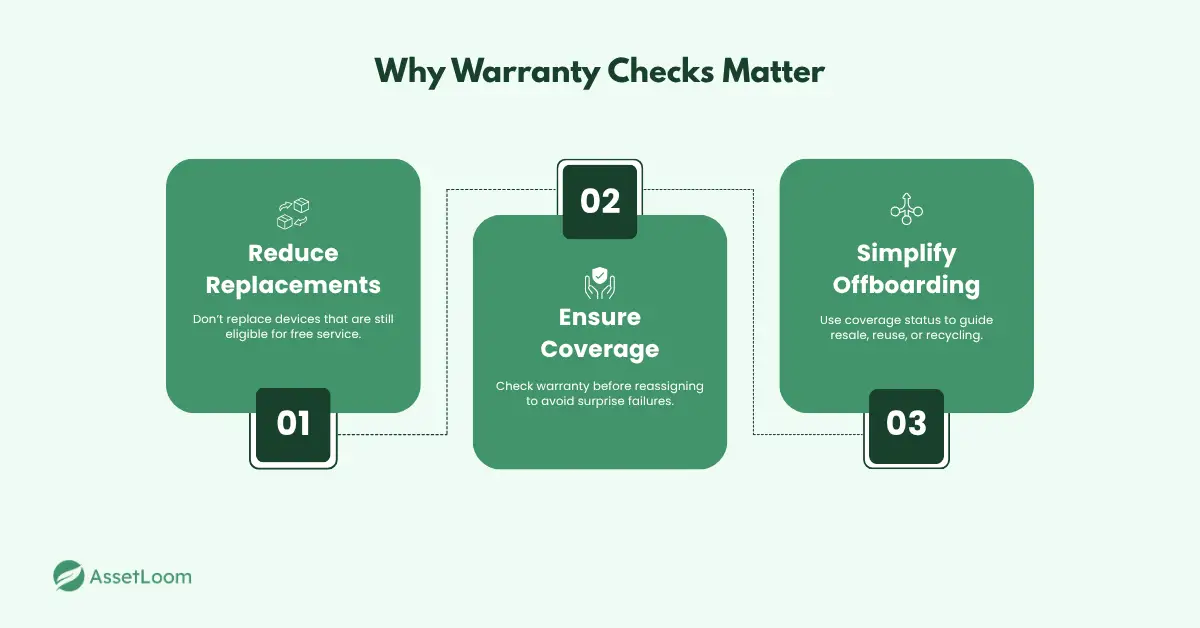
How IT Teams Can Operationalize Lenovo Warranty Checks
Understanding the value of a warranty check is one thing; making it a consistent part of your IT workflow is where the real impact happens. The good news? It doesn’t take a complicated process to get started. It just takes intention and a few smart habits.
Build It Into Your Hardware Refresh Checklist
Start by making warranty checks a standard step in your hardware transition process. Before replacing or reallocating a device, take a moment to confirm whether it’s still under warranty. It’s a small step that can change the decision entirely, saving you from replacing a device that could’ve been repaired for free or flagging one that’s no longer covered.
Tip: Treat warranty checks the same way you treat wiping drives or tagging inventory, non-negotiable.
Centralize Warranty Data with Your Inventory
Instead of tracking warranty info in a separate spreadsheet - or worse, not at all - combine it with your existing asset inventory. When warranty status sits alongside device specs, usage history, and location data, it’s easier to make smart, context-aware decisions. You can see the full picture of a device’s value and support status without jumping between systems.
Tip: Keep warranty fields in your asset database just as updated as purchase dates or model numbers.
Automate Where You Can
If you’re managing a larger fleet, checking each device one by one isn’t realistic. Many teams use batch lookup tools or import warranty details in bulk using serial numbers. This gives you visibility at scale, with less manual effort. Some tools also allow you to flag devices nearing the end of coverage, which is especially helpful during refresh planning.
Tip: Schedule a quarterly batch check to stay ahead of expiring coverage.
Use Warranty Data Proactively
Warranty status isn’t just a box to check; it’s a signal. You can use it to prioritize repairs, identify devices ready for replacement, or prep for resale with confidence. If you know a warranty is expiring in the next quarter, you can act before it becomes a reactive issue. That kind of foresight helps prevent downtime, manage vendor relationships, and keep refresh cycles running smoothly.
Tip: Set reminders for warranty end dates the same way you track license renewals or lease expirations.
Conclusion
A Lenovo Warranty Check might only take a few seconds, but the impact it can have on your hardware refresh strategy is massive. It helps you avoid unnecessary replacements, reduce repair costs, and make smarter calls about what to repurpose, retire, or resell. More importantly, it adds clarity to your IT asset data, turning guesswork into confident decision-making.
For IT teams juggling budgets, user demands, and lifecycle timelines, this simple habit offers a way to stay ahead of surprises and stay in control. So the next time you're planning a refresh, assigning a device, or prepping old hardware for resale, pause for that quick check. It’s a small step that helps your entire process run smarter.

Related Blogs
Subscribe for Expert Tips and Updates
Receive the latest news from AssetLoom, right in your inbox.

